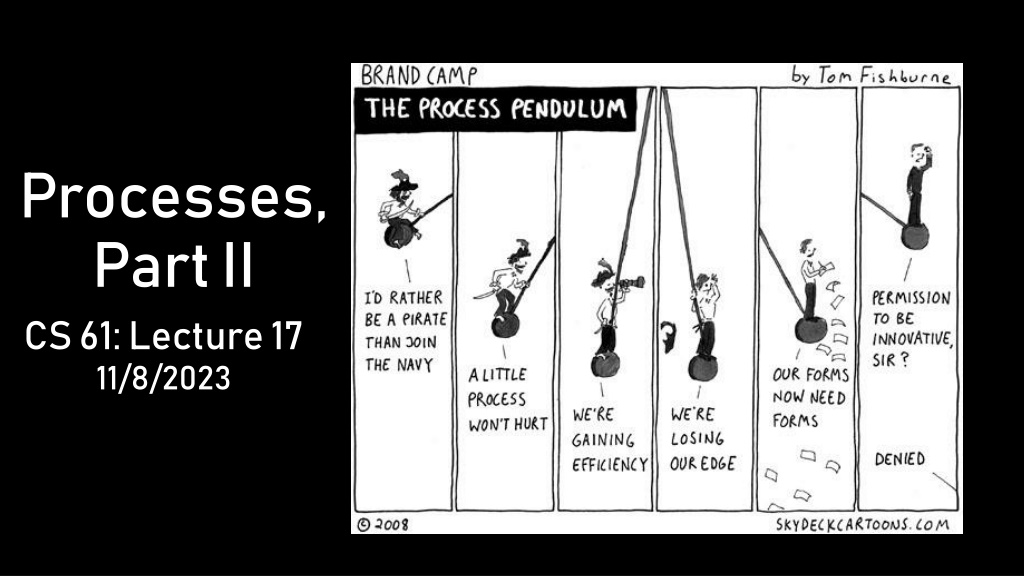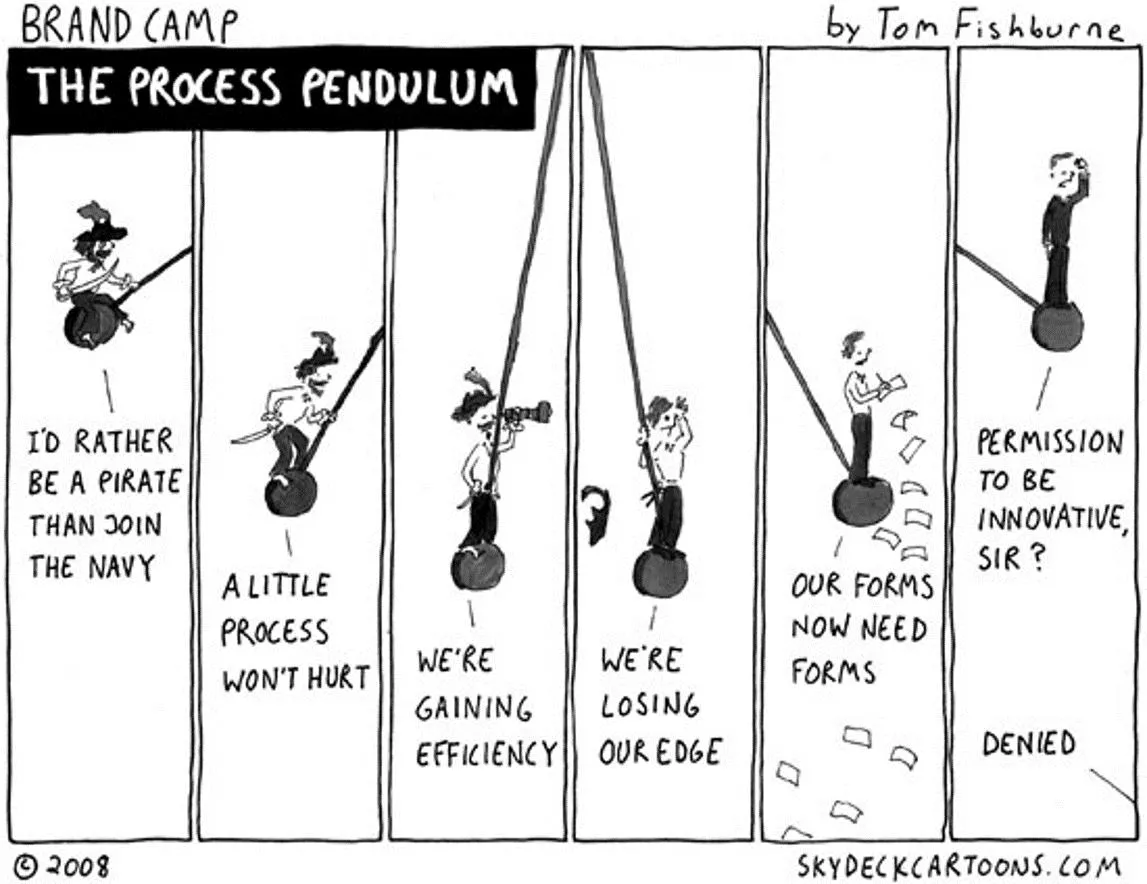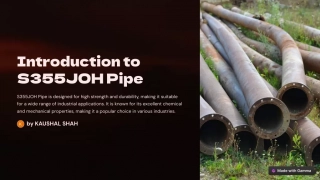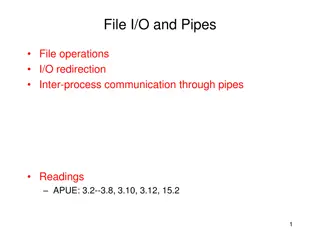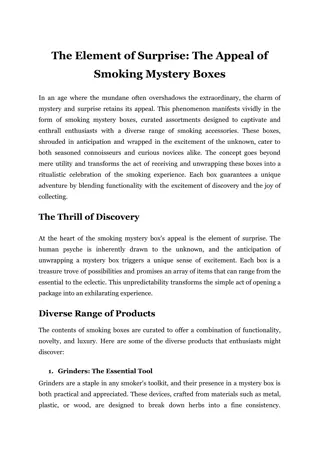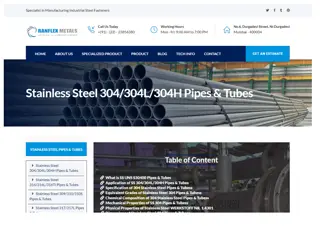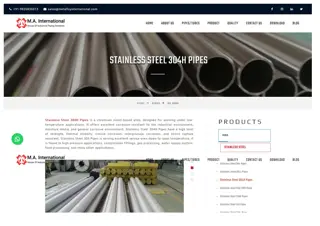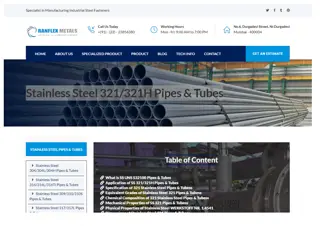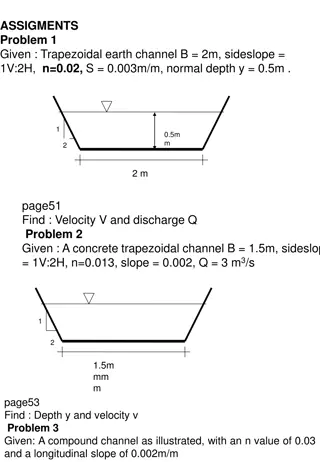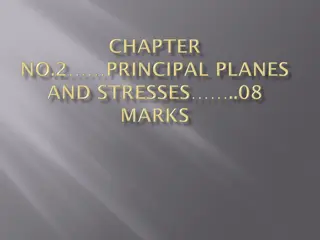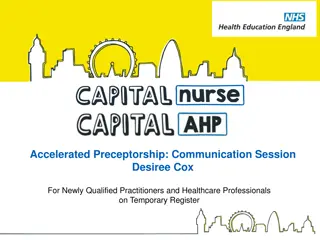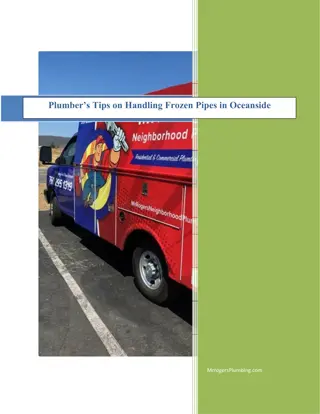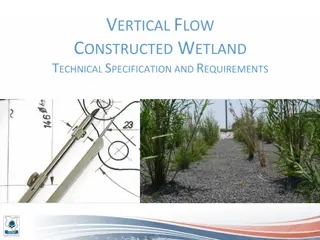Understanding Pipes in Process Communication
Pipes in process communication allow for high-throughput data transfer between parent and child processes. The kernel creates a communication stream through file descriptors, enabling one process to send data to another. Processes can use pipes for efficient inter-process communication, with the kernel managing data buffering and communication flow. Learn about the mechanisms, behaviors, and benefits of using pipes for data transfer in a Unix-like operating system environment.
Download Presentation

Please find below an Image/Link to download the presentation.
The content on the website is provided AS IS for your information and personal use only. It may not be sold, licensed, or shared on other websites without obtaining consent from the author. Download presentation by click this link. If you encounter any issues during the download, it is possible that the publisher has removed the file from their server.
E N D
Presentation Transcript
Processes, Part II CS 61: Lecture 17 11/8/2023
Pipes Suppose that a process has created a pipe . . . struct proc The pipe(int pfd[2]) system call asks the kernel to create a high- throughput communication stream The kernel places the file descriptor for the write end of the pipe in pfd[1] The kernel places the file descriptor for the read end of the pipe in pfd[0] Data sent via the write end of the pipe is buffered by the kernel until it is retrieved from the read end of the pipe A common pattern is: Process P creates a pipe P uses fork to create a child process C P sends data to C via the pipe (or alternatively, C sends data to P via the pipe) Other fields Eight-entry fd table Four-entry open file table 1 1 3 0 0 0 w r r/w ssize_t write( ) ssize_t read( ) ssize_t write( ) ssize_t read( ) Kernel metadata for the terminal Kernel metadata for the pipe Code that implements terminal-specific read/write/etc. kernel functionality Code that implements pipe- specific read/write/etc. kernel functionality
. . . and then calls fork()! The parent will write to the pipe, and the child will read. struct proc Other fields The parent closes the read fd . . . Eight-entry fd table The child closes the write fd . . . Internally, the kernel associates a buffer with each pipe The read() system call blocks from a stream file descriptor that doesn t have any data to be read The kernel will suspend the process and only run it when there is data to return via the read() read() ing from an empty pipe will block until someone issues a write() to the pipe The write() system call, when used with a pipe, will block if the buffer is full, and won t unblock until someone has freed some buffer space via read() A read() from a pipe returns EOF if all write ends of a pipe are closed and all data from the buffer has been consumed 6 2 2 blocks when reading Pipe buffer
Blocking vs. Non-blocking IO Blocking can be helpful for pipes At any given moment, the writer might try to produce bytes faster than the reader, or the reader might try to read bytes faster than the writer can produce them Blocking semantics implement natural congestion control congestion control If the reader is faster than the writer, the reader will eventually block until more bytes are available for consumption If the writer is faster than the reader, the writer will eventually block until the reader has cleared some space in the pipe buffer However, non-blocking IO is helpful if a process can do other work while waiting for IO to be possible int fds[2]; pipe2(fds, O_NONBLOCK); //Tells the kernel //to set the read and write ends of the //pipe to be non-blocking! if (fork() == 0) { //Child: Writer close(fds[0]); //Close the read end. int bytesLeft = 100000000; while (bytesLeft > 0) { if ((write(fds[1], "x", 1) == -1) && (errno == EAGAIN)) { //The write would have blocked //because the pipe is full! do_other_stuff(); } else { //Assume that the write //succeeded. bytesLeft--; } } close(fds[1]); } else { //Parent: Reader close(fds[1]); //Close the write end. while (true) {
Blocking vs. Non-blocking IO Blocking can be helpful for pipes At any given moment, the writer might try to produce bytes faster than the reader, or the reader might try to read bytes faster than the writer can produce them Blocking semantics implement natural congestion control congestion control If the reader is faster than the writer, the reader will eventually block until more bytes are available for consumption If the writer is faster than the reader, the writer will eventually block until the reader has cleared some space in the pipe buffer However, non-blocking IO is helpful if a process can do other work while waiting for IO to be possible int fds[2]; pipe2(fds, O_NONBLOCK); //Tells the kernel //to set the read and write ends of the //pipe to be non-blocking! if (fork() == 0) { //Child: Writer close(fds[0]); //Close the read end. int bytesLeft = 100000000; while (bytesLeft > 0) { if ((write(fds[1], "x", 1) == -1) && (errno == EAGAIN)) { //The write would have blocked //because the pipe is full! do_other_stuff(); } else { //Assume that the write //succeeded. bytesLeft--; } } close(fds[1]); } else { //Parent: Reader close(fds[1]); //Close the write end. while (true) {
Inter-process Communication (IPC) IPC allows different processes on the same machine to talk to each other Pipes are a common form of IPC Sockets can also be used as IPC when the client and server reside on the same machine! Shared memory is another IPC vector The kernel creates one or more physical pages that are mapped into the address spaces of multiple processes The processes can then communicate via normal reads and writes to memory no system calls are necessary! CALLS RETURN ERRORS //Shared header file #define SM_SIZE #define SM_KEY 32 999 //writer.cc //Ask the kernel to create the shared //memory region. The <perm_bits> //determine which kinds of external //reader.cc //Ask the kernel to locate the shared //memory region. int shm_id = shmget(SM_KEY, SM_SIZE, <perm_bits>); //processes can access the memory //region. int shm_id = shmget(SM_KEY, SM_SIZE, IPC_CREATE | <perm_bits>); DO AS I SAY, NOT AS I DO //Ask the kernel to map the region //into our address space. char* shm = shmat(shm_id, ...); //Ask the kernel to map the region into //our address space. char* shm = shmat(shm_id, ...); //Wait three seconds then read some //data! sleep(3); for (char* c = shm; ; ++c) { fputc(*c); } shm[i] = 'j'; } //Write some data! for (int i = 0; i < SM_SIZE; ++i) { ALWAYS CHECK WHETHER SYSTEM
A network server with a socket open to a client . . . File descriptors and dup2() dup2(oldfd, newfd): Make newfd point to the same file description as oldfd If newfd == oldfd, do nothing Otherwise, close newfd before making newfd refer to the same file description as oldfd Common dup2() stunts are to redirect stdin or stdout For example, suppose that, in a network server program, sockfd is a socket that is connected to a remote client dup2(sockfd, stdout_fileno) will close the terminal s default output stream, and map stdout_fileno to the network stream that is connected to the client Now, if the server does stuff like write(STDOUT_FILENO, Hello! , strlen( Hello! )), the message will be sent to the client over the network! As we ll see later, dup2() is useful for shells that need to setup file redirection, e.g., $ prog > out.txt dup2() struct proc Other fields Eight-entry fd table Four-entry open file table 1 2 3 2 0 0 r/w r/w ssize_t write( ) ssize_t read( ) ssize_t write( ) ssize_t read( ) Kernel metadata for the terminal Kernel metadata for the socket Code implementing terminal-specific read/write/etc. kernel functionality Code implementing socket- specific read/write/etc. kernel functionality
What if I want to create a process that isn t a copy of its parent? fork() creates a new process with: A cloned program image (i.e., memory + registers) A new identity (e.g., pid, location in the process hierarchy) A cloned environment (e.g., file descriptors) It is infeasible for init to contain code for all possible programs LOL execve(const char *pathname, char *const argv[],...) starts a new program in the current process, such that the current process receives: A new program image An unchanged identity An unchanged environmental view In Linux-like OSes, a common idiom in user-mode processes is fork() and then an immediate execve() in the child
Parent process Child process int main() { const char* args[] = { /usr/bin/echo", Hello , world! , nullptr}; //The executable binary that //that the child will execute //(and its command-line args)! Stack Stack pid_t p = fork(); if (p == 0) { printf( Child about to exec echo !\n ); execv( /usr/bin/echo", (char**) args); printf( exec failed!\n ); } else { printf( Parent has spawned its child.\n ); } return 0; } Console output: Child about to exec echo ! Hello world! Heap Heap Pulled from on- disk executable into RAM Static data Static data Parent has spawned its child. Code Code SSD SSD
Voluntary Process Termination _exit(int status) is a system call which terminates a process The statusargument represents the process s last words The status is remembered by the kernel and can be retrieved by the parent using the waitpid(pid_t pid, int* status, ) system call By convention: A status of 0 (i.e., EXIT_SUCCESS) means that the process ended normally A status between 1-255 indicates that the process termination was abnormal exit(int status) is a libc library call (not a system call!) A program uses libc calls like atexit(void (*func)(void)) to register functions that should be called before a process terminates For example, stdio registers functions to flush stdio caches! exit(s) calls those functions and then invokes _exit(s) If a program lives long enough to return from main(), the semantics are essentially exit(main(argv, argv)), i.e., the return value of main() is used as the status that is eventually passed to _exit()
Involuntary Process Termination A user or a process X may want to prematurely terminate a process Y Ex: X is a parent of Y and no longer has work to send to Y via a pipe Ex: A user launched a Python script and wants to terminate it early A user or a process X may also just want to send a notification that (from the perspective of process Y) is asynchronous and unexpected Linux-style OSes enable these scenarios via signals
int main() { char* p = nullptr; printf("%s\n", *p); //WUT Linux Signals Linux allows a process to send a signal to another process A process can define a handler function that the kernel will invoke when the process receives a particular signal If a process receives a signal but defines no handler, Linux defines what the default outcome will be Terminate: The process dies Terminate with core dump: The process dies and the OS writes to disk a core dump (i.e., a snapshot of the process s memory, register values, and call stack immediately before it died) Stop the process: Halt but don t kill the process (but resume the process later if it received SIGCONT) Ignore: Process execution is unaffected SIGKILL and SIGSTOP are special: a process cannot handle/ignore them [...etc...] python test.py return 0; } handler function $ ./a.out Segmentation fault (core dumped) $ ls -l core.6567 -rw------- 1 mickens mickens 499712 Nov 8 03:23 core.6567 $ gdb ./a.out -c core.6567 GNU gdb (GDB) Red Hat Enterprise Linux 8.0.1-36.amzn2.0.1 Core was generated by `./a.out'. Program terminated with signal SIGSEGV, Segmentation fault. #0 0x000000000040051a in main () (gdb) info registers rax 0x0 0 rbx 0x0 0 rcx 0x120 288 rdx 0x7ffc5e19aa08 140721887226376 rsi 0x7ffc5e19a9f8 140721887226360 $ fg import sys import time import sys import time if __name__ == "__main__": while True: time.sleep(1) sys.exit(0) while True: time.sleep(1) sys.exit(0) if __name__ == "__main__": C:\Users\mickens\test-dev>python test.py Traceback (most recent call last): File "test.py", line 6, in <module> time.sleep(1) KeyboardInterrupt ^C C:\Users\mickens\test-dev> $ python test.py ^Z [1]+ Stopped python test.py
System Calls for Signal Manipulation kill(pid_t pid, int sig) This system call sends sig to process pid A process X can only send a signal to process Y if: X has the same uid that Y has, or X has the special privilege (in Linux parlance, the CAP_KILL capability) to send signals to arbitrary processes sigaction(int sig, const struct sigaction *act, ...) This system call changes what a process does upon receiving a particular signal The struct sigaction defines a field void (*handler)(int) which can be set to: SIG_DFL: Sets the process s response to be the default action SIG_IGN: Sets the process s response to be ignore the signal A function which takes an integer argument representing the signal received, and responds to the signal
A kernel only delivers a signal to a process during the next kernel-to-user- mode transition involving that process Ex: The kernel is returning from a system call invoked by that process Ex: The process was kicked off the CPU by the timer interrupt and the kernel s scheduler is now resuming the process So, when a signal is sent to the process, the kernel just makes a note which says deliver the signal to the process at the next context- switch to that process Upon context-switching to the process, the kernel creates a new stack frame atop the normal user-mode stack (i.e., %rsp value) The signal handler executes using the new stack environment Upon returning, the kernel cleans up the new stack environment and then restores the process s normal execution environment (e.g., the %rip and %rsp) //Signal handler for SIGALRM. void handle_sigalarm(int sig) { printf( Alarm received!\n"); alarm(1); //Request another SIGALRM in //1 second. } //Signal handler for SIGINT. void handle_sigint(int sig) { printf( Ignoring Control-C!\n"); } int main() { struct sigaction int_sa, alarm_sa; int_sa.sa_handler = handle_sigint; alarm_sa.sa_handler = handle_alarm; //Initialization of the other //struct fields is elided. sigaction(SIGINT, handle_sigint, nullptr); sigaction(SIGALRM, handle_sigalarm, nullptr); alarm(1); //Request a SIGALRM in 1 second. while (true) { pause(); //Sleep until a signal arises. } return 0; }
Process state while being blocked in pause() pause() //Signal handler for SIGALRM. void handle_sigalarm(int sig) { printf( Alarm received!\n"); alarm(1); //Request another SIGALRM in //1 second. } Stack frame for main() % %rsp rsp for main() main() Stack frame for handler_sigalarm() //Signal handler for SIGINT. void handle_sigint(int sig) { printf( Ignoring Control-C!\n"); } % %rsp rsp for handle_sigalarm handle_sigalarm() () int main() { struct sigaction int_sa, alarm_sa; int_sa.sa_handler = handle_sigint; alarm_sa.sa_handler = handle_alarm; //Initialization of the other //struct fields is elided. sigaction(SIGINT, handle_sigint, nullptr); sigaction(SIGALRM, handle_sigalarm, nullptr); alarm(1); //Request a SIGALRM in 1 second. while (true) { pause(); //Sleep until a signal arises. } return 0; } Heap Static data %rip %rip for Code handle_sigalarm handle_sigalarm() %rip %rip for instruction after pause() pause() ()