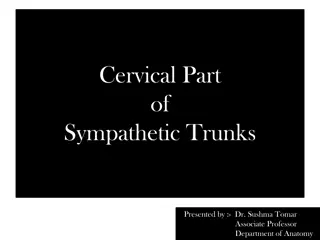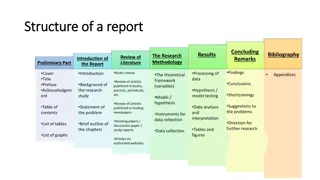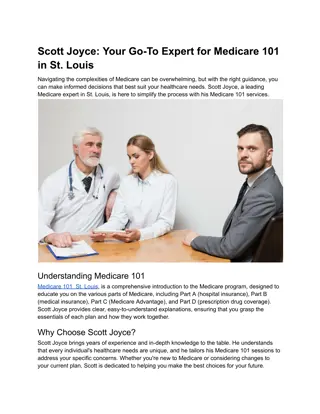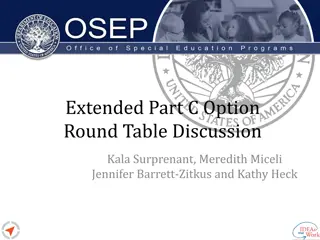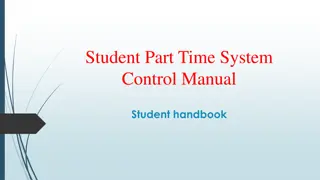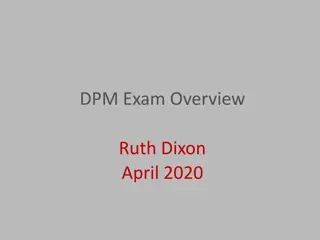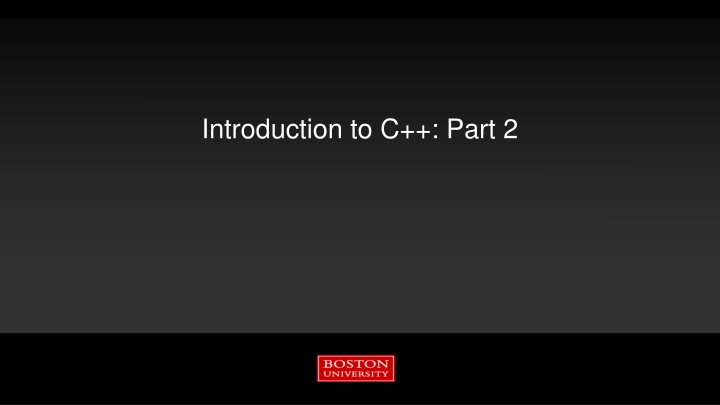
Understanding Pass by Value and Pass by Reference in C++
Explore the concepts of pass by value and pass by reference in C++, learn how they affect function arguments, and understand when to use each method for efficient programming.
Download Presentation

Please find below an Image/Link to download the presentation.
The content on the website is provided AS IS for your information and personal use only. It may not be sold, licensed, or shared on other websites without obtaining consent from the author. If you encounter any issues during the download, it is possible that the publisher has removed the file from their server.
You are allowed to download the files provided on this website for personal or commercial use, subject to the condition that they are used lawfully. All files are the property of their respective owners.
The content on the website is provided AS IS for your information and personal use only. It may not be sold, licensed, or shared on other websites without obtaining consent from the author.
E N D
Presentation Transcript
Tutorial Outline: Part 2 References and Pointers The formal concepts in OOP More about C++ classes
Pass by Value main() RectangleArea1(float L, float W) copy float L float L copy float W float W C++ defaults to pass by value behavior when calling a function. The function arguments are copied when used in the function. Changing the value of L or W in the RectangleArea1 function does not effect their original values in the main() function When passing objects as function arguments it is important to be aware that potentially large data structures are automatically copied!
Pass by Reference main() RectangleArea3(const float& L, const float& W) reference float L float L reference float W float W Pass by reference behavior is triggered when the & character is used to modify the type of the argument. This is the type of behavior you see in Fortran, Matlab, Python, and others. Pass by reference function arguments are NOT copied. Instead the compiler sends a pointer to the function that references the memory location of the original variable. The syntax of using the argument in the function does not change. Pass by reference arguments almost always act just like a pass by value argument when writing code EXCEPT that changing their value changes the value of the original variable!! The const modifier can be used to prevent changes to the original variable in main().
void does not return a value. void RectangleArea4(const float& L, const float& W, float& area) { area= L*W ; } In RectangleArea4 the pass by reference behavior is used as a way to return the result without the function returning a value. The value of the area argument is modified in the main() routine by the function. This can be a useful way for a function to return multiple values in the calling routine.
In C++ arguments to functions can be objectswhich can contain any quantity of data you ve defined! Example: Consider a string variable containing 1 million characters (approx. 1 MB of RAM). Pass by value requires a copy 1 MB. Pass by reference requires 8 bytes! Pass by value could potentially mean the accidental copying of large amounts of memory which can greatly impact program memory usage and performance. When passing by reference, use the const modifier whenever appropriate to protect yourself from coding errors. Generally speaking use constanytime you don t want to modify function arguments in a function. C makes it easy to shoot yourself in the foot; C++ makes it harder, but when you do it blows your whole leg off. Bjarne Stroustrop
#include <iostream> A first C++ class using namespace std; class BasicRectangle { public: // width float W ; // length float L ; }; Start a new project. Call it BasicRectangle. In the main.cpp, we ll define a class called BasicRectangle First, just the basics: length and width Enter the code on the right before the main() function in the main.cpp file (copy & paste is fine) and create a BasicRectangle object in main.cpp: int main() { cout << "Hello world!" << endl; BasicRectangle rectangle ; rectangle.W = 1.0 ; rectangle.L = 2.0 ; return 0; }
Basic C++ Class Syntax class keyword Name of class Curly braces at the beginning and end followed by a semi-colon class BasicRectangle { public: // width ; float W ; // length float L ; }; Internal variables are called members public keyword indicates everything following the keyword is accessible by any other code outside of this class. The class can now be used to declare an object named rectangle. The width and length of the rectangle can be set. BasicRectangle rectangle ; rectangle.W = 1.0 ; rectangle.L = 2.0 ;
Accessing data in the class Public members in an object can be accessed (for reading or writing) with the syntax: object.member int main() { cout << "Hello world!" << endl; BasicRectangle rectangle ; rectangle.W = 1.0 ; rectangle.L = 2.0 ; return 0; Next let s add a function inside the object (called a method) to calculate the area. }
class BasicRectangle { public: // width ; float W ; // length float L ; float Area() { return W * L ; } method Area does not take any arguments, it just returns the calculation based on the object members. }; int main() { cout << "Hello world!" << endl; BasicRectangle rectangle ; rectangle.W = 21.0 ; rectangle.L = 2.0 ; Methods are accessed just like members: object.method(arguments) cout << rectangle.Area() << endl ; return 0; }
Basic C++ Class Summary C++ classes are defined with the keyword class and must be enclosed in a pair of curly braces plus a semi-colon: class ClassName { . } ; The public keyword is used to mark members (variables) and methods (functions) as accessible to code outside the class. The combination of data and the functions that operate on it is the OOP concept of encapsulation.
Encapsulation in Action In C calculate the area of a few shapes /* assume radius and width_square are assigned already ; */ float a1 = AreaOfCircle(radius) ; float a2 = AreaOfSquare(width_square) ; // ok float a3 = AreaOfCircle(width_square) ; // !! OOPS // ok In C++ with Circle and Rectangle classes not possible to miscalculate. Circle c1 ; Rectangle r1 ; // ... assign radius and width ... float a1 = c1.Area() ; float a2 = r1.Area() ;
Now for a real class Defining a class in the main.cpp file is not typical. Two parts to a C++ class: Header file (my_class.h) Contains the interface (definition) of the class members, methods, etc. The interface is used by the compiler for type checking, enforcing access to private or protected data, and so on. Also useful for programmers when using a class no need to read the source code, just rely on the interface. Source file (my_class.cc) Compiled by the compiler. Contains implementation of methods, initialization of members. In some circumstances there is no source file to go with a header file.
Create a new class in C::B Using an IDE is especially convenient in C++ to keep the details straight when defining a class Typically header and source files are needed Some default methods are created to save you some typing Create another project in C::B, call it Shapes. Once open, go the File menu, click New, then click Class. This opens a wizard GUI that helps get things started. This will create the header and source files for you.
Name the class Rectangle Uncheck the Documentation option This will just confuse things for now Click Create!
rectangle.h rectangle.cpp #ifndef RECTANGLE_H #define RECTANGLE_H #include rectangle.h" Rectangle::Rectangle() { //ctor } class Rectangle { public: Rectangle(); virtual ~Rectangle(); Rectangle::~Rectangle() { //dtor } protected: private: }; #endif // RECTANGLE_H 2 files are automatically generated: rectangle.h and rectangle.cpp
#ifndef RECTANGLE_H #define RECTANGLE_H Modify rectangle.h class Rectangle { public: As in the sample BasicRectangle, add storage for the length and width to the header file. Add a declaration for the Area method. Rectangle(); virtual ~Rectangle(); float m_length ; float m_width ; The protected keyword will be discussed later. The private keyword declares anything following it (members, methods) to be visible only to code in this class. float Area() ; protected: private: }; #endif // RECTANGLE_H
Modify rectangle.cpp This will now contain the code for the Area() method. Use the C::B environment to help out here! Open rectangle.cpp (under Sources/src) Right-click and choose Insert/All class methods without implementation The Area() method is automatically found from the header file. Click OK.
rectangle.cpp The Area() method now has a basic definition added. The syntax: class::method tells the compiler that this is the code for the Area() method declared in rectangle.h Now take a few minutes to fill in the code for Area(). Hint look at the code used in BasicRectangle... #include "rectangle.h" Rectangle::Rectangle() { //ctor } Rectangle::~Rectangle() { //dtor } float Rectangle::Area() { }
More C::B assistance You may have noticed C::B trying to help when entering the code for Area() Press the Tab key to accept the suggestion It will offer up variable names, member names, class names, etc. that match what you re typing when appropriate to save you effort. This can be a huge convenience when dealing with large code bases.
Last Step Go to the main.cpp file Add an include statement for rectangle.h Create a Rectangle object in main() Add a length and width Print out the area using cout. Hint: just like the BasicRectangle example
Solution You should have come up with something like this: #include <iostream> using namespace std; #include "rectangle.h" int main() { Rectangle rT ; rT.m_width = 1.0 ; rT.m_length = 2.0 ; cout << rT.Area() << endl ; return 0; }
References and Pointers Part 1 introduced the concept of passing by reference when calling functions. Selected by using the & character in function argument types: int add (int &a, int b) References hold a memory address of a value. int add (int &a, int b) a has the value of a memory address, b has an integer value. Used like regular variables and C++ automatically fills in the value of the reference when needed: int c = a + b ; retrieve the value of a and add it to the value of b
References and Pointers From C there is another way to deal with the memory address of a variable: via pointer types. Similar syntax in functions except that the & is replaced with a *: int add (int *a, int b) To get a value from a pointer requires a manual dereferencing by the programmer: int c = *a + b ; retrieve the value of a and add it to the value of b
Reference Pointer int a = 0 ; Declaration int &ref ; int *ptr ; int &ref = a ; Set memory address to something in memory Fetch value of thing in memory int a = 0 ; int &ref = a ; cout << ref ; int a = 0 ; int *ptr = &a ; cout << *ptr ; int *ptr = &a ; Can refer/point to nothing (null value)? No Yes int a: 4 bytes in memory at address 0xAABBFF with a value of 0. Can change address that it refers to/points at? No. Yes int a = 0 ; int b = 1 ; int &ref = a ; ref = b ; // value of a is now 1! int a = 0 ; int b = 1 ; int *ptr = &a ; ptr = &b ; // ptr now points at b Value stored in ref: 0xAABBFF Object member/method syntax MyClass obj ; MyClass &ref = obj ; MyClass obj ; MyClass *ptr = obj ; ptr->member ; ptr->method(); Value stored in ptr: 0xAABBFF ref.member ; ref.method(); // OR (*ptr).member ; (*ptr).method() ;
When to use a reference or a pointer Both references and pointers can be used to refer to objects in memory in methods, functions, loops, etc. Avoids copying due to default call-by-value C++ behavior Could lead to memory/performance problems. Or cause issues with open files, databases, etc. If you need to: Hold a null value (i.e. point at nothing), use a pointer. Re-assign the memory address stored, use a pointer. Otherwise, use a reference. References are much easier to use! No need to check if a reference has a null value since they can t hold one. // Pointer to a null value int *a = NULL ; // C-style int *b = nullptr ; // C++11 style. // Reference to a null value // won't compile. int &c = nullptr ;
Null Value Checking // Pointer version void add(const int *a, const int b, int *c) { if (a && c) { // check for null pointer *c = *a + b ; } } // Reference version void add(const int &a, const int b, int &c) { c = a + b ; } // a && c this means if a AND c are not // null A null value means the pointer is not currently pointing at anything. It s a good idea to check before accessing the value they point at. References cannot be null, so the code on the right does not need checking.
The formal concepts in OOP Object-oriented programming (OOP): Defines classes to represent data and logic in a program. Classes can contain members (data) and methods (internal functions). Creates instances of classes, aka objects, and builds the programs out of their interactions. The core concepts in addition to classes and objects are: Encapsulation Inheritance Polymorphism Abstraction Polymorphism Encapsulation OOP Inheritance Abstraction
Core Concepts Encapsulation As mentioned while building the C++ class in the last session. Bundles related data and functions into a class Abstraction The hiding of members, methods, and implementation details inside of a class. Polymorphism The application of the same code to multiple data types There are 3 kinds, all of which are supported in C++. However only 1 is actually called polymorphism in C++ jargon (!) Inheritance Builds a relationship between classes to share class members and methods
#ifndef RECTANGLE_H #define RECTANGLE_H C++ Classes Open the Part 2 Shapes project in C::B In the Rectangle class C::B generated two methods automatically. Rectangle() is a constructor. This is a method that is called when an object is instantiated for this class. Multiple constructors per class are allowed ~Rectangle() is a destructor. This is called when an object is removed from memory. Only one destructor per class is allowed! (ignore the virtual keyword for now) class Rectangle { public: Rectangle(); virtual ~Rectangle(); float m_length ; float m_width ; float Area() ; protected: private: }; #endif // RECTANGLE_H
Encapsulation Bundling the data and area calculation for a rectangle into a single class is and example of the concept of encapsulation.
Construction and Destruction The constructor is called when an object is created. The destructor is called when an object goes out of scope. Example: This is used to initialize an object: Load values into member variables Open files Connect to hardware, databases, networks, etc. void function() { ClassOne c1 ; } Object c1 is created when the program reaches the first line of the function, and destroyed when the program leaves the function.
When an object is instantiated #include "rectangle.h" int main() { Rectangle rT ; rT.m_width = 1.0 ; } The rT object is created in memory. When it is created its constructor is called to do any necessary initialization. Here the constructor is empty so nothing is done. The constructor can take any number of arguments like any other function but it cannot return any values. Essentially the return value is the object itself! What if there are multiple constructors? The compiler chooses the correct one based on the arguments given. #include "rectangle.h" Rectangle::Rectangle() { //ctor } Note the constructor has no return type!
A second constructor #include "rectangle.h" /* OK to do this */ Rectangle::Rectangle(float width, float length) { m_width = width ; m_length = length ; } rectangle.h class Rectangle { public: rectangle.cpp Rectangle(); Rectangle(float width, float length) ; /* etc */ }; OR #include "rectangle.h /* Better to do this */ Rectangle::Rectangle(float width, float length) : m_width(width),m_length(length) { } Two styles of constructor. Above is the C++11 member initialization list style. At the top is the old way. C++11 is preferred. With the old way the empty constructor is called automatically even though it does nothing it still adds a function call. Same rectangle.h for both styles.
Member Initialization Lists Syntax: Colon goes here MyClass(int A, OtherClass &B, float C): m_A(A), m_B(B), m_C(C) { /* other code can go here */ } Members assigned and separated with commas. Note: order doesn t matter. Additional code can be added in the code block.
And now use both constructors #include <iostream> using namespace std; Both constructors are now used. The new constructor initializes the values when the object is created. Constructors are used to: Initialize members Open files Connect to databases Etc. #include "rectangle.h" int main() { Rectangle rT ; rT.m_width = 1.0 ; rT.m_length = 2.0 ; cout << rT.Area() << endl ; Rectangle rT_2(2.0,2.0) ; cout << rT_2.Area() << endl ; return 0; }
#ifndef RECTANGLE_H #define RECTANGLE_H Default values class Rectangle { public: C++11 added the ability to define default values in headers in an intuitive way. Pre-C++11 default values would have been coded into constructors. If members with default values get their value set in constructor than the default value is ignored. i.e. no double setting of the value. Rectangle(); virtual ~Rectangle(); // could do: float m_length = 0.0 ; float m_width = 0.0 ; float Area() ; protected: private: }; #endif // RECTANGLE_H
Using the C::B Debugger To show how this works we will use the C::B interactive debugger to step through the program line-by-line to follow the constructor calls. Make sure you are running in Debug mode. This turns off compiler optimizations and has the compiler include information in the compiled code for effective debugging.
Add a Breakpoint Breakpoints tell the debugger to halt at a particular line so that the state of the program can be inspected. In rectangle.cpp, double click to the left of the lines in the constructors to set a pair of breakpoints. A red dot will appear. Click the red arrow to start the code in the debugger.
The program has paused at the first breakpoint in the default constructor. Use the Next Line button to go back to the main() routine. Press the red arrow to continue execution stops at the next breakpoint.
Default constructors and destructors The two methods created by C::B automatically are explicit versions of the default C++ constructors and destructors. class Foo { public: Foo() = delete ; // Another constructor // must be defined! Foo(int x) ; Every class has them if you don t define them then empty ones that do nothing will be created for you by the compiler. If you really don t want the default constructor you can delete it with the delete keyword. Also in the header file you can use the default keyword if you like to be clear that you are using the default. }; class Bar { public: Bar() = default ; };
Custom constructors and destructors You must define your own constructor when you want to initialize an object with arguments. A custom destructor is always needed when internal members in the class need special handling. Examples: manually allocated memory, open files, hardware drivers, database or network connections, custom data structures, etc.
This class just has 2 floats as members which are automatically removed from memory by the compiler. Destructors Destructors are called when an object is destroyed. Destructors have no return type. There is only one destructor allowed per class. Objects are destroyed when they go out of scope. Destructors are never called explicitly by the programmer. Calls to destructors are inserted automatically by the compiler. Rectangle::~Rectangle() { //dtor } ~House() destructor House object
Destructors Example: class Example { public: Example() = delete ; Example(int count) ; virtual ~Example() ; // A pointer to some memory // that will be allocated. float *values = nullptr ; }; Example::Example(int count) { // Allocate memory to store "count" // floats. values = new float[count]; } Example::~Example() { // The destructor must free this // memory. Only do so if values is not // null. if (values) { delete[] values ; } }
Scope Scope is the region where a variable is valid. Constructors are called when an object is created. Destructors are only ever called implicitly. int main() { // Start of a code block // in main function scope float x ; // No constructors for built-in types ClassOne c1 ; // c1 constructor ClassOne() is called. if (1){ // Start of an inner code block // scope of c2 is this inner code block ClassOne c2 ; //c2 constructor ClassOne() is called. } // c2 destructor ~ClassOne() is called. ClassOne c3 ; // c3 constructor ClassOne() is called. } // leaving program, call destructors for c3 and c1 ~ClassOne() // variable x: no destructor for built-in type
Copy, Assignment, and Move Constructors The compiler will automatically create constructors to deal with copying, assignment, and moving. Moving is an optimization feature that s part of C++11. It is used to avoid copies in some situations. Dealing with the details of these constructors is outside of the scope of this tutorial How do you know if you need to write one? When the code won t compile and the error message says you need one! OR unexpected things happen when running. You may require custom code when... dealing with open files inside an object The class manually allocated memory Hardware resources (a serial port) opened inside an object Etc. Rectangle rT_1(1.0,2.0) ; // Now use the copy constructor Rectangle rT_2(rT_1) ; // Do an assignment, with the // default assignment operator rT_2 = rT_1 ;
So Far Define a C++ class Adding members and methods Use separate header and source files for a C++ class. Class constructors & destructors OOP concept: Encapsulation
The formal concepts in OOP Polymorphism Next up: Inheritance Encapsulation OOP Inheritance Abstraction
Inheritance Inheritance is the ability to form a hierarchy of classes where they share common members and methods. Helps with: code re-use, consistent programming, program organization Molecule Inorganic Organic This is a powerful concept! Mineral Protein
Inheritance Superclass Base Class The class being derived from is referred to as the base, parent, or super class. Molecule The class being derived is the derived, child, or sub class. Subclass For consistency, we ll use superclass and subclass in this tutorial. A base class is the one at the top of the hierarchy. Inorganic Organic Mineral Protein