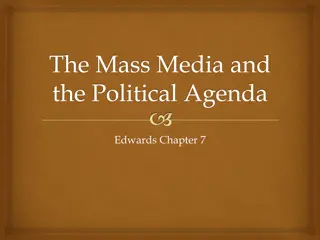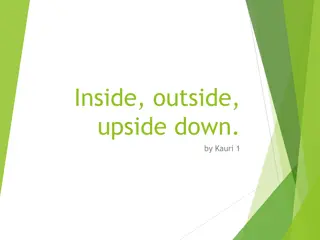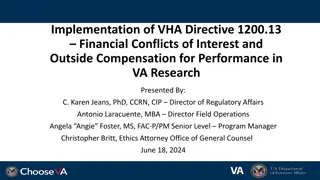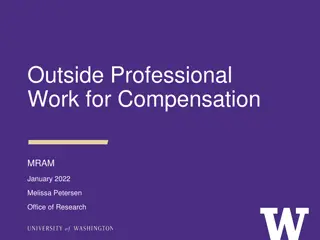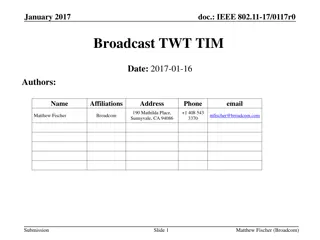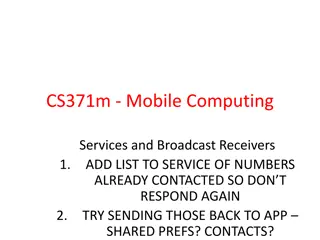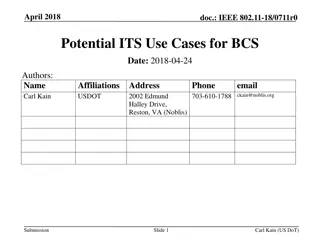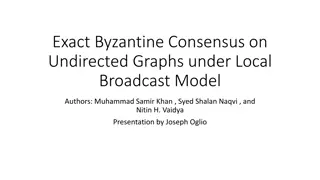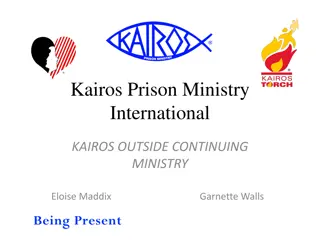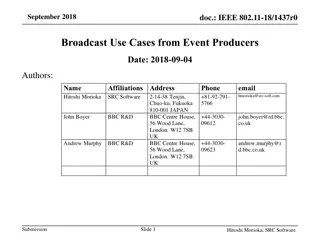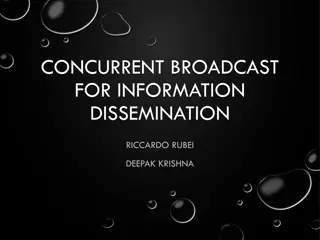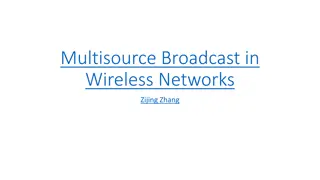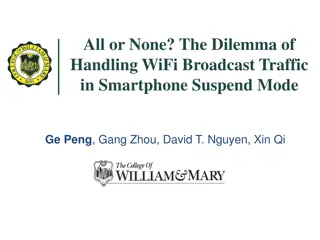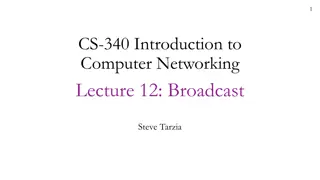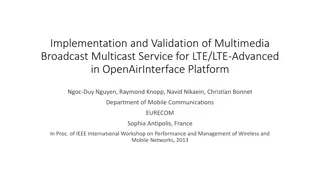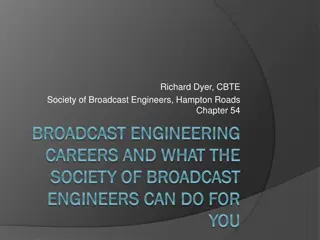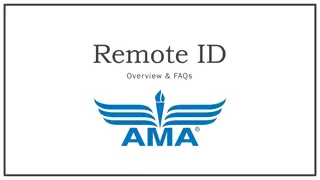Understanding Outside Broadcast Operations
Outside broadcasting (OB) involves the electronic field production of television or radio programs from a mobile remote broadcast studio. This presentation aims to help participants grasp OB operations and set up the OB van for operation. It covers the introduction to OB, equipment setup, challenges faced during operations, and more. The visuals included illustrate the video and audio setup for OB transmission/recording.
Download Presentation

Please find below an Image/Link to download the presentation.
The content on the website is provided AS IS for your information and personal use only. It may not be sold, licensed, or shared on other websites without obtaining consent from the author. Download presentation by click this link. If you encounter any issues during the download, it is possible that the publisher has removed the file from their server.
E N D
Presentation Transcript
OUTSIDE BROADCAST BY E ngr. John M adah
OBJECTIVES At the end of this presentation, it is expected that participant will understand outside broadcast (OB) operations and be able to set up the OB van for operation.
OUTSIDE BROADCAST OPERATION INTRODUCTION Outside broadcasting (OB) is the electronic field production (EFP) of television or radio programmes (typically to cover television news and sports television events) from a mobile remote broadcast television studio. Some outside broadcasts use a mobile production control room (PCR), which is known as a "production truck", "scanner" (a BBC term), "mobile unit", "remote truck", "live truck", "OB van", "OB Truck" or "live eye".
In the United States a "live truck" is smaller in size than a production truck and generally requires fewer people in the professional video camera and microphone signals come into the production truck for processing, recording and possibly transmission.
Some outside broadcasts use a mobile production control room (PCR), which is known as a "production truck", "scanner" (a BBC term), "mobile unit", "remote truck", "live truck", "OB van", "OB Truck" or "live eye". In the United States a "live truck" is smaller in size than a production truck and generally requires fewer people. The figures below illustrate the Video and Audio setup for OB transmission/recording
OB SET UP CAMERAS CCU M A T R I X CCU COMENTARY MONITOR TALK BACK SYSTEM CCU SLOW MO CCU
CHALLENGES DURING OB OPERATION In doing OB operation, one may run into one or more of the following problems: Cables: Triax, BNC (coaxial), microphone and power cables can get damage in the course of rolling them out for OB production. Some of the faults usually encountered are: Short circuited cables Open circuit cables Damage connector. Most audio related problem could be trace to cable problem. With good cables, you are sure of a good production. Other problems associated with video could be failed SPG. Here video wount lock, hence genlock problem. Some or all the cameras and CG may not lock and static pages will be rolling on the screen with a black line.
Other problems could be Generator failure such as hard starting. There may be problem with Uplink facilities. For eg, an Encoder, Modulator, Up-converter/HPA may develop a fault while on the field.
POSSIBLE SOLUTIONS TO SOME OF THE CHALLENGES NCOUNTER DURING OB OPERATION Always ensure your cables good by checking continuity and repairing damage cables. Check oil and water levels of the generator Have a check list of what you may be needing in the production
THE END THANK YOU