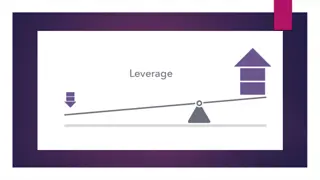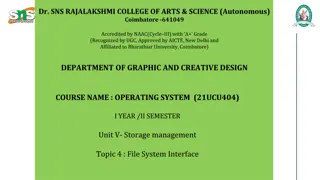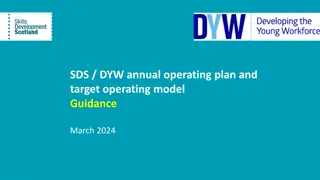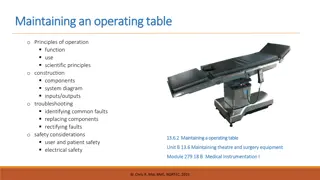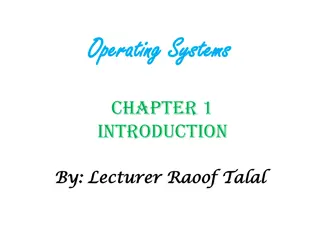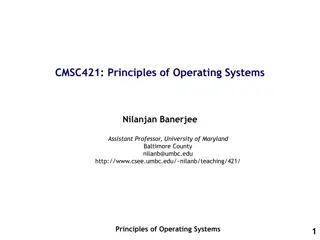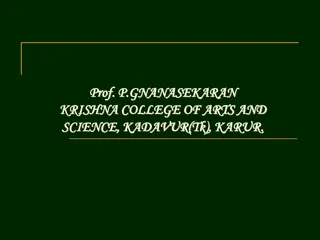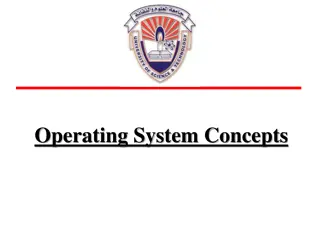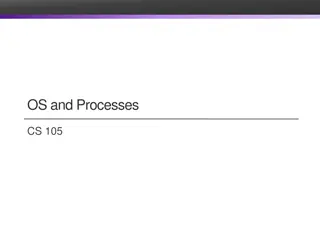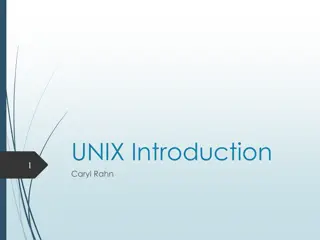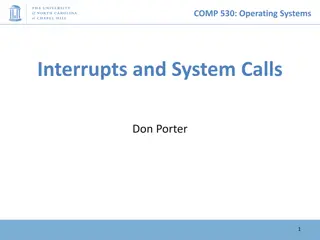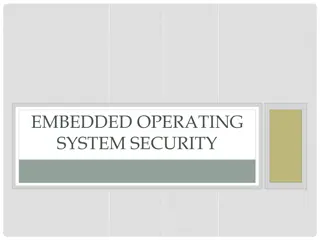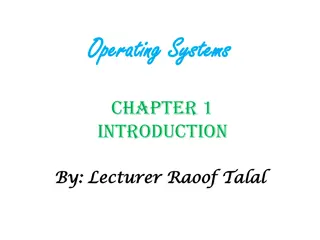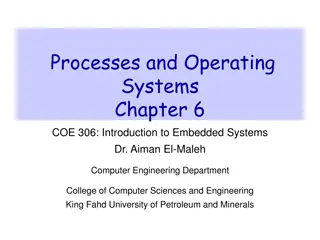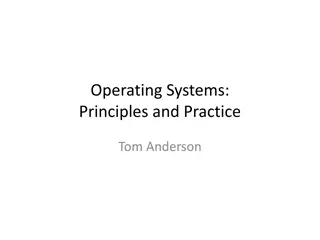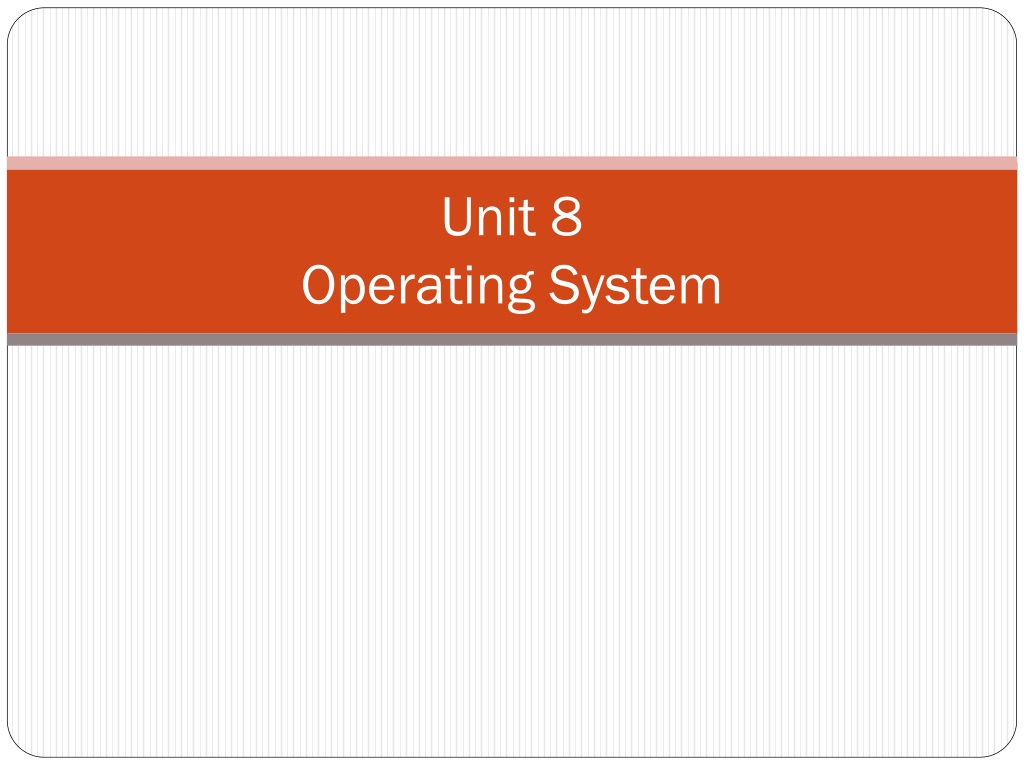
Understanding Operating Systems and Their Types
Explore the world of operating systems and learn about their key functions like file management, memory management, and process handling. Discover the various types of operating systems such as Batch, Multitasking, Real-Time, and more. Dive into the advantages and disadvantages of Batch Operating Systems and their practical applications in systems like Payroll and Bank Statements.
Download Presentation

Please find below an Image/Link to download the presentation.
The content on the website is provided AS IS for your information and personal use only. It may not be sold, licensed, or shared on other websites without obtaining consent from the author. Download presentation by click this link. If you encounter any issues during the download, it is possible that the publisher has removed the file from their server.
E N D
Presentation Transcript
Unit 8 Operating System
Introduction to O.S. An Operating System (OS) is an interface between a computer user and computer hardware. An operating system is a software which performs all the basic tasks like file management, memory management, process management, handling input and output, and controlling peripheral devices such as disk drives and printers. Some popular Operating Systems include Linux Operating System, Windows Operating System,VMS,OS/400,AIX,z/OS,etc. Definition An operating system is a program that acts as an interface between the user and the computer hardware and controls the execution of all kinds of programs.
Types of Operating System Batch Operating System Multitasking/Time Sharing OS Multiprocessing OS Real Time OS Distributed OS Network OS
1. Batch Operating System This operating does not interact with the computer directly. There is an operator which takes jobs having requirement group them batches. It is the responsibility of operator to sort the jobs with needs. Each user prepares his job on an off-line device like cards and submits it to the operator. type of system similar same and into similar punch computer
Method of Execution Job1 CPU I/O Job2 When job requires I/O, job is passed to I/O device and CPU sits idle User Program Area Job3 Job4 OS
Examples of Batch based Operating System: Payroll System, Bank Statements etc. Disk Card Reader CPU Printer Spooling
Disadvantages of Batch Operating System: Advantages of Batch Operating System: It is very difficult to guess or know the time required by any job to complete. Processors of the batch systems know how long the job would be when it is in queue Multiple users can share the batch systems The idle time for batch system is very less It is easy to manage large work repeatedly in batch systems The computer operators should be well known with batch systems Batch systems are hard to debug It is sometime costly The other jobs will have to wait for an unknown time if any job fails
2.Multitasking / Time Sharing OS Multitasking is when multiple jobs executed by the CPU simultaneously switching them. Switches occur so frequently users may with each while it is running. Time Slice are given in Round Scheduling Algorithm. are by between that interact program the Robin
An OS does the following activities related to multitasking The user gives instructions to the operating system or to a program directly, and receives an immediate response. The OS handles multitasking in the way that it can handle multiple operations/executes multiple programs at a time. Multitasking Operating Systems are also known as Time-sharing systems. These Operating Systems were developed to provide interactive use of a computer system at a reasonable cost. A time-shared operating system uses the concept of CPU scheduling and multiprogramming to provide each user with a small portion of a time-shared CPU. Each user has at least one separate program in memory.
An OS does the following activities related to multitasking A program that is loaded into memory and is executing is commonly referred to as a process. When a process executes, it typically executes for only a very short time before it either finishes or needs to perform I/O. Since interactive I/O typically runs at slower speeds, it may take a long time to complete. During this time, a CPU can be utilized by another process. The operating system allows the users to share the computer simultaneously. Since each action or command in a time-shared system tends to be short, only a little CPU time is needed for each user. As the system switches CPU rapidly from one user/program to the next, each user is given the impression that he/she has his/her own CPU, whereas actually one CPU is being shared among many users.
Method of Execution CPU j2 Job1 Job2 User Program Area 1.For a particular time J1 is executed. 2. When expires preempts j1 3. job2 is scheduled to CPU Job3 time job2 Job4
3. Multiprocessing Operating System Most systems processor systems i.e they only have one processor. However, multiprocessor parallel systems increasing importance nowadays. These systems have multiple working in parallel that share the clock, memory, peripheral devices etc. These systems Windows NT, 2000, XP, and Unix computer are single or are in processors computer bus, operating include
Types of Multiprocessors 1. Symmetric Multiprocessors In these types of systems, each processor contains a similar copy of the operating system and they all communicate with each other. All the processors are in a peer to peer relationship i.e. no master - slave relationship exists between them. An example of the symmetric multiprocessing system is the Encore version of Unix for the Multimax Computer. 2. Asymmetric Multiprocessors In asymmetric systems, each processor is given a predefined task. There is a master processor that gives instruction to all the other processors. Asymmetric multiprocessor system contains a master slave relationship. Asymmetric multiprocessor was the only type of multiprocessor available before symmetric multiprocessors were created. Now also, this is the cheaper option.
Advantages of Multiprocessor Systems More reliable Systems Enhanced Throughput More Economic Systems Disadvantages of Multiprocessor Systems Increased Expense Complicated Operating System Required Large Main Memory Required
4.Distributed operating System Distributed systems use multiple central processors to serve multiple real-time applications and multiple users. Data processing jobs are distributed among the processors accordingly. The processors communicate with one another through various communication lines (such as high-speed buses or telephone lines). These are referred as loosely coupled systems or distributed systems. Processors in a distributed system may vary in size and function. These processors are referred as sites, nodes, computers, and so on.
The advantages of distributed systems are as follows With resource sharing facility, a user at one site may be able to use the resources available at another. Speedup the exchange of data with one another via electronic mail. If one site fails in a distributed system, the remaining sites can potentially continue operating. Better service to the customers. Reduction of the load on the host computer. Reduction of delays in data processing.
5.Network operating System A Network Operating System runs on a server and provides the server the capability to manage data, users, groups, security, applications, and other networking functions. The primary purpose of the network operating system is to allow shared file and printer access among multiple computers in a network, typically a local area network (LAN), a private network or to other networks. Examples of network operating systems include Microsoft Windows Server 2003, Microsoft Windows Server 2008, UNIX, Linux, Mac OS X, Novell NetWare, and BSD.
The advantages of network operating systems are as follows Centralized servers are highly stable. Security is server managed. Upgrades to new technologies and hardware can be easily integrated into the system. Remote access to servers is possible from different locations and types of systems. The disadvantages of network operating systems are as follows High cost of buying and running a server. Dependency on a central location for most operations. Regular maintenance and updates are required.
6.Real Time operating System A real-time system is defined as a data processing system in which the time interval required to process and respond to inputs is so small that it controls the environment. The time taken by the system to respond to an input and display of required updated information is termed as the response time. So in this method, the response time is very less as compared to online processing. Real-time systems are used when there are rigid time requirements on the operation of a processor or the flow of data and real-time systems can be used as a control device in a dedicated application. A real-time operating system must have well-defined, fixed time constraints, otherwise the system will fail. For example, Scientific experiments, medical imaging systems, industrial control systems, weapon systems, robots, air traffic control systems, etc.
There are two types of real-time operating systems. Hard real-time systems Hard real-time systems guarantee that critical tasks complete on time. In hard real-time systems, secondary storage is limited or missing and the data is stored in ROM. In these systems, virtual memory is almost never found. Soft real-time systems Soft real-time systems are less restrictive. A critical real-time task gets priority over other tasks and retains the priority until it completes. Soft real-time systems have limited utility than hard real-time systems. For example, multimedia, virtual reality, Advanced Scientific Projects like undersea exploration and planetary rovers, etc.
Advantages of RTOS: Maximum Consumption: Maximum utilization of devices and system, thus more output from all the resources Task Shifting: Time assigned for shifting tasks in these systems are very less. For example in older systems it takes about 10 micro seconds in shifting one task to another and in latest systems it takes 3 micro seconds. Focus on Application: Focus on running applications and less importance to applications which are in queue. Real time operating system in embedded system: Since size of programs are small, RTOS can also be used in embedded systems like in transport and others. Error Free:These types of systems are error free. Memory Allocation: Memory allocation is best managed in these type of systems.
7.Personal Operating System Personal computer operating system provides a good interface to a single user. Personal computer operating systems are widely used for word processing, spreadsheets and Internet access. Personal computer operating system are made only for personal. You can say that your laptops, computer systems, tablets etc. are your personal computers and the operating system such as windows 7, windows 10, android, etc. are your personal computer operating system. And you can use your personal computer operating system for your personal purposes, for example, to chatting with your friends using some social media sites, reading some articles from internet, making some projects through microsoft powerpoint or any other, designing your website, programming something, watching some videos and movies, listening to some songs and many more.