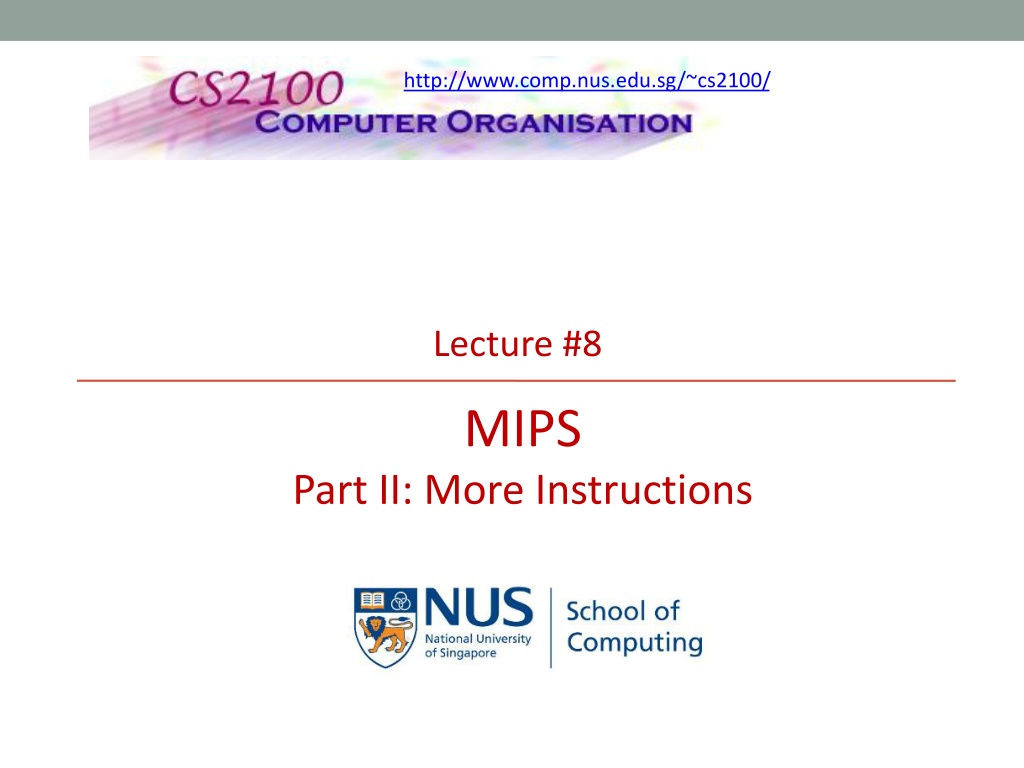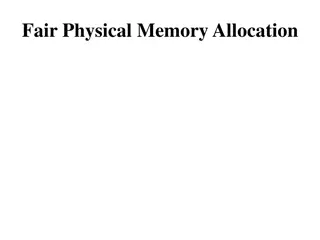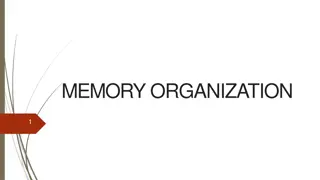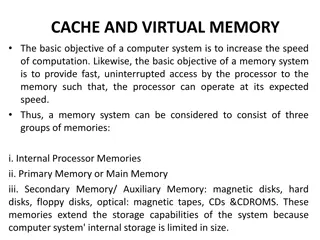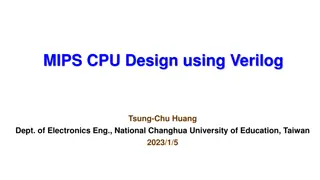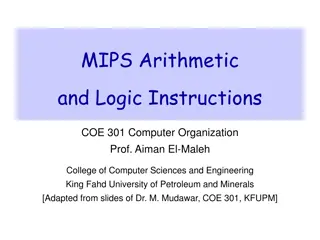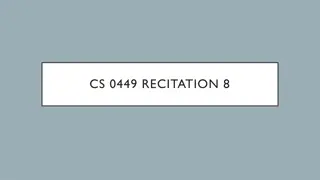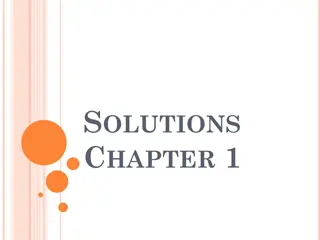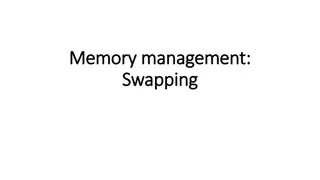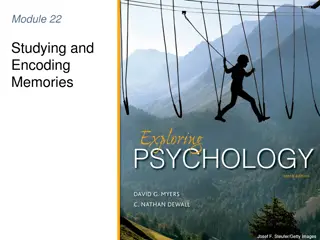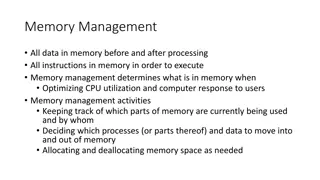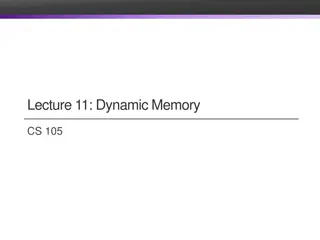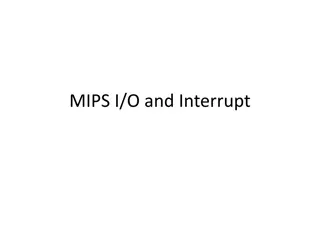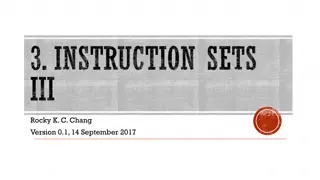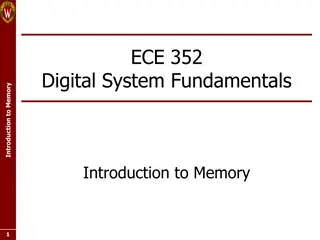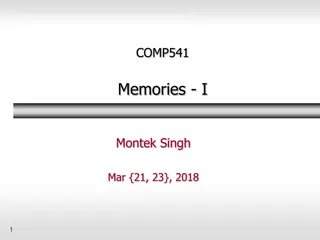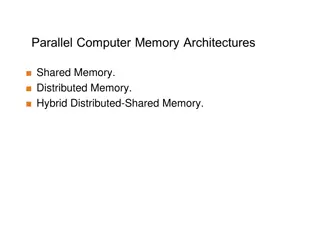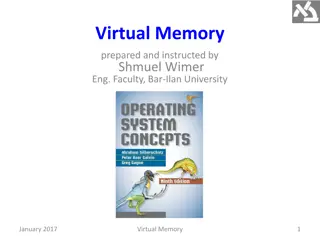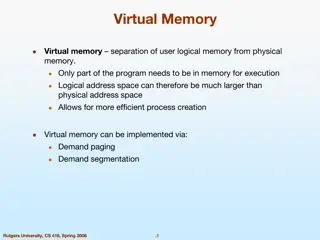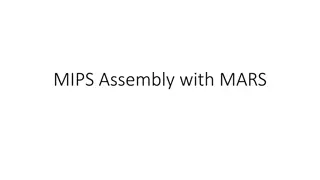Understanding MIPS Part II: Memory Organization and Instructions
Explore the intricacies of Memory Organization in the context of MIPS architecture, covering topics such as Memory Transfer Unit, Word Alignment, Load and Store Instructions, Making Decisions with Conditional Branching and Unconditional Jumps, Loops, Arrays and practical exercises. Learn about the main memory structure, memory addressing, and word alignment. Discover the fundamentals of MIPS memory instructions and the load-store register architecture. Dive into the world of MIPS programming with valuable insights and examples presented in a clear and concise manner.
Download Presentation

Please find below an Image/Link to download the presentation.
The content on the website is provided AS IS for your information and personal use only. It may not be sold, licensed, or shared on other websites without obtaining consent from the author. Download presentation by click this link. If you encounter any issues during the download, it is possible that the publisher has removed the file from their server.
E N D
Presentation Transcript
http://www.comp.nus.edu.sg/~cs2100/ Lecture #8 MIPS Part II: More Instructions
Aaron Tan, NUS Lecture #8: MIPS Part 2: More Instructions 2 Lecture #8: MIPS Part 2: More Instructions 1. Memory Organisation (General) 1.1 Memory: Transfer Unit 1.2 Memory: Word Alignment 2. MIPS Memory Instructions 2.1 Memory Instruction: Load Word 2.2 Memory Instruction: Store Word 2.3 Load and Store Instructions 2.4 Memory Instruction: Others 2.5 Example: Array 2.6 Common Questions 2.7 Example: Swapping Elements
Aaron Tan, NUS Lecture #8: MIPS Part 2: More Instructions 3 Lecture #8: MIPS Part 2: More Instructions 3. Making Decisions 3.1 Conditional Branch: beq and bne 3.2 Unconditional Jump: j 3.3 IF statement 3.4 Exercise #1: IF statement 4. Loops 4.1 Exercise #2: FOR loop 4.2 Inequalities 5. Array and Loop 6. Exercises
Aaron Tan, NUS Lecture #8: MIPS Part 2: More Instructions 4 1. Memory Organisation (General) The main memory can be viewed as a large, single-dimension array of memory locations. Address Content 8 bits 8 bits 8 bits 8 bits 8 bits 8 bits 8 bits 8 bits 8 bits 8 bits 8 bits 8 bits : 0 1 2 3 4 5 6 7 8 9 Each location of the memory has an address, which is an index into the array. Given a k-bit address, the address space is of size 2k. The memory map on the right contains one byte (8 bits) in every location/address. This is called byte addressing 10 11
Aaron Tan, NUS Lecture #8: MIPS Part 2: More Instructions 5 1.1 Memory: Transfer Unit Using distinct memory address, we can access: a single byte (byte addressable) or a single word (word addressable) Word is: Usually 2nbytes The common unit of transfer between processor and memory Also commonly coincide with the register size, the integer size and instruction size in most architectures
Aaron Tan, NUS Lecture #8: MIPS Part 2: More Instructions 6 1.2 Memory: Word Alignment Word alignment: Words are aligned in memory if they begin at a byte address that is a multiple of the number of bytes in a word. Example: If a word consists of 4 bytes, then: Address Aligned word Byte 0 Byte 1 Byte 2 Byte 3 Byte 4 Byte 5 Byte 6 Byte 7 0 1 2 3 4 5 6 7 Mis-aligned word Question: How do we quickly check whether a given memory address is word-aligned or not?
Aaron Tan, NUS Lecture #8: MIPS Part 2: More Instructions 7 2. MIPS Memory Instructions MIPS is a load-store register architecture 32 registers, each 32-bit (4-byte) long Each word contains 32 bits (4 bytes) Memory addresses are 32-bit long NOTE: Magic number is 32 Name Examples Comments 32 registers $s0-$s7, $t0-$t9, $zero, $a0- $a3, $v0-$v1, $gp, $fp, $sp, $ra, $at Fast processor storage for data. In MIPS, data must be in registers to perform arithmetic. 230 memory words Accessed only by data transfer instructions. MIPS uses byte addresses, so consecutive words differ by 4. Memory holds data structures, such as arrays, and spilled registers, such as those saved on procedure calls. Mem[0], Mem[4], , Mem[4294967292]
Aaron Tan, NUS Lecture #8: MIPS Part 2: More Instructions 8 2.1 Memory Instruction: Load Word Example: lw $t0, 4($s0) Memory .. Processor 8000 $s0 8000 8001 8002 8003 8004 8005 8006 8007 $t0 1 Offset = +4 2 .. Steps: 1. Memory Address = $s0 + 4 = 8000 + 4 = 8004 2. Memory word at Mem[8004] is loaded into $t0
Aaron Tan, NUS Lecture #8: MIPS Part 2: More Instructions 9 2.2 Memory Instruction: Store Word Example: sw $t0, 12($s0) Memory .. Processor 8000 $s0 8000 8001 8002 8012 8013 8014 8015 $t0 1 Offset = +12 2 .. Steps: 1. Memory Address = $s0 + 12 = 8000 + 12 = 8012 2. Content of $t0is stored into word at Mem[8012]
Aaron Tan, NUS Lecture #8: MIPS Part 2: More Instructions 10 2.3 Load and Store Instructions Only load and store instructions can access data in memory. Example: Each array element occupies a word. C Code MIPS Code lw add $t0, $s2, $t0 sw $t0, 28($s3) $t0, 40($s3) A[7] = h + A[10]; t0 = A[10]; t0 = h + t0; A[7] = t0; Each array element occupies a word (4 bytes). $s3 contains the base address (address of first element, A[0]) of array A. Variable h is mapped to $s2. Remember arithmetic operands (for add) are registers, not memory!
Aaron Tan, NUS Lecture #8: MIPS Part 2: More Instructions 11 2.4 MemoryInstructions: Others (1/2) Other than load word (lw) and store word (sw), there are other variants, example: load byte (lb) store byte (sb) Similar in format: lb $t1, 12($s3) sb $t2, 13($s3) Similar in working except that one byte, instead of one word, is loaded or stored Note that the offset no longer needs to be a multiple of 4
Aaron Tan, NUS Lecture #8: MIPS Part 2: More Instructions 12 2.4 MemoryInstructions: Others (2/2) MIPS disallows loading/storing unaligned word using lw/sw: Pseudo-Instructions unaligned load word (ulw) and unaligned store word (usw) are provided for this purpose NOTE: ulw/usw sequence of lb/sb + other operations can be translated to Other memory instructions: lh and sh: load halfword and store halfword lwl, lwr, swl, swr: load word left / right, store word left / right. etc
Aaron Tan, NUS Lecture #8: MIPS Part 2: More Instructions 13 2.5 Example: Array (assume 4 bytes per element) C Statement to translate Variables Mapping h $s2 base of A[] $s3 A[3] = h + A[1]; $s3 A[0] 4($s3) t0 = A[1]; lw $t0, 4($s3) A[1] t0 = h + t0; add $t0, $s2, $t0 A[2] A[3] = t0; sw $t0, 12($s3) 12($s3) A[3]
Aaron Tan, NUS Lecture #8: MIPS Part 2: More Instructions 14 2.6 Common Questions: Address vs Value Key concept: Registers do NOT have types A register can hold any 32-bit number: The number has no implicit data type and is interpreted according to the instruction that uses it Examples: add $t2, $t1, $t0 $t0 and $t1 should contain data values lw $t2, 0($t0) $t0 should contain a memory address
Aaron Tan, NUS Lecture #8: MIPS Part 2: More Instructions 15 2.6 Common Questions: Byte vs Word Important: Consecutive word addresses in machines with byte-addressing do not differ by 1 Common error: Assume that the address of the next word can be found by incrementing the address in a register by 1 instead of by the word size in bytes For both lw and sw: The sum of base address and offset must be a multiple of 4 (i.e. to adhere to word boundary)
Aaron Tan, NUS Lecture #8: MIPS Part 2: More Instructions 16 2.7 Example: Swapping Elements C Statement to translate Variables Mapping k $5 Base address of v[] $4 temp $15 swap( int v[], int k ) { int temp; temp = v[k] v[k] = v[k+1]; v[k+1] = temp; } Example: k = 3; to swap v[3] with v[4]. Assume base address of v is 2000. $5 (k) 3 $4 (base addr. of v) 2000 swap: sll $2, $5, 2 add $2, $4, $2 lw $15, 0($2) lw $16, 4($2) sw $16, 0($2) sw $15, 4($2) $2 12 $2 2012 $15 content of mem. addr. 2012 (v[3]) $16 content of mem. addr. 2016 (v[4]) content of mem. addr. 2012 (v[3]) $16 content of mem. addr. 2016 (v[4]) $15 Note: This is simplified and may not be a direct translation of the C code.
Aaron Tan, NUS Lecture #8: MIPS Part 2: More Instructions 17 Reading Instructions: Language of the Computer Read up COD Chapter 2, pages 52-57. (3rd edition) Read up COD Section 2.3 (4th edition)
Aaron Tan, NUS Lecture #8: MIPS Part 2: More Instructions 18 3. Making Decisions (1/2) We cover only sequential execution so far: Instruction is executed in program order To perform general computing tasks, we need to: Make decisions Perform iterations (in later section) Decisions making in high-level language: if and goto statements MIPS decision making instructions are similar to if statement with a goto goto is discouraged in high-level languages but necessary in assembly
Aaron Tan, NUS Lecture #8: MIPS Part 2: More Instructions 19 3. Making Decisions (2/2) Decision-making instructions Alter the control flow of the program Change the next instruction to be executed Two types of decision-making statements in MIPS Conditional (branch) bne $t0, $t1, label beq $t0, $t1, label Unconditional (jump) j label NOTE: Selection: branch/jump down Repetition: branch/jump up In both cases, it s a goto operation. A label is an anchor in the assembly code to indicate point of interest, usually as branch target Labels are NOT instructions!
Aaron Tan, NUS Lecture #8: MIPS Part 2: More Instructions 20 3.1 Conditional Branch: beq and bne Processor follows the branch only when the condition is satisfied (true) beq $r1, $r2, L1 Go to statement labeled L1 if the value in register $r1 equals the value in register $r2 beqis branch if equal C code: if (a == b) goto L1 bne $r1, $r2, L1 Go to statement labeled L1 if the value in register $r1 does not equal the value in register $r2 bneis branch if not equal C code: if (a != b) goto L1
Aaron Tan, NUS Lecture #8: MIPS Part 2: More Instructions 21 3.2 Unconditional Jump: j Processor always follows the branch j L1 Jump to label L1 unconditionally C code: goto L1 Technically equivalent to such statement beq $s0, $s0, L1 NOTE: The general technique of compiling from C to MIPS with selection/repetition is to first remove the construct and replace it with either one of these: if (x == y) goto L; // this is beq if (x != y) goto L; // this is bne Some tricks can be used (e.g., inversion) to generate fewer lines of codes.
Aaron Tan, NUS Lecture #8: MIPS Part 2: More Instructions 22 3.3 IF statement (1/2) C Statement to translate Variables Mapping f $s0 g $s1 h $s2 i $s3 j $s4 if (i == j) f = g + h; beq $s3, $s4, L1 j Exit add $s0, $s1, $s2 bne $s3, $s4, Exit add $s0, $s1, $s2 Exit: L1: Exit: Two equivalent translations: The one on the right is more efficient Common technique: Invert the condition for shorter code
Aaron Tan, NUS Lecture #8: MIPS Part 2: More Instructions 23 3.3 IF statement (2/2) C Statement to translate Variables Mapping f $s0 g $s1 h $s2 i $s3 j $s4 if (i == j) f = g + h; else f = g - h; bne $s3, $s4, Else add $s0, $s1, $s2 j Exit Else: sub $s0, $s1, $s2 Exit: true false i==j? Else: f = g+h f = g-h Question: Rewrite with beq? Exit:
Aaron Tan, NUS Lecture #8: MIPS Part 2: More Instructions 24 3.4 Exercise #1: IF statement MIPS code to translate into C beq $s1, $s2, Exit add $s0, $zero, $zero Exit: Variables Mapping f $s0 i $s1 j $s2 What is the corresponding high-level statement? if (i != j) { f = 0; } NOTE: Remember the inversion? Also works in reverse (or decompilation) process. beq becomes if (i != j).
Aaron Tan, NUS Lecture #8: MIPS Part 2: More Instructions 25 4. Loops (1/2) C while-loop: Rewritten with goto Loop: if (j != k) goto Exit; i = i+1; goto Loop; while (j == k) i = i + 1; Exit: Key concept: Any form of loop can be written in assembly with the help of conditional branches and jumps.
Aaron Tan, NUS Lecture #8: MIPS Part 2: More Instructions 26 4. Loops (2/2) C Statement to translate Loop: if (j != k) goto Exit; i = i+1; goto Loop; Variables Mapping $s3 j $s4 k $s5 i NOTE: This shows the process clearly: 1. Convert from while to if( ) goto 2. Convert from there to MIPS Exit: What is the corresponding MIPS code? Loop: bne $s4, $s5, Exit # if (j!= k) Exit addi $s3, $s3, 1 j Loop # repeat loop Exit:
Aaron Tan, NUS Lecture #8: MIPS Part 2: More Instructions 27 4.1 Exercise #2: FOR loop Write the following loop statement in MIPS C Statement to translate for ( i=0; i<10; i++) a = a + 5; Variables Mapping $s0 a $s2 i NOTE: Alternatively, know how to compile while-loop, then you can translate the for- loop into: add $s0, $zero, $zero addi $s1, $zero, 10 Loop: beq $s0, $s1, Exit addi $s2, $s2, 5 addi $s0, $s0, 1 j Loop Exit: if you i = 0; while (i < 10) { a = a + 5; i++; }
Aaron Tan, NUS Lecture #8: MIPS Part 2: More Instructions 28 4.2 Inequalities (1/2) We have beq and bne, what about branch-if- less-than? There is no real blt instruction in MIPS Use slt (set on less than) or slti. if ($s1 < $s2) $t0 = 1; else $t0 = 0; slt $t0, $s1, $s2 = NOTE: If we use the ternaryoperator discussed in tutorial, then: $t0 = ($s1 < $s2) ? 1 : 0;
Aaron Tan, NUS Lecture #8: MIPS Part 2: More Instructions 29 4.2 Inequalities (1/2) To build a blt $s1, $s2, L instruction: slt $t0, $s1, $s2 if ($s1 < $s2) goto L; == bne $t0, $zero, L This is another example of pseudo-instruction: Assembler translates (blt) instruction in an assembly program into the equivalent MIPS (two) instructions
Aaron Tan, NUS Lecture #8: MIPS Part 2: More Instructions 30 Reading Instructions: Language of the Computer Section 2.6 Instructions for Making Decisions. (3rd edition) Section 2.7 Instructions for Making Decisions. (4th edition) NOTE: If we know how to compile: if (a < b) ... Then we can compile: if (a < b) if (b < a) if (a >= b) if (!(a < b)) if (a <= b) if (b >= a) if(!(b < a)) So, with an addition of slt, we can do any other kind of inequalities.
Aaron Tan, NUS Lecture #8: MIPS Part 2: More Instructions 31 5. Array and Loop Typical example of accessing array elements in a loop: Initialization for result variables, loop counter, and array pointers. Work by: Label: 1. Calculating address 2. Load data 3. Perform task Update loop counter and array pointers. Compare and branch.
Aaron Tan, NUS Lecture #8: MIPS Part 2: More Instructions 32 5. Array and Loop: Question Count the number of zeros in an Array A A is word array with 40 elements Address of A[] $t0, Result $t8 Simple C Code result = 0; Think about: How to perform the right comparison How to translate A[i] correctly i = 0; while ( i < 40 ) { if ( A[i] == 0 ) result++; i++; }
Aaron Tan, NUS Lecture #8: MIPS Part 2: More Instructions 33 5. Array and Loop: Version 1.0 Address of A[] Result $t8 i $t1 addi $t8, $zero, 0 addi $t1, $zero, 0 addi $t2, $zero, 40 loop: bge $t1, $t2, end sll $t3, $t1, 2 add $t4, $t0, $t3 lw $t5, 0($t4) bne $t5, $zero, skip addi $t8, $t8, 1 skip: addi $t1, $t1, 1 j loop end: $t0 Comments # end point # i * 4 # $t4 # $t5 &A[i] A[i] # result++ # i++
Aaron Tan, NUS Lecture #8: MIPS Part 2: More Instructions 34 5. Array and Loop: Version 2.0 Address of A[] Result $t8 &A[i] $t1 addi $t8, $zero, 0 addi $t1, $t0, 0 addi $t2, $t0, 160 loop: bge $t1, $t2, end lw $t3, 0($t1) bne $t3, $zero, skip addi $t8, $t8, 1 skip: addi $t1, $t1, 4 j loop end: $t0 Comments NOTE: Consider the code using pointer arith: # addr of current item # &A[40] # comparing address! # $t3 A[i] while ( ptr < end ) { if ( *ptr == 0 ) result++; ptr++; } result = 0; ptr = A; end = &A[40]; # result++ # move to next item The resulting MIPS looks like the code on the left. Use of pointers can produce more efficient code!
Aaron Tan, NUS Lecture #8: MIPS Part 2: More Instructions 35 6.1 Exercise #3: Simple Loop Given the following MIPS code: addi $t1, $zero, 10 add $t1, $t1, $t1 addi $t2, $zero, 10 Loop: addi $t2, $t2, 10 addi $t1, $t1, -1 beq $t1, $zero, Loop NOTE: You may want to decompile into C so that you can reason in C rather than in MIPS. Alternatively, you may just trace but it may take longer time. So try to get familiar with a few compilation pattern for a few C construct (e.g., while, do-while, for, if, if-else, switch-case, etc). Answer: (a) i. How many instructions are executed? (a) 6 (b) 30 (c) 33 (d) 36 (e) None of the above ii. What is the final value in $t2? (a) 10 (b) 20 (c) 300 (d) 310 (e) None of the above Answer: (b)
Aaron Tan, NUS Lecture #8: MIPS Part 2: More Instructions 36 6.2 Exercise #4: Simple Loop II Given the following MIPS code: add $t0, $zero, $zero add $t1, $t0, $t0 addi $t2, $t1, 4 Again: add $t1, $t1, $t0 addi $t0, $t0, 1 bne $t2, $t0, Again i. How many instructions are executed? (a) 6 (b) 12 (c) 15 (d) 18 (e) None of the above Answer: (c) Answer: (c) ii. What is the final value in $t1? (a) 0 (b) 4 (c) 6 (d) 10 (e) None of the above
Aaron Tan, NUS Lecture #8: MIPS Part 2: More Instructions 37 6.3 Exercise #5: Simple Loop III (1/2) Given the following MIPS code accessing a word array of elements in memory with the starting address in $t0. addi $t1, $t0, 10 add $t2, $zero, $zero Loop: ulw $t3, 0($t1) # ulw: unaligned lw add $t2, $t2, $t3 addi $t1, $t1, -1 bne $t1, $t0, Loop i. How many times is the bne instruction executed? (a) 1 (b) 3 (c) 9 (d) 10 (e) 11 How many times does the bne instruction actually branch to the label Loop? (a) 1 (b) 8 (c) 9 (d) 10 (e) 11 Answer: (d) ii. Answer: (c)
Aaron Tan, NUS Lecture #8: MIPS Part 2: More Instructions 38 6.3 Exercise #5: Simple Loop III (2/2) Given the following MIPS code accessing a word array of elements in memory with the starting address in $t0. addi $t1, $t0, 10 add $t2, $zero, $zero Loop: ulw $t3, 0($t1) # ulw: unaligned lw add $t2, $t2, $t3 addi $t1, $t1, -1 bne $t1, $t0, Loop iii. How many instructions are executed? (a) 6 (b) 12 (c) 41 (d) 42 (e) 46 How many unique bytes of data are read from the memory? (a) 4 (b) 10 (c) 11 (d) 13 (e) 40 Answer: (d) iv. Answer: (d)
Aaron Tan, NUS Lecture #8: MIPS Part 2: More Instructions 39 Summary: Focus of CS2100 Basic MIPS programming Arithmetic: among registers only Handling of large constants Memory accesses: load/store Control flow: branch and jump Accessing array elements System calls (covered in labs) Things we are not going to cover Support for procedures Linkers, loaders, memory layout Stacks, frames, recursion Interrupts and exceptions
Aaron Tan, NUS Lecture #8: MIPS Part 2: More Instructions 40 End of File
Aaron Tan, NUS Lecture #8: MIPS Part 2: More Instructions 1 - 41
Aaron Tan, NUS Lecture #7: MIPS Part 1: Introduction 1 - 42
Aaron Tan, NUS Lecture #7: MIPS Part 1: Introduction 1 - 43