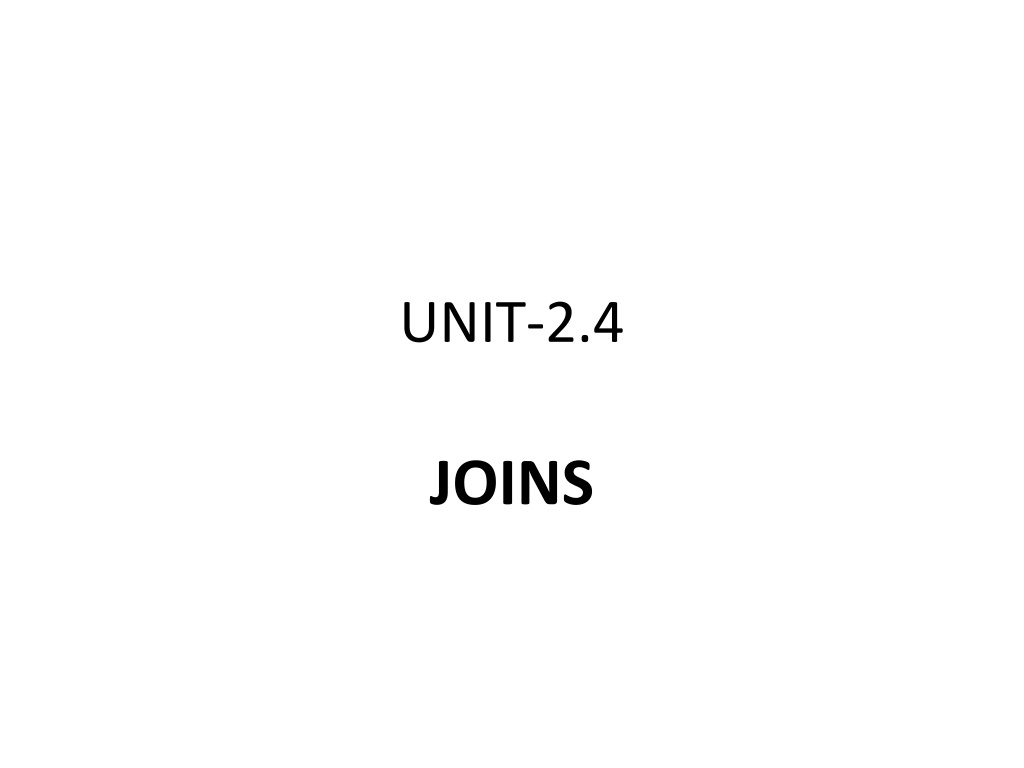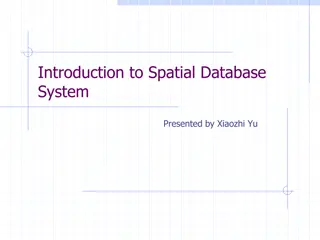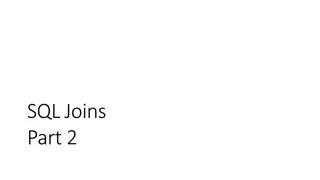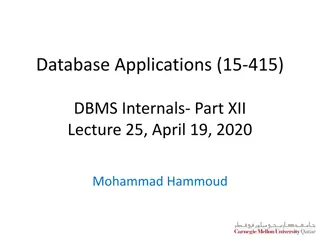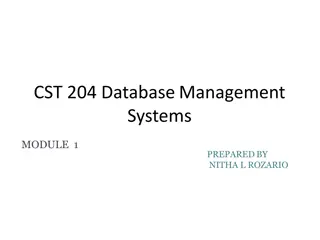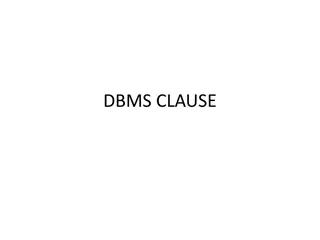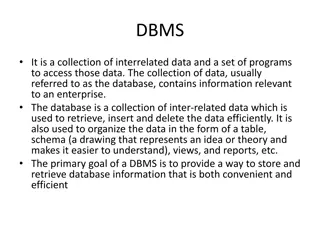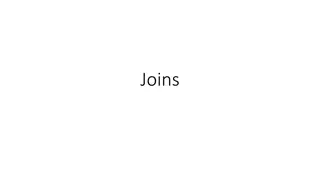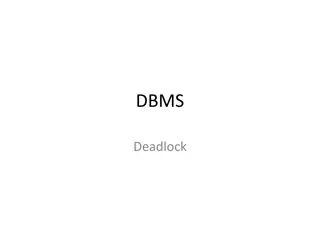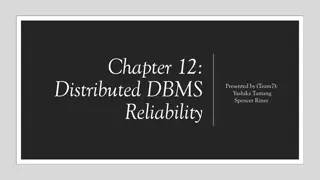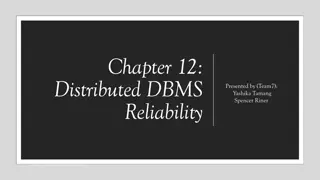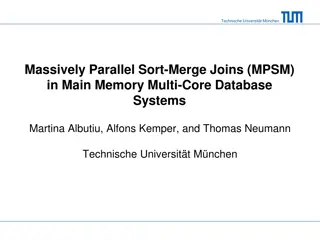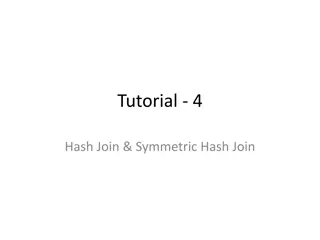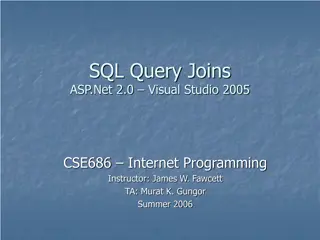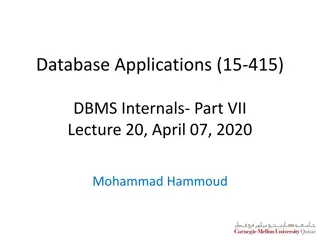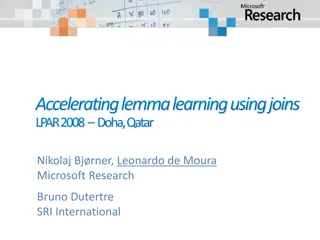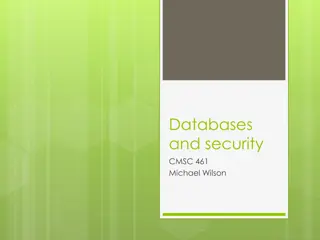Understanding Joins in DBMS: Types and Operations
Joins in DBMS are binary operations that allow you to combine data from multiple tables using primary and foreign keys. There are two main types of joins: Inner Joins (Theta, Natural, EQUI) and Outer Joins (Left, Right, Full). Inner joins help merge data from tables based on specified conditions, while outer joins include rows that do not have corresponding values in the joined tables. Different join operations such as Equijoin and Natural join offer unique ways of combining data based on equality or common attributes.
Download Presentation

Please find below an Image/Link to download the presentation.
The content on the website is provided AS IS for your information and personal use only. It may not be sold, licensed, or shared on other websites without obtaining consent from the author. Download presentation by click this link. If you encounter any issues during the download, it is possible that the publisher has removed the file from their server.
E N D
Presentation Transcript
UNIT-2.4 JOINS
What is Join in DBMS? Join in DBMS is a binary operation which allows you to combine join product and selection in one single statement. The goal of creating a join condition is that it helps you to combine the data from two or more DBMS tables. The tables in DBMS are associated using the primary key and foreign keys. Types of Join There are mainly two types of joins in DBMS: Inner Joins: Theta, Natural, EQUI Outer Join: Left, Right, Full Inner Join Theta Join EQUI join: Natural Join ( ) Outer Join Left Outer Join (A B) Right Outer Join (A B) Full Outer Join (A B) https://cdn.guru99.com/images/1/100518_0535_RelationalA1.png https://cdn.guru99.com/images/1/100518_0535_RelationalA2.png https://cdn.guru99.com/images/1/100518_0535_RelationalA3.png
Inner Join INNER JOIN is used to return rows from both tables which satisfy the given condition. It is the most widely used join operation and can be considered as a default join-type An Inner join or equijoin is a comparator-based join which uses equality comparisons in the join-predicate. However, if you use other comparison operators like > it can t be called equijoin. Inner Join further divided into three subtypes: Theta join Natural join EQUI join Theta Join THETA JOIN allows you to merge two tables based on the condition represented by theta. Theta joins work for all comparison operators. It is denoted by symbol . The general case of JOIN operation is called a Theta join. Syntax: A B
Notation R1 R2 R1 and R2 are relations having attributes (A1, A2, .., An) and (B1, B2,.. ,Bn) such that the attributes don t have anything in common, that is R1 R2 = . Theta join can use all kinds of comparison operators. Student SID Name Std 101 Alex 10 102 Maria 11 Subjects Class Subject 10 Math 10 English 11 Music 11 Sports Student_Detail STUDENT Student.Std = Subject.ClassSUBJECT
Student_detail SID Name Std Class Subject 101 Alex 10 10 Math 101 Alex 10 10 English 102 Maria 11 11 Music 102 Maria 11 11 Sports Equijoin When Theta join uses only equality comparison operator, it is said to be equijoin. The above example corresponds to equijoin. EQUI Join EQUI JOIN is done when a Theta join uses only the equivalence condition. EQUI join is the most difficult operation to implement efficiently in an RDBMS, and one reason why RDBMS have essential performance problems. For example: A A.column 2 = B.column 2 (B) A A.column 2 = B.column 2 (B) Column 1 column 2 1 1
Natural Join () Natural join does not use any comparison operator. It does not concatenate the way a Cartesian product does. We can perform a Natural Join only if there is at least one common attribute that exists between two relations. In addition, the attributes must have the same name and domain. Natural join acts on those matching attributes where the values of attributes in both the relations are same. Select employee.empId, employee.empName, department.deptId, department.deptName from employee Natural Join department; Example: Consider the following two tables C Num Square 2 4 3 9 D Num Cube 2 8 3 18 C D
Outer Join An OUTER JOIN doesn t require each record in the two join tables to have a matching record. In this type of join, the table retains each record even if no other matching record exists. Three types of Outer Joins are: Left Outer Join Right Outer Join Full Outer Join Left Outer Join (A B) LEFT JOINreturns all the rows from the table on the left even if no matching rows have been found in the table on right. When no matching record found in the table on the right, NULL is returned.
Consider the following 2 Tables A Num Square 2 4 3 9 4 B 16 Num Cube 2 8 3 18 5 A B 75 Num Square Cube 2 4 8 3 9 18
RIGHT JOIN: RIGHT JOIN is similar to LEFT JOIN. This join returns all the rows of the table on the right side of the join and matching rows for the table on the left side of join. The rows for which there is no matching row on left side, the result-set will contain null. RIGHT JOIN is also known as RIGHT OUTER JOIN. Syntax: SELECT table1.column1,table1.column2,table2.column1,.... FROM table1 RIGHT JOIN table2 ON table1.matching_column = table2.matching_column; table1: First table. table2: Second table matching_column: Column common to both the tables.
SELECT Student.NAME, StudentCourse.COURSE_ID FROM Student RIGHT JOIN StudentCourse ON StudentCourse.ROLL_NO = Student.ROLL_NO; Output: table6 FULL JOIN: FULL JOIN creates the result-set by combining result of both LEFT JOIN and RIGHT JOIN. The result-set will contain all the rows from both the tables. The rows for which there is no matching, the result-set will contain NULL values
Syntax: SELECT table1.column1,table1.column2,table2.column1,.... FROM table1 FULL JOIN table2 ON table1.matching_column = table2.matching_column; table1: First table. table2: Second table matching_column: Column common to both the tables. SELECT Student.NAME,StudentCourse.COURSE_ID FROM Student FULL JOIN StudentCourse ON StudentCourse.ROLL_NO = Student.ROLL_NO;
(Cartesian Join & Self Join) Consider the two tables below: StudentCourse
CARTESIAN JOIN: The CARTESIAN JOIN is also known as CROSS JOIN. In a CARTESIAN JOIN there is a join for each row of one table to every row of another table. This usually happens when the matching column or WHERE condition is not specified. In the absence of a WHERE condition the CARTESIAN JOIN will behave like a CARTESIAN PRODUCT . i.e., the number of rows in the result-set is the product of the number of rows of the two tables. In the presence of WHERE condition this JOIN will function like a INNER JOIN. Generally speaking, Cross join is similar to an inner join where the join-condition will always evaluate to True SELECT table1.column1 , table1.column2, table2.column1... FROM table1 CROSS JOIN table2; table1: First table. table2: Second table In the below query we will select NAME and Age from Student table and COURSE_ID from StudentCourse table. In the output you can see that each row of the table Student is joined with every row of the table StudentCourse. The total rows in the result-set = 4 * 4 = 16.
SELECT Student.NAME, Student.AGE, StudentCourse.COURSE_ID FROM Student CROSS JOIN StudentCourse;
SELF JOIN: As the name signifies, in SELF JOIN a table is joined to itself. That is, each row of the table is joined with itself and all other rows depending on some conditions. In other words we can say that it is a join between two copies of the same table. Syntax: SELECT a.coulmn1 , b.column2 FROM table_name a, table_name b WHERE some_condition; table_name: Name of the table. some_condition: Condition for selecting the rows. SELECT a.ROLL_NO , b.NAME FROM Student a, Student b WHERE a.ROLL_NO < b.ROLL_NO;