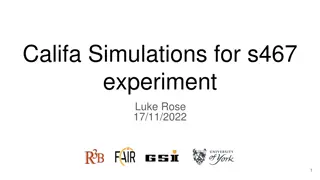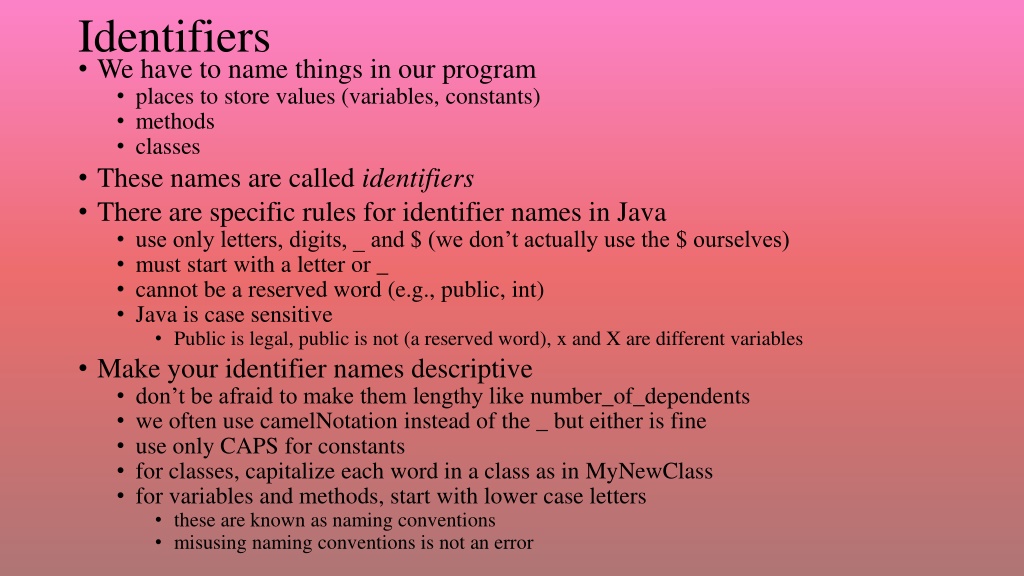
Understanding Java Identifier Names and Variable Declaration Syntax
Learn about Java identifier naming rules, variable and constant declaration syntax, primitive data types, and numeric type ranges. Explore the importance of descriptive identifiers and adhere to naming conventions to write clean and readable Java code for efficient programming.
Download Presentation

Please find below an Image/Link to download the presentation.
The content on the website is provided AS IS for your information and personal use only. It may not be sold, licensed, or shared on other websites without obtaining consent from the author. If you encounter any issues during the download, it is possible that the publisher has removed the file from their server.
You are allowed to download the files provided on this website for personal or commercial use, subject to the condition that they are used lawfully. All files are the property of their respective owners.
The content on the website is provided AS IS for your information and personal use only. It may not be sold, licensed, or shared on other websites without obtaining consent from the author.
E N D
Presentation Transcript
Identifiers We have to name things in our program places to store values (variables, constants) methods classes These names are called identifiers There are specific rules for identifier names in Java use only letters, digits, _ and $ (we don t actually use the $ ourselves) must start with a letter or _ cannot be a reserved word (e.g., public, int) Java is case sensitive Public is legal, public is not (a reserved word), x and X are different variables Make your identifier names descriptive don t be afraid to make them lengthy like number_of_dependents we often use camelNotation instead of the _ but either is fine use only CAPS for constants for classes, capitalize each word in a class as in MyNewClass for variables and methods, start with lower case letters these are known as naming conventions misusing naming conventions is not an error
Variables and Constants These are named memory locations we do not select the memory location, the compiler does we refer to the memory location by the name we give it Each variable and constant is typed (e.g., int, double) We must declare any variable/constant before we can use it the declaration includes its type once declared, the type cannot change during the variable s scope Syntax for declaration type name; type name = value; final type NAME = value; You can have any number of variables declared on one line as in int x, y, z; // variable declaration without initialization // variable declaration with initialization // constant declaration
Types There are 8 types we use for simple data, these are known as primitive types everything else in Java is an object of some class one popular class is the String The 8 primitive types are int 32-bit integer long 64-bit integer float 32-bit floating point double 64-bit floating point we tend to use doubles instead of floats char a single character, placed inside of as in a , 5 , % or boolean the value true or the value false (these are not Strings!) short 16-bit integer byte 8-bit integer we will rarely if ever use shorts or bytes
Numeric Type Ranges Name Range Storage Size 27 (-128) to 27 1 (127) byte short int long 8-bit signed 215 (-32768) to 215 1 (32767) 16-bit signed 231 (-2147483648) to 231 1 (2147483647) 32-bit signed 263 to 263 1 (i.e., -9223372036854775808 to 9223372036854775807) 64-bit signed float Negative range: -3.4028235E+38 to -1.4E-45 Positive range: 1.4E-45 to 3.4028235E+38 32-bit IEEE 754 double -4.9E-324 4.9E-324 to 1.7976931348623157E+308 Negative range: -1.7976931348623157E+308 to 64-bit IEEE 754 Positive range:
Instructions that Use Variables and Constants We primarily use variables and constants in computations to compute and store a value, we use assignment statements syntax: variable = expression; the expression can be a literal value, a constant, a variable, method calls and/or arithmetic operators in some combination example: a = b * (Math.abs(c) AGE); AGE is a constant, a, b, c are variables, Math.abs is a method call (absolute value) We can also input values into variables to perform input, we need to use one of Java s classes that permit input the one we will use is called Scanner (see the next slide) prior to any input statement, we will want to prompt the user using a System.out.println statement when we have computed results, we will often want to output the results, again using System.out.println
Scanner Class The Scanner class is used to obtain input from either disk file or keyboard for now, we concentrate only on keyboard input To use most classes we have to create a variable of that type Scanner in; and then instantiate the variable by creating an object using new in = new Scanner(System.in); We can combine the two instructions into Scanner in = new Scanner(System.in); We refer to a variable of a type of class as an object To communicate with an object, we use message passing syntax: object.message(parameters); Scanner messages are next( ) (to input a String), nextInt( ), nextDouble( ), etc note that there is no message to input a char we ll deal with this later // declare in as a variable // instantiate in as a new Scanner
Example Program We must import classes (with a few exceptions) import java.util.Scanner; public class FirstProgram { public static void main(String[] args) { String name; final int YEAR=2016; int age, birth; Scanner in = new Scanner(System.in); System.out.print("Enter your name: "); name = in.next(); System.out.println("Hello " + name + ", how old are you?"); age = in.nextInt(); birth = YEAR - age; System.out.println("You were born in either " + birth + " or " + (birth-1)); } } To fix this problem of outputting the right birth year, we need to add a selection statement (if) which we cover in the next chapter Declare variables and constants Declare and instantiate our Scanner Prompt the user for input then obtain a String from the user Input an int, do a computation, output the result
Assignment Statements The assignment statement allows us to assign a variable a value the value can be a literal value (e.g., x = 0;), the value of a variable or constant (y = a; z = AGE;) or the result of some arithmetic expression The arithmetic operators are: + (addition) - (subtraction) * (multiplication) / (division) % (modulo or remainder) ( ) (alter order of operator precedence) We can assign multiple variables the same value using x = y = z = 0; this works from the right to the left assigning z to 0, then y to z (0), then x to y (0) Scanner in = new Scanner(System.in); System.out.print( Enter number of seconds ); int seconds = in.nextInt( ); int minutes = seconds / 60; int remainingSeconds = seconds % 60; System.out.println(seconds + is + minutes + minutes and + remainingSeconds + seconds. );
Putting It Together Let s put these concepts together to write a program input from the user the radius of a circle compute and output the circle s circumference and area assume radius will be an int but area and circumference will be doubles we need the value for pi which we will store in a constant need to input radius, we will use the Scanner and nextInt before any input, we should prompt the user with a print statement the difference between print and println is that println automatically starts a new line after this output for a prompting message we can use print so that the user s input appears on the same line as the prompting message need assignment statements to compute area and circumference area = pi * r2 circumference = 2 * pi * r need 1 or more output statements to output the results
Our Program import java.util.Scanner; public class Circle { public static void main(String[] args) { Scanner in = new Scanner(System.in); double area, circumference; final double PI = 3.14159; System.out.print("Enter the circle's radius "); int radius = in.nextInt(); area = PI * Math.pow(radius, 2); circumference = 2 * PI * radius; System.out.println("A circle of radius " + radius + " has an area of " + area + " and a circumference of " + circumference); } } Program output (and input, notice how 21 appears on the same line as the prompting message) Why do we have these spaces here? How would the program change if we made this println? Enter the circle's radius 21 A circle of radius 21 has an area of 1385.44119 and a circumference of 131.94678
Some Comments We have to import Scanner to use it Some classes are built-in and do not need to be imported including System, String and Math additionally, when using some classes like System and Math we do not create separate variables, we just pass the class itself a message like Math.pow Instead of radius * radius, we can use Math.pow(radius, 2); pow is raised to the power of , we could replace this with radius * radius if we prefer Our print and println statements expect String parameters If we have multiple items to print out, we conjoin the Strings with + this is known as String concatenation notice the syntax is tricky: String 1 goes here + variable1+ String2 goes here we add blank spaces after here and before and after and before String2, why? We did not need to create a constant for PI, we could have just used 3.14159 in the assignment statement for computing area, so why did we? note that Math defines pi so we could also do Math.PI
Exploring Division What is 3 / 2? 1.5 right? In Java, there are three forms of division int / int returns an int value only, so 3 / 2 is 1 non-int / int or int / non-int or non-int / non-int computes and returns a double or float depending on what type the non-int is so 3.0 / 2 = 1.5 int % int returns the remainder of the division Here are some examples: 12 / 7 computes 1 12 / 7.0 computes 1.7142857, we get the same result with 12.0 / 7 or 12.0 / 7.0 12 % 7 computes 5 (12 / 7 is 1 and 5 / 7, % returns the remainder, 5) What is the value stored in c after the following code executes? int a = 12, b = 7; double c = a / b; c is 1.0, why? a / b is an int division, so we get 1, c is a double so we convert 1 into a double, or 1.0
Floating Point Numbers 1.0 and 1.7142857 are all floating point numbers we call them floating point numbers because of how they are stored in memory using a floating decimal point but there are two types in Java to store floating point values, double and float by default, a literal floating point number is a double, not a float to make a literal a float, add the letter f (or F ) at the end of the number float x = 3.14159; // this is an error because 3.14159 is a double float x = 3.14159f; // there is no error here As we aren t concerned with extra memory usage, we tend to only use doubles in Java in this class, do not bother using floats you can add a d or D after a floating point literal to state that the literal is a double, but this is the default so it is not necessary you can also express a floating point number using scientific notation as in 6.34551E2 (6.34551*102 or 634.551) or 1.2345E-2 (1.2345*10-2 or .012345) (you can use e instead of E )
Arithmetic Operator Precedence Precedence rules describe the order of operator application when an expression contains multiple types of operators if two operators of the same type are applied, then the operation is performed left to right for instance, x + y + z is handled as x + y and then that sum + z (or (x + y) + z) notice that in mathematics (x + y) + z = x + (y + z), this may not always be the case in Java if we are dealing with doubles because of issues with precision Java uses the same operator precedence that we see in math ( ) do whatever is inside ( ) first *, /, % - apply these operators next +, - apply these operators last Example: 5 * (3 2) % 4 + 1 3 2 = 1 5 * 1 = 5 5 % 4 = 1 1 + 1 = 2 Java has a number of shortcut operators (see the next slide) to make writing certain types of expressions and assignment statements easier
Reassignment Statements A reassignment means that we are taking the value from a variable, altering it through some arithmetic expression and then placing the result back into the same variable A common reassignment is an increment: x = x + 1; notice mathematically that x = x + 1 makes no sense, but in a program it means add 1 to x and store the new value back into x Increments and Decrements can be handled using prefix or postfix increment/decrement operators x++; ++x; x--; --x; We can use these within an assignment statement in which case prefix and postfix differ y = x++; // assign y = x, then add 1 to x y = ++x; // add 1 to x and then assign y = x (the new value of x)
More on Assignments and Reassignments Aside from increment/decrement, we can shorten an instruction like x = x + ; where is some expression into x += ; thus eliminating the x + portion We have shortcut operators for each arithmetic opertor +=, -=, *=, /=, %/ example: abc *= 5; // same as abc = abc * 5; example: x += y * z; // same as x = x + y * z; example: a %= z + 2; // same as a = a % z + 2; (this is (a%z) + 2) We can also embed assignments in expressions a = b + (c = 2); // c is set to 2, a = b + c (the new c) a = b += c = 5; // c = 5, b = b + c, a = b
Coercion Recall what happened when we did double c = a / b; where a and b are ints Java first computes a / b as an integer division The integer result, before being placed into c, becomes a double by adding a .0 when Java automatically converts for us, this is known as a coercion Other coercion examples double x = 0; // becomes 0.0 double y = 1.2f; // becomes 1.2d double z = in.nextInt( ); whatever int you enter becomes a double Coercion occurs when you want to widen a value coercions are handled by the compiler and JRE, not us as programmers
Casting You can cause a value to change into another type by casting a cast is handled by using the notation (type) immediately before the variable or value in the assignment statement double c = (double)a / b; causes the value in a to be treated as a double double c = a / (double)b; Notice that a and b do not change, this is only changing the value we retrieve from a or b System.out.println((int)1.5); outputs 1 double d = 4.5; int i = (int) d; d remains 4.5, i stores 4 There are occasions where we will want to cast and times where we must cast you can think of a coercion as an implicit cast Java is casting for you
Type Errors A type error occurs when you are trying to place the wrong type of value into a variable (that is, of a different type) Type errors arise when your variable is of a narrower type than the value int a = b / 2.5; // this is an error whether b is an int or not Or when you have a clearly incompatible type int x = abc ; Type errors are usually caught at compile time But you can also get a run-time Exception if you try to input a value and the user inputs the wrong type System.out.print( Enter an int value ); int x = in.nextInt( ); if the user inputs a double or a String, this generates a run-time Exception You can also get logical errors when using the wrong types, for instance by not properly casting an integer division System.out.println(1/2); // expects an int value // we would expect .5 but we get 0
Putting It Together We want a program to compute monthly and total payments on a loan user will input loan amount, number of years for payment and interest rate number of years: an int loan amount: can be an int or double, we will use double to allow for cents interest rate: a double compute monthly payment (double) and total payment (double) We need a Scanner for input To compute monthly payment, use the following formula ???? ?????? ???? ?? ???????? ???? 1 ??????? = 1 1 (1 + ???? ?? ???????? ????)?????? ?? ????? 12 The total payment is the monthly payment * 12 * number of years Output results
Our Program import java.util.Scanner; public class ComputeLoan { public static void main(String[] args) { Scanner in=new Scanner(System.in); System.out.print("Enter the loan amount "); double loanAmount = in.nextDouble(); System.out.print("Enter the interest rate such as 5.25 for 5.25% "); double interestRate = in.nextDouble(); System.out.print("Enter the total number of years for the loan "); int numberOfYears = in.nextInt(); double monthlyInterestRate = interestRate / 1200; double monthlyPayment = loanAmount * monthlyInterestRate / (1 - 1 / Math.pow(1 + monthlyInterestRate, numberOfYears * 12)); double totalPayment = monthlyPayment * numberOfYears * 12; System.out.println("For " + numberOfYears + " years, you need to make $" + monthlyPayment + " monthly payments and a total payment of $" + totalPayment); } }
Sample Input and Output Enter the loan amount 250000 Enter the interest rate such as 5.25 for 5.25% 5.75 Enter the total number of years for the loan 15 For 15 years, you need to make $2076.025217549142 monthly payments and a total payment of $373684.53915884555 Notice how messy the output looks with all of those decimal points The double is able to store a lot of decimal points of precision We can resolve this problem in two ways format the output using printf (we cover this later in the semester) multiply the double by 100, cast to an int, divide by 100.0 (int)(monthlyPayment * 100) / 100.0; Our println statement becomes System.out.println("For " + numberOfYears + " years, you need to make $" + (int)(monthlyPayment * 100)/100.0 + " monthly payments and a total payment of $" + (int)(totalPayment * 100) / 100.0);
Some Common Errors and Pitfalls Forgetting to declare variables Misspelling variables especially if you forget the proper case or using camel notation versus _ Uninitialized and unused variables before you use a variable on the right side of an assignment statement or an output statement, it needs to be initialized (given an initial value) numeric variables are usually initialized to 0 chars might be initialized to and Strings to either or nil an unused variable is not an error but there is no need to keep it in the program Arithmetic errors overflow or underflow or dividing by 0 round-off errors computations with doubles can result in slight precision errors System.out.println(1.0 0.1 0.1 0.1 0.1 0.1); does not output 0.5! forgetting to cast when doing integer divisions