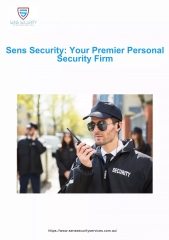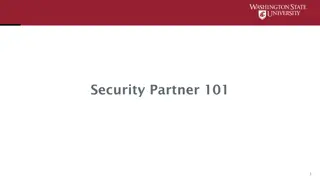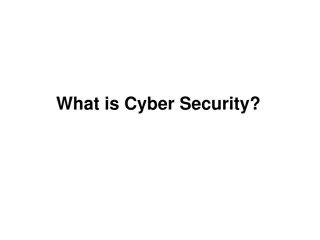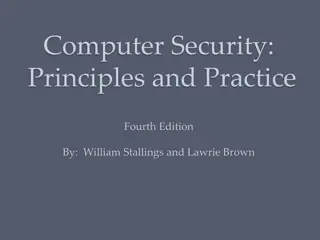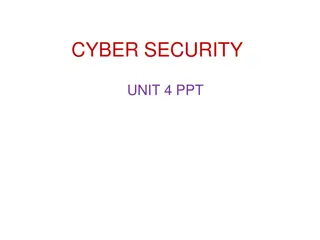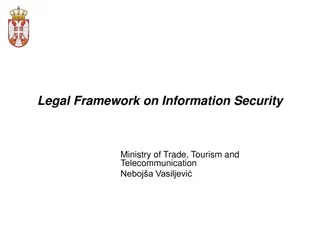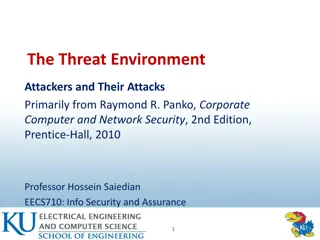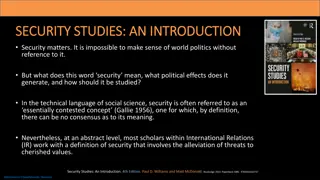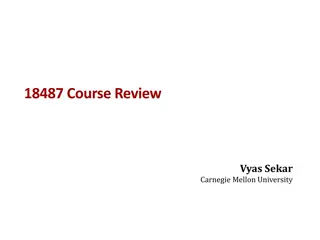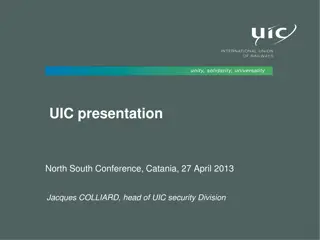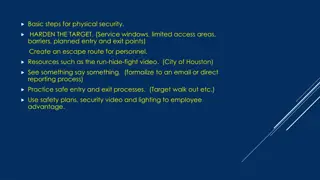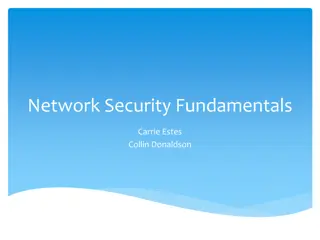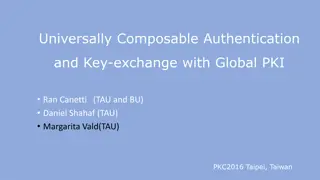Understanding Information Security Basics
Information security involves protecting information and systems from unauthorized access, use, disclosure, disruption, modification, or destruction. This includes safeguarding assets from various threats such as hackers, malware, natural disasters, and human errors. The chapter covers topics like unauthorized access, data breaches, security tenets, IT infrastructure domains, and the importance of security policies. Security measures are crucial in the digital age with the rise of IoT devices connecting to the internet, increasing the potential for data theft.
Download Presentation

Please find below an Image/Link to download the presentation.
The content on the website is provided AS IS for your information and personal use only. It may not be sold, licensed, or shared on other websites without obtaining consent from the author. Download presentation by click this link. If you encounter any issues during the download, it is possible that the publisher has removed the file from their server.
E N D
Presentation Transcript
WHAT IS INFORMATION SECURITY 05/08/2024
Chapter 1 Topics Chapter 1 Topics This chapter covers the following topics and concepts: What unauthorized access and data breaches are What information systems security is What the tenets of information systems security are What the seven domains of an IT infrastructure are What the weakest link in an IT infrastructure is How an IT security policy framework can reduce risk How a data classification standard affects an IT infrastructure s security needs
Information Systems Security Information security is defined as protecting information and information systems from unauthorized access, use, disclosure, disruption, modification, or destruction, according to US law. Security means protecting our assets from attackers invading our networks, virus/worms, natural disasters, adverse environmental conditions, power failures, theft, or other undesirable states. With the Internet of Things (IoT) now connecting personal devices, home devices, and vehicles to the Internet, there are even more data to steal. All users must defend their information from attackers.
Insecure state we can quickly list a number of items that would put us in insecure state: Not patching our systems or not patching quickly enough. A patch is a set of changes to a computer program or its supporting data designed to update, fix, or improve it. Using weak passwords such as password or 12345678 Downloading infected programs from the Internet Opening dangerous e-mail attachments from unknown senders Using wireless networks without encryption that can be monitored by anyone
Threats, vulnerabilities, and risk Threats: have the potential to cause harm to our assets. Threats tend to be specific to certain environments, particularly in the world of information security. For example, although a virus might pose a threat to a Windows operating system, the same virus will be unlikely to have any effect on a Linux operating system. Vulnerabilities are weaknesses that can be used to harm our assets. A vulnerability might be a specific operating system or application that we are running, a physical location where we have chosen to place our office building, a data center that is populated over the capacity of its air- conditioning system, a lack of backup generators, or other factors.
Threats, vulnerabilities, and risk Risk: is the likelihood that something bad will happen to an asset. It is the level of exposure to some event that has an effect on an asset. In the context of IT security, an asset can be a computer, a database, or a piece of information. Examples of risk include the following: Losing data Losing business because a disaster has destroyed your building Failing to comply with laws and regulations
Tenets of Information Systems Security Three of the primary concepts in information security are: confidentiality, integrity, and availability, commonly known as (CIA) Confidentiality: Only authorized users can view information. Integrity: Only authorized users can change information. Availability: Information is accessible by authorized users whenever they request the information.
Confidentiality Confidentiality Confidentiality means guarding information from everyone except those with rights to it. Confidential information includes the following: Private data of individuals Intellectual property of businesses National security for countries and governments
Confidentiality Protecting private data is the process of ensuring data confidentiality. Organizations must use proper security controls specific to this concern. Some examples include the following: Adopting a data data throughout your IT infrastructure. data classification classification standard standard that defines how to treat Limiting access to systems and applications that house confidential data to only those authorized to use that data. Encrypting data that cross the public Internet. Encrypting data that are stored within databases and storage devices.
Integrity Integrity Integrity of information refers to protecting information from being modified by unauthorized parties as illustrated by figure below: corruption of data integrity are serious threats to an organization, especially if the data are critical to business operations.
Availability Availability Availability Availability is a common term in everyday life. For example, you probably pay attention to the availability of your Internet service. TV service. cell phone service. In the context of information security, availability is generally expressed as the amount of time users can use a system, application, and data:
The Seven Domains of a Typical IT Infrastructure What role do the three tenets of systems security play in a typical IT infrastructure? First, let s review what a typical IT infrastructure looks like.
User Domain The User Domain defines the people who access an organization s information system. The User Domain is where you will find an acceptable use policy (AUP). An AUP defines what users are allowed and not allowed to do with organization- owned IT assets. It s like a rule book that employees must follow. Violation of these rules can be grounds for dismissal. This is where the first layer of defense starts for a layered security strategy.
User Domain RISK, THREAT, OR VULNERABILITY Lack of user awareness MITIGATION Conduct security awareness training, display security awareness posters, and send email reminders to employees. User insertion of CDs and USB drives with personal photos, music, and videos Disable internal CD drives and USB ports. Enable automatic antivirus scans for inserted media drives Security policy violations Place employee on probation, review AUP and employee manual, discuss during performance reviews.
Workstation Domain A workstation can be a desktop computer, a laptop computer, a special-purpose terminal, or any other device that connects to your network. Workstation computers are generally thin clients or thick clients. A thin client is software or an actual computer with no hard drive that runs on a network and relies on a server to provide applications, data, and all processing. A thick client is more fully featured hardware that contains a hard drive and applications and processes data locally, going to the server mainly for file storage. An ordinary PC is an example of a thick client. Other devices that can be considered workstations are personal digital assistants (PDAs), smartphones, and tablet PCs.
Workstation Domain RISK, THREAT, OR VULNERABILITY Unauthorized workstation MITIGATION access to Enable password protection on workstations for access. Enable auto screen lockout for inactive times. Disable system admin rights for users. Unauthorized access to systems, applications, and data Define strict access control policies, standards, procedures, and guidelines. Implement a second level or layer of authentication to applications that contain sensitive data (e.g., two two- -step step authentication) authentication). . User insertion of CDs, digital video discs (DVDs), or universal serial bus (USB) thumb drives into the organization s computers Deactivate all CD, DVD, and USB ports. Enable automatic antivirus scans for inserted CDs, DVDs, and USB thumb drives that have files.
LAN Domain A local area network (LAN) is a collection of computers connected to one another or to a common connection medium. The physical part of the LAN Domain consists of the following: Network interface card (NIC). Cabling. LAN switch. Wireless access points (WAPs). File server and print server.
LAN Domain LAN system administration includes maintaining the master lists of user accounts and access rights. In the LAN Domain, two-step authentication might be required. Two-step authentication is like a gate whereby the user must confirm his or her identity a second time. This mitigates the risk of unauthorized physical access. RISK, THREAT, OR VULNERABILITY Unauthorized access to LAN MITIGATION Make sure wiring closets, data centers, and computer rooms are secure. Do not allow anyone access without proper ID. Unauthorized access to systems, applications, and data Define strict access control policies, standards, procedures, and guidelines. Implement a second-level identity check to gain access to sensitive systems, applications, and data. Restrict users from access read/write/delete privileges on specific documents as needed. to LAN folders and
Weakest Link in the Security of an IT Infrastructure The user is the weakest link in security. Human error is a major risk and threat to any organization. No group can completely control any person s behavior. For these reasons, every organization must be prepared for malicious users, untrained users, and careless users. The following strategies can help reduce risk: Check the background of each job candidate carefully. Give each staff member a regular evaluation. Rotate access to sensitive systems, applications, and data among different staff positions. Apply sound application and software testing and review for quality. Regularly review security plans throughout the seven domains of a typical IT system. Perform annual security control audits.
IT Security Policy Framework Cyberspace cannot continue to flourish without some assurances of user security. Several laws now require organizations to keep personal data private. Businesses cannot operate effectively on an Internet where anyone can steal their data. IT security is crucial to any organization s ability to survive. This section introduces you to an IT security policy framework. The framework consists of policies, standards, procedures, and guidelines that reduce risks and threats.
Definitions An IT security policy framework contains four main components: Policy: a policy is a short written statement that the people in charge of an organization have set as a course of action or direction. A policy comes from upper management and applies to the entire organization. Standard: a standard is a detailed written definition for hardware and software and how they are to be used. Standards ensure that consistent security controls are used throughout the IT system. Procedures: these are written instructions for how to use policies and standards. They may include a plan of action, installation, testing, and auditing of security controls. Guidelines: a guideline is a suggested course of action for using the policy, standards, or procedures. Guidelines can be specific or flexible regarding use.
Definitions Guidelines: a guideline is a suggested course of action for using the policy, standards, or procedures. Guidelines can be specific or flexible regarding use. Policies apply to an entire organization. Standards are specific to a given policy. Procedures and guidelines help define use. Within each policy and standard, identify the impact for the seven domains of a typical IT infrastructure. This will help define the roles, responsibilities, and accountability throughout.
Foundational IT Security Policies Acceptable use policy (AUP): The AUP defines the actions that are and are not allowed with respect to the use of organization-owned IT assets. This policy is specific to the User Domain and mitigates risk between an organization and its employees. Security awareness policy: This policy defines how to ensure that all personnel are aware of the importance of security and behavioral expectations under the organization s security policy. This policy is specific to the User Domain.
Data Classification Standards The goal and objective of a data classification standard is to provide a consistent definition for how an organization should handle and secure different types of data. For businesses and organizations under recent compliance laws, data classification standards typically include the following major categories: Private data: data about people that must be kept private. Organizations must use proper security controls to be in compliance. Confidential: information or data owned by the organization. Intellectual property, customer lists, pricing information, and patents are examples of confidential data.
Data Classification Standards Internal use only: information or data shared internally by an organization. Although confidential information or data may not be included, communications are not intended to leave the organization. Public domain data: information or data shared with the public such as website content.