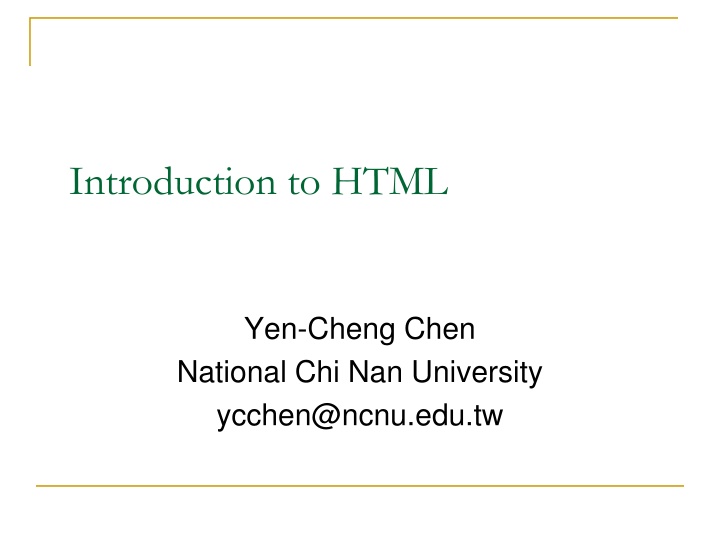
Understanding HTML Fundamentals - Web Page Design Layers
Explore the basics of HTML, CSS, and JavaScript, including the structural, presentation, and behavioral layers of web page design. Learn about HTML elements, CSS styling, and JavaScript functionalities to create interactive web pages effectively.
Download Presentation

Please find below an Image/Link to download the presentation.
The content on the website is provided AS IS for your information and personal use only. It may not be sold, licensed, or shared on other websites without obtaining consent from the author. If you encounter any issues during the download, it is possible that the publisher has removed the file from their server.
You are allowed to download the files provided on this website for personal or commercial use, subject to the condition that they are used lawfully. All files are the property of their respective owners.
The content on the website is provided AS IS for your information and personal use only. It may not be sold, licensed, or shared on other websites without obtaining consent from the author.
E N D
Presentation Transcript
Introduction to HTML Yen-Cheng Chen National Chi Nan University ycchen@ncnu.edu.tw
HTML5 <!DOCTYPE html> <html lang="zh-Hant-TW"> <head> <meta charset="UTF-8" /> <meta name="keywords" content=" " /> <meta name="description" content=" " /> <title> </title> </head> <body> </body> </html> https://ycchen.im.ncnu.edu.tw/www2011/lab/empty.html
CSS (Cascading Style Sheets) <!DOCTYPE html> <html> <head> <title>ex1</title> <meta charset="UTF-8" /> <style type="text/css"> p {border: dashed 2pt red} .pclass { text-align: center; background-color: LightGreen } </style> </head> <body> <p> HTML </p> <p style="font-size: 24pt; font-weight:bold;"> HTML </p> <p class="pclass"> HTML </p> </body> </html>
3 Layers of Web Page Design Structural Layer HTML Presentation Layer CSS Behavior Layer JavaScript https://ycchen.im.ncnu.edu.tw/www2011/npm.html https://www.w3schools.com/js/js_examples.asp
HTML <element>contents</element> <p>This is the first paragraph</p> <element /> ( ) <br /> <img src= img1.png" /> <element attribute="value" > <div id="banner"> </div> <a href="https://www.ncnu.edu.tw/" target="new">NCNU</a>
HTML <html> <head> ~ ( ) ~ <title> Page Title</title> </head> <body> <h1>Heading level 1</h1> <p>The first paragraph is here.</p> </body> </html>
~ HTML <p> It is a feature of HTML that all white space is treated identically. Any sequence of white-space characters is treated as a single space. </p>
HTML Comments () <!-- This is a comment. --> <!-- This is another comment. 2nd line 3rd line <h1>Heading level 1</h1> -->
Example (HTML5) <!DOCTYPE html> <html> <head> <title>Yen-Cheng Chen ( )</title> <meta charset="UTF-8"> <meta http-equiv="Cache-Control" content="no-cache" /> <meta name="keywords" content="Yen-Cheng Chen, , network management, wireless networks" /> <meta name="description" content="Yen-Cheng Chen's web site, including tech and teaching materials." /> <link rel="icon" href="favicon.ico" type="image/x-icon" /> </head> <body> <!-- Yen-Cheng Chen's web page goes here --> <!DOCTYPE html> <html> <head> <meta charset="UTF-8" /> <title> </title> </head> <body> </body> </html> </body> </html> https://ycchen.im.ncnu.edu.tw/www2011/lab/empty.html
meta and HTTP headers <meta charset="UTF-8" /> <meta name="viewport" content="width=device-width, initial-scale=1.0" /> <meta http-equiv="Cache-Control" content="no-cache" /> <meta http-equiv="Expires" content ="Fri, 13 Mar 2020 01:47:40 GMT" /> <meta http-equiv="Date" content ="Fri, 06 Mar 2020 01:47:40 GMT" /> <meta http-equiv="refresh" content ="300" /> <meta http-equiv="refresh" content ="5; url=http://www.ncnu.edu.tw/" /> https://en.wikipedia.org/wiki/Meta_element
Setting The Viewport <meta name="viewport" content="width=device-width, initial-scale=1.0" /> viewport user's visible area of a web page. It varies with the device, and will be smaller on a mobile phone than on a computer screen. width=device-width the width of the page to follow the screen-width of the device initial-scale=1.0 the initial zoom level when the page is first loaded by the browser Without viewport: https://www.w3schools.com/html/example_withoutviewport.htm With viewport: https://www.w3schools.com/html/example_withviewport.htm
meta and Search Engines <meta name="keywords" content=" ,NB, ,LV,PC, , ,mp3,Gucci,Coach,psp,Wii,iPod" /> <meta name="description" content="PChome 30 0 24h " /> <meta name="robots" content="index, follow" /> http://www.im.ncnu.edu.tw/robots.txt
<link rel="icon" href="favicon.ico" type="image/x-icon" /> favicon.ico https://www.xiconeditor.com/
