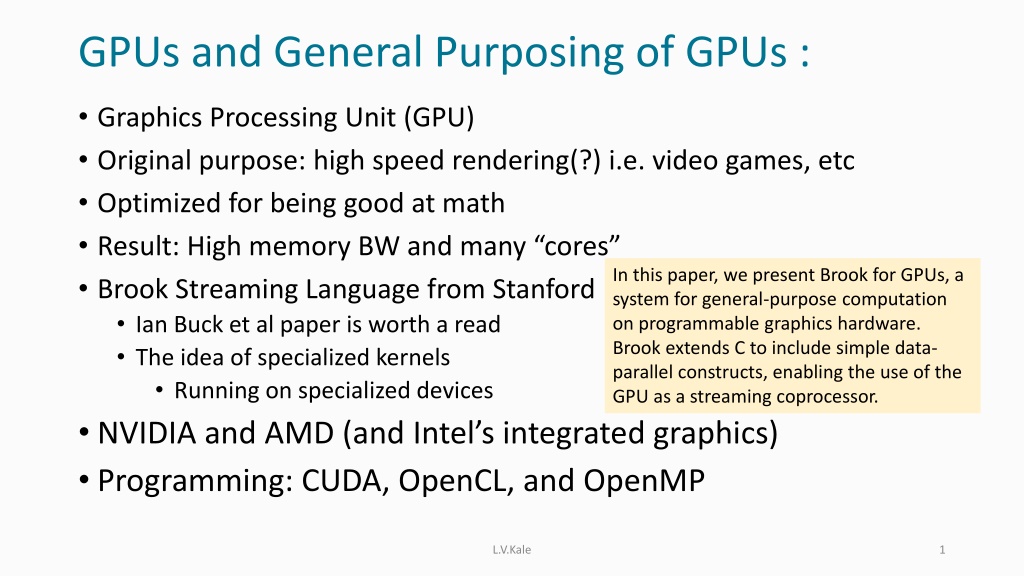
Understanding GPUs for General-Purpose Computation
Explore the original purpose of GPUs in high-speed rendering for video games and their evolution for general-purpose computation. Learn about specialized kernels, programming languages like CUDA and OpenCL, and the architecture of GPUs. Discover how GPUs can be utilized as streaming coprocessors for various applications beyond graphics processing.
Download Presentation

Please find below an Image/Link to download the presentation.
The content on the website is provided AS IS for your information and personal use only. It may not be sold, licensed, or shared on other websites without obtaining consent from the author. If you encounter any issues during the download, it is possible that the publisher has removed the file from their server.
You are allowed to download the files provided on this website for personal or commercial use, subject to the condition that they are used lawfully. All files are the property of their respective owners.
The content on the website is provided AS IS for your information and personal use only. It may not be sold, licensed, or shared on other websites without obtaining consent from the author.
E N D
Presentation Transcript
GPUs and General Purposing of GPUs : Graphics Processing Unit (GPU) Original purpose: high speed rendering(?) i.e. video games, etc Optimized for being good at math Result: High memory BW and many cores Brook Streaming Language from Stanford Ian Buck et al paper is worth a read The idea of specialized kernels Running on specialized devices NVIDIA and AMD (and Intel s integrated graphics) Programming: CUDA, OpenCL, and OpenMP In this paper, we present Brook for GPUs, a system for general-purpose computation on programmable graphics hardware. Brook extends C to include simple data- parallel constructs, enabling the use of the GPU as a streaming coprocessor. L.V.Kale 1
SM SM SM Each SM is like a Vector Core Streaming Multiprocessor SPs ALU Registers GPGPU Chip Scratchpad Memory Cache for Constant Memory AKA Shared Memory Fast DRAM Holds Global Memory and Constant Memory The Device Schematic GPGPUs L.V.Kale 2
CUDA We will present a very simple, over-simplified, overview Explicit resource-aware programming What you specify Data transfers Data parallel kernel/s, expressed in form of threads Each thread does the action specified by the kernel The total number of threads are grouped into teams called blocks Kernel calls specify the number of blocks , and number of threads per block L.V.Kale 3
Programming Model Overview Host (serial) Launches device functions (parallel) Control can return asynchronously Memory? Device memory Unified memory Overlap It is possible to overlap data transfer of one kernel with computation of another Serial Parallel Serial L.V.Kale 4
Simple CUDA Program $ gcc hello.c $ ./a.out Hello, world! #include <stdio.h> void hello() { printf( Hello, world!\n ); } int main() { hello(); } L.V.Kale 5
Simple CUDA Program $ gcc hello.c $ ./a.out Hello, world! #include <stdio.h> __global__ void hello() { printf( Hello, world!\n ); } $ nvcc hello.cu $ ./a.out Hello, world! int main() { hello<<<1,1>>>(); } L.V.Kale 6
Blocks Basic parallel unit Threads in a block can assume access to a common shared memory region (scratchpad). Analogous to processes Blocks grouped into grid Asynchronous int main() { hello<<<128,1>>>(); } $ ./a.out Hello, world! Hello, world! Hello, world! L.V.Kale 7
Threads Sub-division of a block (shared memory) Analogous to OpenMP threads Grouped into warps (shared execution) Level of synchronization and communication int main() { hello<<<1,128>>>(); } $ a./out Hello, world! Hello, world! Hello, world! L.V.Kale 8
Warps Groupings of threads All execute same instruction (SIMT) One miss, all miss Thread divergence, No-Ops Analogous to vector instructions Scheduling unit 9 L.V.Kale
Combining Blocks, Warps, and Threads Number of Blocks Number of Threads per Block For this picture, assume a warp has 3 threads.. (in reality, its almost always 32.. It s a device dependent parameter) KernelFunc<<<3,6>>>( ); Block Dimension = 6 Block 1 Block 2 Block 3 Warp 1 Warp 2 0 1 2 3 4 5 0 1 2 3 4 5 0 1 2 3 4 5 Thread Index 0 1 2 3 4 5 6 7 8 9 10 11 12 13 14 15 16 17 Global Index If you specify blocksize that s not a multiple of warpsize, the system will leave some cuda cores in a warp idle) L.V.Kale 10
Illustrative Example __global__ void vecAdd(int* A, int* B, int* C) { int i = blockIdx.x * blockDim.x + threadIdx.x; C[i] = A[i] + B[i]; } int main() { // Unified memory allocation vecAdd<<<VEC_SZ/512,512>>>(A, B, C); } Number of Blocks per Block blockDim.x is the number of threads per block threadIdx.x is my thread s id in my block blockIdx.x is my block s serial number VEC_SZ/512 Number of Threads L.V.Kale 11
Using CUDA kernels from Chares Charm++ is not a compiler.. So it won t write CUDA code for you OpenACC, OpenMP, will write kernels for you So the main question is how can you fire CUDA kernels and manage dependencies Of course, you could just use CUDA as it is But: when you fire a kernel, then, you are blocking the processor and not allowing other chares to make progress You first need an API/Abstraction to fire kernels asynchronously and get callbacks when they are done This is provided by HAPI (Hybrid API) In addition: allocate/free memory on device, and Support for transferring data from/to device (instead of bringing it to host DRAM) Following Slides by Jaemin Choi L.V.Kale 12
So, to use CUDA kernels in Charm++ You write your own kernels Allocate cuda streams using HAPI calls Allocate device memory using HAPI calls Fire kernels on specific streams that you wish to use Asynchronous Completion support: Insert callbacks into the streams so your chare can be notified of completion using HAPI calls Use device-to-device communication using our layer: CkDeviceBuffer and post method(GPU communication API) Channel API Following Slides by Jaemin Choi L.V.Kale 13
Exploiting Overlap on GPUs Initiation & Continuation Computation Communication Chare A Same PE & GPU Chare B GPU Time Computational work offloaded to the GPU Initiation of kernels (+ data transfers) & subsequent continuation on the host CPU (PE) Little overlap with naive implementation... Why? 15
Need for Asynchrony Using CUDA stream synchronization to wait for kernel completion Slow synchronization performance Prevents host scheduler from doing anything else Limits amount of attainable overlap Other asynchronous completion notification mechanisms from CUDA? CUDA Callback: CUDA-generated thread collides with Charm++ runtime threads, does not have access to Charm++ functionalities and data structures CUDA Events: How should the user poll the status of the events? Need support from the Charm++ runtime system 16
HAPI Callback: Asynchronous Completion Notification Provided in the Hybrid API (HAPI) module of Charm++ hapiAddCallback(cudaStream_t stream, CkCallback cb) Tell Charm++ runtime to execute Charm++ callback (entry method) when previous operations in the CUDA stream complete Two mechanisms based on CUDA Callback & Events 17
CUDA Event-Based HAPI Callback Execute Charm++ callback (entry method) Poll event status Add CUDA event Charm++ PE CUDA event complete Time CUDA Event-based Create and add CUDA event Scheduler polls for status of CUDA event (poll frequency configurable) When CUDA event completes, execute Charm++ callback (entry method) Faster performance vs. CUDA Callback-based, used as the default 18
Need for Communication Priority Unpacking kernel H2D transfer Packing kernel D2H transfer Computational kernel Delay in communication Compute idle time 4 chares (4 streams) per GPU Time With overdecomposition, communication and related operations (e.g., packing/unpacking kernels, host- device transfers) may be delayed Need to prioritize communication-related operations 19
CUDA Streams with Priority Higher priority comm stream No idle time No delay in communication 4 chares (8 streams) per GPU Time Use a separate high priority CUDA stream for communication-related operations Reduces delay in initiating asynchronous communication Reduces idle time & increases compute utilization 20
Streams scheme If you use the previous scheme of 3 streams per chare and if you have a large number of chares per process, you may cauae overheads due to multiplexing of streams on system resources Consider the schemes of previous slides as suggestions for best practices, and vary the number of streams accordingly Experiment with them L.V.Kale 21
GPU-Aware Message-Driven Execution Metadat a Host memory GPU Payload memory Host- staging GPU-aware Charm++ messages are constructed in host memory Metadata + User payload If user payload is in GPU memory, it needs to be moved to host memory beforehand Schedulers run on host CPUs Separate metadata and GPU payload! Metadata needed for message-driven execution is sent without the payload GPU payload is sent separately 23
GPU Messaging API Sender Chare Want to send buffer in GPU memory void Chare::foo() { // Invoke entry method with GPU payload chare_proxy[peer].bar(8, CkDeviceBuffer(my_buf)); } Wrap inside CkDeviceBuffer to notify runtime system that this is a GPU buffer 1 2 Send metadata message Send GPU buffer Runtime sends message with metadata, and separately 3 Metadata message arrival Receiver Chare // Post entry method void Chare::bar(int& count, double*& buf) { // Specify destination GPU buffer buf = recv_buf; } sends source GPU buffer (both with UCX but different code paths) On host-side message arrival, post entry method is first 4 Post receive for GPU buffer 5 GPU buffer arrival executed to determine destination GPU buffer // Regular entry method void Chare::bar(int count, double* buf) { // GPU buffer has been received some_kernel<<<...>>>(count, buf); } Receive for incoming GPU buffer is posted 24
Channel API GPU Messaging API suffers from additional latency due to metadata message & delayed receive A channel is established between a pair of chares Sender Chare void Chare::foo() { channel.send(buf, size, CkCallbackResumeThread()); } Use two-sided send & receive semantics on channel Instead of transferring execution flow, only transfer data Receiver Chare Charm++ callbacks can be passed for asynchronous void Chare::bar() { channel.recv(buf, size, CkCallbackResumeThread()) } completion notification Improved performance with direct interface to UCX 25
Pingpong Performance Charm++-H Messaging-D Channel-D Charm++-H Messaging-D Channel-D 10000 1000 1000 One-way latency (us) Bandwidth (MB/s) 100 100 10 1 10 0.1 1 0.01 1K 2K 4K 8K 1K 2K 4K 8K 1 2 4 8 16 32 64 128 256 512 1 2 4 8 16 32 64 128 256 512 16K 32K 64K 128K 256K 512K 16K 32K 64K 128K 256K 512K 1M 2M 4M 1M 2M 4M Message size (bytes) Message size (bytes) Latency Bandwidt h Charm++ pingpong benchmark on 2 nodes of OLCF Summit (GPU source/destination buffers) Latency & bandwidth substantially improve with GPU-aware communication Results with AMPI, Charm4py and Jacobi3D proxy application in thesis 26
Combining Overlap & GPU-Aware Communication Overdecomposition-driven automatic computation-communication overlap on GPUs Effective hiding of communication latency especially with weak scaling Limitations with strong scaling due to overheads associated with finer granularity Integrating GPU-aware communication into message-driven execution Improves raw communication performance Less effective with large messages, due to switching to host-staging Combine overlap & GPU-aware communication for performance synergy Hide as much communication as possible with automatic overlap Reduce exposed communication costs with GPU-aware communication Effective in both weak and strong scaling 27
Jacobi3D: Weak Scaling MPI-H MPI-D Charm-H Charm-D MPI-H MPI-D Charm-H Charm-D 35 600 Time per iteration (ms) 30 Time per iteration (us) 500 25 400 20 300 15 200 10 100 5 0 0 1 2 4 8 16 32 64 128 256 512 1 2 4 8 16 32 64 128 256 512 Number of nodes Number of nodes Big: 1,536 x 1,536 x 1,536 per node Small: 192 x 192 x 192 per node Big: Computation-communication overlap provides almost perfect weak scaling Best performing ODFs: ODF-4 for Charm-H, ODF-2 for Charm-D Small room for improvement with GPU-aware communication (Charm-D vs. Charm-H) CUDA-aware MPI doesn t improve performance from 4 nodes due to pipelined host-staging protocol 28
Jacobi3D: Weak Scaling MPI-H MPI-D Charm-H Charm-D MPI-H MPI-D Charm-H Charm-D 35 600 Time per iteration (ms) 30 Time per iteration (us) 500 25 400 20 300 15 200 10 100 5 0 0 1 2 4 8 16 32 64 128 256 512 1 2 4 8 16 32 64 128 256 512 Number of nodes Number of nodes Big: 1,536 x 1,536 x 1,536 per node Small: 192 x 192 x 192 per node Small: Performance gains from GPU-aware communication Overdecomposition does not improve performance (no automatic overlap) Due to fine-grained overheads with small problem size Issue with CUDA-aware IBM Spectrum MPI performance at large scale 29
Jacobi3D: Strong Scaling MPI-H MPI-D Charm-H Charm-D 32 Time per iteration (ms) 16 8 4 2 1 0.5 8 16 32 64 128 256 512 Number of nodes Global grid: 3,072 x 3,072 x 3,072 Combination of overlap & GPU-aware communication provides the best performance and scalability Best performing ODF for Charm++ decreases with scale, due to finer granularity Charm-H: ODF-4 ODF-2 ODF-1, Charm-D: ODF-2 30
