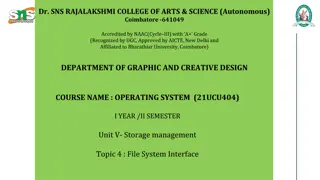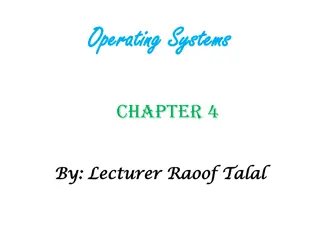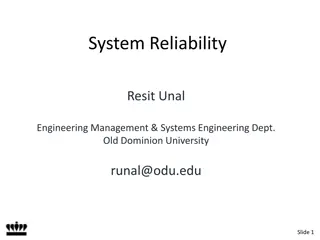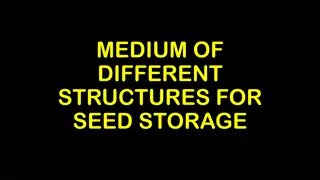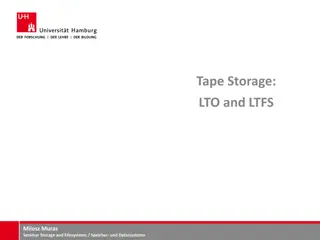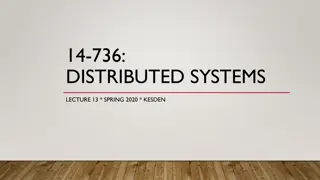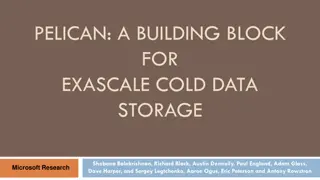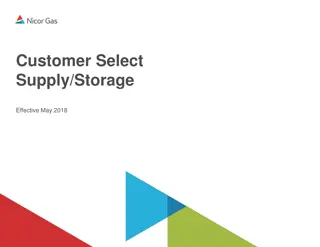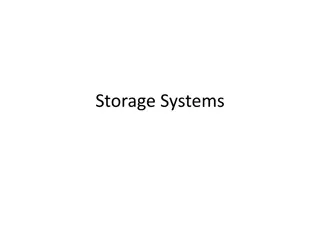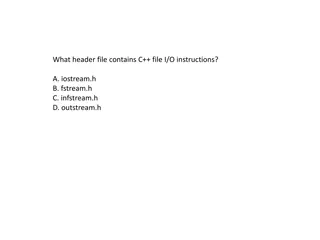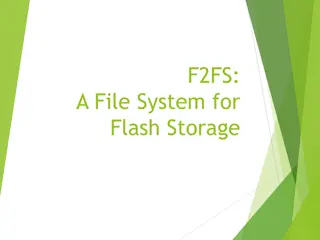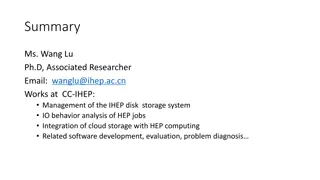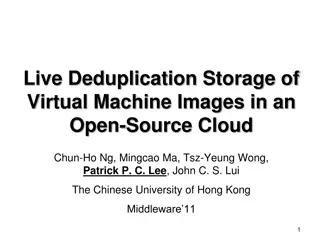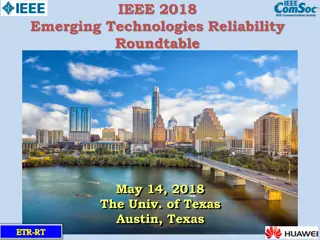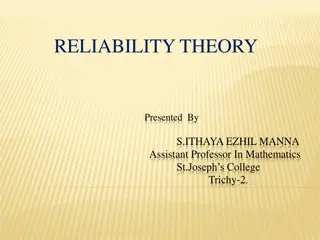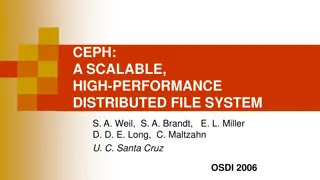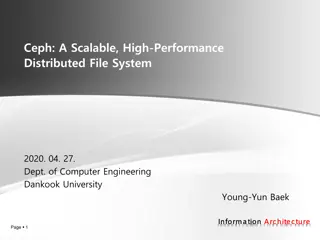Understanding File System Reliability and Storage Solutions
Explore the challenges posed by machine/disk failures, the importance of transaction concepts, and strategies to ensure reliability in file systems. Learn about the implications of power loss or software crashes on data integrity, the complexities of storage operations, and the role of transactions in maintaining consistency and durability.
Download Presentation

Please find below an Image/Link to download the presentation.
The content on the website is provided AS IS for your information and personal use only. It may not be sold, licensed, or shared on other websites without obtaining consent from the author. Download presentation by click this link. If you encounter any issues during the download, it is possible that the publisher has removed the file from their server.
E N D
Presentation Transcript
Main Points Problem posed by machine/disk failures Transaction concept Reliability Careful sequencing of file system operations Copy-on-write (WAFL, ZFS) Journalling (NTFS, linux ext4) Log structure (flash storage) Availability RAID
File System Reliability What can happen if disk loses power or machine software crashes? Some operations in progress may complete Some operations in progress may be lost Overwrite of a block may only partially complete File system wants durability (as a minimum!) Data previously stored can be retrieved (maybe after some recovery step), regardless of failure
Storage Reliability Problem Single logical file operation can involve updates to multiple physical disk blocks inode, indirect block, data block, bitmap, With remapping, single update to physical disk block can require multiple (even lower level) updates At a physical level, operations complete one at a time Want concurrent operations for performance How do we guarantee consistency regardless of when crash occurs?
Transaction Concept Transaction is a group of operations Atomic: operations appear to happen as a group, or not at all (at logical level) At physical level, only single disk/flash write is atomic Durable: operations that complete stay completed Future failures do not corrupt previously stored data Isolation: other transactions do not see results of earlier transactions until they are committed Consistency: sequential memory model
Reliability Approach #1: Careful Ordering Sequence operations in a specific order Careful design to allow sequence to be interrupted safely Post-crash recovery Read data structures to see if there were any operations in progress Clean up/finish as needed Approach taken in FAT, FFS (fsck), and many app- level recovery schemes (e.g., Word)
FAT: Append Data to File Add data block Add pointer to data block Update file tail to point to new MFT entry Update access time at head of file
FAT: Append Data to File Normal operation: Add data block Add pointer to data block Update file tail to point to new MFT entry Update access time at head of file Recovery: Scan MFT If entry is unlinked, delete data block If access time is incorrect, update
FAT: Create New File Normal operation: Allocate data block Update MFT entry to point to data block Update directory with file name -> file number What if directory spans multiple disk blocks? Update modify time for directory Recovery: Scan MFT If any unlinked files (not in any directory), delete Scan directories for missing update times
FFS: Create a File Normal operation: Allocate data block Write data block Allocate inode Write inode block Update bitmap of free blocks Update directory with file name -> file number Update modify time for directory Recovery: Scan inode table If any unlinked files (not in any directory), delete Compare free block bitmap against inode trees Scan directories for missing update/access times Time proportional to size of disk
FFS: Move a File Normal operation: Remove filename from old directory Add filename to new directory Recovery: Scan all directories to determine set of live files Consider files with valid inodes and not in any directory New file being created? File move? File deletion?
FFS: Move and Grep Process A Process B move file from x to y mv x/file y/ grep across x and y grep x/* y/* Will grep always see contents of file?
Application Level Normal operation: Write name of each open file to app folder Write changes to backup file Rename backup file to be file (atomic operation provided by file system) Delete list in app folder on clean shutdown Recovery: On startup, see if any files were left open If so, look for backup file If so, ask user to compare versions
Careful Ordering Pros Works with minimal support in the disk drive Works for most multi-step operations Cons Can require time-consuming recovery after a failure Difficult to reduce every operation to a safely interruptible sequence of writes Difficult to achieve consistency when multiple operations occur concurrently
Reliability Approach #2: Copy on Write File Layout To update file system, write a new version of the file system containing the update Never update in place Reuse existing unchanged disk blocks Seems expensive! But Updates can be batched Almost all disk writes can occur in parallel Approach taken in network file server appliances (WAFL, ZFS)
Copy on Write Garbage Collection For write efficiency, want contiguous sequences of free blocks Spread across all block groups Updates leave dead blocks scattered For read efficiency, want data read together to be in the same block group Write anywhere leaves related data scattered => Background coalescing of live/dead blocks
Copy On Write Pros Correct behavior regardless of failures Fast recovery (root block array) High throughput (best if updates are batched) Cons Potential for high latency Small changes require many writes Garbage collection essential for performance
Logging File Systems Instead of modifying data structures on disk directly, write changes to a journal/log Intention list: set of changes we intend to make Log/Journal is append-only Once changes are on log, safe to apply changes to data structures on disk Recovery can read log to see what changes were intended Once changes are copied, safe to remove log
Redo Logging Prepare Write all changes (in transaction) to log Commit Single disk write to make transaction durable Redo Copy changes to disk Garbage collection Reclaim space in log Recovery Read log Redo any operations for committed transactions Garbage collect log
Redo Logging Prepare Write all changes (in transaction) to log Commit Single disk write to make transaction durable Redo Copy changes to disk Garbage collection Reclaim space in log Recovery Read log Redo any operations for committed transactions Garbage collect log
Questions What happens if machine crashes? Before transaction start After transaction start, before operations are logged After operations are logged, before commit After commit, before write back After write back before garbage collection What happens if machine crashes during recovery?
Performance Log written sequentially Often kept in flash storage Asynchronous write back Any order as long as all changes are logged before commit, and all write backs occur after commit Can process multiple transactions Transaction ID in each log entry Transaction completed iff its commit record is in log
Transaction Isolation Process A Process B move file from x to y mv x/file y/ grep across x and y grep x/* y/* > log What if grep starts after changes are logged, but before commit?
Two Phase Locking Two phase locking: release locks only AFTER transaction commit Prevents a process from seeing results of another transaction that might not commit
Transaction Isolation Process A Process B Lock x, y move file from x to y mv x/file y/ Commit and release x,y Lock x, y, log grep across x and y grep x/* y/* > log Commit and release x, y, log Grep occurs either before or after move
Serializability With two phase locking and redo logging, transactions appear to occur in a sequential order (serializability) Either: grep then move or move then grep Other implementations can also provide serializability Optimistic concurrency control: abort any transaction that would conflict with serializability
Caveat Most file systems implement a transactional model internally Copy on write Redo logging Most file systems provide a transactional model for individual system calls File rename, move, Most file systems do NOT provide a transactional model for user data Historical artifact (imo)
Question Do we need the copy back? What if update in place is very expensive? Ex: flash storage, RAID
Log Structure Log is the data storage; no copy back Storage split into contiguous fixed size segments Flash: size of erasure block Disk: efficient transfer size (e.g., 1MB) Log new blocks into empty segment Garbage collect dead blocks to create empty segments Each segment contains extra level of indirection Which blocks are stored in that segment Recovery Find last successfully written segment
Storage Availability Storage reliability: data fetched is what you stored Transactions, redo logging, etc. Storage availability: data is there when you want it More disks => higher probability of some disk failing Data available ~ Prob(disk working)^k If failures are independent and data is spread across k disks For large k, probability system works -> 0
RAID Replicate data for availability RAID 0: no replication RAID 1: mirror data across two or more disks Google File System replicated its data on three disks, spread across multiple racks RAID 5: split data across disks, with redundancy to recover from a single disk failure RAID 6: RAID 5, with extra redundancy to recover from two disk failures
RAID 1: Mirroring Replicate writes to both disks Reads can go to either disk
Parity Parity block: Block1 xor block2 xor block3 10001101 01101100 11000110 -------------- 00100111 block1 block2 block3 parity block Can reconstruct any missing block from the others
RAID Update Mirroring Write every mirror RAID-5: to write one block Read old data block Read old parity block Write new data block Write new parity block Old data xor old parity xor new data RAID-5: to write entire stripe Write data blocks and parity
Non-Recoverable Read Errors Disk devices can lose data One sector per 10^15 bits read Causes: Physical wear Repeated writes to nearby tracks What impact does this have on RAID recovery?
Read Errors and RAID recovery Example 10 1 TB disks, and 1 fails Read remaining disks to reconstruct missing data Probability of recovery = (1 10^15)^(9 disks * 8 bits * 10^12 bytes/disk) = 93% Solutions: RAID-6: two redundant disk blocks parity, linear feedback shift Scrubbing: read disk sectors in background to find and fix latent errors