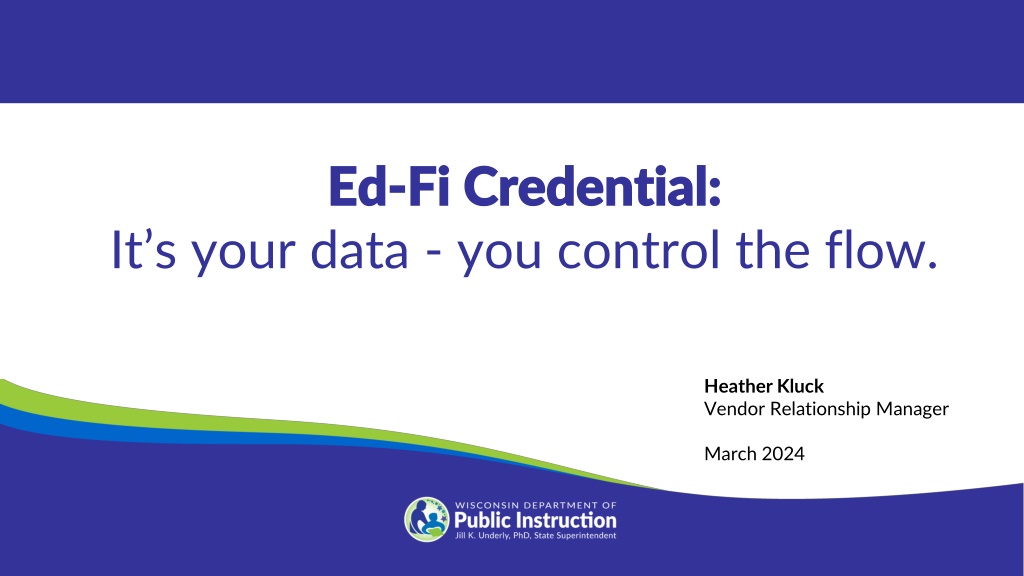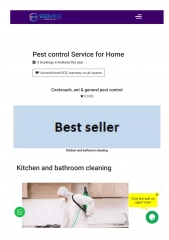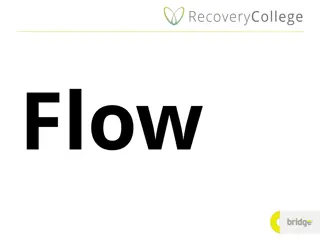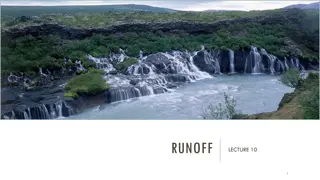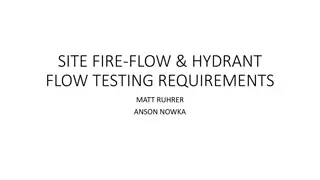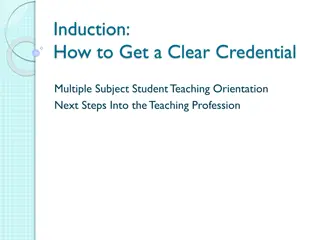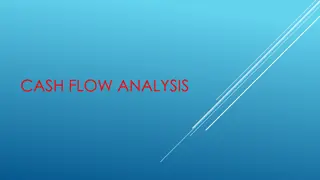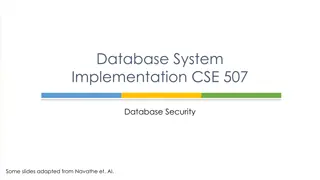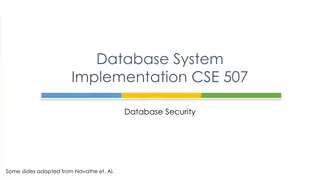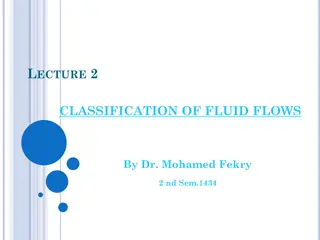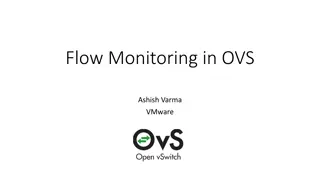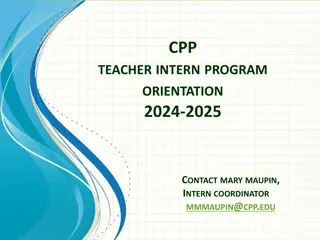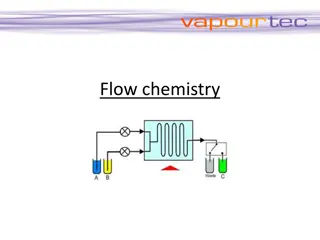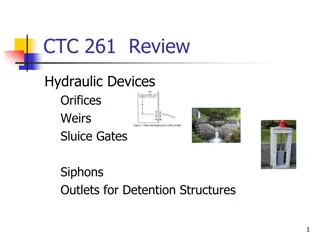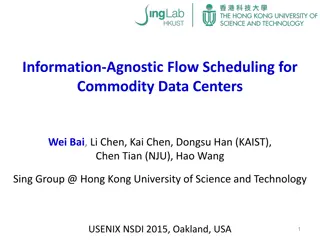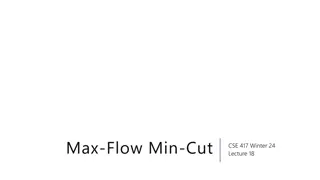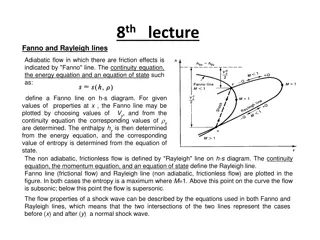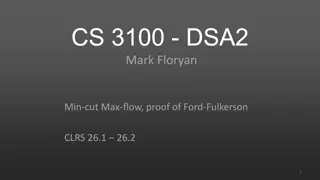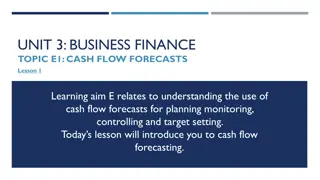Understanding Ed-Fi Credential Application for Data Flow Control
Learn about the Ed-Fi Credential application and its role in controlling the flow of data in educational settings. Explore the importance of authentication, API connectivity, and vendor management for secure data sharing. Gain insights into WISEdata applications and the process of establishing API connectivity. Request access and prioritize student privacy when using Ed-Fi Credential for data management.
Download Presentation

Please find below an Image/Link to download the presentation.
The content on the website is provided AS IS for your information and personal use only. It may not be sold, licensed, or shared on other websites without obtaining consent from the author. Download presentation by click this link. If you encounter any issues during the download, it is possible that the publisher has removed the file from their server.
E N D
Presentation Transcript
Ed Ed- -Fi Credential: Fi Credential: It s your data - you control the flow. Heather Kluck Vendor Relationship Manager March 2024
Todays Objectives Today s Objectives Learn about the Ed-Fi Credential application and related terms Introduce the WISEdata data flow Understand the purpose and function of Ed-Fi Credential application Learn how to create a Vendor Subscription Verify vendor data flow Vendor Conversion
Lets Start with Definitions Let s Start with Definitions What is Ed-Fi? Ed-Fi is short for all things from the Ed-Fi Alliance, a nonprofit that wants to help all school districts and states share information easily. Credentials are a means of authentication to verify a user. The user could be a person or an application, such as an API. Ed-Fi Credential is an application that you, the Local Education Agency (LEA), use to control the flow of data to WISEdata applications.
What is an API? What is an API? Sitting between you, your certified vendor, and the WISE applications is the application programming interface (API) . This interface is a way for two or more computer programs to communicate with each other. This data needs to be sent in a secure manner, and your management of a vendor subscription is where it all starts.
Establishing API Connectivity: Step 1 Establishing API Connectivity: Step 1
Ed Ed- -Fi Credential Fi Credential The Ed-Fi Credential Application is the tool you use to grant permissions to vendors that have your permission to share your data with the state. No access? Ed-Fi Credential is limited to 1-2 people per LEA. If you think you should be one of those, Request Access.
Ed-Fi Credential Initial Access Prior to logging in, read and review the Agreement to Protect Privacy. Protecting student privacy is required by law and is the highest priority of the Department of Public Instruction. Resources regarding protecting student privacy in Wisconsin are provided at http://dpi.wi.gov/
Create Vendor Subscription Create Vendor Subscription (1 of 3) (1 of 3) 1.Click the Add button to add a new vendor subscription.
Create Vendor Subscription Create Vendor Subscription (2 of 3) (2 of 3) 2. In the New Subscription window, fill out the below fields, and then click Save Changes. Vendor Name (Select from the drop-down list) Resource Access (Select Write on all student data ) Click Save Changes
Create Vendor Subscription Create Vendor Subscription (3 of 3) (3 of 3) 3. Back on the Vendor Subscription page, you will see the vendor listed along with the API credentials (Key/Secret). YourSecret is stored in a hashed format once used by a vendor. Your SIS and WISEdata connection is established. LEAs own the management of these subscriptions (Add, Delete, Update). If you are switching vendors or ever have questions, create a Help Ticket.
Ed Ed- -Fi Credentials Demo 1 Fi Credentials Demo 1
What to do with the Ed What to do with the Ed- -Fi Credentials Fi Credentials When you have a new subscription or reset an existing one, the secret is visible. Because the secret is new, data will not be transmitted through the Ed-Fi API until your SIS/Vendor has the credentials. This is also true for API URLs. X Never email your credentials!
Establishing API Connectivity: Step 2 Establishing API Connectivity: Step 2
Establishing API Connectivity: Step 3 Establishing API Connectivity: Step 3
Verify Data Flow Verify Data Flow From the WDP, go to the Home page and then scroll down Vendor READ API transactions may be included or excluded depending on whether the user has checked / unchecked the Include API Read (GET) transactions checkbox.
Verify Data Flow: WISEdata API Transactions Verify Data Flow: WISEdata API Transactions Failed Transaction Rate: Green = 0-15%, Orange = 16-40%, Red = < 40%
Ed Ed- -Fi Credentials Demo 2 Fi Credentials Demo 2
SIS Conversion Guidance SIS Conversion Guidance By state law, the product schools choose must also comply with Wisconsin's interoperability technology standards. Check the Certified Vendor List.* Converting from one system to another or adding a supporting system, think SpEd, will require planning and effort to ensure a smooth transition. If you are switching vendors, check out the SIS Conversion Guidance page on the DPI site.
When to Convert When to Convert Most conversions take place in the summer at the end of the DPI calendar year, i.e., a school turns off SIS A reporting June 30 and turns on reporting in SIS B on July 1.
System Overlap System Overlap DPI recommends converting when the calendar year switches but keeping SIS A open until after the fall/winter snapshot is taken. This is also true with 3rd party, for example, SpEd Vendors.
SIS Contract Negotiations: SIS Contract Negotiations: Alternatives to Consider Alternatives to Consider Require the SIS to create a tool that would allow schools to enter and edit prior year records manually. Require that a SIS can handle the past three years of reporting data, not merely the prior year. Strive in your contract negotiations to obtain a vendor that will be able to meet your reporting needs, future years and the prior year data. For Ed- Fi guidelines on RFPs, schools can review the Ed-Fi Alliance Released Model RFP.
Ed Ed- -Fi Fi Credential: SIS Conversion Credential: SIS Conversion 1. In the Ed-Fi Credential application in WISEhome, click Add Subscription to turn on SIS B (preferably after July 1). 2. Unsubscribe (turn off) SIS A after the December snapshot date once count date data is entered and checked for quality. If you are converting from one vendor to another, and need assistance, please submit a Help Ticket to ensure your vendor subscriptions are properly configured.
Modify Ed Modify Ed- -Fi Credentials Demo 3 Fi Credentials Demo 3
Not New, but Worth Repeating Not New, but Worth Repeating First day of School and Last day of School are collected from sessions data entered into your SIS and can be found in WDP below where you find your contacts.
Not New, but Also Worth Repeating Not New, but Also Worth Repeating Vendor Resources: When looking for information from your vendor that could be helpful when using WISEdata Portal, you may be able to find it here. Missing something that could be helpful? Contact your vendor to make a request.
Resources Resources Certified Vendor List Request Access to a WISE Application WISEtraining landing page Ed-Fi Credential: User Guide SIS Conversion Guidance
Questions? Questions? Thank you! Thank you! Please scan the QR code to provide us with your feedback!