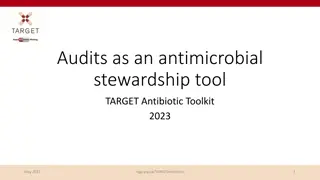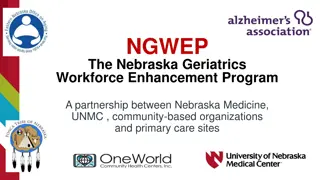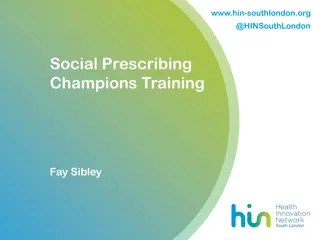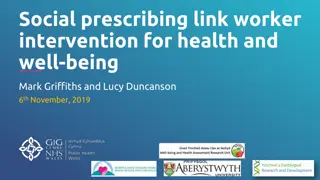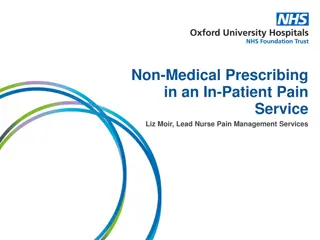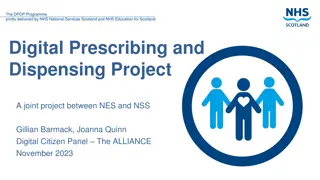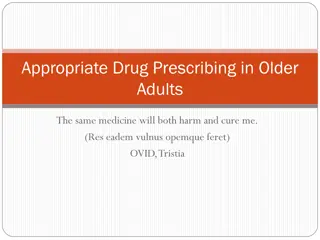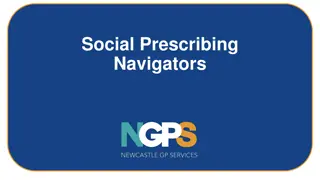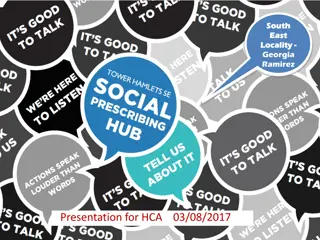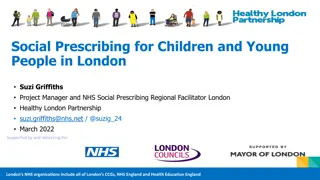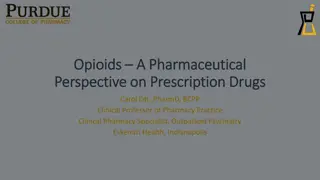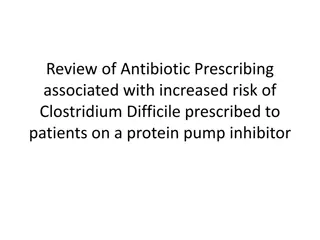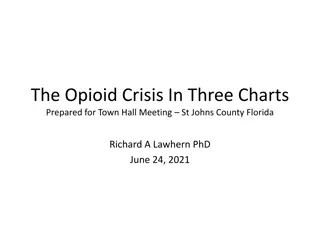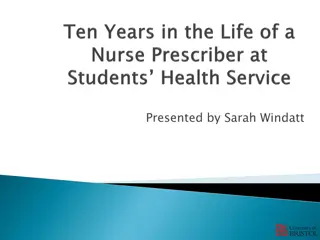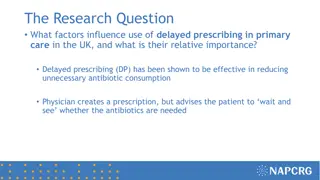Understanding e-Prescribing Basics with SureScripts
Explore the fundamentals of e-prescribing with SureScripts, covering key concepts such as prescriber terminology, prescription processing, error handling, prescriber registration requirements, and service levels. Gain insights into the different levels of e-prescribing capabilities and how to register prescribers for electronic prescription transmission.
Uploaded on Sep 15, 2024 | 0 Views
Download Presentation

Please find below an Image/Link to download the presentation.
The content on the website is provided AS IS for your information and personal use only. It may not be sold, licensed, or shared on other websites without obtaining consent from the author. Download presentation by click this link. If you encounter any issues during the download, it is possible that the publisher has removed the file from their server.
E N D
Presentation Transcript
SURESCRIPTS The Basics
TERMINOLOGY Prescriber Prescriber Provider, Fellow, Resident, Nurse Practitioner, or Physician Assistant Service Level Service Level The level of e-prescribing capabilities a Prescriber or Pharmacy has. SPI SPI SureScripts Prescriber ID (think of this as SureScripts version of a Prescriber s NPI (National Provider ID). PON PON Prescriber Order Number. It is an VUMC internal reference number that represents a single prescription, which identifies the prescription, patient, provider, etc. SureScripts Message ID SureScripts Message ID It is an external reference number used to track the e-Prescription.
TERMINOLOGY, CONTD E E- -Prescription Prescription Computer-based electronic generation of a prescription. E E- -Prescribe (or e Prescribe (or e- -prescribing) prescribing) Computer-based transmission of a prescription between a prescriber and a pharmacy. NewRx NewRx Prescriptions e-prescribed from RxStar (This does not have any association with VUMC s Renewal prescription policy.). E E- -Renewal Request Renewal Request A prescription request sent from a pharmacy to a provider with the intent of renewing the prescription. E E- -Renewal Response Renewal Response The prescriber s response to the pharmacy s e-Renewal Request (accepted, denied, etc.).
TERMINOLOGY, CONTD Synchronous Error Synchronous Error Real-time error response from SureScripts indicating that the e-Prescription was not received by the intended recipient, pharmacy or prescriber. Asynchronous Error Asynchronous Error Delayed error response from SureScripts indicating that the e-Prescription was not received by the intended recipient, pharmacy or prescriber.
PRESCRIBER REGISTRATION In order for a prescriber to e-prescribe, the prescriber must be registered with a Prescribing Vendor, in this case Vanderbilt s Prescribing Vendor (RxStar/StarPanel). To register a prescriber, we need the following information: Prescriber Name Prescriber Name Prescriber Identifications Prescriber Identifications Clinic Name Clinic Name Clinic Address Clinic Address Clinic Phone Number Clinic Phone Number Clinic Fax Number Clinic Fax Number The prescriber must also be credentialed and active within the VISTAR (Providers, NPs, PAs, and Fellows) or GME (Residents and Fellows) database.
PRESCRIBER REGISTRATION, CONTD Currently, a prescriber can have one of three Service Levels: 0 Disabled Disabled: : Prescriber cannot e-prescribe. 1 NewRx NewRx: : Prescriber can only e-prescribe from RxStar. 3 NewRx NewRx & & Renewal Renewal: : Prescriber can e-prescribe from RxStar and receive/response to e-Renewal Requests from pharmacies. Prescribers can determine their e-prescribing level by looking in the top-right corner of RxStar. Admins can also see a prescriber s Service Level within the RxStar Admin Console.
PHARMACY REGISTRATION Once a pharmacy certifies and completes the registration process, the pharmacy/vendor will have similar registration Service Levels: 0 Disabled Disabled: : Pharmacy cannot accept or send e-prescriptions. 1 NewRx NewRx: : Pharmacy can only receive NewRx e-prescriptions. 3 NewRx NewRx & & Renewal Renewal: : Pharmacy can receive NewRx e-prescriptions and send/receive e-renewal Requests/Responses.
E-PRESCRIPTIONS In order to send/receive e-prescriptions the following must occur: Prescriber has a Service Level which supports sending and/or receiving e-prescriptions (e.g. Level 1 or Level 3). Pharmacy has a Service Level which supports sending and/or receiving e-prescriptions (e.g Level 1 or Level 3). E-Prescription qualifies for e-prescribing (i.e. transmitting/e- prescribing the prescription). See next slide. If all of the above conditions are met, then the prescriber can e-prescribe the prescription.
QUALIFIED E-PRESCRIPTION DETAILS Drug Name Drug Name Coded/Structured using FDB (First DataBank), our medication database. Directions Directions Coded/Structured or Free Text sig; cannot exceed 140 characters. Dispense Amount/Unit Dispense Amount/Unit Coded/Structured Refill Count Refill Count 0-12 refills Substitution Substitution Allow substitution or dispense as written Written Date Written Date Date prescribed Note (optional) Note (optional) Currently, concatenates from several fields; cannot exceed 210 characters. Member ID Special Instructions Pharmacy Comments Dose Calculation (Preference Setting)
TROUBLESHOOTING E-PRESCRIPTIONS Start with the RxSummary Confirm that the prescription was e-prescribed (submitted electronically). Some users will report an issue with e-prescribing, when they actually faxed the prescription. Next, use the e-Prescription Dashboard to confirm e- prescription state. Accepted and verified by ultimate receiver indicates the pharmacy received the e-prescription.
TROUBLESHOOTING E-PRESCRIPTIONS, CONT D Accepted and pending by receiver; free standing error still possible indicates the pharmacy has not verified receipt of the e-prescription and an Asynchronous Error is still possible. (Note: Currently, pharmacies are not required to VERIFY receipt of the e-prescription). Each e-prescription has a unique SureScripts Message ID. When reporting a Help Desk ticket for e-prescriptions, please include the MRN for RxStar-related troubleshooting and the SureScripts Message ID for e-prescription routing troubleshooting (e.g. The pharmacy said they didn t receive the e-prescription.).