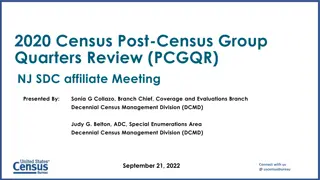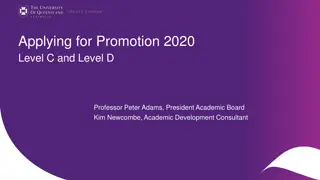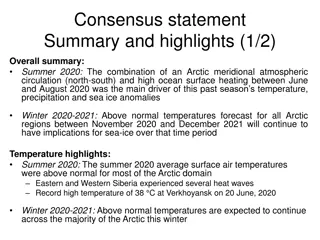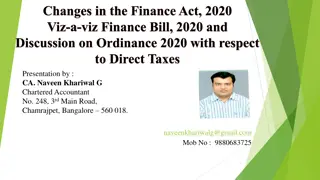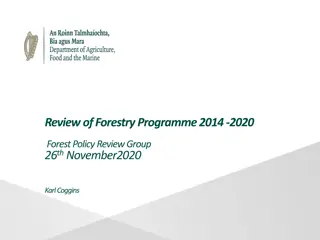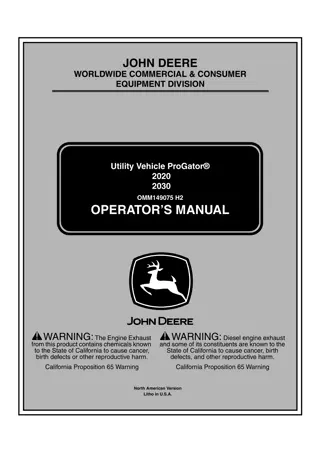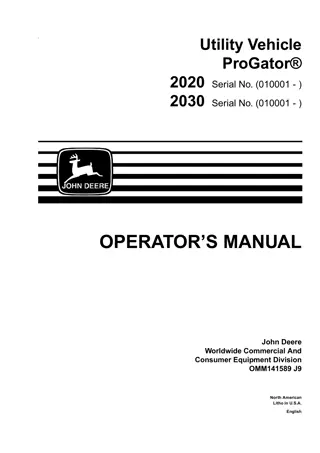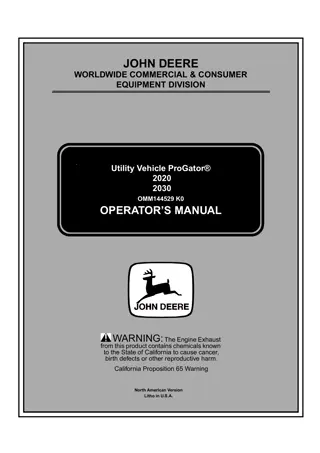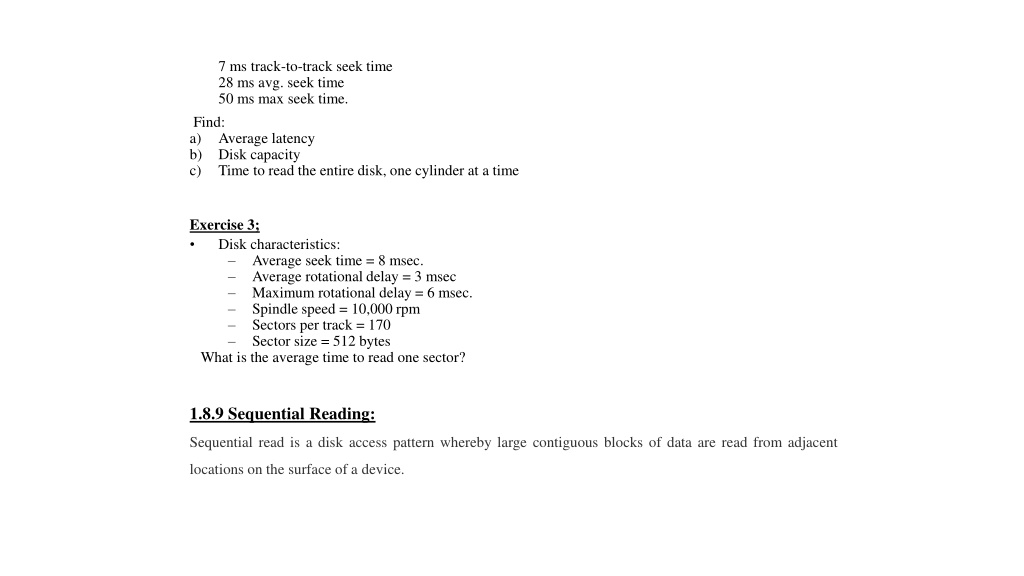
Understanding Disk Characteristics and Reading Times
Explore exercises related to disk characteristics, seek times, disk capacities, and sequential/random reading. Calculate average latency, disk capacity, and time required for sequential and random reading scenarios. Dive into estimating sequential and random reading times for blocks, record placement impact on sequential reading, and disk formatting processes.
Download Presentation

Please find below an Image/Link to download the presentation.
The content on the website is provided AS IS for your information and personal use only. It may not be sold, licensed, or shared on other websites without obtaining consent from the author. If you encounter any issues during the download, it is possible that the publisher has removed the file from their server.
You are allowed to download the files provided on this website for personal or commercial use, subject to the condition that they are used lawfully. All files are the property of their respective owners.
The content on the website is provided AS IS for your information and personal use only. It may not be sold, licensed, or shared on other websites without obtaining consent from the author.
E N D
Presentation Transcript
7 ms track-to-track seek time 28 ms avg. seek time 50 ms max seek time. Find: a) Average latency b) Disk capacity c) Time to read the entire disk, one cylinder at a time Exercise 3; Disk characteristics: Average seek time = 8 msec. Average rotational delay = 3 msec Maximum rotational delay = 6 msec. Spindle speed = 10,000 rpm Sectors per track = 170 Sector size = 512 bytes What is the average time to read one sector? 1.8.9 Sequential Reading: Sequential read is a disk access pattern whereby large contiguous blocks of data are read from adjacent locations on the surface of a device.
Exercise 4; Given the following disk: Avg. Seek time s = 16 ms Avg. Rot. Latency r = 8.3 ms Block transfer time = 8.4 ms a) Calculate the time to read 10 sequential blocks, on the same track. b) Calculate the time to read 10 sequential cylinders, if there are 200 cylinders, and 20 surfaces. 1.8.10 Random Reading Random reading means data can be R/W at random locations on a drive.
Exercise 5; Given the same disk, a) Calculate the time to read 100 blocks randomly b) Calculate the time to read 100 blocks sequentially. 1.8.11 Fast Sequential Reading We assume that blocks are arranged so that there is no rotational delay in transferring from one track to another within the same cylinder. This is possible if consecutive track beginnings are staggered (like running races on circular race tracks) We also assume that the consecutive blocks are arranged so that when the next block is on an adjacent cylinder, there is no rotational delay after the arm is moved to new cylinder Fast sequential reading: no rotational delay after finding the first block.
1.9 Estimating of Sequential & Random Reading of Blocks: Reading b blocks: i. Sequentially: s + r + b * btt insignificant for large files, where b is very large b * btt Where: S = Seek time, r = Rotation time, btt = Block transfer time. ii. Randomly: b * (s + r + btt)
Exercise 6: Given a file of 30000 records, 1600 bytes each, and block size 2400 bytes, how does record placement affect sequential reading time, in the following cases? Discuss. i) Empty space in blocks-internal fragmentation. ii) Records overlap block boundaries. Exercise 7: Specifications of a disk drive: Min seek time, track-to-track = 6ms. Average seek time = 18ms Rotational delay = 8.3ms Transfer time or byte transfer rate=16.7 ms/track or 1229 bytes/ms Bytes per sector = 512 Sectors per track = 40 Tracks per cylinder = 12 (number of surfaces) Tracks per surface = 1331 Non Interleaving Cluster size= 8 sectors Smallest extent size = 5 clusters How long will it take to read a 2048KB file that is divided into 8000 records, each record 256 bytes? i) Access the file sequentially, ie. In physical order. ii) Access the file randomly, in some logical record order. 1.10 Formatting Low level formatting done at factory Builds the File Allocation Table (FAT) Physically scans the disk media for defects Remember FAT is always located at Track 0 High level formatting is automatically done during installation of operating system.
Software Representation HARDWARE AND SOFTWARE COMPONENTS PROGRAM TRANSLATION AND EXECUTION DATA FILES The term File is used to describe any data or program stored on a backing store such as a hard disk or cd. A data file is an organized collection of data. It usually consists of a number of separate parts called records. A Record is a subdivision of a file. It consists of a set of items of data which together can be treated as a unit.
Storage of Files: There are three operations can be made for a file, these are: Creating a file (New) Organizing data into a file means creating a file. Saving a file (Save and Save as) Copying all records from main store on to a backing store. Deleting a file; Deleting the contents of a file by this function.