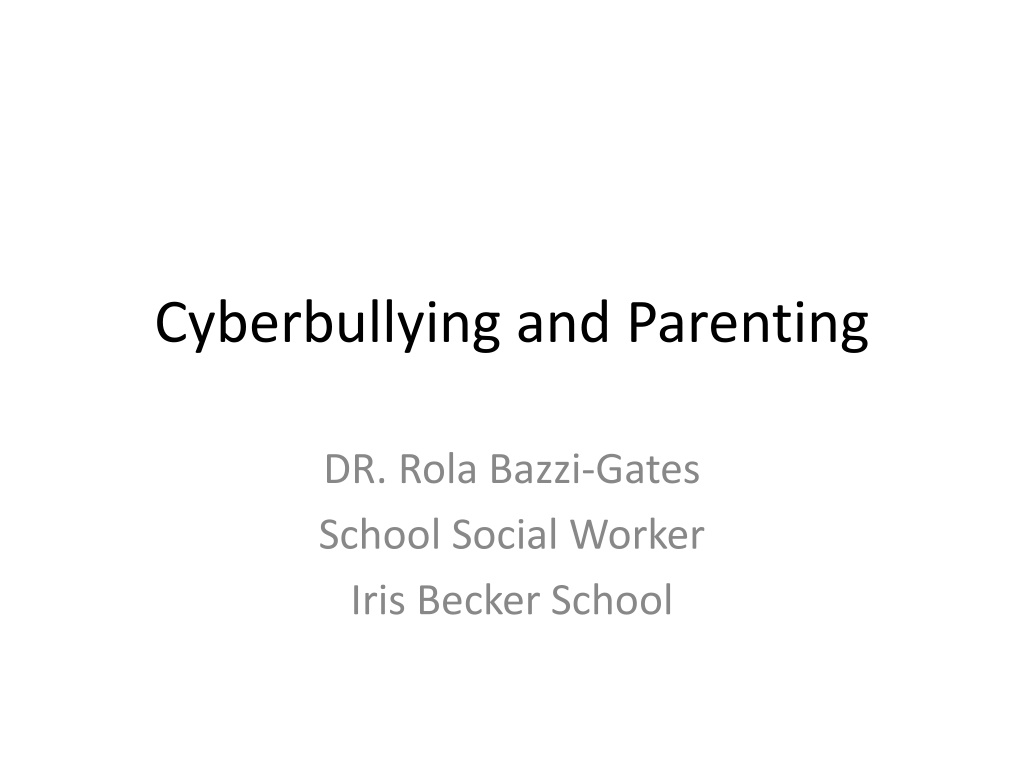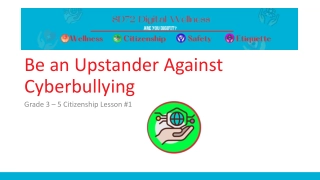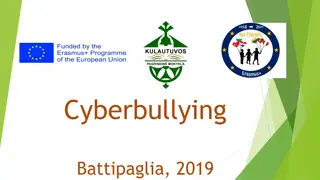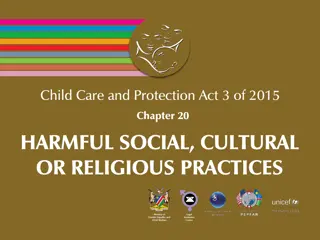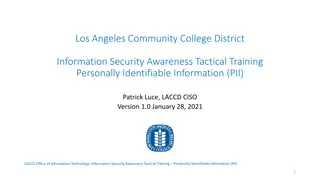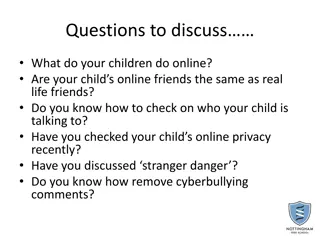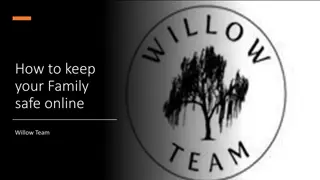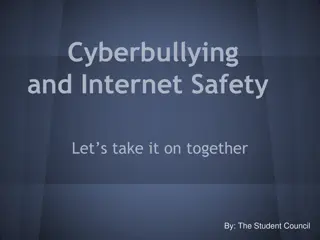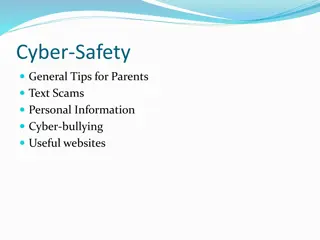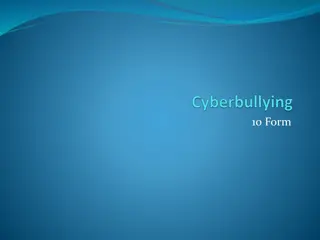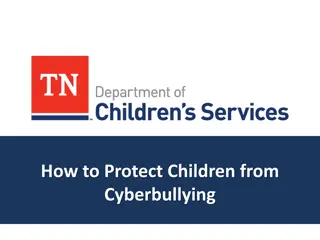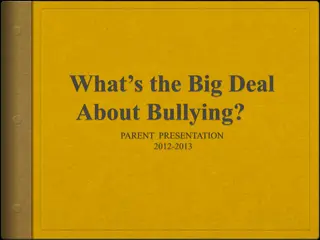Understanding Cyberbullying and Protecting Your Children
Cyberbullying, akin to traditional bullying but in online spaces, poses serious emotional and psychological threats to children. Learn about the nature of cyberbullying, its prevalence, and how to protect your children from its harmful effects by implementing safety measures and fostering open communication. Discover why it's crucial to address cyberbullying, the signs to watch out for, and practical steps to prevent and respond to such digital harassment.
Download Presentation

Please find below an Image/Link to download the presentation.
The content on the website is provided AS IS for your information and personal use only. It may not be sold, licensed, or shared on other websites without obtaining consent from the author. Download presentation by click this link. If you encounter any issues during the download, it is possible that the publisher has removed the file from their server.
E N D
Presentation Transcript
Cyberbullying and Parenting DR. Rola Bazzi-Gates School Social Worker Iris Becker School
What Is Cyberbullying? Cyberbullying is like playground bullying, but it's done either online or with cell phones. It can take the form of individual harassment, public humiliation, or both. The viral nature of online life and cell phones makes sending humiliating or degrading messages, pictures, or videos simple and immediate. And anonymous. Screen names easily disguise bullies' identities. Sometimes they can even pretend to be the victims, posting comments that look like the victims wrote them. Other times, the cyberbullying can take the form of direct threats -- either physical ones or social ones.
Why You Should Care: Because it's going to happen to your kids, and it's going to damage them emotionally. Their self esteem and their self confidence -- not to mention their sense of physical safety -- all take huge hits when bullying is involved. And you should know that your kids may not want to tell you they're being bullied ... they might be embarrassed or might not want to own up to the fact they're on sites they aren't supposed to be on.
Some Facts You Should Know: 1 in 3 kids say they've been cyberbullied. Cyberbully 411 reports that 40% of kids say their cyberbullying took place on instant messenger services. 30% said it happened on social networking sites, and 29% said they were bullied while playing an online game. USA Today reports that girls generally mock others for their physical appearance, while boys tend to make more sexually explicit comments. Cyberbullying is especially prevalent in middle school-aged kids (9-14).
Common Sense Says: If your child is being cyberbullied, there are things they (and you) can do to stop it: Don't respond. Engaging with a bully only fuels the fire. Plus, any response could be circulated immediately. Sign off and block the bully. Get offline, and use your instant messenger's blocking features. On cell phones, only answer known numbers. Change contact information. If someone is pretending to be your kids, have them change their passwords. If someone creates false profiles, contact the company that hosts the site and report the cyberbullying. Save all bullying emails. Send them to your Internet service provider. Don't assume your kids will talk to you about being bullied. Often they feel guilty, ashamed, or that it's too painful to bring up. (Or, they may not want to cop to the fact that they've been somewhere forbidden online.) Make sure your kids know you won't judge them, you just want them to be safe.
How to Set Parental Controls on the iPhone Getting Started Kids love iPhones. And with more than 1,000 downloadable apps for kids in the iPhone store, you can find something to suit every age and interest. But there are also lots of apps with racy content geared just for adults that you don't want your kids stumbling across. Fortunately, Apple offers parental controls, both on the iPhone and on iTunes. On your iPhone, you can turn on and off certain features you don't want anyone to access. At the iTunes store, you can restrict the types of content that can be downloaded.
How to Set iPhone's Parental Controls To set up the Restrictions on your iPhone, touch settings, choose general, then choose Restrictions. Then you ll be prompted to set up a PIN that gives you access to enable or disable Restrictions. Here are the things you can restrict: Explicit song titles The Safari browser YouTube The iTunes store Installing apps The camera
What Parents Can Do? Experts recommend parents be very involved in their child s experience with electronic devices, especially at a young age. The goal is balanced exposure. Parents should keep media screens in family areas so that a child s media usage can be monitored, and TVs and computers should be kept out of bedrooms, Jaynes says. You can help your child get more out of a smartphone or tablet by sharing in the experience. Engage with your child as he tries out a new app, asking questions about the game and pointing out different aspects of the content. This practice, typically called co-viewing when applied to TV-watching, can help increase your child s comprehension skills
Good Use of Internet For users of the iPad or iPhone, there are many apps that teach basic math, metric conversion, time, money and fractions, geography, the U.S. Constitution, Shakespeare, as well as tools for learning art and music. LeapFrog, known for its educational games and products for children, recently introduced a tablet for children ages four to nine called the LeapPad that has its own apps. Parents can also download apps from Zoodles.com, and check out sites like Common Sense Media or SmartAppsforKids.com that review kid-friendly apps.