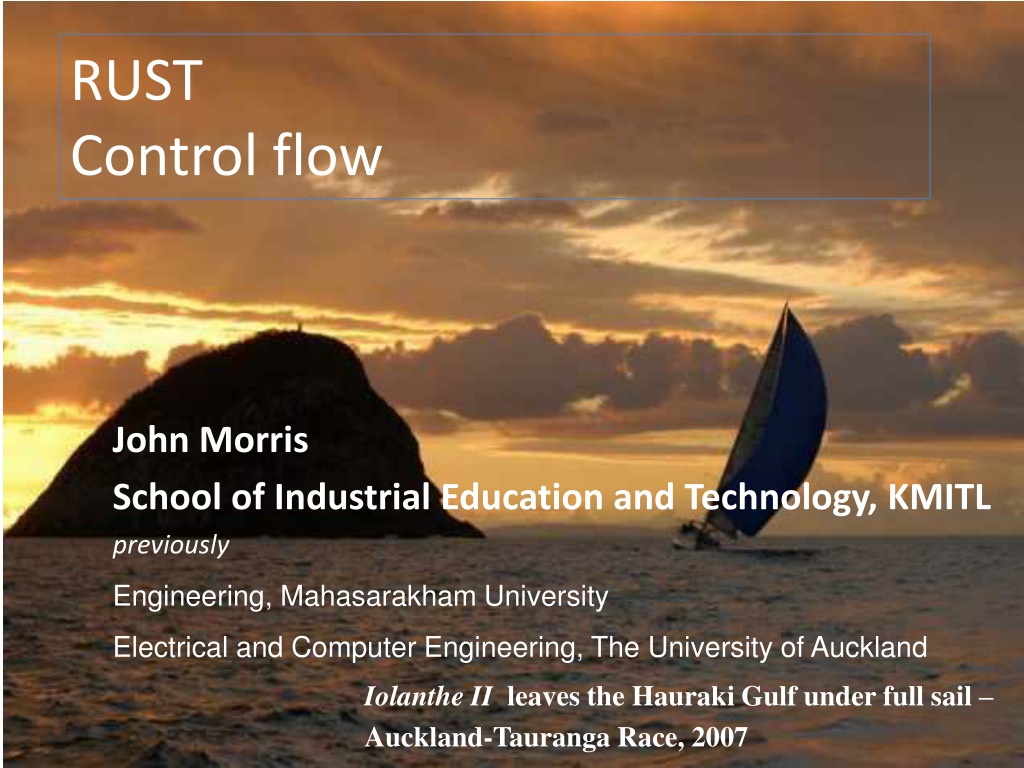
Understanding Control Flow in Rust Programming
Explore how control flow works in Rust, a procedural language that borrows concepts from functional languages. Learn about if-else statements, flow statements, and parallel programming challenges in Rust. Discover the nuances of passing data between functions and navigating execution paths based on data availability.
Uploaded on | 0 Views
Download Presentation

Please find below an Image/Link to download the presentation.
The content on the website is provided AS IS for your information and personal use only. It may not be sold, licensed, or shared on other websites without obtaining consent from the author. If you encounter any issues during the download, it is possible that the publisher has removed the file from their server.
You are allowed to download the files provided on this website for personal or commercial use, subject to the condition that they are used lawfully. All files are the property of their respective owners.
The content on the website is provided AS IS for your information and personal use only. It may not be sold, licensed, or shared on other websites without obtaining consent from the author.
E N D
Presentation Transcript
RUST Control flow John Morris School of Industrial Education and Technology, KMITL previously Engineering, Mahasarakham University Electrical and Computer Engineering, The University of Auckland Iolanthe II leaves the Hauraki Gulf under full sail Auckland-Tauranga Race, 2007
Rust CONTROL FLOW
Rust is a procedural language Control What is being executed now passes from one statement to the next whereas in Functional or data flow languages Execution is based on the availability of data Parallel languages where multiple processors execute multiple threads of control at the same time Generally essentially procedural Several architectures are possible .. MIMD SIMD (eg your GPU) Dataflow Parallel programming is a challenge .. maybe next year
Rust is a procedural language Control What is being executed now passes from one statement to the next whereas in Functional or data flow languages Execution is based on the availability of data Parallel languages where multiple processors execute multiple threads of control at the same time Generally essentially procedural Several architectures are possible .. MIMD SIMD (eg your GPU) Dataflow Parallel programming is a challenge .. maybe next year Rust Borrowed some concepts from functional languages Ability to pass data from one function directly to the next
Control flow statements HLLs provide several statements which alter the control i.e determine which statement is executed next if else loop match (switch in C) Function call and return break, jump, exit
if else Simplest control flow statement if <condition> { // if branch } else { // else branch } <condition> - an expression evaluating to true or false eg a boolean bool ok = false; ok = n < 100; // test for n not too large if ok { // continue } else { // something went wrong }
if else <condition> - an expression evaluating to true or false eg an expression if n < 100 { // continue } else { // something went wrong } Expression can be arbitrarily complex if ((n < 100) && (m < 200)) || (q < 0) { // continue } else { // something went wrong } Required in a course for software engineers Don t forget the parentheses!
let .. if .. if can be used to form expressions let n = if m > 10 then m else 5; Convenient In Rust, compiler will reject this let n = m; if m>10 then n = 5; By default, variables are not mutable, i.e. they cannot be changed This code needs to be let mut n = m; if m>10 then n = 5; mutkeyword Allows a variable to be changed
Why mut variables? English .. Variable = something can be varied ?? Be careful, in Rust variables can be also constant and, by default, immutable = not able to be changed Why??? History of high level language use teaches us Accidental changing of variable values Significant source of program errors Rust attempts to reduce this error By default, a variable is immutable You must explicitly declare that you will allow it to change mut keyword Allows a variable to be changed let mut n = m; if m>10 then n = 5;
Why mut variables? English .. Variable = something can be varied ?? Be careful, in Rust variables can be also constant and, by default, immutable = not able to be changed Why??? History of high level language use teaches us Accidental changing of variable values Significant source of program errors Rust attempts to reduce this error By default, a variable is immutable You must explicitly declare that you will allow it to change Rust attempts to avoid some poor coding practices that are known (from a long history!!) to cause errors Aim - to detect unsafe code, before it comes back to bite you! mut keyword Allows a variable to be changed let mut n = m; if m>10 then n = 5;
For language specialists or maybe just aids to remembering English words Rust s mut is derived from the Latin mutare =to change Its most common appearance in English in 2022 is in mutation In endless news articles discussing mutations (i.e. changes) in the COVID-19 virus also in commute, commutation, mutable, butdiffers from mutederived from muto = silence mute = unable to speak
Loops Repeat blocks of instructions Several variants loop for
loop Simplest loop Continues until . break can be added anywhere in the loop Usually after some test with an if .. const loop_max: i64 = 1000; loop { let n = ; . // some code if n > loop_max { break; } .. // some more code } Simple but
loop Simplest loop Simple but Many new programmers generate infinite loops Program sits there showing a boring black screen or Outputs continuous stream of junk Caused by error in the termination code egif <condtion> { break; } <condtion> always evaluates false break is never reached! Check the termination condition carefully! Everybody generates infinite loops If you haven t generated one, You haven t written many programs yet
loop Break exits from the loop Sometimes, your calculation has almost succeeded You need to add more code the finish continue Jump directly to the end of this loop, but continue with another iteration of the loop const target: f64 = 95.0; loop { let yield:f64 = ; . // some code if yield > target { continue; } .. // some code to improve yield } This code will be skipped Control jumps to here Loop will continue Maybe forever!! break needed somewhere!!
statements return values Normally loop continues until a break is found loop { } However, borrowing some ideas from functional programming languages Many statements return values result = loop { res : i64 = // some calculation here if iter_cnt > max_trials { break res; // return res } } At break , loop ends and returns a value This can be viewed as powerful or confusing (because the statement is now long and complex!)
while while <condition> { . } Loop will continue until condition is true const target: f64 = 95.0; let yield: f64 = 0.0; let max_trials: i64 = 1000; while yield < target { yield = . // some code if iter_cnt > max_trials { break; // Give up } } break or continue can be added This can generate infinite loops too Adding iteration count may be wise
while let .. Variant of while Better understood when we know how match works
For loops Formal syntax for <pattern> in <expression> { } Simplest example for nin 1 .. 100{ } There are many variations on <pattern> and <expression> Rust s inventors didn t like to make life too easy More coming later ..
For loops Formal syntax for <pattern> in <expression> { } Simplest example for nin 1 .. 100{ } Rust warning!! Notation a..b defines a range Range is defined as from a (inclusive) to b (exclusive) For mathematicians, read [a, b) [ represents a closed interval (including the a) ) represents an open interval (excluding the b) If you want 100 iterations, write for nin 1 .. 101{ } or for nin 0 .. 100{ }
for n in a..b loops To convince yourself (or remember the rule), try this simple progam fn main() { const n : i64 = 100; println!("Loops n = {}", n); let mut cnt = 0; let mut final_m = 1; for m in 1..n { cnt = cnt+1; final_m = m; } println!("n {} count {} final m {}", n, cnt, final_m ); } Output will be Loops n = 100 n 100 count 99 final m 99
for n in a..b loops To convince yourself (or remember the rule), try this simple progam fn main() { const n : i64 = 100; println!("Loops 1..{}", n); let mut cnt = 0; let mut final_m = 1; for m in 1..n { cnt = cnt+1; final_m = m; } println!("n {} count {} final m {}", n, cnt, final_m ); } Rangeis 1..n Implying m starts at 1 (closed or inclusive end) m ends at n-1 (open or exclusive end) or 99 Output will be Loops 1..100 n 100 count 99 final m 99
for n in a..b loops To convince yourself (or remember the rule), try this simple progam fn main() { const n : i64 = 100; println!("Loops 1..{}", n); let mut cnt = 0; let mut final_m = 1; for m in 1..n { cnt = cnt+1; final_m = m; } println!("n {} count {} final m {}", n, cnt, final_m ); } m is defined here Compiler determines the type of m by examining the range No let to define m is needed Output will be Loops 1..100 n 100 count 99 final m 99
for n in a..b loops To convince yourself (or remember the rule), try this simple progam fn main() { const n : i64 = 100; println!("Loops 1..{}", n); let mut cnt = 0; let mut final_m = 1; for m in 1..n { cnt = cnt+1; final_m = m; } println!("n {} count {} final m {}", n, cnt, final_m ); } Scope of m is the block between these braces m does not exist outside this block Output will be Loops 1..100 n 100 count 99 final m 99
for n in a..b loops To convince yourself (or remember the rule), try this simple progam fn main() { const n : i64 = 100; println!("Loops 1..{}", n); let mut cnt = 0; let mut final_m = 1; for m in 1..n { cnt = cnt+1; final_m = m; } println!("n {} count {} final m {}", n, cnt, final_m ); } To complete the example, to print the last value held by m It was necessary to define a variable final_m that would exist outside the block Output will be Loops 1..100 n 100 count 99 final m 99
for n in a..b loops To convince yourself (or remember the rule), try this simple progam fn main() { const n : i64 = 100; println!("Loops 1..{}", n); let mut cnt = 0; let mut final_m = 1; for m in 1..n { cnt = cnt+1; final_m = m; } println!("n {} count {} final m {}", n, cnt, final_m ); } The scope (region in which it exists) of final_m is from this point to the end of the block in which it was defined Output will be Loops 1..100 n 100 count 99 final m 99
For loops Formal syntax for <pattern> in <expression> { } Simplest example for nin 1 .. 100{ } There are many variations on <pattern> and <expression> Rust s inventors didn t like to make life too easy More coming later ..
match statement It is possible to write long if <condition> { if <cond1> {if <cond2> { } } } + else {} branches if you need However, match statements are simpler Equivalent of C switch
match statement match allows you to match an expression with several possibilities Simple example match number { // Match a single value 1 => println!("One!"), // Match several values 2 | 3 | 5 | 7 | 11 => println!( Prime"), // Match an inclusive range 13..=19 => println!( Teen"), // Handle the rest of cases _ => println!( Larger"), } A number of patterns match number 1or2|3| |11 or 13..=19 or _
match statement match allows you to match an expression with several possibilities Simple example match number { // Match a single value 1 => println!("One!"), // Match several values 2 | 3 | 5 | 7 | 11 => println!( Prime"), // Match an inclusive range 13..=19 => println!( Teen"), // Handle the rest of cases _ => println!( Larger"), } Essentially required Compiler will check that all Single value List of values Separated by | implying or Range Default Come here if no previous match possible values are covered
match statement match allows you to match an expression with several possibilities Simple example match number { // Match a single value 1 => println!("One!"), // Match several values 2 | 3 | 5 | 7 | 11 => println!( Prime"), // Match an inclusive range 13..=19 => println!( Teen"), // Handle the rest of cases _ => println!( Larger"), } Every possible match followed by => No break (as in C) needed! Range
match statement match allows you to match an expression with several possibilities Simple example match number { // Match a single value 1 => println!("One!"), // Match several values 2 | 3 | 5 | 7 | 11 => println!( Prime"), // Match an inclusive range 13..=19 => println!( Teen"), // Handle the rest of cases _ => println!( Larger"), } Message is error[E0658]: exclusive range pattern syntax is experimental Range Note the syntax .. =19 implies include 19 Making a closed range Warning Rust is dynamic (read as unstable!) Trying to make the open range 13..19 as in a for loop Compiler error!!!
match statement match allows you to match an expression with several possibilities Simple example match number { // Match a single value 1 => println!("One!"), // Match several values 2 | 3 | 5 | 7 | 11 => println!( Prime"), // Match an inclusive range 13..=19 => println!( Teen"), // Handle the rest of cases _ => println!( Larger"), } Message is error[E0658]: exclusive range pattern syntax is experimental Range Note the syntax .. =19 implies include 19 Making a closed range Maybe in 6 weeks This may change or it may not??? Warning Rust is dynamic (read as unstable Trying to make the open range 13..19 as in a for loop Compiler error!!! !)
match statement match expression can be a function Simple example fn mod10( x:i64 ) -> i64 { let xm = x % 10; xm} fn main() { for m in 1..101 { print!("{}",m); match mod10(m) { 0 => print!("\n"), _ => print!(" "), } } } 31 32 33 34 35 36 37 38 39 40 41 42 43 44 45 46 47 48 49 50 51 52 53 54 55 56 57 58 59 60 61 62 63 64 65 66 67 68 69 70 71 72 73 74 75 76 77 78 79 80 81 82 83 84 85 86 87 88 89 90 91 92 93 94 95 96 97 98 99 100 Expression is a function returning an i64 1 2 3 4 5 6 7 8 9 10 11 12 13 14 15 16 17 18 19 20 21 22 23 24 25 26 27 28 29 30
match statement match expression can be a function Simple example fn mod10( x:i64 ) -> i64 { let xm = x % 10; xm } fn main() { for m in 1..101 { print!("{}",m); match mod10(m) { 0 => print!("\n"), _ => print!(" "), } } } 31 32 33 34 35 36 37 38 39 40 41 42 43 44 45 46 47 48 49 50 51 52 53 54 55 56 57 58 59 60 61 62 63 64 65 66 67 68 69 70 71 72 73 74 75 76 77 78 79 80 81 82 83 84 85 86 87 88 89 90 91 92 93 94 95 96 97 98 99 100 Return from a function Last expression in the block 1 2 3 4 5 6 7 8 9 10 11 12 13 14 15 16 17 18 19 20 21 22 23 24 25 26 27 28 29 30
match statement Matching strings Possible .. But Strict rules on the permissible expressions Do not include String s directly We need to understand more about what a Rust String is slice out of the string must be extracted first This is OK let s = String::from("foo"); match s.as_str() { "foo" => { println!("Yes"); }, _ => { println!("No"); } } Deferred
match statement Matching strings Advance notes .. or you can try by yourself println!("Enter difficultly mode: ); let mut difficulty = String::new(); io::stdin() .read_line(&mut difficulty) .expect("Invalid input, aborting"); match difficulty.as_str() { "Easy" => {num_guesses = 10;}, "Medium" => {num_guesses = 7;}, "Hard" => {num_guesses = 3;}, _ => { println!("Pls enter a valid mode!"); continue; }, } Jumps to end of enclosing block but stays in the loop Declare an empty string Slice taken from the string Now you can match Note continue here There was an enclosing loop
match statement Matching strings Advance notes .. or you can try by yourself while !done_setup { let mut difficulty = String::new(); io::stdin() .read_line(&mut difficulty) .expect("Invalid input, aborting"); match difficulty.as_str() { "Easy" => {num_guesses = 10;}, "Medium" => {num_guesses = 7;}, "Hard" => {num_guesses = 3;}, _ => { println!( Enter a valid mode!"); continue; }, } println!("You are playing in {} mode, you have {} tries!", difficulty, num_guesses); done_setup = true; } Note continue here There was an enclosing loop Jumps to end of enclosing block but stays in the loop println!("Enter difficultly mode you wish to play):"); Outer loop Continue in the loop, but skip remainder of it
