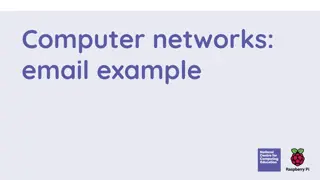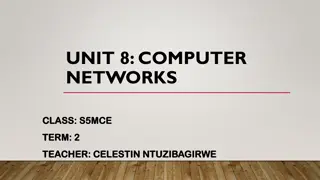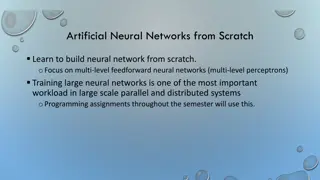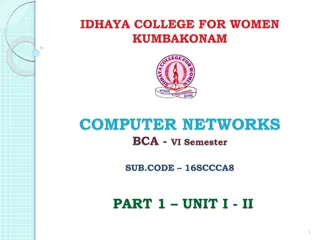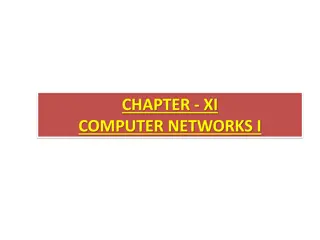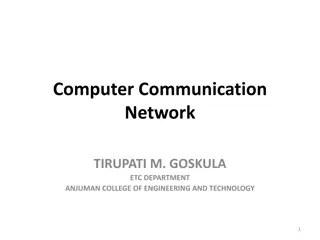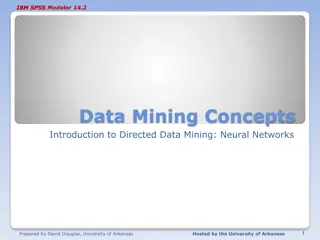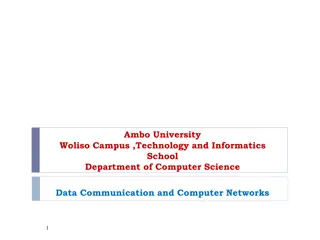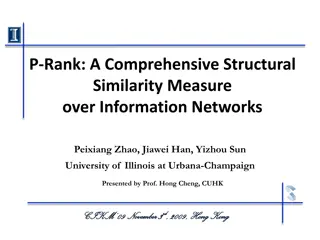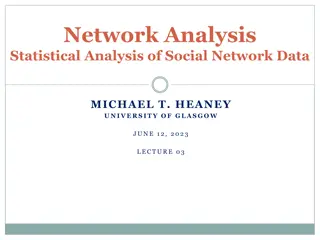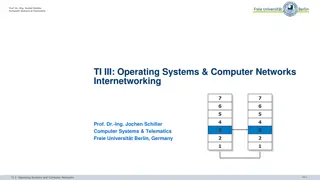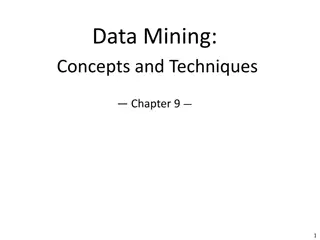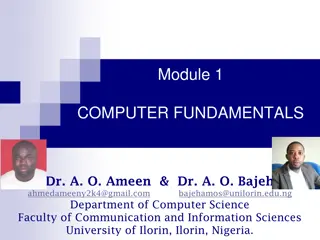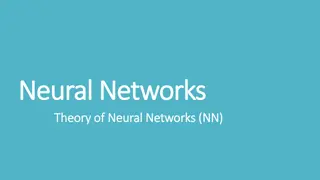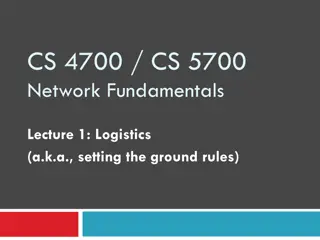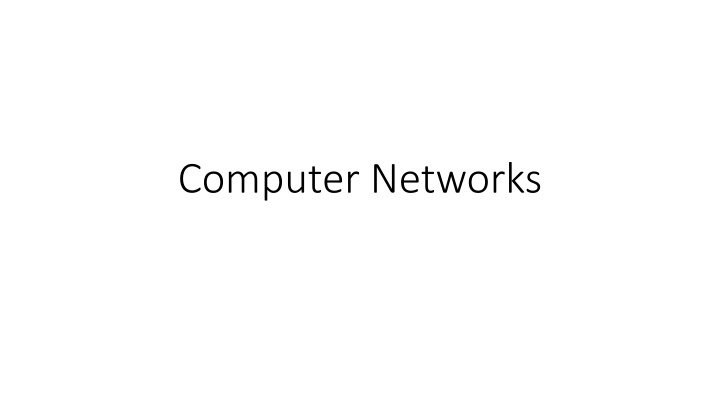
Understanding Computer Networks and Their Topologies
Explore the world of computer networks, from point-to-point connections to multipoint setups. Learn about different network topologies like mesh, star, and bus, and gain insights into how devices interact and communicate in a network environment.
Uploaded on | 0 Views
Download Presentation

Please find below an Image/Link to download the presentation.
The content on the website is provided AS IS for your information and personal use only. It may not be sold, licensed, or shared on other websites without obtaining consent from the author. If you encounter any issues during the download, it is possible that the publisher has removed the file from their server.
You are allowed to download the files provided on this website for personal or commercial use, subject to the condition that they are used lawfully. All files are the property of their respective owners.
The content on the website is provided AS IS for your information and personal use only. It may not be sold, licensed, or shared on other websites without obtaining consent from the author.
E N D
Presentation Transcript
Network A network is a set of devices (often referred to as nodes) connected by communication links. A node can be a computer, printer, or any other device capable of sending and/or receiving data generated by other nodes on the network. A link is a communications channel that connects two or more communicating devices (nodes).
Type of Connection: Point-to-point A point-to-point connection provides a dedicated link between two devices. The term dedicated means that the link carries traffic only between the two devices it connects. The entire capacity of the link is reserved for transmission between those two devices. Most point-to-point connections use an actual length of wire or cable to connect the two ends, but other options, such as microwave or satellite links, are also possible. When you change television channels by infrared remote control, you are establishing a point-to-point connection between the remote control and the television's control system.
Type of Connection: Multipoint A multipoint (also called multidrop) connection is one in which more than two specific devices In a multipoint environment, the capacity of the channel is shared, either spatially or temporally. If several devices can use the link simultaneously, it is a spatially shared connection. If users must take turns, it is a timeshared connection. share a single link. Spatial -> related to space Temporal -> related to time
Network Topology The term physical topology refers to the way in which a network is laid out physically. The topology of a network is the geometric representation of the relationship of all the links and linking devices (usually called nodes) to one another.
Mesh Topology In a mesh topology, every device has a dedicated point-to-point link to every other device. In a mesh topology we need ?(? 1)/2duplex mode links. Here ? is number of nodes. Duplex mode: In this mode physical link allows communication in both directions Fig: A mesh network with 5 nodes
Star Topology In a star topology, each device has a dedicated point-to-point link only to a central controller, usually called a hub.
Bus Topology One long cable acts as a backbone to link all the devices in a network. The preceding examples all describe point-to-point connections. A bus topology, on the other hand, is multipoint.
Ring Topology In a ring topology, each device has a dedicated point-to-point connection with only the two devices on either side of it. A signal is passed along the ring in one direction, from device to device, until it reaches its destination. Each device in the ring incorporates a repeater. When a device receives a signal intended for another device, its repeater regenerates the bits and passes them along
Categories of Networks: (Based on size) Today when we speak of networks, we are generally referring to three categories: 1) Local-area networks (LAN) and 2) Wide-area networks (WAN) 3) Metropolitan-area networks(MAN)
LAN A local area network (LAN) is usually privately owned and links the devices in a single office, building, or campus. A LAN normally covers an area less than 2 miles. LANs are designed to allow resources to be shared between personal computers or workstations. The resources to be shared can include hardware (e.g., a printer), software (e.g., an application program), or data. In general, a given LAN will use only one type of transmission medium. The most common LAN topologies are bus, ring, and star. Today, LAN speeds are normally 100 or 1000 Mbps.
Metropolitan Area Network (MAN) A metropolitan area network (MAN) is a network with a size between a LAN and a WAN. It normally covers the area inside a town or a city. A good example of a MAN is the part of the telephone company network that can provide a high-speed DSL line to the customer. Another example is the cable TV network that originally was designed for cable TV, but today can also be used for high-speed data connection to the Internet.
WAN A wide area network (WAN) provides long-distance transmission of data, image, audio, and video information over large geographic areas that may comprise a country, a continent, or even the whole world. The switched WAN connects the end systems, which usually comprise a router (internet-working connecting device) that connects to another LAN or WAN. Example: The asynchronous transfer mode (ATM) network. The point-to-point WAN is normally a line leased from a telephone or cable TV provider that connects a home computer or a small LAN to an Internet service provider (lSP).