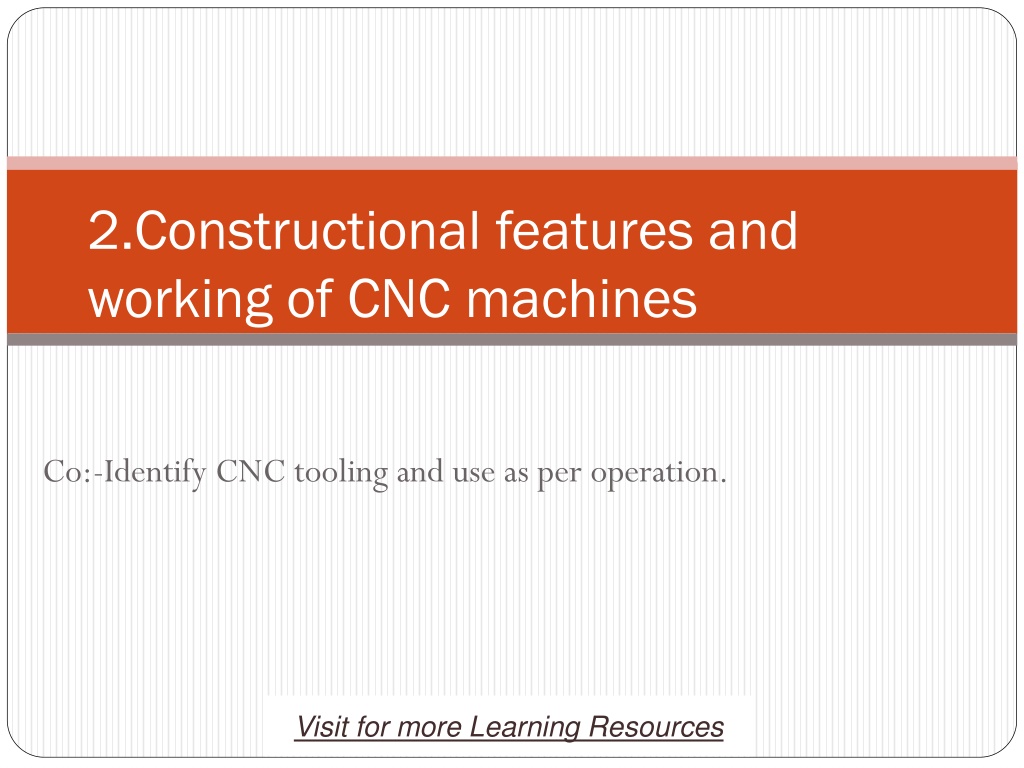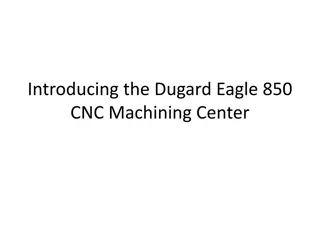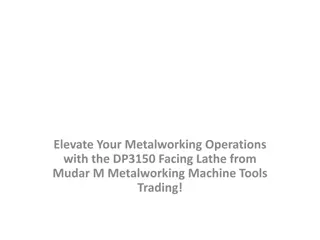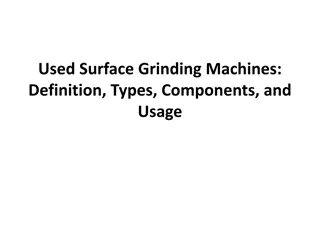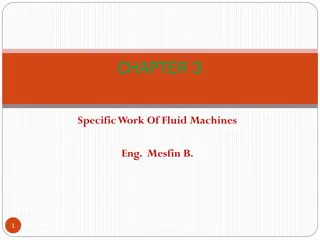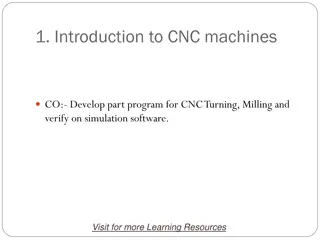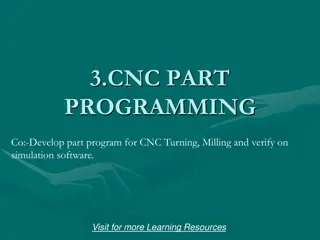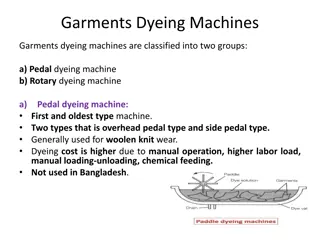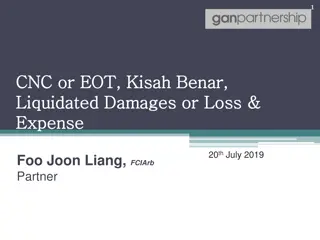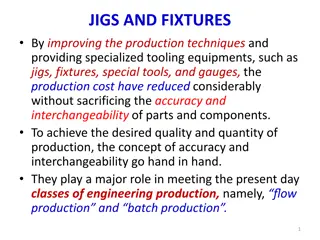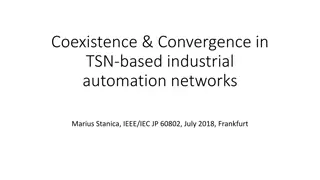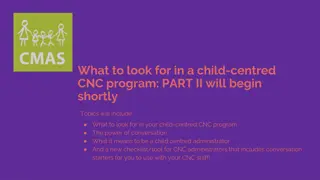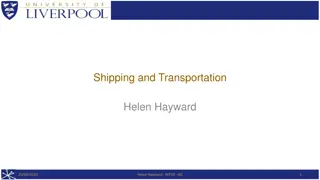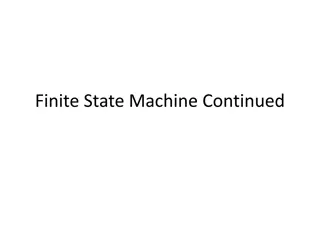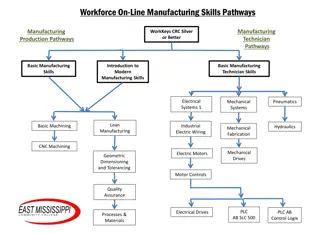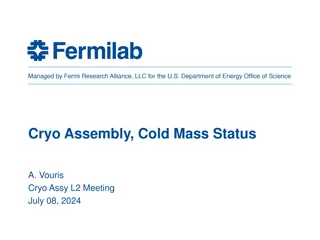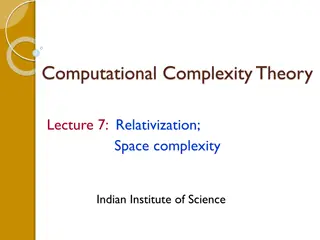Understanding CNC Machines: Features, Tooling, and Operations
CNC (Computer Numerical Control) machines are capable of positioning tools without human intervention. They rely on an interpreter to translate instructions into electronic signals. The machines can be classified based on the number of axes, tools used, control system, and motion system. Different types of tools like spindles, laser engraving, cutting, plasma cutting, and inkjet printing can be utilized with CNC machines to perform various operations.
Download Presentation

Please find below an Image/Link to download the presentation.
The content on the website is provided AS IS for your information and personal use only. It may not be sold, licensed, or shared on other websites without obtaining consent from the author. Download presentation by click this link. If you encounter any issues during the download, it is possible that the publisher has removed the file from their server.
E N D
Presentation Transcript
2.Constructional features and working of CNC machines Co:-Identify CNC tooling and use as per operation. Visit for more Learning Resources Visit for more Learning Resources
Summary What is CNC? Types of CNC machines Number of axis Tools Control system Motion system Actuators CNC machine and robotic arms CNC controller G-code Communications Bibliography
What is CNC? CNC (Computer Numerical Control) is the name received to machines that are able to position a tool without human assistance. To position the tool, CNC machines have an interpreter that translate a series of instructions (G-Code) to electronic orders (for example, step and direction signals).
Types of CNC machines We can classify these machines by: Number of axis Tool used Control system Motion system There are other variable elements in a CNC machine, but these elements don t change the way our machine works (for example the materials used to build it).
Number of axis (I) We need three axis to reach a position Two axis machines work like a plotter:
Number of axis (II) With three axis we can create 3d models: Three axis machines have restrictions:
Number of axis (III) With four or more axis we can orientate the tool, adding more possibilities of machining:
Tools (I) A wide range of tools can be used. Most common are: Spindle (showed videos) Laser engraving and cutting
Tools (II) Plasma cutting
Tools (III) Inkjet printing
Control system (I) We can use a open loop or closed loop control system Open loop uses stepper motors to reach a position. We ll study them later.
Control system (II) When we use DC, AC or lineal motors we have to use a closed loop control system. To capture the position of the tool we need an encoder for each axis, increasing total cost. Most CNC machines use stepper motors due to their low cost and high precision (0.9 per steep).
Motion system (I) There are two type of motion elements: Active elements: They transmit movement from position motors to mobile elements. Passive elements: They act like a guide or rail for mobile elements.
Motion system (II) Active elements: Leadscrews: Pros: Low cost Low noise Self-locking Cons: Low efficiency (between 25 and 70%) Overheating Less precise than ballscrews
Motion system (III) Ball screws: Pros: High precision High efficiency (90%) They don t overheat Low maintenance Cons: More expensive than leadscrews
Motion system (IV) Rack and pinion: Pros: Cheaper than ball screws Allow bigger distances than ball screws Cons: Less precise than ball screws
Motion system (V) Belts: Pros: Cheap Simple Low maintenance Low noise Cons: Elastic displacement (low precision)
Motion system (VI) Passive elements: Linear and radial bearings: Widely used in CNC machines They are cheap and precise Low maintenance
Actuators (I) Stepper motor: Pros: Brushless High precision We know exact position without an encoder Cheap (we don t need encoders to control it) Cons: Complex control
Actuators (II) How it works: Frame 1:The top electromagnet (1) is turned on, attracting the nearest tooth of a gear-shaped iron rotor. With the teeth aligned to electromagnet (1), they will be slightly offset from electromagnet (2). Frame 2:The top electromagnet (1) is turned off, and the right electromagnet (2) is energized, pulling the nearest teeth slightly to the right. This results in a rotation of 3.6 in this example. Frame 3:The bottom electromagnet (3) is energized; another 3.6 rotation occurs. Frame 4:The left electromagnet (4) is enabled, rotating again by 3.6 . When the top electromagnet (1) is again enabled, the teeth in the sprocket will have rotated by one tooth position; since there are 25 teeth, it will take 100 steps to make a full rotation in this example.
Actuators (III) AC or DC motors: Due the wide range of types of AC or DC motors it s difficult to treat pros and cons of these elements They always need an encoder and a control system AC or DC motors are less used in CNC machines than stepper motors
Actuators (IV) Linear motors: Pros: High speed High acceleration Cons: Very expensive Problems with heavy loads
CNC machines and robotics arms What is the main difference between CNC machines and robotics arms? Standard robot arms have no linear axes. They have one rotary axis piled on top of another. This means that all linear motion is interpolated. All axis must constantly move simultaneously in order to create virtually any motion at all.
CNC controller The main part of a CNC controller is the G-code interpreter It has to receive a list of G-code instructions and translate it to electronic signals These electronics signals are sent to motor controllers. These controllers act like a power stage, amplifying and translating the signals that motors will receive.
G-code (I) The code used to program CNC machines is generically called G- code. However, G-code instructions are only part of the programming language. Specifically, G-codes give CNC machines the coordinates from which to hold and engage the machining tool in order to cut and shape metal to certain specifications. The entire series of codes used to operate CNC machines also include M-codes and T-Codes, which manage the CNC machine and drill tool, respectively. Tooling speed and feed controls are dictated by S-Codes and F-Codes, while X, Y, and Z-codes determine absolute position.
G-code (II) G-code partial example (complete example draws a roadrunner): F60.000000 G0 X0.000000 Y0.000000 Z0.200000 M3 S60.000000 G43H5 G0 X0.000000 Y0.000000 Z0.200000 G0 X1.179950 Y4.004260 Z0.200000 G1 X1.179950 Y4.004260 Z-0.100000 G1 X1.179950 Y4.004260 Z-0.100000 G1 X1.179950 Y3.980210 Z-0.100000 G1 X1.175140 Y3.980210 Z-0.100000 G1 X1.175140 Y4.004260 Z-0.100000 G0 X1.175140 Y4.004260 Z0.200000 G0 X1.137080 Y3.324440 Z0.200000 G1 X1.137080 Y3.324440 Z-0.100000 G1 X1.137080 Y3.324440 Z-0.100000 G1 X1.187870 Y3.347020 Z-0.100000 G1 X1.255590 Y3.369600 Z-0.100000 G1 X1.340240 Y3.397820 Z-0.100000 G1 X1.419250 Y3.426050 Z-0.100000 G1 X1.498260 Y3.454280 Z-0.100000 G1 X1.554700 Y3.471220 Z-0.100000 G1 X1.588550 Y3.482510 Z-0.100000 G1 X1.644990 Y3.482510 Z-0.100000 G1 X1.701420 Y3.482510 Z-0.100000 G1 X1.746570 Y3.482510 Z-0.100000
Communications (I) We need to send signals from CNC controller to motor controllers Why use Centronics port instead USB? With centronics you can get completely deterministic timing.
Communications (II) There are different USB motor controllers in the market They are more expensive (they have to implement more logic than centronics) USB controllers can work well in controlled conditions. Centronics works well in all conditions.
Thank you for your attention! Any questions? For more detail contact us For more detail contact us