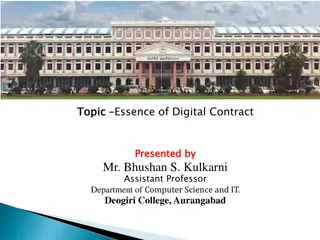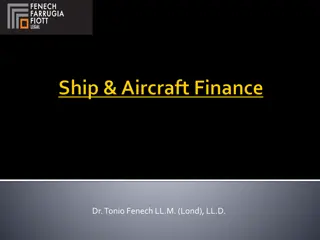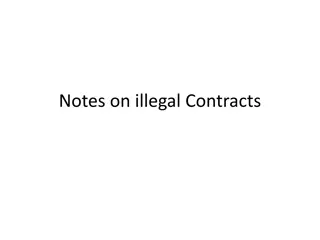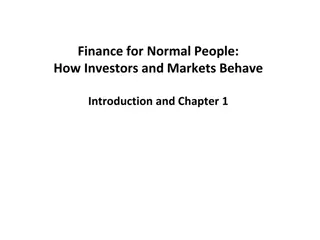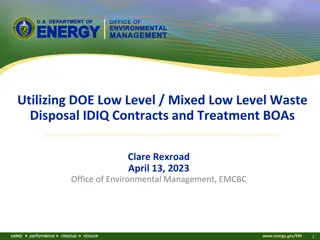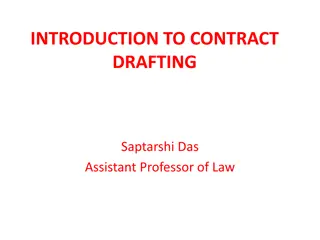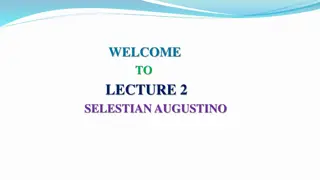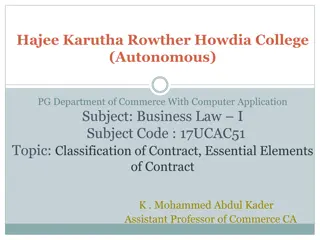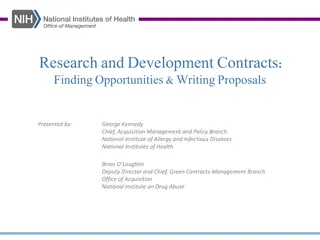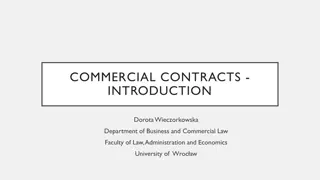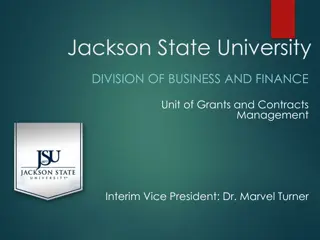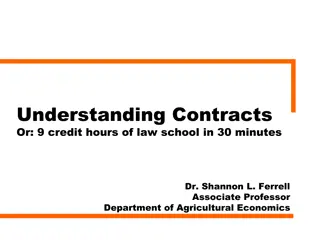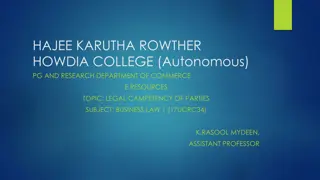Understanding Business Contracts in Finance Office
Learn about the main elements of a contract, its purpose, and the process of submitting a contract for processing in the Office of Finance's Business Contracts department. Discover key aspects such as offer, acceptance, consideration, and the importance of a clear document in resolving misunderstandings. Understand how contracts document responsibilities, set expectations, and provide a record of services. Ensure proper contract submission by using approved templates, reviewing contract status, and following guidelines to avoid common errors.
Download Presentation

Please find below an Image/Link to download the presentation.
The content on the website is provided AS IS for your information and personal use only. It may not be sold, licensed, or shared on other websites without obtaining consent from the author. Download presentation by click this link. If you encounter any issues during the download, it is possible that the publisher has removed the file from their server.
E N D
Presentation Transcript
CONTRACTS CONTRACTS Office of Finance Business Contracts
Topics Topics 1. What is a Contract? 2. Purpose of a Contract? 3. Processing a Contract?
What is a Contract? Main elements Offer Acceptance Consideration Meeting of the Minds (Mutuality) Four (4) Corners Doctrine Resolves misunderstandings Controlled by document content
The Purpose of a Contract Documents the responsibilities and obligations of the involved parties. Sets expectations. Provides a record of services both supplied and received.
Submitting a Contract for Processing Obtain an agreement with the vendor on the contract terms (services, dates, amounts) Upload an editable version of contracts into ESM, so that we can easily red-line the contract terms preferably WORD Only upload necessary documents The description of services and NCJ information should be precise
UT Form Contracts Please make sure you are using the approved template. Most recent. The approved template it is on the Business Contracts Intranet: http://uthsc.edu/finance/buscontracts
Contract Status To see the status of a contract, review the Approvals tab
Common Errors Vendor Contact Leave only one person for the Business Contract Office to contact
Other ESM Elements Contract should have same term and value in ESM and document Description of contract should be precise instead of Hotel contract use Hotel contract for UTK football team for game at 2020 Gator Bowl Delegated versus Non-Delegated
RUSH AGREEMENTS Requests to rush a contract to signature should be an occasional request, rather than a standard need. Please email Trent Pitts(tpitts6@uthsc.edu) so that we can determine the best way to work it in with minimal disruption to other pending contracts. Rushing a contract delays the process for other pending contracts.