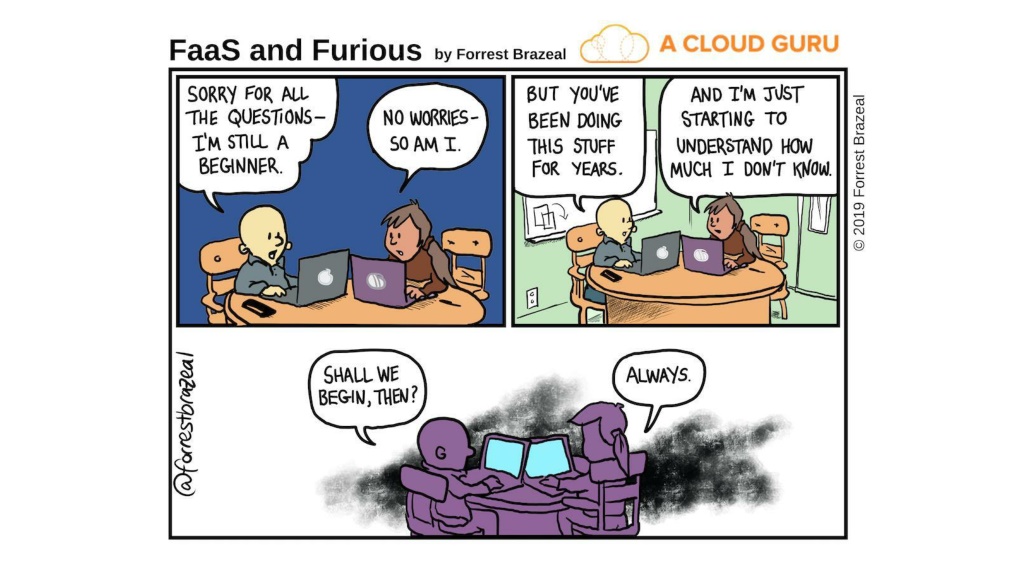Understanding Basic Python Syntax and Expressions
Python programs manipulate values using expressions and statements. Programs work by evaluating expressions that result in values. The interpreter processes expressions to display their values, while statements direct the flow of the program. Python supports different data types such as integers, floats, booleans, and strings, each with unique examples. Additionally, expressions can include operations like addition, subtraction, multiplication, division, modulus, and function calls. Nested expressions can be evaluated, forming an expression tree.
Uploaded on Dec 05, 2024 | 0 Views
Download Presentation

Please find below an Image/Link to download the presentation.
The content on the website is provided AS IS for your information and personal use only. It may not be sold, licensed, or shared on other websites without obtaining consent from the author. Download presentation by click this link. If you encounter any issues during the download, it is possible that the publisher has removed the file from their server.
E N D
Presentation Transcript
What do programs do? Programs work by manipulating values Expressions in programs evaluate to values Expression: 'a' + 'hoy' Value: 'ahoy' The Python interpreter evaluates expressions and displays their values Statements give direction to the program assigning values defining things determining program flow
Values Programs manipulate values. Each value has a certain data type. Data Type Integers Floats Booleans Strings Example Values 2 44 -3 3.14 4.5 -2.0 True False ' hola!' 'its python time!' Try these in a Python interpreter. What gets displayed?
Expressions (with operators) An expression describes a computation and evaluates to a value. Some expressions use operators: addition: 18 + 69 subtraction: 2024 - 1972 multiplication: 2 * 100 division floating point: 23/6 integer: 23//6 modulus: 23 % 6 Try these in a Python interpreter. What gets displayed?
Call Expressions Many expressions use function calls: pow(2,100) max(50, 300, -1600) min(1, -300, -67) Function calls are a type of expression, called a call expression, and like operator expressions evaluate to some value.
Anatomy of a Call Expression add ( 18 , 69 ) Operator Operand Operand How Python evaluates a call expression: Evaluate the operator 1. Evaluate the operands 2. Apply the operator (a function) to the evaluated operands (arguments) 3. Operators and operands are also expressions, so they must be evaluated to discover their values.
Evaluating nested expressions 45 add(add(6, mul(4, 6)), mul(3, 5)) 30 15 add add(6, mul(4, 6)) mul(3, 5) 24 add 6 mul(4, 6) mul 3 5 This is called an expression tree. mul 4 6
Statements A statement is executed by the interpreter to perform an action. Some examples (details on these in future slides and lectures) Statement type Example name = 'sosuke' greeting = 'ahoy, ' + name Assignment statement def greet(name): return 'ahoy, ' + name Def statement Return statement return 'ahoy, ' + name
Compound statements A compound statement contains groups of other statements. <header>: <statement> <statement> ... # CLAUSE # SUITE <separating header>: <statement> <statement> ... # CLAUSE # SUITE The first header determines a statement's type, and the header of each clause controls the suite that follows.
Python and Whitespace In Python, whitespace matters! This is different than most other languages, especially the curly brace languages (C & C++ and their derivatives such as Java, C#, Javascript, etc.) Python uses newlines to signify the end of statements Python uses the indentation level to signify the contents of suites or blocks of code. Everything in a block of code must be at the same indentation level. It can be tabs or spaces but must be the same for any given suite no mixing and matching.
Execution of suites A suite is a sequence of statements. <header>: <statement> <statement> ... # SUITE <separating header>: <statement> <statement> ... # SUITE Execution rule for a sequence of statements: Execute the first statement Unless directed otherwise, execute the rest
Names A name can be bound to a value. One way to bind a name is with an assignment statement. The value can be any expression:
Using names A name can be referenced multiple times: x = 10 y = 3 result1 = x * y result2 = x + y A name that's bound to a data value is also known as a variable. Be aware that in Python, you can also bind names to existing functions: f = pow f(10, 2) #=> 100
Name rebinding A name can only be bound to a single value my_name = 'Pamela' my_name = my_name + 'ella' Will that code cause an error? If not, what will my_name store? It will not error (similar code in other languages might, however). The name my_name is now bound to the value 'Pamelaella'.
Writing to the screen To write something to the computer screen, we use the print() statement print("Hello world!") # Hello world! We can print as many different things in a single print statement as we would like. Just separate them by commas A space is printed in between each one n = 10 print("There are", n, "apples.") # There are 10 apples.
Formatting decimal numbers When you print floating point numbers, Python will print a number of decimal places that it thinks is appropriate, usually as many as possible. e = 2.718281828459045 print("e = ", e) # e = 2.718281828459045 Often you don't want that. You can specify the number of decimal places by using an f-string: e = 2.718281828459045 print(f"2 decimals: {e:.2f}") print(f"10 decimals: {e:.10f}") # 2 decimals: 2.72 # 10 decimals: 2.7182818285 We'll talk more about f-strings and their uses in a future lecture
Boolean Expressions A Boolean value is either True or False and is used frequently in computer programs. An expression can evaluate to a Boolean. Most Boolean expressions use either comparison or logical operators. An expression with a comparison operator: passed_class = grade > 65 An expression with a logical operator: wear_jacket = is_raining or is_windy
Comparison Operators Operator Meaning == != > >= < <= True expressions 32 == 32 Equality (is equal to) Inequality (is not equal to) 30 != 32 Greater than Greater than or equal Less than Less than or equal 60 > 32 60 >= 32, 32 >= 32 20 < 32 20 < 32, 32 <= 32 Common mistake: Do not confuse = (the assignment operator) with == (the equality operator).
Logical Operators Operator True Expressions Meaning Evaluates to True if both conditions are true. If one is False evaluates to False. Evaluates to True if either condition is true. Evaluates to False only if both are false. Evaluates to True if condition is false; evaluates to False if condition is true. and 4 > 0 and -2 < 0 or 4 > 2 or -2 < 0 not not (5 == 0)
Compound Booleans When combining multiple operators in a single expression, use parentheses to group: may_have_mobility_issues = (age >= 0 and age < 2) or age > 90 There is an order of operations to the evaluation of the Boolean operators, but it is always safer to include the parentheses.
Conditional Statements A conditional statement gives your code a way to execute a different suite of code statements based on whether certain conditions are true or false. if <condition>: <statement> <statement> ... A simple conditional: clothing = "shirt" if temperature < 32: clothing = "jacket"
Compound conditionals A conditional can include any number of elif statements to check other conditions. if <condition>: <statement> ... elif <condition>: <statement> ... elif <condition>: <statement> ... clothing = "shirt" if temperature < 0: clothing = "snowsuit" elif temperature < 32: clothing = "jacket"
The else statement A conditional can include an else clause to specify code to execute if no previous conditions are true. if <condition>: <statement> ... elif <condition>: <statement> ... else: <statement> ... if temperature < 0: clothing = "snowsuit" elif temperature < 32: clothing = "jacket" else: clothing = "shirt"
Conditional statements summary if num < 0: sign = "negative" elif num > 0: sign = "positive" else: sign = "neutral" Syntax tips: Always start with if clause. Zero or more elif clauses. Zero or one else clause, always at the end.
Execution of conditional statements Each clause is considered in order. Evaluate the header's expression. If it's true, execute the suite of statements underneath and skip the remaining clauses. Otherwise, continue to the next clause. num = 5 if num < 0: sign = "negative" elif num > 0: sign = "positive" else: sign = "neutral"
Getting User Input To allow the user to provide input to a program while it is running, we use the input() function Syntax: input([<prompt>]) This function returns a string containing whatever the user typed. If we provide a string as the prompt, that is printed out to the user We need to capture the output of the function in a variable nPeople = input("Enter the number of guests")
Converting Strings to Numbers If you have strings representing numbers, Python doesn't recognize them as numbers unless you convert them. This is done using the int()and float()functions integer_value = int('2') # converts '2' to 2 float_value = float('3.2') # converts '3.2' to 3.2 Note: if you try to call int() on a string representing a floating-point number, you will get an error
How Python reads a file When Python opens a file, it starts reading the file and executing all the statements inside it in order. But Python files can be opened in different ways: As a program As a module (more on modules later) In either case, all the statements are executed However, when opened as a program a special variable name, __name__ is assigned the value "__main__" This allows us to specify code that should only be run when invoked as a program
An example This is the starter code we give you for Homework 00 ## CONSTANTS SHOULD GO BELOW THIS COMMENT ## def main(): ## YOUR CODE SHOULD GO IN THIS FUNCTION ## pass if __name__ == "__main__": main() We'll talk more about how this can be helpful and useful, as well as the def statement syntax, later. For now, just remember to implement your code where the comment says to.