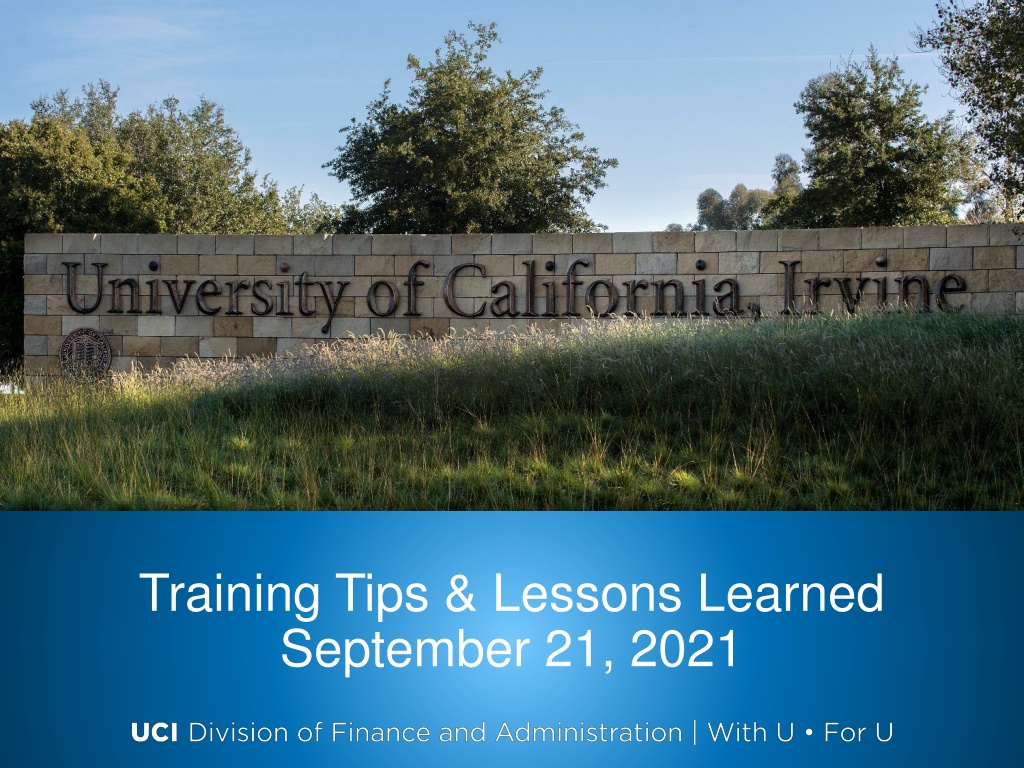
UCPath Quick Announcements and Updates September 21, 2021
Stay informed with UCPath's quick announcements for September 21, 2021, covering upcoming deadlines, service targets, communication updates, and more. Be aware of important information regarding transactions, payroll deadlines, and changes to case resolution timelines.
Download Presentation

Please find below an Image/Link to download the presentation.
The content on the website is provided AS IS for your information and personal use only. It may not be sold, licensed, or shared on other websites without obtaining consent from the author. Download presentation by click this link. If you encounter any issues during the download, it is possible that the publisher has removed the file from their server.
E N D
Presentation Transcript
Training Tips & Lessons Learned September 21, 2021
Quick Announcements I Upcoming Deadlines BW Transaction deadline 9/30 (3pm) for templates, extended absences, additional pay, etc. BW PayPath deadline: 9/21 (5pm) - blackout until Fri. 9/24 6am Monthly Transaction deadline Yesterday at 3pm for templates, extended absencesleaves, etc. MO PayPath deadline: 9/23 (5pm) - blackout until Thur. 9/28 6am Path Center is experiencing longer than normal processing times due to high transaction volumes. Current processing is one to seven days (avg. 5 days). Submit transactions early when possible. Transactions submitted within payroll processing deadlines will be prioritized to meet payroll. 2
Quick Announcements II Salary Cost Transfer / Direct Retro deadline: Today @ 5pm 3
Quick Announcements II Ask UCPath Cases - Service Targets Effective 10/1 UCPath will change how service targets for cases are measured. This does not impact the case resolution, but provides more accurate expected dates. Effective October 1, 2021, UCPath service targets will shift from calendar to business days o Service targets will now exclude weekends and holidays to align with UCPath working hours o Example: A case opened on Friday, 10/1, with a five-day service target Previous service target: Wednesday, 10/6 New service target: Friday, 10/8 o The pending closure period will remain as five calendar days, and users have an additional five days to reopen a closed case 4
Quick Announcements III UCPC Email Updates & Communication Current process: After submission of a case, UCPath sends an email to the case submitter that confirms receipt and includes the service target Once UCPath reviews the case, the topic and category may be updated and the associated service target may change; however, the case submitter is not informed of these changes New process: After submission of a case, UCPath will send an email to the case submitter confirming receipt (no service target will be included) After reviewing the case and making updates to the topic and category, UCPath will send a second email with the expected resolution date (service target) 5
Quick Announcements IV Accruals for Monthly Employees on PFCB UCPath has identified an issue with monthly employees not accruing hours with earn code PFL" that are on Paid Family Care Bonding Leave (PFCB). A defect has been created to address this issue. It is not necessary to submit any requests or EEC tickets for accrual adjustments. Accruals will be auto-updated as part of the resolution. All updates are expected to be completed by October 18, 2021. 6
Agenda External System IDs & Student Status TRS& UCPath Resources Q&A
External System IDs & Student Status 8
External System ID External System IDs can be entered on Full Hire or Rehire templates. Please note: This is an optional data entry field that helps facilitate matching IDs with UC s IDM systems. Use Case: If re-hiring an employee who had a previous PPS ID but no UCPath Empl ID, you can utilize this field to assist in record matching. Must enter value in Business Unit field first to prompt External System values. (IRCMP) 9
Viewing Ext. System IDs in UCPath You may navigate to the External System ID page in UCPath to view all listed IDs for an employee. (PS Menu > UC Custom. > External System ID) If you have not entered an Ext. System ID, but find it necessary for your department to add, please open a case (Ask UCPath) to the UCPath Center and make the request. 10
Identifying Student Status Identifying employees that are also UC students helps determine if the student employee is exempt from FICA or social security and Medicare Tax. When a student is hired and placed into a student related employee class, that information will automatically trigger UCPath to identify them as a student and will pull data related to their student status (i.e., undergrad, grad), credit hours, campus, etc.
Students with Non-Student Job Class If you have a student employee in a non-student job type/class, please use the steps below to add student status: (Navigation: PS Menu > Workforce Development > Profiles > Person Profile) 1. Search for employee using Person Profile page in UCPath, then click the UC Student Status tab. 2. Click the Add New UC Student Status link. Required Info: Effective Date UC Student Status Optional - Duration (End Date) 12
Key Points: Student Status Student Status is primarily derived from the Employee Class assigned at the time of hire. Student Employee Class: 5, 11 If Student Employee holds non-student employee class job, update student status via Person Profile page in UCPath once the hire template has been completed/processed by UCPC. Credit hours are either manually populated by UCPC or pulled through SIS interface. Key data used to determine FICA, SS and Medicare Tax exemptions. 13
TRS & UCPath Resources 14
TRS Online Resources Please visit the UCI Accounting website to view training and other helpful information on TRS and managing time reporting. Very Helpful tool for DTA and other personnel who deal with time reporting. 15
PFCB & TRS Reporting Although PFCB has to be recorded in UCPath as an Extended Absence, it is NOT considered a leave it is a Pay Option to the employee. Custom processes & reports have been developed to allow departments to track allotment and usage. Please see chart below to get a better understanding of what data should be entered where and for which type of employee. Employee Type Report PFCB in TRS? Enter Extended Absence in UCPath? X X X Monthly (Non-Exempt) Monthly (Exempt) Bi-Weekly X X 16
Did You Know? Employees can see their leave balances in UCPath Active employees will see eligible / available accruals including vacation, PTO, sick, etc. Employees on an intermittent leave will see additional balances for CFRA and FMLA These balances will display for the entire year of leave Example: an employee who returns May 2021 will see these balances through December 2021 Balances are refreshed once a month. Refer to the Payroll Processing Schedule and look at the column Leave Accrual Available on UCPath for the date the balances are updated. 18
