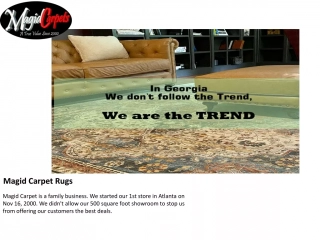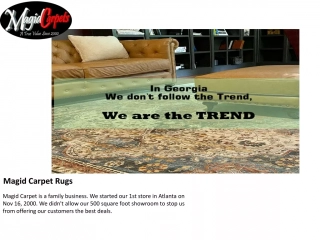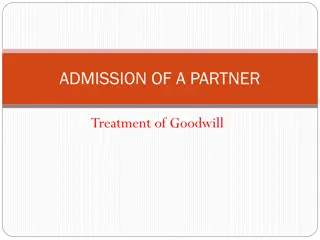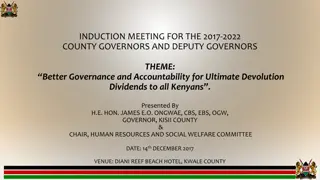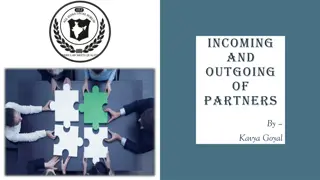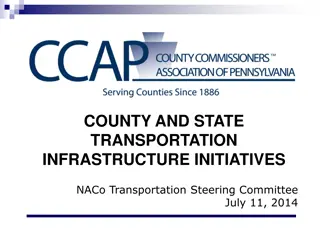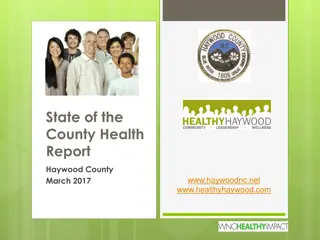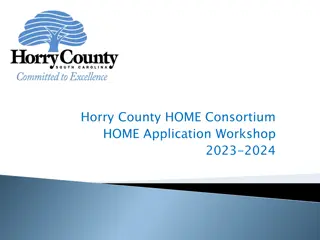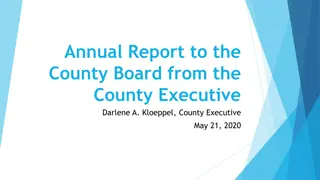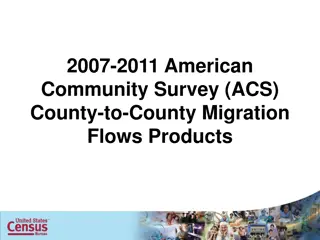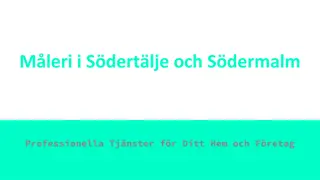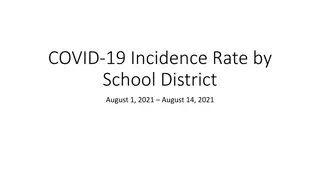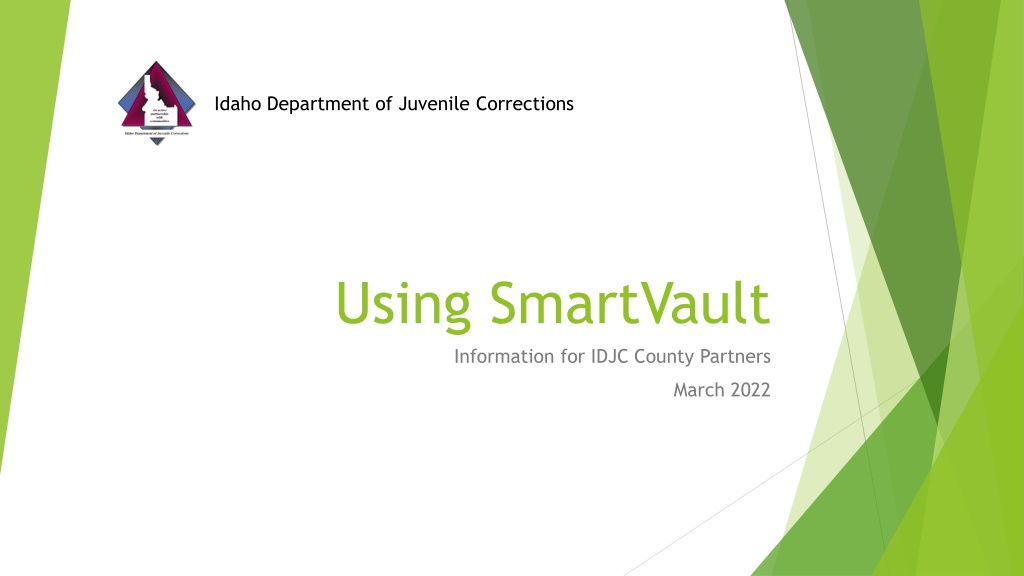
Transition to SmartVault for Juvenile Information Submission
Streamline the submission of juvenile information to the Idaho Department of Juvenile Corrections (IDJC) by transitioning to SmartVault. This secure and centralized process allows for easy upload of large files, eliminating previous issues with email submissions. County court and probation personnel can request access through the IDJC and utilize the SmartVault client portal for submitting necessary documents.
Download Presentation

Please find below an Image/Link to download the presentation.
The content on the website is provided AS IS for your information and personal use only. It may not be sold, licensed, or shared on other websites without obtaining consent from the author. Download presentation by click this link. If you encounter any issues during the download, it is possible that the publisher has removed the file from their server.
E N D
Presentation Transcript
Idaho Department of Juvenile Corrections Using SmartVault Information for IDJC County Partners March 2022
The IDJC has changed how we receive information for juveniles committed to the department. We will work with you to make the transition as smooth, as possible. Why? A consistent, centralized process that is easy to use Secure, web based, login based, accommodates large file size of 1 GB unlike email Early 2021, we transitioned to electronic submission by email but encountered issues related to file size limit Resolve ongoing confusion about where to submit commitment orders and social/treatment history information The majority of large and small counties are already using SmartVault successfully
Who? What? Who: This resource is intended for use by county court and probation personnel The IDJC is the account administrator that invites you to use SmartVault Email ContactUs@idjc.Idaho.gov or call Estela Cabrera at 208.334.5100 to get set up What: Use the SmartVault client portal to submit commitment orders and social history and treatment documents to the IDJC For a review on submitting documents to the department, visit the IDJC website/About page at www.idjc.idaho.gov
Get an Account You will need an email address and internet connection The IDJC will create a dedicated Client Portal and invite you to use SmartVault You can have one or more individual users or Guests that can access the portal OR, you can use a general, shared mailbox avoiding interruptions when specific staff is unavailable or your agency experiences turnover You will receive an email invitation with instructions to activate your account and create your SmartVault login
Login Click this link to view a Client Portal Orientation Much of the lingo will refer to accounting processes but the basic procedures on how to use the service still apply Type this IP address in your browser https://my.smartvault.com/secure/SignIn.aspx Using the Google Chrome browser seems to work best Tip: Bookmark the SmartVault Sign In page for easy access to your client portal
Upload Once your account is activated, you can access your client portal any time to upload files Click the link for a short tutorial on how to upload files as a guest user When uploading files, use the juvenile s name in the file name Use a consistent naming convention to organize or group the files. This is especially important when uploading files for more than one juvenile
Notifications You can set up upload and download notification preferences SmartVault defaults to notifications once in a 24-hour period Access Notification Settings to set your preference to what makes sense for you
Get Help Use the SmartVault help feature Open a chat session and get one-on-one help Contact Estela Cabrera at 208.577.5451 Reach out to your JSC Thank you for your partnership with the IDJC to serve Idaho families.