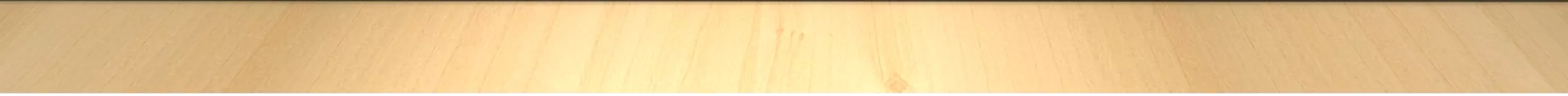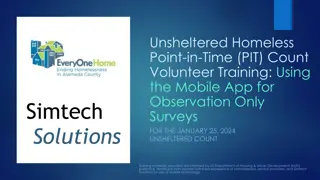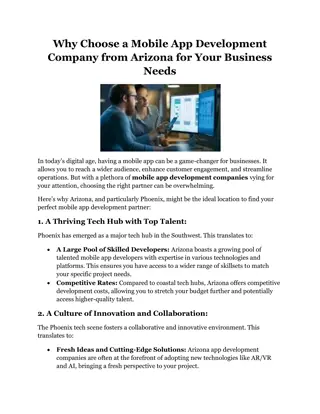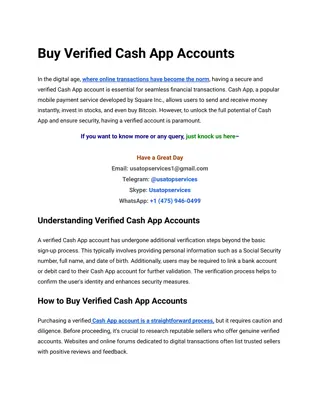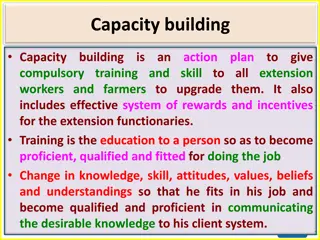Training and Tips for Using Common App Effectively
Two sections cover matching Common App with Naviance directions and tips for completing your Common App along with answers to FAQs. Critical steps for matching your Common App to Naviance to ensure proper communication for sending transcripts, recommendations, and more to colleges.
Download Presentation

Please find below an Image/Link to download the presentation.
The content on the website is provided AS IS for your information and personal use only. It may not be sold, licensed, or shared on other websites without obtaining consent from the author.If you encounter any issues during the download, it is possible that the publisher has removed the file from their server.
You are allowed to download the files provided on this website for personal or commercial use, subject to the condition that they are used lawfully. All files are the property of their respective owners.
The content on the website is provided AS IS for your information and personal use only. It may not be sold, licensed, or shared on other websites without obtaining consent from the author.
E N D
Presentation Transcript
Common App TRAINING AND TIPS FOR GETTING THE BEST OUT OF YOUR COMMON APP
Two Sections in this presentation 1 Matching Common App & Naviance directions 2 Tips for Completing your Common App & Answers to FAQs
Matching Your Common App to Naviance Common App 2020-2021
Matching Your Common App to Naviance This process is critical to your application s supporting documents. If you do not complete these Matching steps, Naviance and Common App can not communicate properly If Common App & Naviance are not communicating, your transcript, recommendations, senior schedule, school profile and anything else needed cannot be sent to your college It only takes a few minutes. Follow the directions & ask questions if needed.
Matching Your Common App to Naviance Create an account in Common App at commonapp.org In the Common App tab, go to the Education section Add Parkway South as your most recent Secondary/High School This indicates that we are a Common App School Use the College Search to find a college you will be applying Add at least one college to your My Colleges Within one of your colleges, go to Recommenders and FERPA
Matching Your Common App to Naviance FERPA (Family Educational Rights and Privacy Act) A law that protects student records FERPA Release Authorization READ carefully Students must authorize Parkway South High to release your records, such as your transcript, school report, written recommendations, recommendation evaluations, senior schedule, and any other supporting documents before PSH can send anything to colleges, scholarships, coaches, recruiters, etc. Once you have selected your choices, you cannot change this section
Matching Your Common App to Naviance Waiving your Rights recommended choice Waiving your Rights lets colleges know that you do not intend to read your recommendations, which helps reassure colleges that the letters are candid and truthful Some recommenders may refuse to write a letter for you unless you waiver your rights. Check with Ms Seuc if you have questions, before completing this important section
Matching Your Common App to Naviance Sign into your Naviance Account from the Counseling section of PSH website Use Clever to sign in; uses your Parkway Google account information Go to the Colleges I m Applying to section Found on the home page, or under the Colleges tab Complete the Common App matching section in the Pink Box. You must know your Common App email address to match the accounts The section should turn green after you have correctly matched your accounts
Tips, Information and Answers to FAQs Common App 2020-2021
College Information Section for each School Can find under My Colleges or College Search Provides important information Contact Information and address Application Deadlines Application Fees Testing Policy (ACT/SAT, SAT Subject tests) Courses & Grades if used
College Information Section for each School Recommendations types and number If requires a Midyear report Document completed and submitted by Ms Seuc after 2ndQuarter If requires a Final report Document completed and submitted by Ms Seuc after graduation with the final transcript Writing Requirements Common App Personal Essay yes or no College Questions yes or no plus details Writing Supplements if required and if there are optional questions Use of Specific Information
Teacher Recommendations (Evaluators) After securing teacher recommendations, enter the names directly in Naviance Teachers are not entered in your Common App as we are a Naviance school Other Evaluations are entered directly in Common App Not all colleges allow outside recommenders, few require, and other make it optional Other Evaluations are individual that are not teachers/work in your school They could be a coach, neighbor, leader from an outside organization, retired teacher Cannot be a family member
Counselor Recommendations (Evaluations) Common App requires a school report (simple counselor recommendation) for every application Some colleges require a counselor written evaluation (letter) and evaluation form in addition to the school report Ms Seuc will take care of your Counseling Recommendations Return your brag sheet to her via email or mail Have your parents or guardian complete and return the Parent Brag Sheet Give Ms Seuc enough time to complete everything you need Ms Seuc does use input from your current or last year s school counselor for writing your recommendations
How many recommenders do I need? For each college, there is a College Information section This section provides important information for the application process including the recommendations School report counselor Counselor Recommendation/letter 2 Required Teacher recommendation/letter + 1 optional 1 optional Other Evaluation recommendation/letter
In the Profile Section Common App Fee Waiver This question applies for students who qualify for financial assistance such as the school lunch program Ms Seuc is asked to verify the information as part of what she does with your Common App If you are not sure if you qualify, contact Ms Seuc
Important Information in the Education Section Graduation Date May 2021 Colleges & Universities If you have earned credit, or will be earning credit through dual credit/enrollment, this is where you enter this information Enter each of the universities you have taken dual credit/enrollment Do NOT choose a degree earned as you have not earned a degree, only credit
Important Information in the Education Section Graduating Class Size Approximately 395 Class Rank Reporting NONE GPA Scale Reporting 4 Cumulative GPA Can be found in Infinite Campus GPA Weighting Weighted
Important Information in the Education Section Current or Most Recent Year Classes List all the classes for the school year A year long class is counted as one course; A semester class is counted as one course Scheduling System for this school year Quarter (we will remain on the Quarter system all school year) Course Title Exact class title For example: AP English Literature & Composition, Honors Spanish 5 (don t use the *)
Important Information in the Education Section Current or Most Recent Year Classes Course Level (don t sell yourself short regarding the rigor of your schedule) Advanced Placement (AP) = AP classes Honors = Honors classes Dual Enrollment = choose if you are taking for Dual Enrollment and it is NOT an AP or Honors class College Prep - Many of our classes are considered College Prep Examples: Latin 4, Economics, Crime & Law, College Algebra, Statistics, Orchestra, Band, Zoology, Drafting, Intro to Teaching, etc. Regular/Standard Examples: PE classes, some FACS and Industrial Tech classes, some music classes Ask Ms Seuc if you are not sure
Important Information in the Education Section Current or Most Recent Year Classes Course Schedule Choose the quarter or quarters you are scheduled to take the class For example if you have AP Psychology 2ndand 4thquarters, choose both 2ndand 4th
Important Information in the Education Section Honors Parkway South High, State/Regional, National, International Can be you alone or can be as part of a group Only can list 5, so it would be what you consider to be the most important Can include South Star, Department Student of the Month Can be associated with South High, or can be outside of school Community-Based Organizations This is if you have an outside organization or person assisting you with your application for free This does NOT include help from Ms Seuc
Important Information in the Education Section Future Plans Do your best to answer what you are plans are at this moment Answer what you believe to be the highest degree you plan to earn If you plan to go to undergraduate and earn a bachelor s degree and not go beyond, it is perfectly correct to state that information
Important Information for the Activities Section Only allows you to enter 10 activities Select in the order of importance 10 activities that you have been involved in during high school The importance is based on what you believe to be personally important to you There are not any magic activities that look better than others This helps colleges get to know you better by what you think is important and by what you have chosen to be involved in during high school Can be a South High activity or can be an outside of school activity
Important Information for the Activities Section You want to highlight what has been important to you Chance to make each activity appealing and interesting Descriptions of position/leadership Explain any positions you have held or any leadership you have given within 50 characters Describe the activity Describe the activity in as much detail as you can within 150 characters Not sure what to write, or would like your description looked at Ask Ms Seuc
Courses and Grades Not all colleges require will be clear which colleges will use this information You will use an unofficial transcript found in Infinite Campus to be able to complete this section For each grade, you will enter your school and school year Any credit earned in 8thgrade will be entered with freshmen year, but the 8thgrade school year Grading Scale use A-F Use an A for any Hs you may have earned Your transcript and the school profile will explain the H grade South High was on semesters for your 9th-11thgrades
Courses and Grades For each class add ALL of the classes you have taken Subject can be specific or general Course Name be exact Course level remember to use AP, Honors, College Prep, Dual Enrollment or Regular/Standard see the section above for current classes to review the information Semester Credits are 0.5 per semester If you are unsure, contact Ms Seuc
Writing Common App & Supplements Personal Essay in the Common Application section Choice of 7 topics Not all colleges require the personal essay You may submit the personal essay, even if it is not required Many colleges do use this as their one required essay Remember; the admissions committee is trying to get to know you Use your voice & be authentic The reader should know more about you when finished reading your essay English teachers are a terrific resource to read and give direction with your essay
Writing Common App & Supplements Writing Supplement within the individual college The questions and essay answers are specific to that university Not all universities require a writing supplement Some universities require you answer one specific question and then offer additional optional question essays These supplemental essays are designed to get to know you more in-depth The supplemental essays are used to find out why you are interested in their particular college/university The reader should have insight into you and why you want to attend their school Basically finding out why should they choose you, and why do you want to go there?
In the My Colleges Section Application questions Each college asks their own questions Many will ask about felony or criminal charges (excluding minor traffic citations) This question is asked of Ms Seuc and she is allowed to give an explanation beyond yes or no Colleges may ask about any discipline (OSS) while in high school If you have had an infraction, you are allowed to explain This question is asked of Ms Seuc and she is allowed to give an explanation beyond yes or no Some will ask about a gap year (taking a year off between high school and college) Some ask about the impact of COVID-19 on your education and personal life There may be financial aid questions Any many other institution specific questions to get to know you better and to alert you to policies at their college/university
Miscellaneous Information There will be Q&A sessions about Common App Tips are posted on Instagram follow @pshcollegecounseling You can invite Ms Seuc as an Advisor to be able to review your Common App if you would like her to be able to review and discuss your application with you This would make it easier for her to answer questions when you ask If you have questions, ask Ms Seuc Reach out by email, drop in to office hours, or set up an appointment
Common App GOOD LUCK WITH YOUR COMMON APPLICATION PROCESS 8/2020