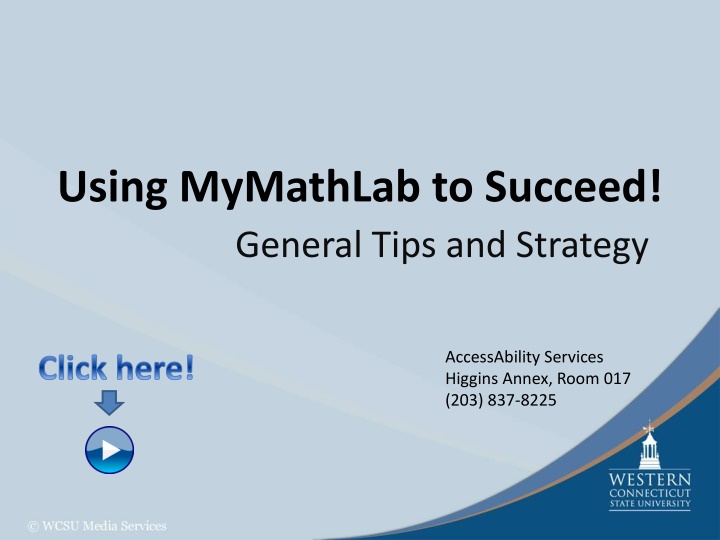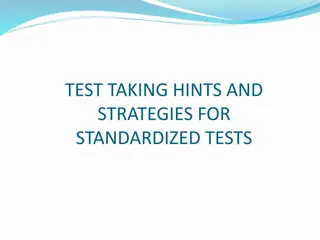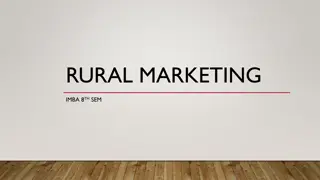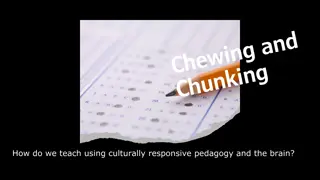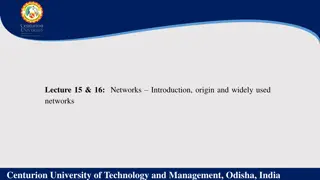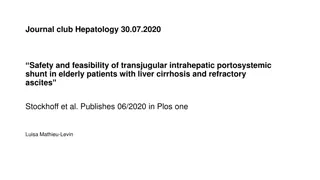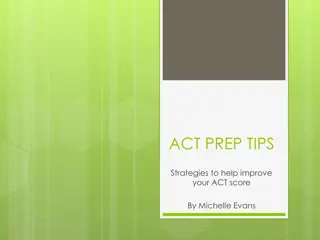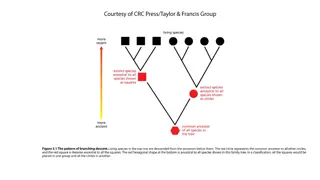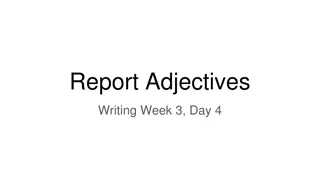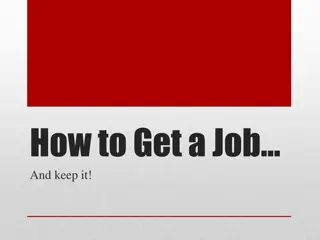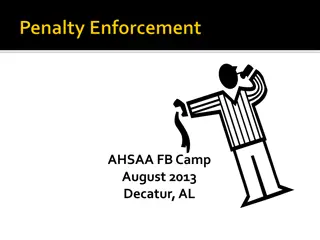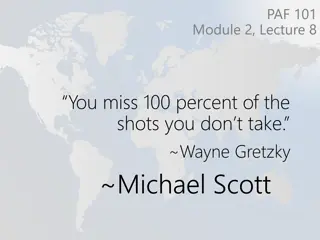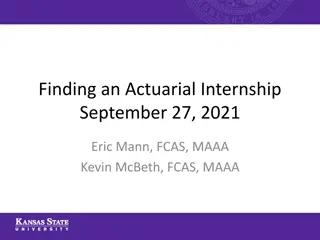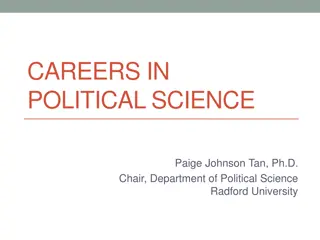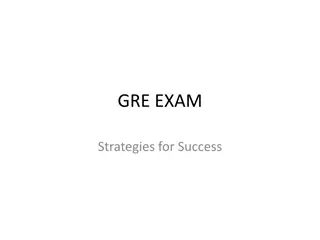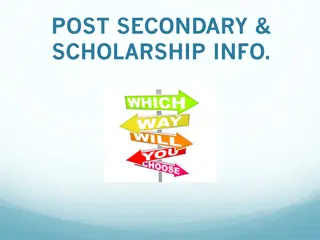Tips and Strategies for Succeeding in MyMathLab
Utilize the provided strategies and tips to excel in MyMathLab, focusing on simplification techniques, following directions carefully, handling incorrect answers, and the importance of using a scientific calculator. Pay close attention to details and utilize resources effectively.
Download Presentation

Please find below an Image/Link to download the presentation.
The content on the website is provided AS IS for your information and personal use only. It may not be sold, licensed, or shared on other websites without obtaining consent from the author.If you encounter any issues during the download, it is possible that the publisher has removed the file from their server.
You are allowed to download the files provided on this website for personal or commercial use, subject to the condition that they are used lawfully. All files are the property of their respective owners.
The content on the website is provided AS IS for your information and personal use only. It may not be sold, licensed, or shared on other websites without obtaining consent from the author.
E N D
Presentation Transcript
Using MyMathLab to Succeed! General Tips and Strategy AccessAbility Services Higgins Annex, Room 017 (203) 837-8225 Click here!
The Interface Directions Purple Directions Howyoutypein technicalmath symbols HelpButtons
Common Directions: Simplify Simplify: Use PEMDAS to make it look different Parenthesis? = Do the stuff inside, if possible! = Distribute (Multiply) to remove them! = FOIL to remove them! Exponents? Use them! , Multiply! , Divide, if possible! Keep it a fraction, unless it tells you to use a decimal! +, Add, if possible! , Subtract, if possible!
Purple Directions Carefully follow these directions! This is where it will tell you to use decimals, instead of fractions, and provide any special directions. Sometimes this instruction hints as to how to tackle the problem!
No Purple Directions? + When there are no purple directions, MyMathLab wants integers or reduced fractions, not decimals! If a problem uses decimals and your answer is a decimal, do not round unless told to do so by MyMathLab! Type in all the digits! + MyMathLab wants the answer fully simplified, combine as many like terms as possible!
If You Get a Problem Wrong + You ll see a red box like this pop up. Read it carefully because it sometimes hints as to why you got it wrong! + Sometimes an answer you find IS correct and you simply just need to type the answer differently in order for MyMathLab to read it as correct! This box aims to help you do just that!
Buy a Cheap Calculator + These TWO LINE scientific calculators DO FRACTIONS FOR YOU! (Yes, they re allowed.) + You ll thank yourself for buying one after chapter 9 - hint hint! + If you need help using its cool functions like fractions, etc, ask for help!
Summary + Always read every line of text MyMathLab offers. It was chosen for a reason! Challenge yourself to understand the wording used. + When you have questions, use your resources! Visit the Math Clinic in Higgins Hall 204 Visit the Tutoring Resource Center in Berkshire 104 Ask a T A! Ask your instructor! Ask a tutor! Check Google! Check out KhanAcademy.org, MathIsFun.com, etc