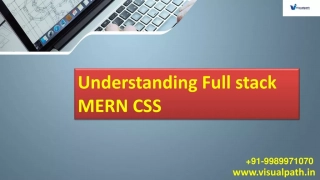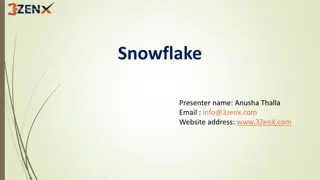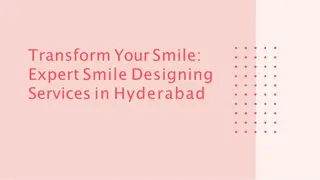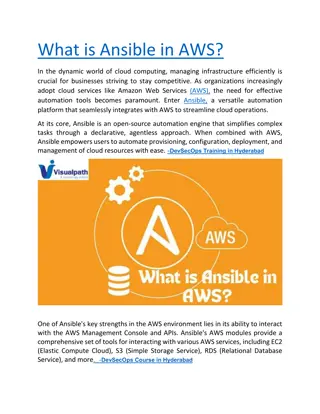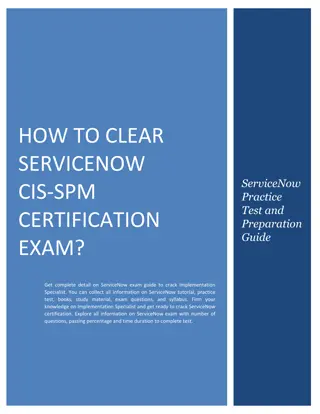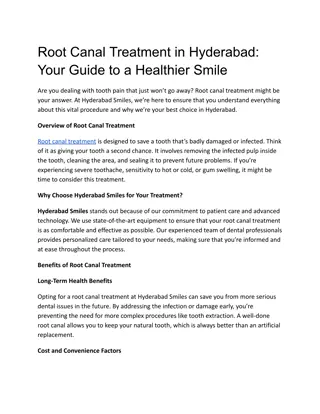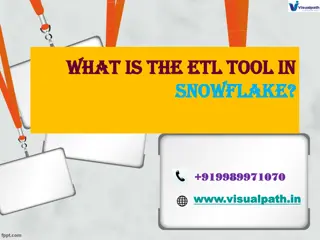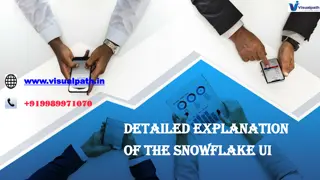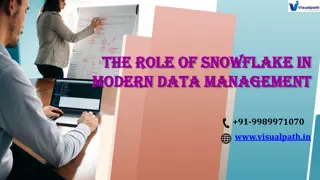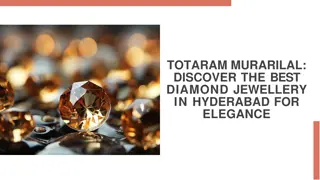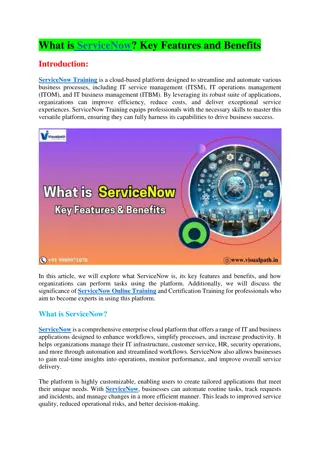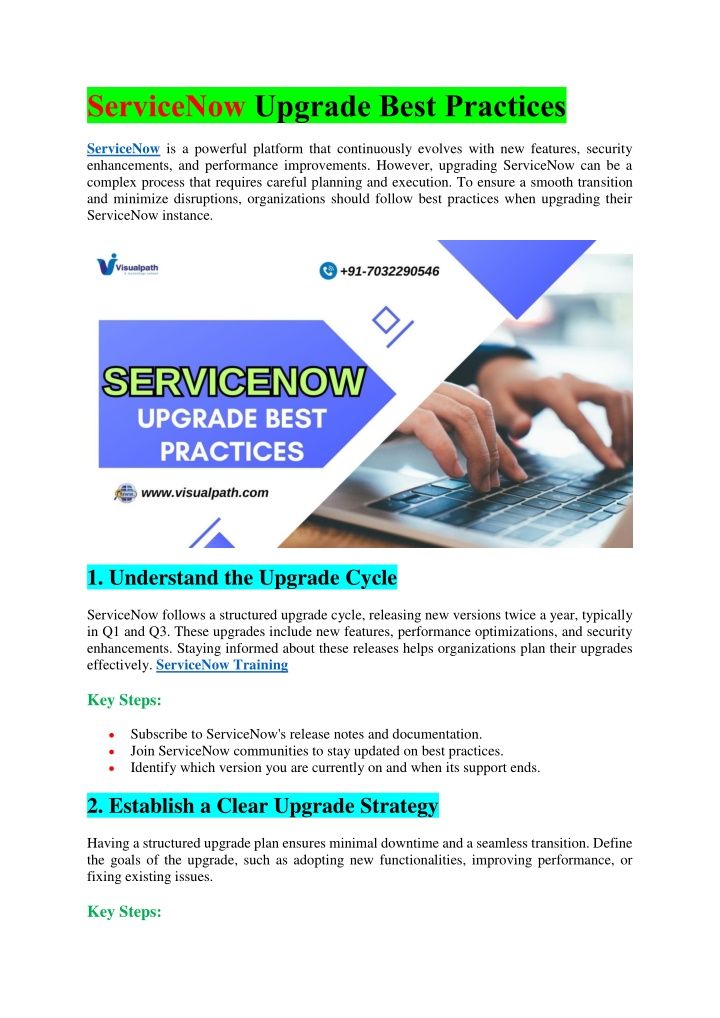
The Best ServiceNow Online Training - Hyderabad
Visualpath, Hyderabad's No.1 institute, offers ServiceNow Course Online with expert-led training, real-time projects, and 24/7 course access. Our ServiceNow Training includes personalized support, resume preparation, and interview guidance for top j
Uploaded on | 1 Views
Download Presentation

Please find below an Image/Link to download the presentation.
The content on the website is provided AS IS for your information and personal use only. It may not be sold, licensed, or shared on other websites without obtaining consent from the author. If you encounter any issues during the download, it is possible that the publisher has removed the file from their server.
You are allowed to download the files provided on this website for personal or commercial use, subject to the condition that they are used lawfully. All files are the property of their respective owners.
The content on the website is provided AS IS for your information and personal use only. It may not be sold, licensed, or shared on other websites without obtaining consent from the author.
E N D
Presentation Transcript
ServiceNow Upgrade Best Practices ServiceNow is a powerful platform that continuously evolves with new features, security enhancements, and performance improvements. However, upgrading ServiceNow can be a complex process that requires careful planning and execution. To ensure a smooth transition and minimize disruptions, organizations should follow best practices when upgrading their ServiceNow instance. 1. Understand the Upgrade Cycle ServiceNow follows a structured upgrade cycle, releasing new versions twice a year, typically in Q1 and Q3. These upgrades include new features, performance optimizations, and security enhancements. Staying informed about these releases helps organizations plan their upgrades effectively. ServiceNow Training Key Steps: Subscribe to ServiceNow's release notes and documentation. Join ServiceNow communities to stay updated on best practices. Identify which version you are currently on and when its support ends. 2. Establish a Clear Upgrade Strategy Having a structured upgrade plan ensures minimal downtime and a seamless transition. Define the goals of the upgrade, such as adopting new functionalities, improving performance, or fixing existing issues. Key Steps:
Assign a dedicated upgrade team consisting of developers, administrators, and business users. Set clear timelines and milestones for each upgrade phase. Define rollback procedures in case of upgrade failures. 3. Review Release Notes and Documentation Before proceeding with an upgrade, carefully review ServiceNow s release notes to understand what changes and improvements have been introduced. ServiceNow Online Training Key Steps: Identify deprecated features that may impact your current instance. Evaluate new features that can add value to your organization. Check for known issues or reported bugs in the new version. 4. Backup Your Instance Before making any changes, ensure you have a full backup of your ServiceNow instance. This allows you to restore the system in case anything goes wrong during the upgrade. Key Steps: Take a snapshot of your instance before starting the upgrade. Backup critical data, configurations, and custom scripts. Store backups in a secure location for easy recovery. 5. Test the Upgrade in a Non-Production Instance Before applying the upgrade to the production environment, test it in a development or test instance. This helps identify potential issues and ensures compatibility with custom applications and workflows. Online Training Key Steps: Clone the production instance to a test environment. Run ServiceNow s Automated Test Framework (ATF) to validate core functionalities. Perform regression testing to ensure existing processes work as expected. 6. Address Customizations and Configurations Organizations often customize their ServiceNow instance to meet business-specific needs. However, heavy customizations can complicate upgrades. Evaluate custom scripts, UI policies, and workflows to ensure they remain functional after the upgrade. Key Steps:
Use ServiceNows Upgrade Monitor to track customizations affected by the upgrade. Prioritize reusing out-of-the-box (OOB) functionality instead of excessive customizations. Update or refactor custom scripts that may break due to API changes. 7. Update and Test Integrations If your ServiceNow instance is integrated with third-party applications (e.g., Active Directory, Jira, SAP, etc.), ensure these integrations work seamlessly after the upgrade. Key Steps: List all integrations and verify their compatibility with the new release. Work with third-party vendors to ensure API compatibility. Conduct end-to-end integration testing before deploying the upgrade to production. 8. Optimize Performance Post-Upgrade ServiceNow releases often come with performance optimizations. After upgrading, evaluate system performance to identify potential bottlenecks. ServiceNow Course Online Key Steps: Monitor system logs and identify slow-running scripts. Use ServiceNow s Performance Analytics to track key performance indicators (KPIs). Optimize queries and business rules for better system efficiency. 9. Train Users and Provide Support Upgrades often introduce new UI changes and functionalities. Ensure end-users and administrators are aware of these changes to prevent confusion and maximize adoption. Key Steps: Conduct training sessions for key stakeholders. Provide updated documentation and user guides. Offer a support channel to assist users with post-upgrade issues. 10. Monitor and Continuously Improve Once the upgrade is live, continuous monitoring is essential to detect issues early and fine-tune the system for optimal performance. ServiceNow Online Institute Key Steps: Track incident reports and resolve post-upgrade issues promptly. Collect user feedback on new features and improvements.
Plan for future upgrades and system enhancements proactively. Conclusion Upgrading ServiceNow is a critical process that requires careful planning, thorough testing, and continuous monitoring. By following these best practices, organizations can ensure a smooth upgrade experience, minimize risks, and maximize the benefits of the new ServiceNow version. Regular upgrades not only enhance system performance but also help organizations stay ahead with the latest innovations in IT service management. Trending Courses: Docker and Kubernetes, SAP Ariba, Site Reliability Engineering Visualpath is the Best Software Online Training Institute in Hyderabad. Avail is complete worldwide. You will get the best course at an affordable cost. For More Information about ServiceNow Online Training Contact Call/WhatsApp: +91-7032290546 Visit: https://www.visualpath.in/servicenow-online-training-in- hyderabad.html