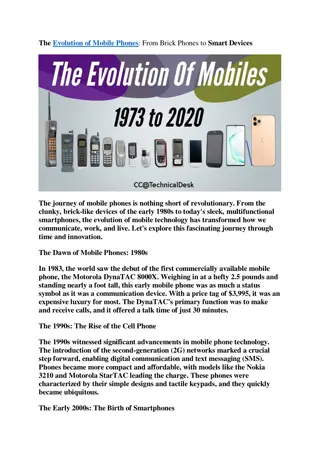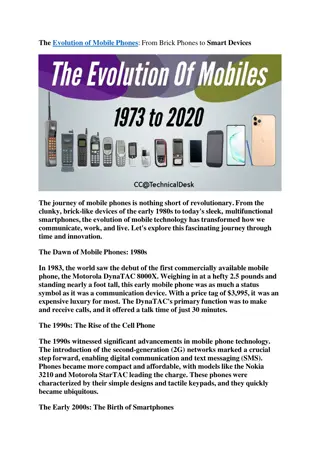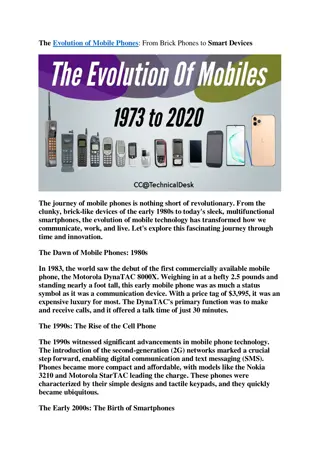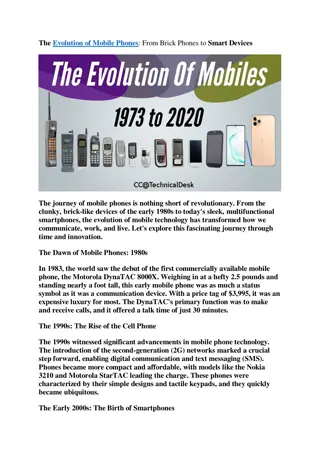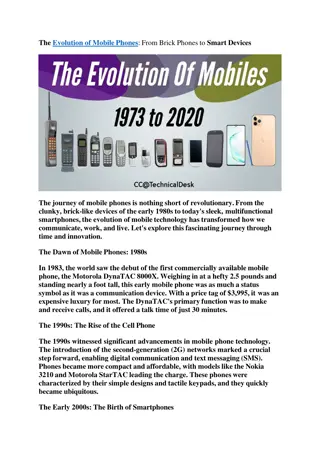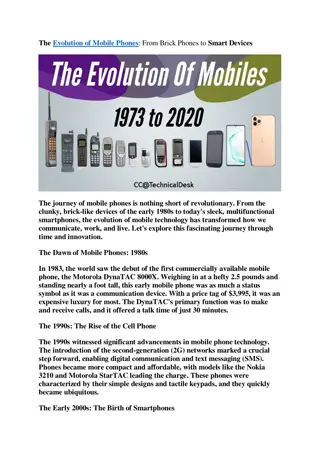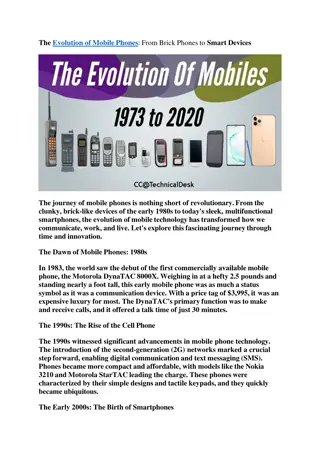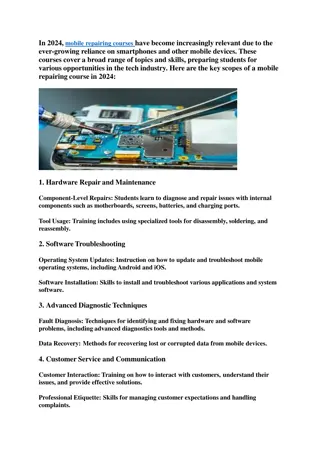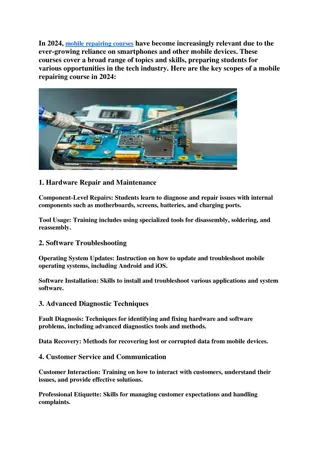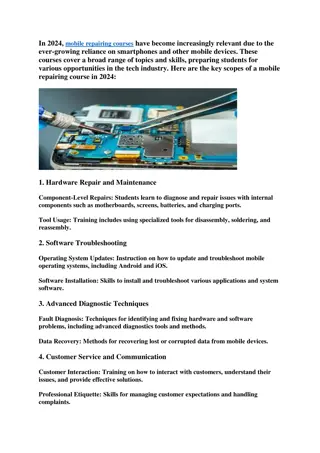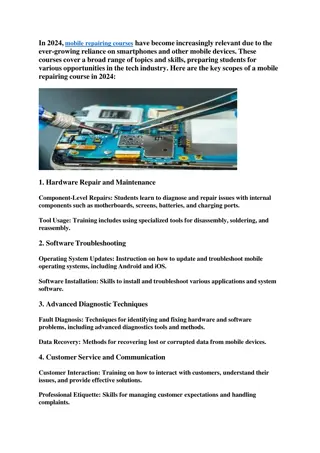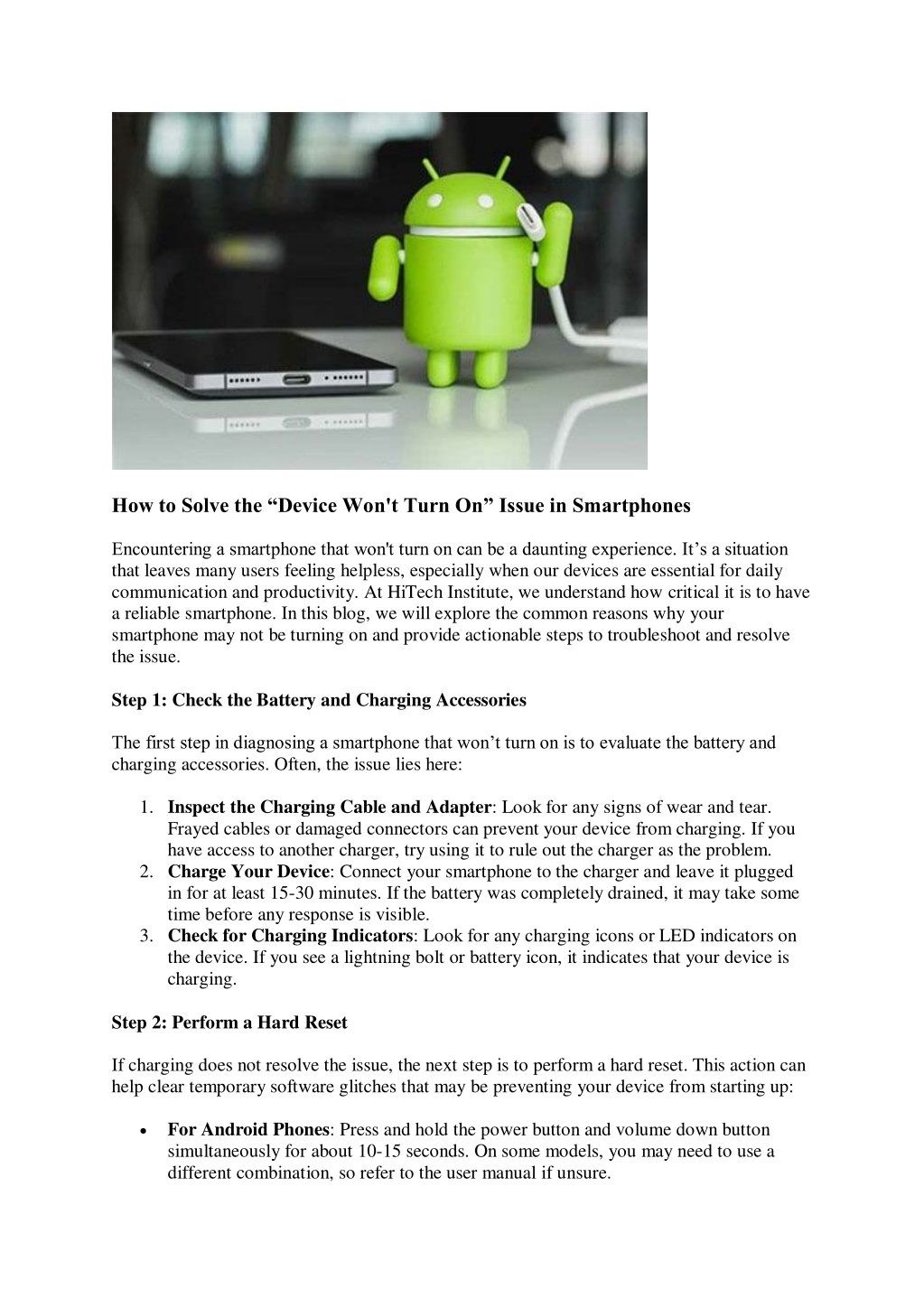
The Best Mobile Repairing Course In Delhi
Join our Mobile Repairing Course to learn hands-on skills and start earning up to 50k per month or more. Book your demo class today!n9212577577 nWEBSITE- // /
Download Presentation

Please find below an Image/Link to download the presentation.
The content on the website is provided AS IS for your information and personal use only. It may not be sold, licensed, or shared on other websites without obtaining consent from the author. If you encounter any issues during the download, it is possible that the publisher has removed the file from their server.
You are allowed to download the files provided on this website for personal or commercial use, subject to the condition that they are used lawfully. All files are the property of their respective owners.
The content on the website is provided AS IS for your information and personal use only. It may not be sold, licensed, or shared on other websites without obtaining consent from the author.
E N D
Presentation Transcript
How to Solve the Device Won't Turn On Issue in Smartphones Encountering a smartphone that won't turn on can be a daunting experience. It s a situation that leaves many users feeling helpless, especially when our devices are essential for daily communication and productivity. At HiTech Institute, we understand how critical it is to have a reliable smartphone. In this blog, we will explore the common reasons why your smartphone may not be turning on and provide actionable steps to troubleshoot and resolve the issue. Step 1: Check the Battery and Charging Accessories The first step in diagnosing a smartphone that won t turn on is to evaluate the battery and charging accessories. Often, the issue lies here: 1.Inspect the Charging Cable and Adapter: Look for any signs of wear and tear. Frayed cables or damaged connectors can prevent your device from charging. If you have access to another charger, try using it to rule out the charger as the problem. 2.Charge Your Device: Connect your smartphone to the charger and leave it plugged in for at least 15-30 minutes. If the battery was completely drained, it may take some time before any response is visible. 3.Check for Charging Indicators: Look for any charging icons or LED indicators on the device. If you see a lightning bolt or battery icon, it indicates that your device is charging. Step 2: Perform a Hard Reset If charging does not resolve the issue, the next step is to perform a hard reset. This action can help clear temporary software glitches that may be preventing your device from starting up: For Android Phones: Press and hold the power button and volume down button simultaneously for about 10-15 seconds. On some models, you may need to use a different combination, so refer to the user manual if unsure.
For iPhones: For iPhone 8 and later, quickly press and release the volume up button, then the volume down button, and then press and hold the side button until the Apple logo appears. For iPhone 7 and 7 Plus, press and hold the volume down and side buttons simultaneously until the Apple logo appears. For earlier models, press and hold both the home and top buttons. Step 3: Check for External Accessories Sometimes, external accessories can interfere with a smartphone s ability to power on. If you have headphones, cases, or external storage devices connected, remove them and attempt to turn the device on again. These accessories can sometimes create a conflict that prevents startup. Your smartphone might be functioning, but the display could be the issue. Here s how to check: Conclusion Now what are you waiting for? Today contact Hitech and start your mobile repairing journey! Learning mobile repairing is a very beneficial course in today's time. This will not only help you in fixing your mobile but yourself too it will also provide great opportunity for your career. Hitech Provides the best mobile repairing course in Delhi. If you want to achieve success in this field, then Hitech Be sure to choose.