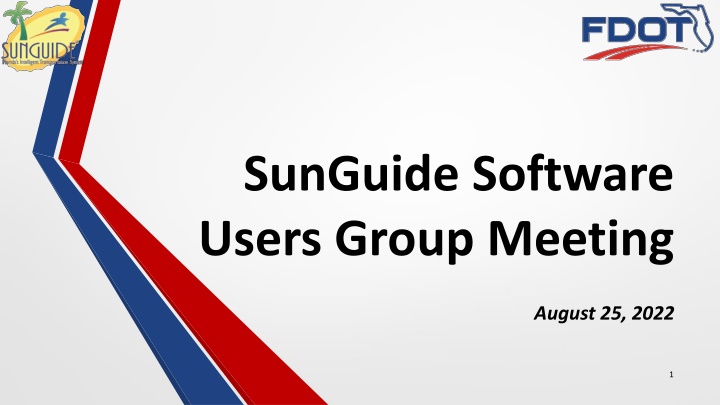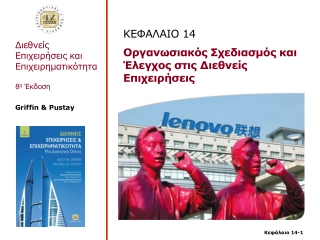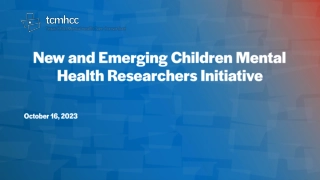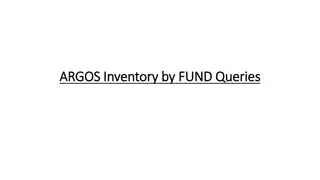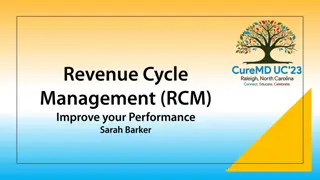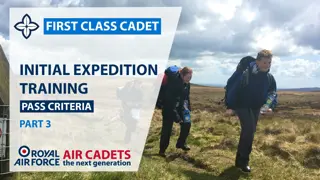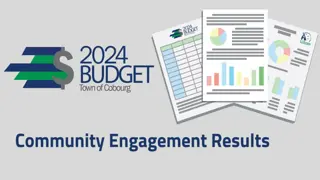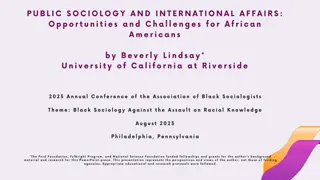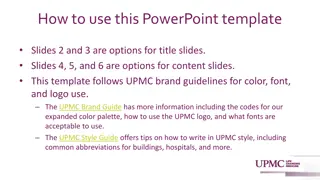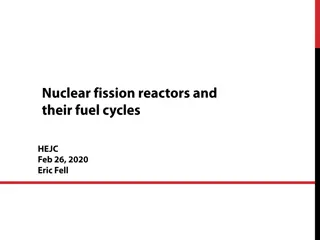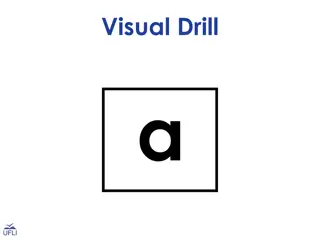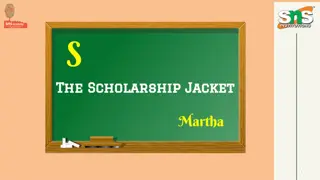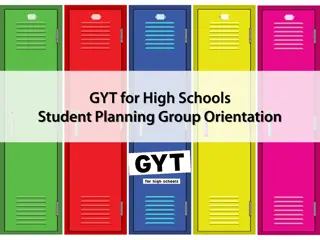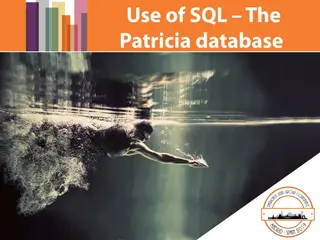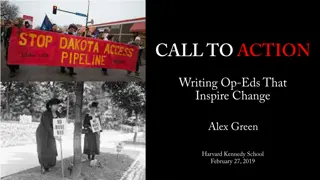SunGuide Software Users Group Meeting Updates
Notice the latest updates discussed at the SunGuide Software Users Group meeting on August 25, 2022. Topics include data ingestion from network sources, real-time lane status enhancements, and collecting additional data related to incidents involving railroads. The meeting also covered potential triggers for new system attributes and form questions. View the detailed descriptions and enhancements proposed during the meeting.
Download Presentation

Please find below an Image/Link to download the presentation.
The content on the website is provided AS IS for your information and personal use only. It may not be sold, licensed, or shared on other websites without obtaining consent from the author.If you encounter any issues during the download, it is possible that the publisher has removed the file from their server.
You are allowed to download the files provided on this website for personal or commercial use, subject to the condition that they are used lawfully. All files are the property of their respective owners.
The content on the website is provided AS IS for your information and personal use only. It may not be sold, licensed, or shared on other websites without obtaining consent from the author.
E N D
Presentation Transcript
SunGuide Software Users Group Meeting August 25, 2022 1
WELCOME ATTENDEE ROLL CALL SunGuide Software Users Group 2
SG-6413 Ingest workzone data from one.network Tucker Brown SunGuide Software Users Group 3 8/25/2022
Enhancement o A request has been made to ingest one.network data. o This would be a new IDS driver source Work zone and closure data Line based alert would be sent to the map Alert would contain the information available from one.network Standard alert handling options would be available o This would be in Phase 1. 8/25/2022 4 SunGuide Software Users Group
Enhancement o Real-time lane status information will also be available from one.network. o This could be a Phase 2 enhancement. o Would need further discussion on how this information could be ingested by SunGuide, and how it would be used by RTMC Operations. o What are your initial thoughts on the use of real-time lane status information? 8/25/2022 5 SunGuide Software Users Group
QUESTIONS? COMMENTS? SUPPORT? SunGuide Software Users Group 8/25/2022 6
Revisiting: SG-6087 - Collect additional data related to RR-involving incidents Tucker Brown SunGuide Software Users Group 7 8/25/2022
Enhancement o Presented and approved at the 12/2/2021 SSUG Meeting. o Presented at the 12/13/2021 ITS Working Group Meeting. o There is a need to collect additional information if the event involves a RR being injured or the RR vehicle being involved in the incident. o The data would be collected by the operations staff, and could also be audited after the event is closed. 8/25/2022 8 SunGuide Software Users Group
Enhancement o Potential trigger: New System Attribute 8/25/2022 9 SunGuide Software Users Group
Enhancement Potential form questions (Updated since presented at SSUG.) 8/25/2022 10 SunGuide Software Users Group
Enhancement o Auditable for entry after the event is closed 8/25/2022 11 SunGuide Software Users Group
QUESTIONS? COMMENTS? SunGuide Software Users Group 8/25/2022 12
Proposed Process for Reporting Events Using SunGuide and ERS Carla Holmes SunGuide Software Users Group 13 8/25/2022
Event Reporting System o RTMC Operations uses both SunGuide and ERS to enter events. o A proposed process has been developed on how and when to use ERS so that: There is no unnecessary duplication of effort Information is reported appropriately on both platforms Events are reported consistently across all districts We need your input on the proposed procedure. 8/25/2022 14 SunGuide Software Users Group
Event Location not in SunGuide o If an event needs to be posted to FL511, but is in a location that has not been configured as a SunGuide Event Management (EM) location: Enter the event in ERS. Contact the local SunGuide Administrator as soon as possible to have them add that location to SunGuide as an EM location. When that location has been configured in SunGuide EM, enter the event in SunGuide. Remove the event from ERS. Continue to update the SunGuide event until it can be closed. 8/25/2022 15 SunGuide Software Users Group
Event Requiring a Complex Detour o If an event needs to be posted to FL511 that requires a detour that cannot be represented in SunGuide: Provide detour information to the GIS Team to develop the detour. Enter the event with detour information in ERS. Enter the event in SunGuide. (If the event involves a road closure, this information should also be entered in SunGuide.) Continue to update the ERS event until the detour is removed and the event can be closed. Continue to update the SunGuide event until it can be closed. 8/25/2022 16 SunGuide Software Users Group
ERS & SunGuide o For what other purposes does Operations use ERS? o Are there any changes needed to the proposed procedure? 8/25/2022 17 SunGuide Software Users Group
QUESTIONS? COMMENTS? SunGuide Software Users Group 8/25/2022 18
Follow-Up: Use of Graphics for DMS Messaging Carla Holmes SunGuide Software Users Group 8/25/2022 19
Approved Graphics for DMS Messages o These are the only custom graphics allowed and must be used as shown on the Approved Safety Messages for Changeable Message Sign website with the approved message. o These graphics will be shared in SharePoint: CMS Custom Graphics 8/25/2022 20 SunGuide Software Users Group
Approved Graphics for DMS Messages o A spreadsheet will be created and shared in SharePoint that will list all previously submitted custom messages along with the outcome. o All other custom graphics must be approved by Central Office Traffic Ops before use. o Standard MUTCD graphics and messages are acceptable. 8/25/2022 21 SunGuide Software Users Group
Examples of Standard DMS Messages 8/25/2022 22 SunGuide Software Users Group
Examples of Standard DMS Messages 8/25/2022 23 SunGuide Software Users Group
Non-Standard DMS Messaging o The RTMC states: The use of graphics, symbols, and colors on DMSs are permitted only if the DMS can replicate the appropriate color combinations, lettering style, sign/symbol size consistent with the Manual on Uniform Traffic Control Devices (MUTCD). o DMS messages using graphics to replicate MUTCD signs must also be approved by Central Office. o Lane Control Sign symbols do not have to be approved. 8/25/2022 24 SunGuide Software Users Group
MUTCD / FHWA Guidance Official Ruling No. 2(09)-174 (I) Uses of and Nonstandard Syntax on Changeable Message Signs Basic Message Development Many of the current generation of electronic-display CMS have significant technological advancements when compared with their predecessors. Their high-resolution, full-color display capabilities have improved representation of sign lettering and allow the accurate depiction of route shields, symbols, and other features commonly used on static signs. While these capabilities are quite enabling, their overuse can result in overly complex or superfluous messages. Accordingly, it is essential that detailed messages developed for CMS adhere to the same principles used for static, non-changeable sign legends to the extent practicable. For example, displaying an image of a Speed Limit sign with a redundant word legend placed next to it within the CMS display confronts the observer with what appears to be multiple messages when, in fact, they convey the same message. Similarly, displaying the Slippery When Wet symbol sign adjacent to a word message that advises motorists of slippery roadway conditions also imposes an unnecessary informational load on observers. This effect of a duplicative sign and message within the same sign display is merely a product of the advanced capabilities of the CMS rather than actual need or improved effectiveness. The advanced functionality of newer CMS should be used only to improve legibility and comprehension of the sign message to convey a clear, simple meaning. 8/25/2022 25 SunGuide Software Users Group
QUESTIONS? COMMENTS? SunGuide Software Users Group 8/25/2022 26
ANNOUNCEMENTS? QUESTIONS? COMMENTS? ADJOURN. SunGuide Software Users Group 8/25/2022 27