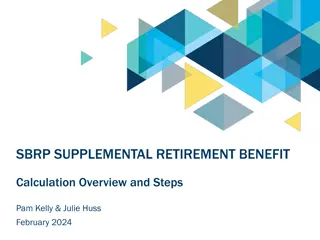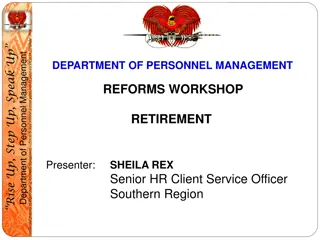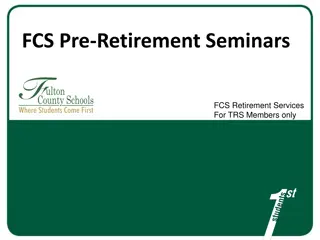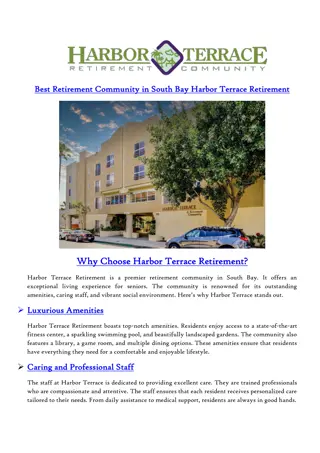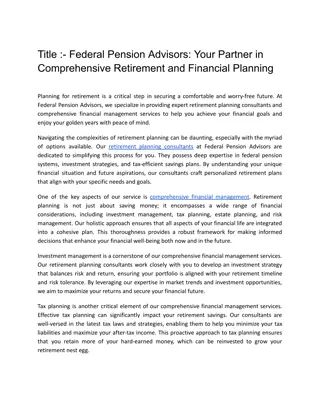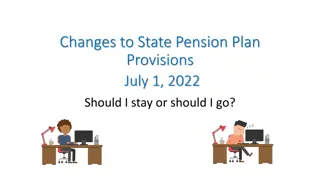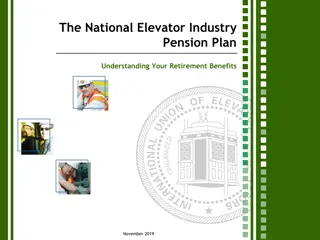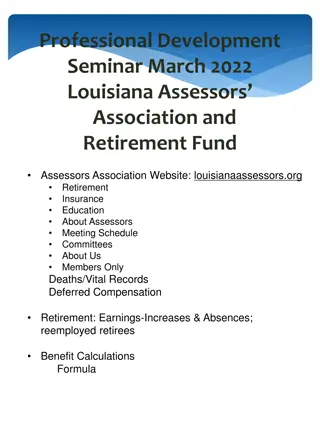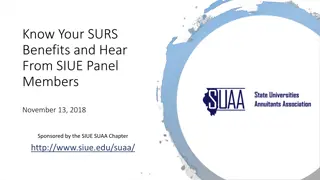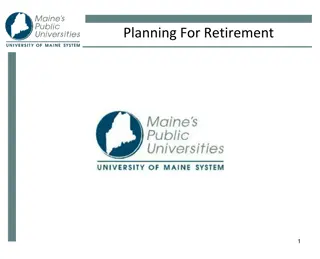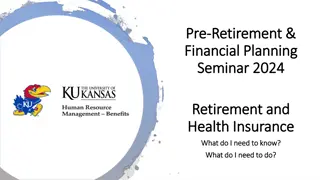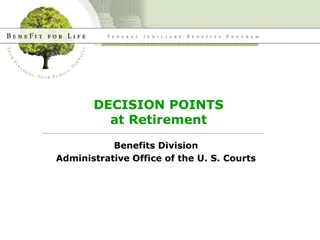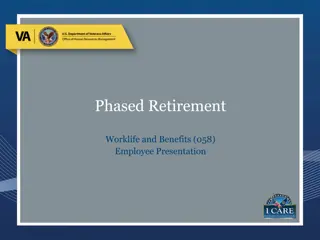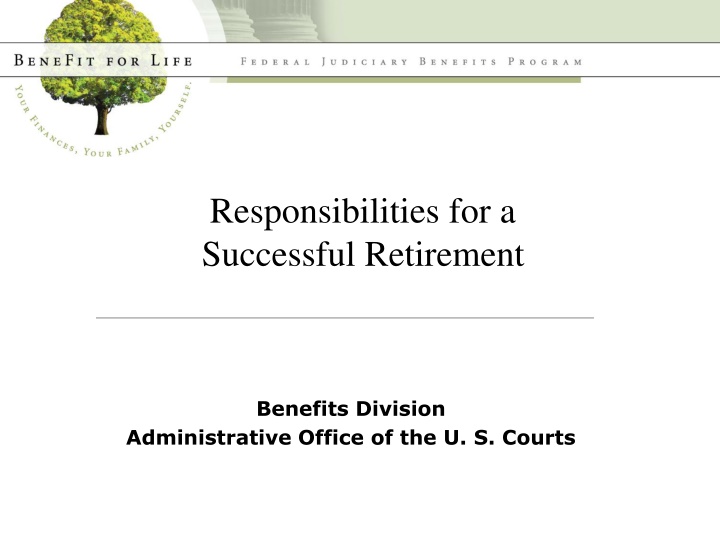
Successful Retirement Benefits Division Guide
Learn about the responsibilities of the Retirement Benefits Division in the Administrative Office of the U.S. Courts, including employee and administrative tasks before and after retirement. Explore resources, contact information, and steps for a seamless retirement process.
Download Presentation

Please find below an Image/Link to download the presentation.
The content on the website is provided AS IS for your information and personal use only. It may not be sold, licensed, or shared on other websites without obtaining consent from the author. If you encounter any issues during the download, it is possible that the publisher has removed the file from their server.
You are allowed to download the files provided on this website for personal or commercial use, subject to the condition that they are used lawfully. All files are the property of their respective owners.
The content on the website is provided AS IS for your information and personal use only. It may not be sold, licensed, or shared on other websites without obtaining consent from the author.
E N D
Presentation Transcript
Responsibilities for a Successful Retirement Benefits Division Administrative Office of the U. S. Courts
Agenda Responsibilities: Employee Administrative Office (AO) Office of Personnel Management (OPM) AO and OPM Before and After Retirement Resources Contact Information 2
Employee Reach out to your local HR rep and/or the Benefits Division Advisory team if you have questions or need guidance Complete and sign: SF 3107 or SF 2801, W4P If applicable: SF 2818 FEGLI Schedules A, B and C SF 3107-2/2802-2 Spousal Consent OPM 1515 **All forms are form fillable. Be neat no cross outs or whiteouts! Complete Application Forms Seek Guidance Submit Paperwork Next Steps Submit all requested original documents Make a copy for yourself Send at least 60 days prior to date of retirement Review benefits moving to OPM Final Salary Payment Annual Leave Lump- sum 4
AO Send email confirmation to employee along with Annuitant Lifeline Review application for completeness Provide additional counseling Contact court for Sick Leave Balance (SF-1150) Develop Retirement Package Obtain Sick Leave Balance Forward Retirement Package to OPM Process Personnel Action Send retirement package to OPM for processing and adjudication Send employee copy of package Process retirement personnel action Final documents sent to eOPF 6
OPM Responsibilities 7
OPM Retirement Service Online Portal Review application for completeness Provide Civil Service Annuitant (CSA) and Personal Identification (PIN) Number to employee Access to Retirement Service Online Portal Calculate Interim Pay Generally, 70% to 80% of gross annuity 6 to 8 months in this status Retirement Service Online Portal Retirement Service Online Portal Initial Review Interim Pay Retirement Booklet Retirement Finalized Interim pay ends Final annuity begins Receive catch-up payments minus deductions Outlines your benefits, annuity and payment deductions Provides OPM contact information 8
TIMELINE Submit Application Final Pay Retire Interim Annuity Pay Finalized Annuity Annual Leave 10
AO and OPM Before You Leave After You Leave Continuous FEHB coverage 5 Year Rule Send all Open Season/QLE changes to OPM Federal Employee Health Benefits Review current FEHB plan to see if it is the right choice for you in retirement If you are not eligible to carry FEHB into retirement, you may sign-up for Temporary Continuation of Coverage (TCC), convert to a private policy or sign up for the Health Insurance Exchange Make changes during the Open Season prior to retirement 12/31 retirements DO NOT make Open Season changes via JBC. Submit SF-2809, Health Benefits Election form with retirement application. OPM will process Open Season change Continuous FEGLI coverage 5 Year Rule Send all QLE changes to OPM Federal Employee Group Life Insurance Review current FEGLI plan to see if it is the right choice for you in retirement Decrease coverage at any time with OPM If you are not eligible to carry FEGLI into retirement, you may convert to a private policy Make changes anytime before retirement 11
AO and OPM Before You Leave After You Leave Contact BENEFEDs to inform them you are retiring Changes and enrollments made directly through BENEFEDS for retirees and eligible family members Federal Employee Dental and Vision Insurance Programs (FEDVIP) Submit payments directly to BENEFEDS prior to your retirement being finalized Arrange for automatic deductions from your annuity once you have been finalized Submit claims using the Judicial Benefits Center (JBC) for eligible expenses that are incurred prior to your retirement date Submit claims for expenses that are incurred prior to your retirement date up to April 30th of the following plan year Flexible Benefit Program (HCRA/DCRA) Review the TSP Entering Retirement You will receive a package from TSP within 4-6 weeks after separation Thrift Savings Plan Make sure TSP has your current address 12
AO and OPM Before You Leave After You Leave Long Term Care - Make courtesy call to CNA informing them of your retirement Submit payments directly to CNA Federal Judiciary Long Term Care - CNA - Make courtesy call to BENEFEDs to inform them you are retiring Submit payments directly to BENEFEDS prior to your retirement being finalized Arrange for automatic deductions from your annuity once you have been finalized Federal Long Term Care Insurance Program (FLTCIP) - No Action Check your annuity payment each January to ensure you received the COLA, if applicable COLA Review tax exemptions based on your annuity prior to retirement. Elect or change both Federal and State taxes using the OPM s Retirement Services Online portal Federal / State Taxes 13
AO and OPM Before you Leave After you Leave Print final pay statement prior to retirement Your local HR office will send the Final Earnings and Leave Statement Final Earnings and Leave Statement - HRMIS Print a copy of your eOPF prior to retirement No access to eOPF Electronic Official Personnel Folder (eOPF) Review your social security benefits on the Social Security website Apply for social security benefits when eligible Social Security Review the Medicare website and review details on Medicare Review your FEHB provider website and research how Medicare and your FEHB work together Sign up for Medicare three months prior to turning age 65 Medicare 14
Resources 15
Quick Links J-NET BENEFITS PAGE http://jnet.ao.dcn/human-resources/benefits OFFICE OF PERSONNEL MANAGEMENT https://www.opm.gov/retirement-services/ THRIFT SAVINGS PLAN http://www.tsp.gov OPM RETIREMENT SERVICES ONLINE https://www.servicesonline.opm.gov/ BENEFEDS https://www.benefeds.com/ 16
Have a Question? BEFORE Retirement Contact the Retirement Processing Services Team Members Phone: (202) 502-3110 Fax: (202) 502-3599 Email: Retirement Branch/DCA/AO/USCOURTS http://jnet.ao.dcn/human-resources/benefits/benefits-contacts AFTER Retirement Contact the Office of Personnel Management Phone: (888) 767-6738 Email: retire@opm.gov 17