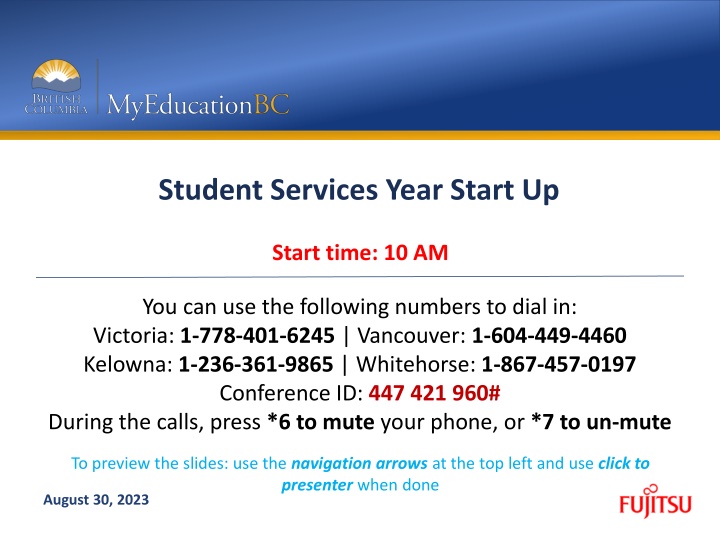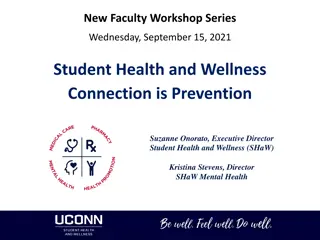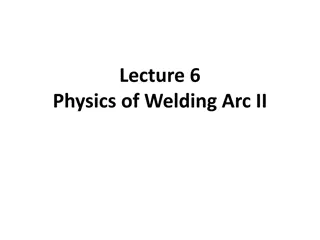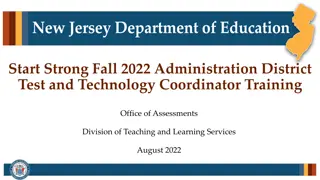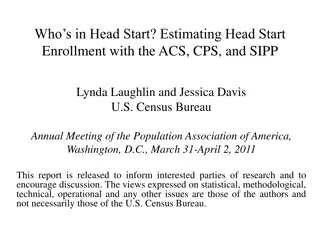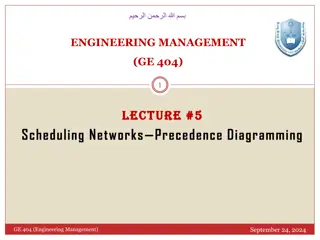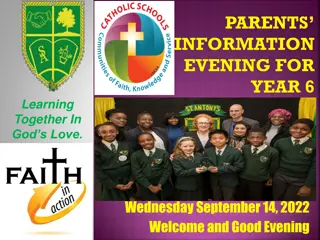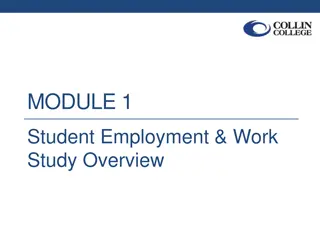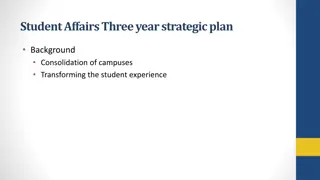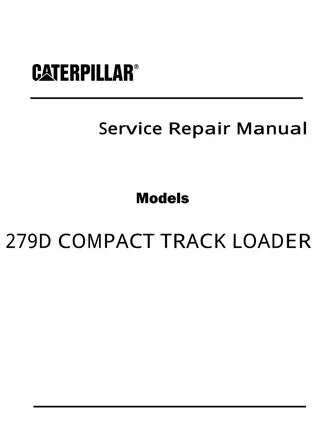Student Services Year Start Up
In this session, gain insight into district processes, tips, and troubleshooting for Student Services Year Start-Up. Learn about end-of-year processes, roles, IEPs, and strategies for reviewing plans. Find out where to find key information and how to navigate the start of the academic year effectively.
Download Presentation

Please find below an Image/Link to download the presentation.
The content on the website is provided AS IS for your information and personal use only. It may not be sold, licensed, or shared on other websites without obtaining consent from the author.If you encounter any issues during the download, it is possible that the publisher has removed the file from their server.
You are allowed to download the files provided on this website for personal or commercial use, subject to the condition that they are used lawfully. All files are the property of their respective owners.
The content on the website is provided AS IS for your information and personal use only. It may not be sold, licensed, or shared on other websites without obtaining consent from the author.
E N D
Presentation Transcript
Student Services Year Start Up Start time: 10 AM You can use the following numbers to dial in: Victoria: 1-778-401-6245 | Vancouver: 1-604-449-4460 Kelowna: 1-236-361-9865 | Whitehorse: 1-867-457-0197 Conference ID: 447 421 960# During the calls, press *6 to mute your phone, or *7 to un-mute To preview the slides: use the navigation arrows at the top left and useclick to presenter when done August 30, 2023
This Session is being recorded Please Mute your sound and turn off Video. To ask questions you can: Type in the Chat and we will read it out Raise your hand and we will call your name *7 to unmute to speak over phone or Teams.
Overview What you need to know and where to find it District Processes What it looks like Tips and Tricks Troubleshooting Did you know? Documentation
After End of Year Process (EOYR) No changes to student services records Students arriving from feeder schools will remain enrolled in student services and their records intact Only students withdrawn will be Exited and their IEP status changed to Previous Students transitioning to a new school will NOT be Exited from Student Services
Student Services Roles Student Services District Student Services School Student Services: Enroll & Read School Student Services: Read Only District Student Services: Read Only School Teacher (read only access to IEPs of their students) 1701 Designations
IEPs and CB IEPs - Plan Status Plan status is determined by the dates Plan Status Start Date End Date ACTIVE Current date Blank ACTIVE Current date Future Date ACTIVE Past date Blank ACTIVE Past date Future date DRAFT Future date Blank DRAFT Future date Future Date PREVIOUS Past date Current date PREVIOUS Past date Past date DISCARDED Current date Current date
Strategies Reviewing Plans Active (Current) plans Identify them Name them Update the start and end dates Draft (Future) plans Review them student by student Determine whether to keep them or abandon them Adjust the start and end dates accordingly
Strategies Previous (Past) plans Ensure that the end date is in the past Plans with No Dates Review them and determine whether they should be kept or discarded. If kept enter start and end dates If discarded manually delete or set plan status to Discarded. Updating IEP Dates Plan top tab > Filter = All Records > FieldSet = Default The Start and End dates, the Plan Status and Plan Name are list-editable and mass-updateable
District Process and Recommendations Naming Conventions Assigning Designations Renewing Goals and Objectives Progress Reports Staff Records Inclusive Ed Status
Naming Conventions for Plans Suggested: District Number in the Plan Name Student Services School View > Student top tab > Plans side tab > Details leaf > Plan Details sub top tab
IEP Goal Progress Reports Reports are designed to complete one report for each student objective You must have at least one objective for each goal Reports can be run/printed for individual students or for multiple students Reports can be run when appropriate and are not directly linked to grade terms/reporting periods Progress Reports are available to Districts using the BC IEP only; not the CB IEP
Staff Records Staff will not show up in the Student Service pick lists if the staff record does not have the correct boxes checked School View > Staff top tab > Details leaf
Supporting Tips & Tricks Wrong grade or school on IEP No Active IEP Student Exited Report Card Field Set (check the WD flag) Student top tab > Filter = Primary Active > Field Set = Pre-transition New to District students re-enrolled Designation dates (end dated, primary, secondary) School View> Student top tab > Programs side tab
Supporting Tips & Tricks Designation dates (end dated, primary, secondary) School View> Student top tab > Membership side tab > Programs sub side tab > Data Dictionary
Did you know? There is a filter that allows you to see Next Year students in the Student Services School View Student top tab, Filter = Next Year Students IEPs (read only) are accessible from School View > Student > Documents > Plan Teachers can see IEPs for their own students in Staff View On the withdraw screen you can use the Keep Student in Special Education check box and this will retain the student in the Student Services Module. If you do not check this, the student will be Exited from Student Services when withdrawn
Did you know? When withdrawing a student, you can use the Keep Student in Special Education check box This will retain the student in the Student Services module as Active after being withdrawn. District process BC Standards
Documentation MyEducationBC.Info site > Student Services Resources 1701 Student Services Designations Competency Based Inclusive Education Plans (CB IEP) Individual Education Plans