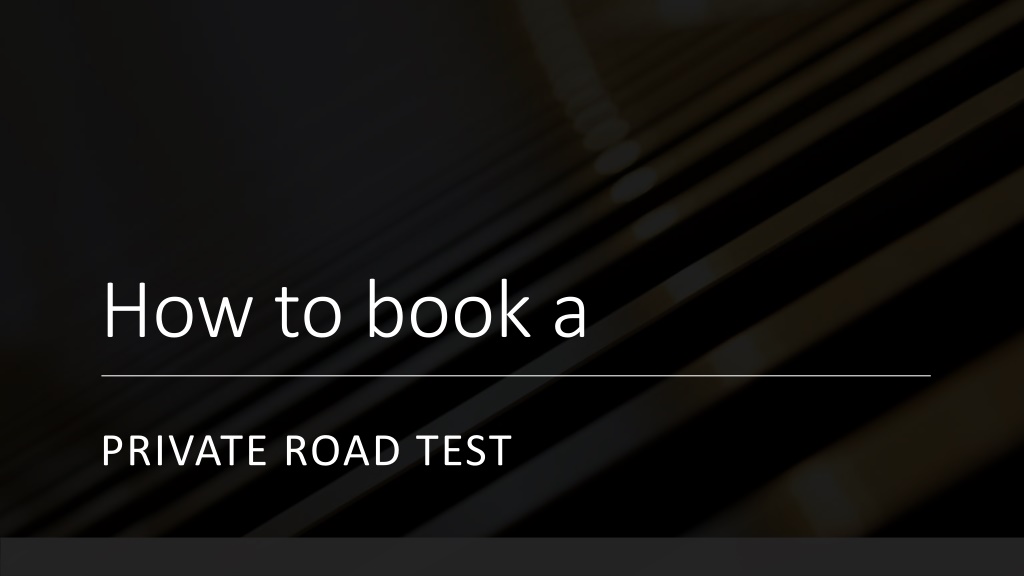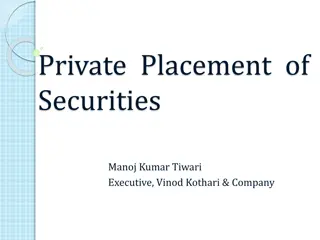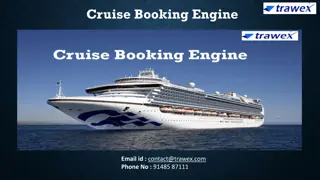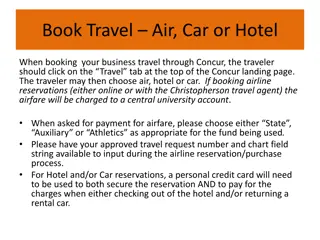Step-by-Step Guide to Booking a Private Road Test Online
Learn how to book a private road test online through the official website. Follow simple steps including providing your email, driver's license details, selecting a date and time, and confirming your booking.
Download Presentation

Please find below an Image/Link to download the presentation.
The content on the website is provided AS IS for your information and personal use only. It may not be sold, licensed, or shared on other websites without obtaining consent from the author. Download presentation by click this link. If you encounter any issues during the download, it is possible that the publisher has removed the file from their server.
E N D
Presentation Transcript
How to book a PRIVATE ROAD TEST
Step 2: use your email address and student drivers license and expiry date
Step 3: you will need to check your email and click the verify button. This will open a new window. On this page you will need to type in the drivers license and expiry date again and hit the green submit button.
Step 6: Scroll through the list until you find the location you want to book in.
Step 8: Find a date, the greyed out boxes are not available, click the arrows at the top to change months. Available dates are white.
Step 10: Selected date turns blue, hit continue.
Step 13: Check the check here box. Submit will then turn green. Click that and a confirmation screen will appear and you will get a confirmation email.