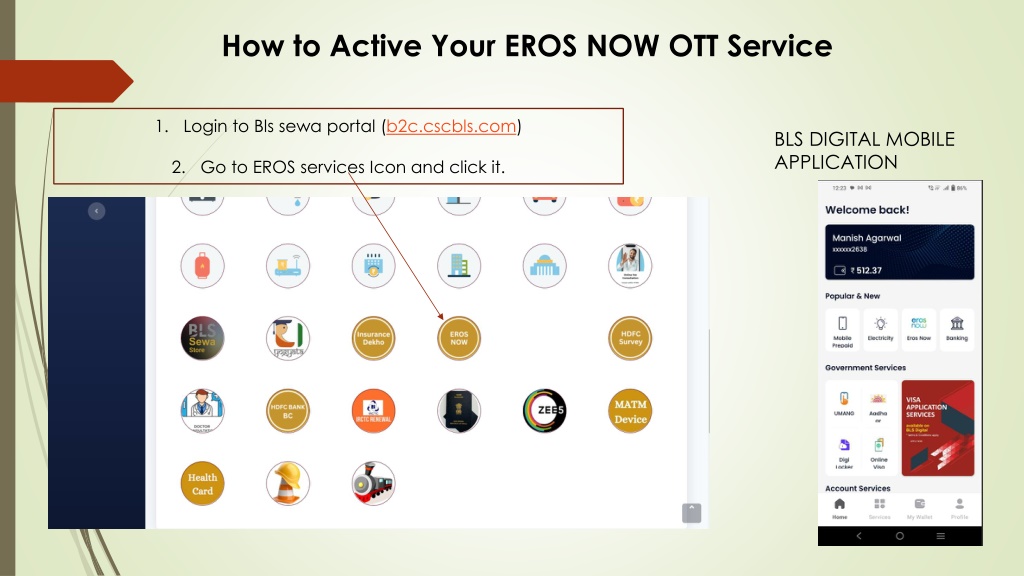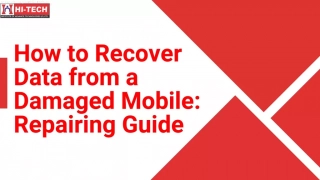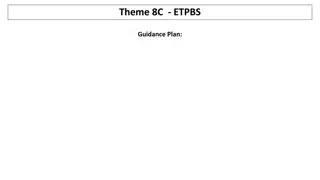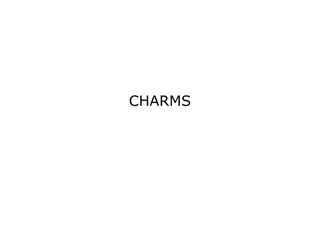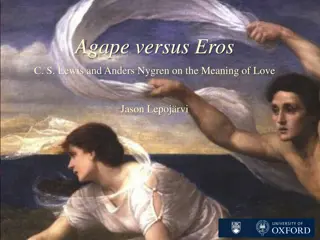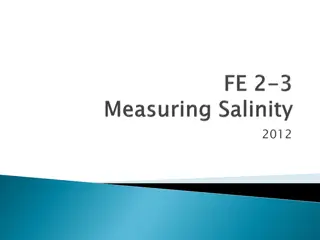Step-by-Step Guide to Activating Your EROS NOW OTT Service
Follow these easy steps to activate your EROS NOW OTT service: Login to the Bls.sewa portal using the BLS Digital Mobile Application, fill in your details, receive a message on your registered mobile number, download and install the app, login with the received credentials, subscribe to a package, and enjoy the OTT platform hassle-free. VLEs can log in to upcscbls.com to get their coupon codes and enjoy the service without any additional fees.
Download Presentation

Please find below an Image/Link to download the presentation.
The content on the website is provided AS IS for your information and personal use only. It may not be sold, licensed, or shared on other websites without obtaining consent from the author. Download presentation by click this link. If you encounter any issues during the download, it is possible that the publisher has removed the file from their server.
E N D
Presentation Transcript
How to Active Your EROS NOW OTT Service 1. Login to Bls sewa portal (b2c.cscbls.com) BLS DIGITAL MOBILE APPLICATION 2. Go to EROS services Icon and click it.
3. Fill the details and submit BLS DIGITAL MOBILE APPLICATION BLS SEWA PORTAL AND APPLICATION
4. After that user will receive a message on his registered mobile number.
5. Download and Install App from received link 6. Login with ID and Password received on message. Subscribe any package and enjoy OTT platform.
Note:- If you are VLE and you have all ready purchased coupons then Login upcscbls.com portal and get your coupon code.