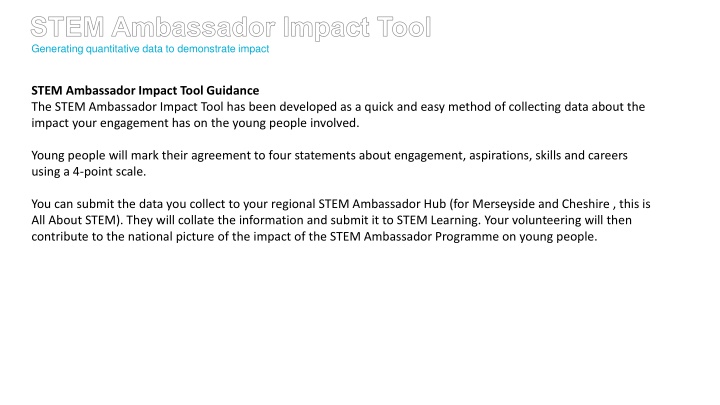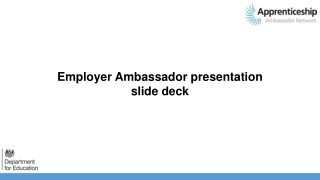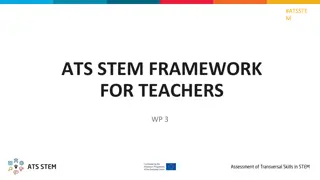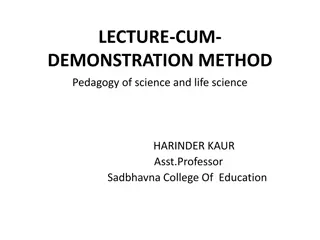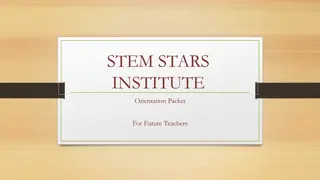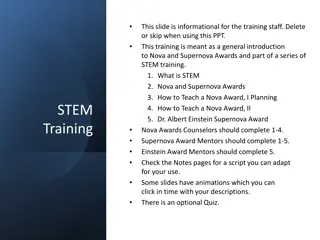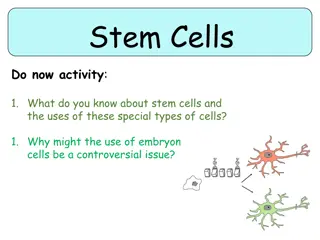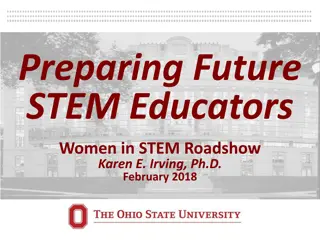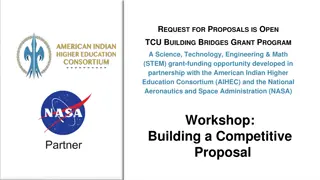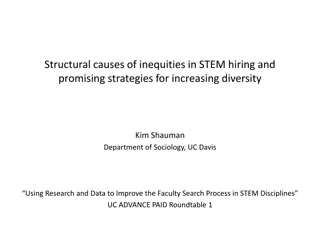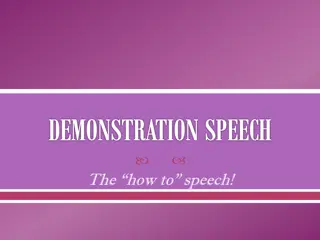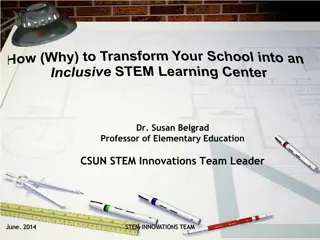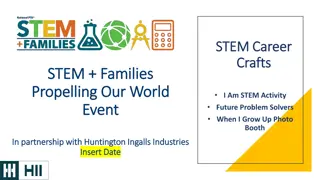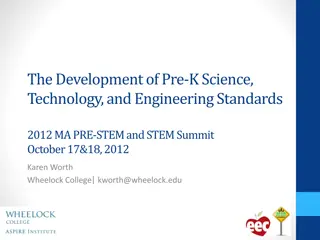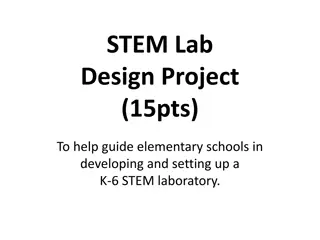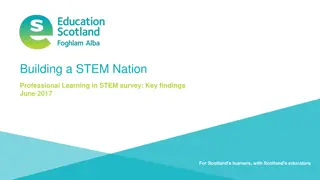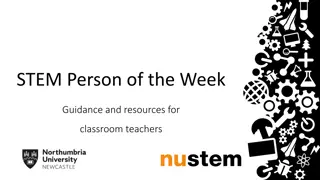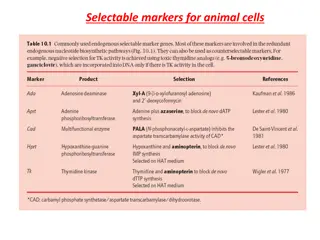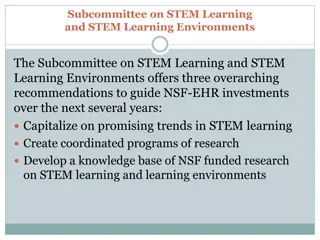STEM Ambassador Impact Tools for Data Demonstration
STEM Ambassador Impact Tools offer a quick way to collect quantitative and qualitative data demonstrating the impact of your engagement with young people in STEM fields. The tools allow for easy collection and submission of data to contribute to the national understanding of the STEM Ambassador Programme's effects on youth.
Download Presentation

Please find below an Image/Link to download the presentation.
The content on the website is provided AS IS for your information and personal use only. It may not be sold, licensed, or shared on other websites without obtaining consent from the author.If you encounter any issues during the download, it is possible that the publisher has removed the file from their server.
You are allowed to download the files provided on this website for personal or commercial use, subject to the condition that they are used lawfully. All files are the property of their respective owners.
The content on the website is provided AS IS for your information and personal use only. It may not be sold, licensed, or shared on other websites without obtaining consent from the author.
E N D
Presentation Transcript
STEM Ambassador Impact Tool Generating quantitative data to demonstrate impact STEM Ambassador Impact Tool Guidance The STEM Ambassador Impact Tool has been developed as a quick and easy method of collecting data about the impact your engagement has on the young people involved. Young people will mark their agreement to four statements about engagement, aspirations, skills and careers using a 4-point scale. You can submit the data you collect to your regional STEM Ambassador Hub (for Merseyside and Cheshire , this is All About STEM). They will collate the information and submit it to STEM Learning. Your volunteering will then contribute to the national picture of the impact of the STEM Ambassador Programme on young people.
Impact Target Generating quantitative data to demonstrate impact Using the Target There are a number of ways to use the tool to collect data from young people and you should use the method most appropriate for your engagement. However you choose to collect the data, the young people involved should always respond at the end of the engagement or activity. It is recommended that you print one impact target and allow the young people to mark their agreement to each statement directly onto the printout using pens or stickers. If possible, you should distinguish between males and females by using different coloured pens/stickers (please avoid pink and blue). Depending on group size, one per table could work better! Digital Alternatives For ease of data collection, if the young people you are working with have access to internet connected devices they can provide feedback data using this link: https://allaboutstem.survey.fm/student-impact-toolkit Data Collection If you use hard copied to collect student responses, please fill in this form to pass on your results to the hub. https://allaboutstem.survey.fm/impact-toolkit @allaboutSTEM @MCSTEMHub
I would like to do another activity like this This activity has made me consider a career in STEM Disagree Completely Disagree Completely Disagree a Bit Disagree a Bit Agree a Bit Agree a Bit Agree Completely Agree Completely Completely Agree Agree Completely Agree a Bit Agree a Bit Disagree a Bit Disagree a Bit Disagree Completely Disagree Completely I m interested in learning more about the subject covered in this activity I ve gained new skills or knowledge from this activity
Impact Postcards Generating qualitative data to demonstrate impact STEM Ambassador Impact Postcard The STEM Ambassador postcard has been developed for young people to provide more detailed feedback about a STEM Ambassador activity. Using the Postcards You could provide a postcard to each young person to collate their thoughts about an activity. Alternatively, you could print one A3 copy and ask young people to feedback on post it notes to stick on the large poster. Different colour post-its could be used for boys and girls to identify any areas of difference. Digital Alternatives For ease of data collection, if the young people you are working with have access to internet connected devices, students can access a digital form of the postcard and provide their responses here: https://allaboutstem.survey.fm/student-postcards Data Collection If you collect hard copies of student comments on the postcards, please use this form to send any good examples of impact to the STEM Ambassador hub. https://allaboutstem.survey.fm/impactpostcards Alternatively, you could post the hard copies to All About STEM, Studio N, Digital House, 44 Simpson Street, Liverpool, L1 0AX. @allaboutSTEM @MCSTEMHub