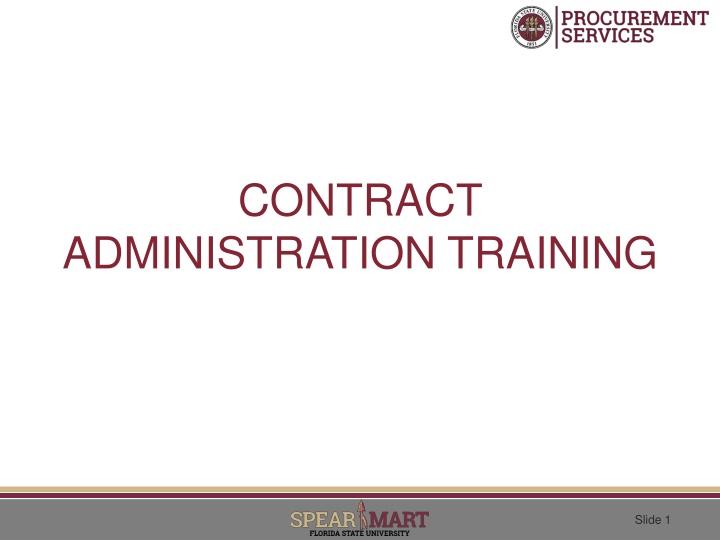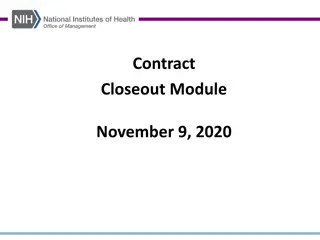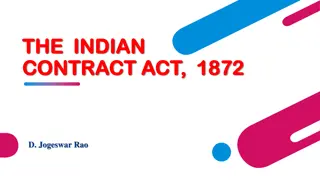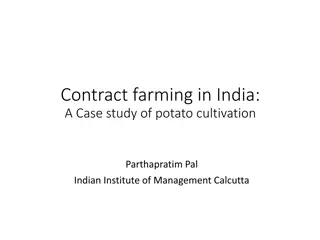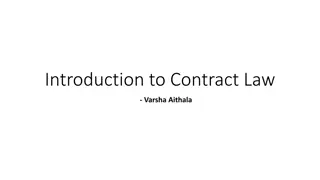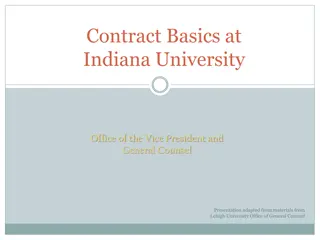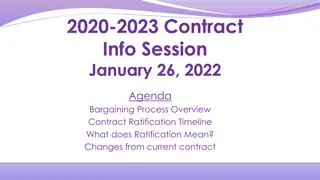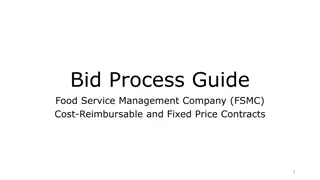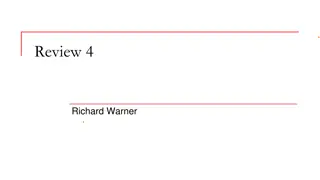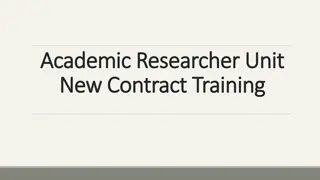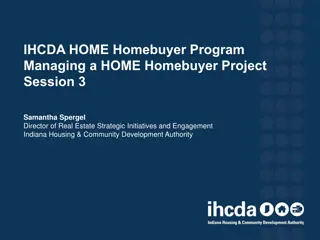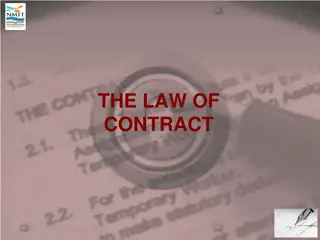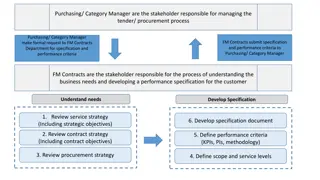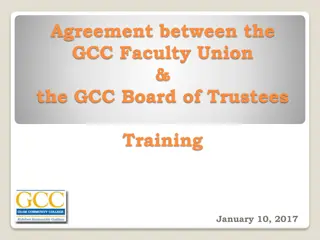SpearMart Contract Administration and Management Overview
Overview of the contract administration process within SpearMart at FSU, including roles, responsibilities, contract module access, requesting roles, contract management process, and contract finalization procedures.
Uploaded on Aug 14, 2024 | 1 Views
Download Presentation

Please find below an Image/Link to download the presentation.
The content on the website is provided AS IS for your information and personal use only. It may not be sold, licensed, or shared on other websites without obtaining consent from the author.If you encounter any issues during the download, it is possible that the publisher has removed the file from their server.
You are allowed to download the files provided on this website for personal or commercial use, subject to the condition that they are used lawfully. All files are the property of their respective owners.
The content on the website is provided AS IS for your information and personal use only. It may not be sold, licensed, or shared on other websites without obtaining consent from the author.
E N D
Presentation Transcript
CONTRACT ADMINISTRATION TRAINING Slide 1
4-OP-D-4 Contract Administration & Management Policy Defines what is a contract; Establishes what contracts are exempt; Establishes and defines Roles and Responsibilities; and Establishes Contract Module and Routing/Execution process. https://policies.vpfa.fsu.edu/policies-and-procedures/financial/contract-administration-and-management Slide 2
SpearMart Contract Module The Contract Module within SpearMart serves as the FSU s central contract repository; Access is limited users must request and be approved before access is given; and Request may be requested on individuals MyFSU page under e- ORR Online Role Request. Slide 3
Requesting SpearMart Contract Module Role There are three (3) roles that may be requested: Contract Manager This user is the person(s) assigned to create/edit/manage contracts within a specified work group. One person should be assigned this role, with the option to add additional users as backup. Either the Contract Manager or the Contract Administrator roles may edit this user(s); Contract Approver This user may approve contracts in workflow, but may not create or edit contracts without also being assigned the Contract Manager role. The Contract Approver is similar to the approver role in the Requisitioning module of SpearMart; and Contract Stakeholder This user may view contracts in their assigned work groups, but may not create or edit contracts. Slide 4
Contract Managers Contract Process Confirm with Procurement that the purchase of good and/or services complies with their guidelines; Send contract to contracts@fsu.edu for review; Contract may or may not be negotiated between Contract Administration, department and supplier; and Contract Administration will give the green light to enter in SpearMart contract module to be approved and signed electronically. Slide 5
Contract Process Overview Contract Process Overview Contract Administration reviews contract and provides feedback to Contract Manager to assist in negotiating the terms and conditions of the contract until contract is finalized. Contract Manager ensures purchase meets procurement guidelines if over $25K, and submits contract and all other documents to Contract Manager receives a request for purchase, proposal, invoice, or contract from department. contracts@fsu.edu contracts@fsu.edu for review. Once all approvals and signatures have gone through for both parties, the contract is now complete and executed! Contract Manager monitors the contract and ensures it s being fulfilled properly until the contract s termination. Contract Manager submits the finalized contract into Spearmart for formal approvals and signatures.
Procurement Service Guidelines Slide 7
Contract Managers Review List Blanks are filled; Dates (current or future); Termination or renewals clause (Options, automatic and length); Deliverables (scope of work and cost); and Intent cannot be inferred, all terms/promises must be written in the contract. Slide 8
Contract Administration Review Ensure essential elements are included in the contract; Proper utilization of FSU contract forms; Assist Contract Manager in negotiating terms of the contract; and Approve the contract as to form. Note: Contract Administration shall review within ten (10) business days Slide 9
SpearMart Contract Module Job Aid The job aid gives step by step process on how to create/enter a contract into SpearMart. https://procurement.fsu.edu/contracts/contract-administration/training Slide 10
SpearMart Contract Module Approvals Contract approvers are dependent on what type of contract, amount and/or obligations. This is a list of possible approvers: Department; Contract Administration; I.T./I.S.P.O; Sponsored Research; Office of Business Services; Controller s Office; Procurement Services; and Office of General Counsel (Legal). Slide 11
2-7 Signature Authority Policy Clarifies who has authority to sign contracts; Provides guidance on delegation of authority; and Applies to all written contracts. Slide 12
2-7 Signature Authority Table Slide 13
Contract Manager Monitoring Purpose: Monitoring the performance of a contractor or supplier to ensure that they are performing in accordance with the contract and to be aware of and address any developing issues. Slide 14
Contract Manager Monitoring Focal Points Knowledge of contract s requirement, deliverables and payments by reading the contract carefully and that all blanks are filled; Memorialize and process Amendments, Change Order or Addendums; and Resolve contractual issues by identifying them, documents issues in conjunction with contract, communicates issues with contractor and if necessary, proceeds with terminating contract. Slide 15
Addendum vs. Amendment Addendum is an addition or revision to an unsigned contract; and Amendment are revisions to a current or already signed contract. Slide 16
New Contract vs. Renewal New contract is first time purchases and/or not contemplated in the original contract; and Renewal is provided in the original contract for another purchase of the same goods and/or services. Slide 17
Q&A Slide 18