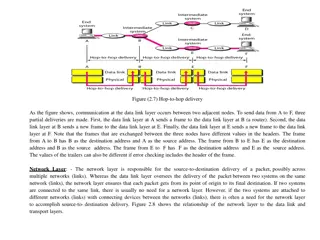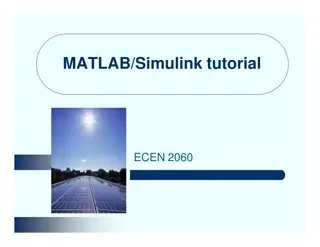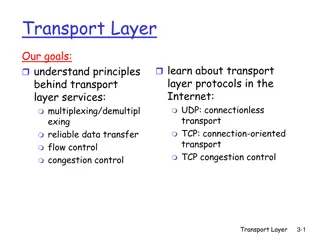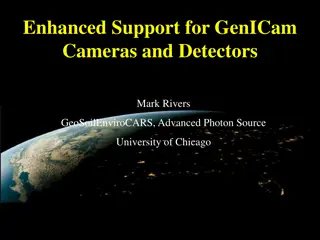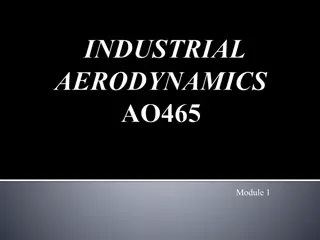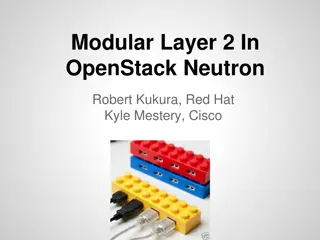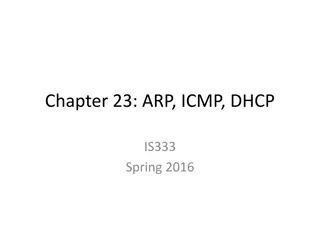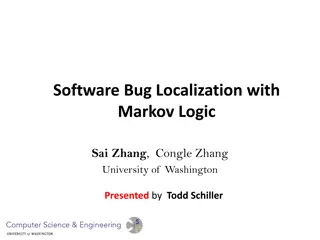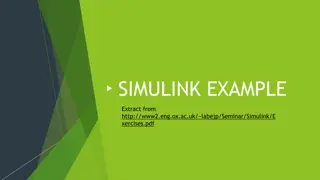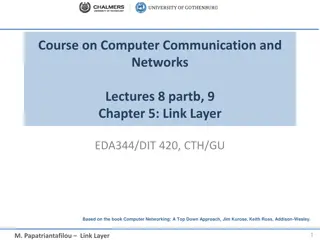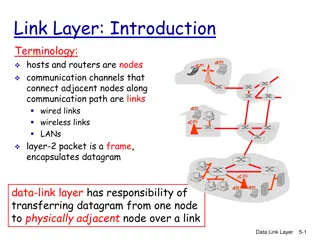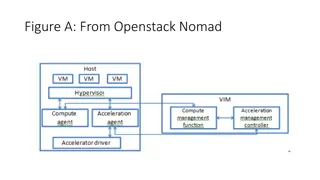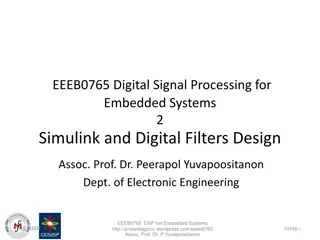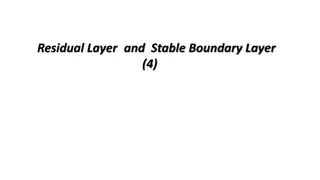Space Administration and Autocoding Workflow Overview
Explore the history, implementation, and operation of the Simulink Interface Layer (SIL) within the National Aeronautics and Space Administration (NASA) organization. Learn about autocoding components, software requirements, and the advantages of utilizing existing GNC Simulink libraries in the autocoding workflow.
Download Presentation

Please find below an Image/Link to download the presentation.
The content on the website is provided AS IS for your information and personal use only. It may not be sold, licensed, or shared on other websites without obtaining consent from the author. If you encounter any issues during the download, it is possible that the publisher has removed the file from their server.
You are allowed to download the files provided on this website for personal or commercial use, subject to the condition that they are used lawfully. All files are the property of their respective owners.
The content on the website is provided AS IS for your information and personal use only. It may not be sold, licensed, or shared on other websites without obtaining consent from the author.
E N D
Presentation Transcript
National Aeronautics and Space Administration National Aeronautics and Space Administration Simulink Interface Layer (SIL) Steve Lentine GSFC/591 Chesapeake Aerospace 1
History of SIL Ames created original version for LADEE mission in partnership with Mathworks GSFC-SIL forked from Ames-SIL version for use on NICER in 2013 NICER software development completed in 2015, waiting for launch GSFC-SIL currently being used on GEDI GSFC-SIL enhancements: - - CFE GetTime support Conditional Message sending Model reference support Multiple table support (coming soon) Ames-SIL enhancements: - - - - - - Telemetry/commanding database support Usability improvements Working towards merging Ames and GSFC versions in near future 2
GSFC Autocoding Workflow Software requirements created by pointing team in partnership with FSW team Pointing team knows needed functionality to meet mission requirements Considered FSW requirements, tested and verified by FSW testers Pointing team develops and tests algorithms in Matlab/Simulink environment Advantages: - - Use of existing GNC Simulink libraries High code reuse between FSW and High Fidelity Simulations (HiFi s) which pointing team already produces Early end-to-end testing of models/code as they re developed/implemented Pointing team generates C code, delivers to FSW team for integration with FSW builds CFE/SIL Autocoding workflow has been used on LADEE, NICER and GEDI - - - 3 3
SIL in Operation CFE Spacecraft Time Fetch Time cFE Time Services Mission Ops Event Processing cFE Event Services Event Signals Tlm Data Fault Flags Bus Out House Keeping Other Apps / Mission Ops Queue Cmd/Tlm Messages Simulink Application SIL cFE Software Bus Provide Sequence Numbers SCH Bus In Error Check Messages Execute Mission Ops Table cFE Table Services App Management 4
Autocoding Components Model Contains task-specific code Includes blocks from CSL library to access SIL functionality Implemented by pointing team Target Language Compiler (TLC) file - - - Generates (model-specific) headers files for integration with (generic) SIL architecture Developed and maintained by Mathworks pilot engineers Simulink Interface Layer (SIL) - - - Generic wrapper code which provides interfaces between autocode and CFE Provides FDC reporting, CFE event generation, Message I/O handling, Table management - 5 5
Model Development CFE Interfaces GetTime - In simulation: returns simulation clock + epoch - In generated code: calls CFE_GetTime to return FSW time FDC reporting - Fills fields of message to Limit Checker 6
Model Development CFE Interfaces CFE Event - Generates event message Conditional Messages - Pass through bus signal with conditional message to control - In simulation: only update signal when SendFlag is true - In generated code: message is only sent when SendFlag is true 7
Model Development CFE Interfaces Table definition Tunable Parameters Models must not contains model references Simulink.parameter objects For models with/without model references Simulink.parameter objects will be used to support multiple tables in GSFC-SIL Referencing parameters: - - - Variables: - Structure Field (direct reference): - Structure Field (bus routing): 8
Code Generation Initial Setup: - Configure code generation settings as specified in SIL users guide System Target TLC Use provided custom TLC template Datatype size settings for hardware Subsequent Builds: - Click Build - Deliver packaged code to FSW 9
App Compilation Initial Setup: - Assign ApIDs - Add to scheduler - Add to Telemetry Output - (Optional) Define table validation function Subsequent Builds: - Drag and drop new generated sources files - Compile 10
Software-In-The-Loop With stubbed off CFE headers, can compile and run generated code in Simulink environment Can also run software in real-time environments - Simulink RealTime 11
Autocoded Functionality NICER: - Pointing Control Algorithms 2 axis gimbal controller Sensor data conditioning Generation of commands to hardware (Mechanism Electronics) GEDI: - Data Ingest Read raw data from sensors (ST, GPS, Mechanism Electronics, ISS Telemetry) Variable format, fixed length packets Pointing Control Algorithms - 1 axis gimbal controller Generation of commands to hardware (Mechanism Electronics) 12