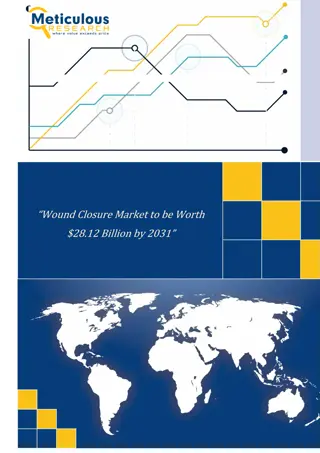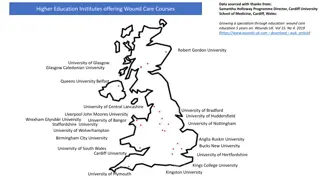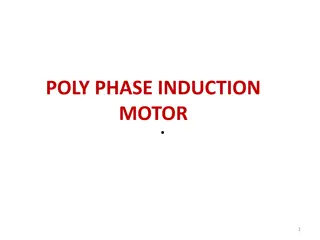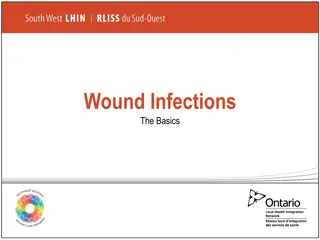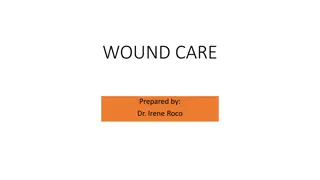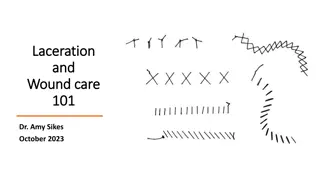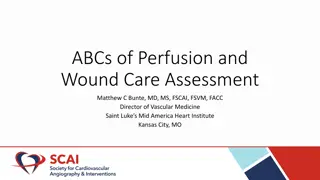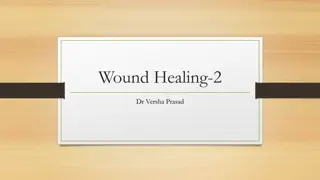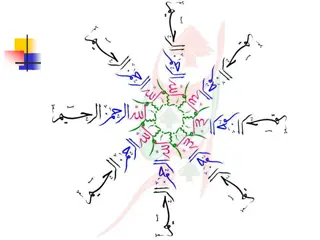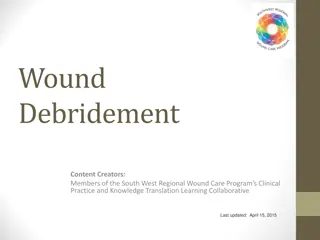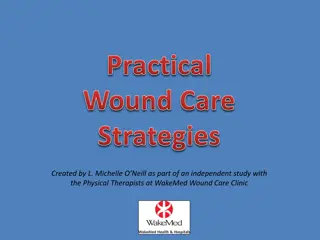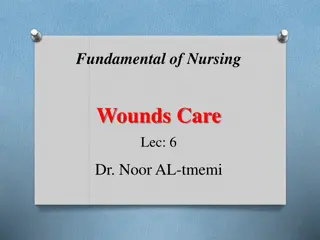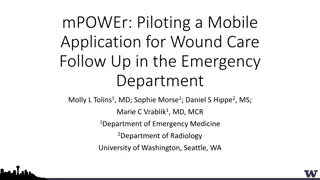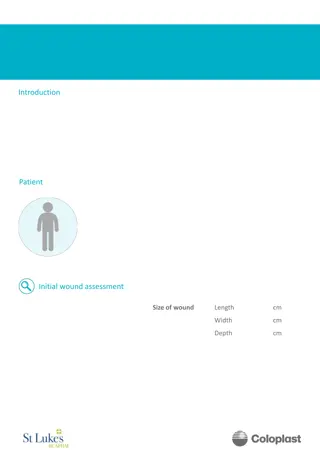Smart Bandage for Wound Monitoring
Innovative smart bandage system designed for remote wound monitoring, allowing timely bandage replacements and reducing costs associated with in-home patient care. Features Bluetooth connectivity, sensor technology, and user-friendly applications for data processing and analysis.
Download Presentation

Please find below an Image/Link to download the presentation.
The content on the website is provided AS IS for your information and personal use only. It may not be sold, licensed, or shared on other websites without obtaining consent from the author.If you encounter any issues during the download, it is possible that the publisher has removed the file from their server.
You are allowed to download the files provided on this website for personal or commercial use, subject to the condition that they are used lawfully. All files are the property of their respective owners.
The content on the website is provided AS IS for your information and personal use only. It may not be sold, licensed, or shared on other websites without obtaining consent from the author.
E N D
Presentation Transcript
Smart Bandage Wound Monitoring Through a Connected Smart Bandage Mike Blouin Hardware & Embedded Jenna Hatchard Embedded & Android Jared Cuglietta Android & Web ECE 492 Group 1 Winter 2016
Motivation In-home care of patients costs $1000/day Bandage swapping may interfere with wound healing Not replacing a bandage when it needs replacing can lead to infection/interference with healing Optimally timing bandage replacement reduces costs, speeds healing
Solution Design Goal: Small size representative of real-world solution Bluetooth-capable TI CC2640 Microcontroller Integrated battery management for 110mAh battery Temperature, humidity, and moisture sensing Software recognition of interesting data points Android application for reading information from device and relaying Web application for remote monitoring of patient information
System Architecture Direction of Data Flow
Components Communications Module Reusable enclosed module Bandage Module FPC Sewn into bandage
Communications Module Hardware 15.45mm 32.39mm
Code Sample Enumerating BLE Devices protected void onCreate(Bundle savedInstanceState) { super.onCreate(savedInstanceState); setContentView(R.layout.activity_main); mHandler = new Handler(); mLeDeviceListAdapter = new LeDeviceListAdapter(); lv = (ListView) findViewById(R.id.listView); lv.setAdapter(mLeDeviceListAdapter); scanBtn = (Button) findViewById(R.id.scanBtn); //api23+ requires permission access to coarse location even for bluetooth //so we have to ask for permissions //first check if the app already has permissions to access if (ContextCompat.checkSelfPermission(this, Manifest.permission.ACCESS_COARSE_LOCATION) != PackageManager.PERMISSION_GRANTED) { //prompt explanation if (ActivityCompat.shouldShowRequestPermissionRationale(this, Manifest.permission.ACCESS_COARSE_LOCATION)) { } else { ActivityCompat.requestPermissions(this, new String[]{Manifest.permission.ACCESS_COARSE_LOCATION}, PERMISSION_REQUEST_COARSE_LOCATION); } } // Initializes Bluetooth adapter. final BluetoothManager bluetoothManager = (BluetoothManager) getSystemService(Context.BLUETOOTH_SERVICE); mBluetoothAdapter = bluetoothManager.getAdapter(); // Ensures Bluetooth is available on the device and it is enabled. If not, // displays a dialog requesting user permission to enable Bluetooth. if (mBluetoothAdapter == null || !mBluetoothAdapter.isEnabled()) { Intent enableBtIntent = new Intent(BluetoothAdapter.ACTION_REQUEST_ENABLE); startActivityForResult(enableBtIntent, REQUEST_ENABLE_BT); } scanBtn.setOnClickListener(new View.OnClickListener() { @Override public void onClick(View v) { Log.i("Button","Clicked"); scanLeDevice(true); } }); }
Testing Hardware Separate PCBs allow for individual testing of power stages and MCU TI Launchpad to be used for development of BLE code Software Core State Machine can be easily unit tested Android application will be largely unit tested End-to-End test including the MCU and java/web apps will be used to test intercommunication.
Application Notes PCB Review Guidelines 3.3V Buck/Boost Converter Talk to us if you are interested ASAP
Questions? Wound Monitoring Through a Connected Smart Bandage
CC2650 Launchpad Code compatible with CC2640 Contains XDS110 Debugger Can program standalone devices
State Diagram for MCU States: Sleep, Check, Transmit, Initialize, Temporary Error, Permanent Error Events: Check Timer Expires, BLE Timer Expires, Data Change, No Bandage Detected
Power Calculations State Seconds/Hour (S) Current Draw (uA) CHECK_MODE 12 130,367 TRANSMIT_MODE 10 8,400 SLEEP_MODE 3588 2.7 All Modes (Passive Consumption) 3600 133 Power Consumption: 0.69mAh Battery Life: 157 hours (6.6 days) This could be optimized by introducing ultra-low power timers such as TI TPL5110 for 33.6% more battery life
Moisture Sensing Goal: Detect surface moisture through resistivity Grid of conductive material spaced at 1cm intervals inside bandage Max current of 0.3mA < minimum threshold of sensation
Price Estimates Approximate cost for 2 year homecare without the Smart bandage 1000 365 2 = $???,??? Approximate cost for 2 year period with smart bandage 1000 + 6.2 365 = $???,???.?? Overall Savings 730000 3672.62 = $???,???.?? Price Calculations For Smart Bandage Costs ~? Unit? pricing? for? batch? of? 10,000? smart? bandages Communications? Module $4.00 $8.62 $5.00 $2.00 $19.62 Bandage? Module? Assembly Components Casing Battery Total $1.00 $5.20 $6.20