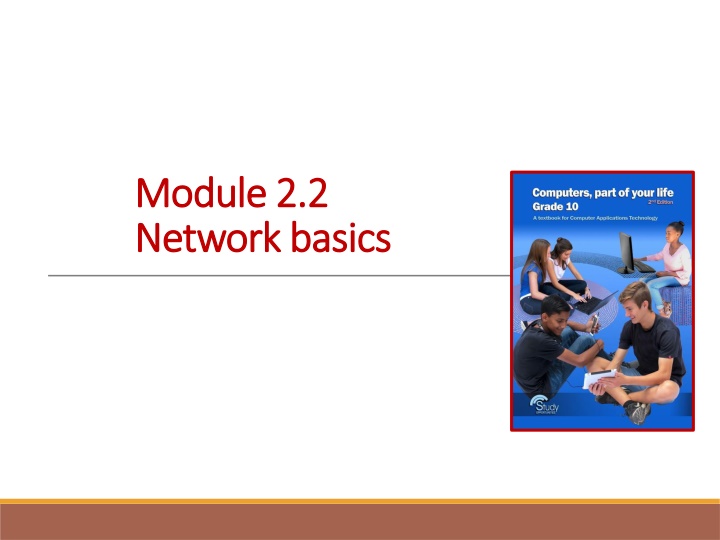
Small Network Basics and Setup Guide
Learn about small network essentials like PAN and HAN, hardware requirements, connection methods, and advantages/disadvantages. Setting up a small network involves connecting computing devices, sharing hardware like printers, and utilizing switches and routers for internet connectivity both wirelessly and with cables.
Download Presentation

Please find below an Image/Link to download the presentation.
The content on the website is provided AS IS for your information and personal use only. It may not be sold, licensed, or shared on other websites without obtaining consent from the author. If you encounter any issues during the download, it is possible that the publisher has removed the file from their server.
You are allowed to download the files provided on this website for personal or commercial use, subject to the condition that they are used lawfully. All files are the property of their respective owners.
The content on the website is provided AS IS for your information and personal use only. It may not be sold, licensed, or shared on other websites without obtaining consent from the author.
E N D
Presentation Transcript
Module 2.2 Module 2.2 Network basics Network basics
Contents Contents Small networks a PAN and a HAN Personal area network Home area network What is needed to connect? Setting up a small network Connecting to the internet Test and improve Written module activity 2
Small networks Small networks a PAN and a HAN a PAN and a HAN Personal area network A network organised around an individual or a couple of individuals with a range of a few metres Main purpose and advantage: To automate connections between mobile devices Disadvantages: Limited range Data transmission can be slow Peripheral devices usually only pair with one computing device at a time 3
Small networks Small networks a PAN and a HAN a PAN and a HAN Home area network A small network within a home environment that connects devices such as computers, printers, tablets, smartphones, smart TVs and gaming devices Main advantages: Users can access and share their data from any computing device in the home Users can save money by sharing devices such as a printer An internet connection can be shared by all the computing devices in the home Security can be an issue with wireless networks Address using passwords etc. 4
What is needed to connect? What is needed to connect? Setting up a small network Hardware Computing devices themselves Hardware that can be shared (e.g. printers) Switch: connects computers with cables Router: allows devices to connect to the internet Most routers today include a built-in switch 5
What is needed to connect? What is needed to connect? Setting up a small network Connection methods: wirelessly or with cables Every computing device must either be wireless-enabled or have a NIC (Network Interface Controller) PAN: HAN: Both wireless and wired connection methods are used Bluetooth most common means of connecting devices 6
What is needed to connect? What is needed to connect? Setting up a small network Connection methods cont. Wired connection UTP (Unshielded Twisted Pair) cable One end plugs into port (NIC) of computer, other into switch / router Wireless connection WiFi access point is needed (usually built into router) Devices wireless-enabled, use radio waves for connectivity WiFi = wireless network technology that uses radio waves to provide network access, small area 7
What is needed to connect? What is needed to connect? Setting up a small network Software Used to control security and communication in the network Built into operating system software of the computing device 8
What is needed to connect? What is needed to connect? Connecting to the internet Connecting to the internet Internet Large worldwide computer network, consisting of computers and networks linked using communication media Every device that connects to the internet must have its own IP address To connect a device to the internet, you need: Internet Service Provider Internet connection 9
What is needed to connect? What is needed to connect? Connecting to the internet Connecting to the internet Internet Service Provider A company that has a permanent, fast connection to the internet ISPs sell internet access and services to individuals and companies for a monthly fee 10
What is needed to connect? What is needed to connect? Connecting to the internet Connecting to the internet Internet Connection Wired connection ADSL / Fibre Wireless connection Cellular technology ADSL: permanent digital connection using a telephone line Fibre: data transmitted using thin glass fibre tubes (much faster!) No need for ADSL / fibre Allows mobile access 3G / 4G (LTE) Dongle plugs into USB port connects device to cellular network 11
Test and Improve Test and Improve Summary Summary concepts, terms and tips concepts, terms and tips PAN HAN Hardware needed Connection methods Connecting to the internet 12
