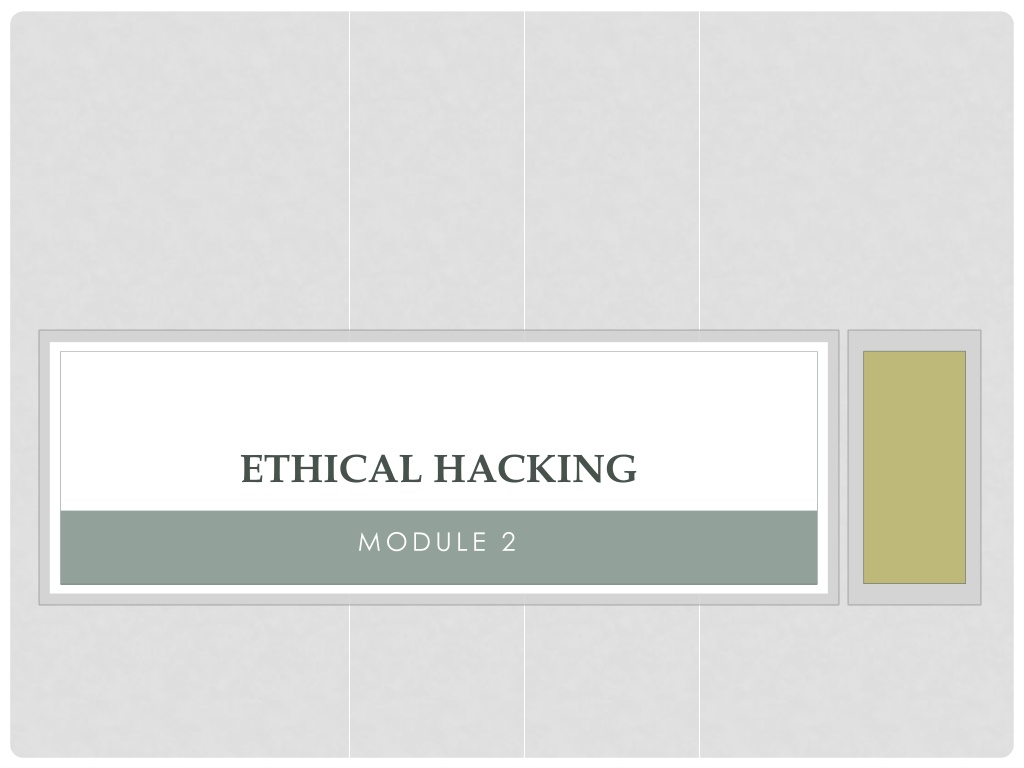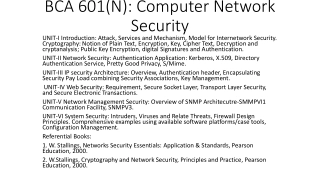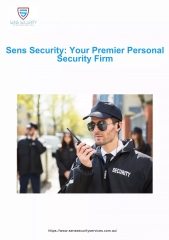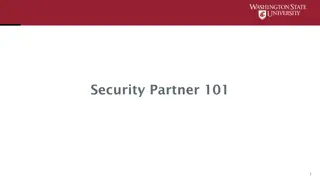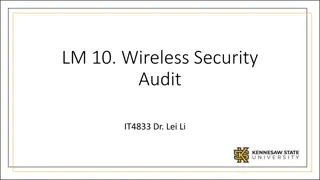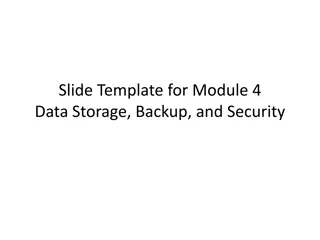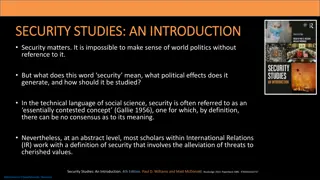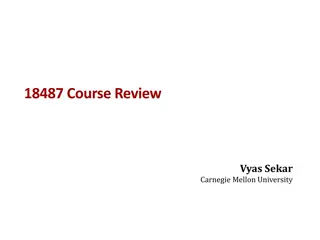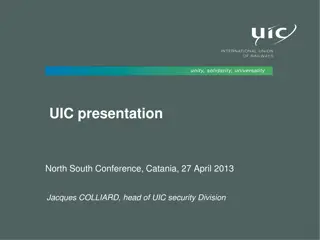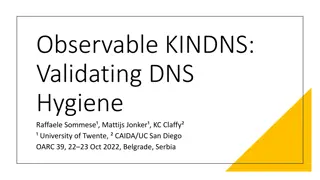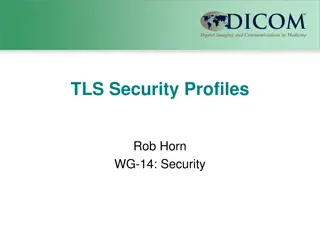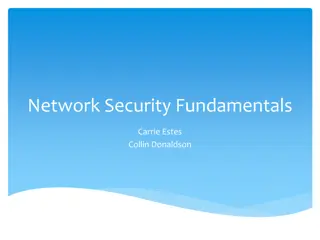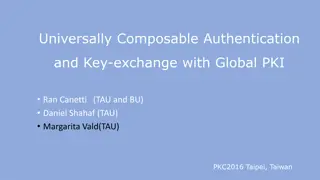Security Fundamentals and Best Practices
In the realm of cybersecurity, understanding vulnerabilities, threats, and risks is crucial. From organizational security policies to the attackers' triad, this module explores key concepts such as ethical hacking, information security properties, and asset protection. Learn about the importance of defining security policies and mechanisms to safeguard against potential attacks, ensuring confidentiality, integrity, and availability of data and resources. Dive into strategies for identifying and mitigating security threats to strengthen your defense posture.
Uploaded on Feb 27, 2025 | 0 Views
Download Presentation

Please find below an Image/Link to download the presentation.
The content on the website is provided AS IS for your information and personal use only. It may not be sold, licensed, or shared on other websites without obtaining consent from the author.If you encounter any issues during the download, it is possible that the publisher has removed the file from their server.
You are allowed to download the files provided on this website for personal or commercial use, subject to the condition that they are used lawfully. All files are the property of their respective owners.
The content on the website is provided AS IS for your information and personal use only. It may not be sold, licensed, or shared on other websites without obtaining consent from the author.
E N D
Presentation Transcript
ETHICAL HACKING MODULE 2
THINKING ABOUT SECURITY [Do not fall into] the classic security misapprehension error: the idea that either you re secure or you re not. The real question, as we all know, should be, against what sort of attacks am I vulnerable? Curt Sampson 2
ORGANIZATIONAL SECURITY POLICY Every organization needs a written security policy document to define acceptable behavior, expected practices, and responsibilities makes clear what is protected and why articulates security procedures / controls states responsibility for protection provides basis to resolve conflicts 3
POLICIES AND MECHANISMS Policy says what is, and is not, allowed What must happen, what may happen, what must not happen. This defines security for the site/system/etc. Mechanisms enforce policies Application of mechanism in the absence of supporting policy could be detrimental to security! 4
PROPERTIES OF INFORMATION SECURITY Confidentiality Keeping data and resources hidden from unauthorized personnel Integrity Data integrity (integrity) Origin integrity (authentication) Availability Enabling access to data and resources when and where they are needed. 5
ASSETS TO BE PROTECTED Hardware Software Data Infrastructure (including communications facilities) People 6
THE ATTACKERS TRIAD: DAD Disclosure: compromises confidentiality Outside attackers Insiders Programming or other errors Alteration: compromises integrity Accidental or malicious alteration Programming or equipment failure Denial: compromises availability Deliberate attacks Failures of systems or environment 7
VULNERABILITIES, THREATS, RISKS Vulnerability: a weakness that could allow a system to enter a state not permitted by policy. Exploit: a mechanism for taking advantage of a vulnerability. Threat: a circumstance that could allow a vulnerability to be taken advantage of. Risk: the circumstance that both a threat and a corresponding vulnerability exist. Risk is the probability of the threat being realized. 8
GOALS OF INFORMATION SECURITY Prevention Prevent attackers from violating security policy Detection Detect attackers violation of security policy Response and Recovery Stop attack, assess and repair damage Continue to function correctly even if attack succeeds Return system to a state consistent with policy 9
INFORMATION RISK Use of information technology creates risk to Confidentiality Integrity Availability of information assets Risk may be direct (to the asset itself) Or indirect (business interruption, damage to reputation, legal liability, etc.) 10
IDENTIFICATION AND AUTHENTICATION Identification: Who are you? (User ID) Authentication: Prove it! Something you know (e.g. password) Something you have (e.g. smart card) Something you are (e.g. fingerprint.) For real security, authenticators Must be changeable (rules out biometrics, maybe) Must not be researchable (rules out SSN, etc.) 11
OK, SO ON TO SOME SPECIFICS TCP/IP
THE TCP/IP STACK Layer 5 HTTP SMTP DNS SSH Application Layer Layer 4 TCP UDP SCTP Transport Layer Layer 3 IP ICMP DHCP ARP Network (Routing) Layer Layer 2 Depends on underlying network. Data Link Layer Layer 1 Depends on underlying network. Physical Layer 13
OPERATION OF TCP/IP MODEL Ethernet NIC / Wires Underlying Network 14
APPLICATION LAYER (LAYER 5) Layer where message is created Includes any application that provides software that can communicate with the network layer Sockets Originated with BSD UNIX Provide the interface between the application layer and transport layer Used by applications to initiate connections and to send messages through the network A means for adding new protocols and keeping the network facilities current in their offering. 15
TRANSPORT LAYER (LAYER 4) Provides services that support reliable end- to-end communications Generates the final address of the destination Responsible for all end-to-end communication facilities Packetization of the message, breaking up of the message into packets of reasonable size takes place at this level Two major protocols: TCP UDP 16
IPV4 HEADER 17
WERE OUT OF IPV4 ADDRESSES IPv4 addresses are 32 bits. There are (about) 232 of them or around four billion. Conserving addresses Gateways, reserved addresses and NAT Classless addresses (CIDR) ICANN ran out of large IPv4 address blocks in spring, 2011. Regional registrars and ISPs still have addresses available. 18
IPV6 IPv6 standard published in 1998. 128-bit addresses, so 2128 of them: enough to assign an address to every grain of sand on the planet. Addresses are eight groups of four hex digits: 2001:db8:85a3:0:0:8a2e:370:7334 But, not interoperable with IPv4! Effectively creates a new, parallel network. So, IPv4 remains the most common addressing format. 19
IPV6 HEADER 20
TRANSPORT LAYER PROTOCOLS TCP (Transmission Control Protocol) Reliable delivery service Sending and receiving TCP node each create a socket Control packets are used to create a full duplex connection between the sockets A single TCP service can create multiple connections that operate simultaneously by creating additional sockets as needed Routing is the responsibility of the network layer (layer 3) UDP (User Datagram Protocol) Unreliable, connectionless service No acknowledgment of receipt by receiving node Example: streaming video 21
RELIABLE AND UNRELIABLE The Postal Service: Reliable or not? In unreliable network communication, the protocol provides no indication of delivery. (IP, UDP) In reliable communication, the protocol does provide feedback. TCP is a reliable protocol in that packets are acknowledged by sequence number. 22
THREE-WAY TCP CONNECTION HANDSHAKE 23
NETWORK LAYER (LAYER 3) The TCP/IP network layer is also called the internetworking layer or the IP layer Responsible for the addressing and routing of packets to their proper and final destination IP (not TCP) provides unreliable, connectionless, packet switching service Does not guarantee delivery nor check for errors Routers and gateways are sometimes referred to as level 3 switches to indicate the level at which routing takes place 25
DATA LINK LAYER (LAYER 2) Responsible for the reliable transmission and delivery of packets between two adjacent nodes on the local network. Packets at this layer are called frames Often divided into the following two sublayers: Software logical link control sublayer Error correction, flow control, retransmission, packet reconstruction and IP datagram/frame conversions Numbers frames and reorders received frames to recreate the original message Rarely used Hardware medium-access control sublayer Defines procedures for access the channel and detecting errors Responsible for services such as data encoding, collision handling, synchronization, and multiplexing 26
PHYSICAL LAYER (LAYER 1) Layer at which communication takes place as a bare stream of bits Primarily implemented in hardware by a network interface controller (NIC) Physical Medium Access Control protocol includes Definition of the medium Signaling method, signal parameters, carrier frequencies, lengths of pulses, synchronization and timing issues Method used to physically connect the computer to the medium 27
IPV4 ADDRESS FORMATS IP Block Addresses IP Hierarchy and Subnet Mask 28
IP-SPOOFING Forging or falsifying the source IP address in IP packets Mitigations: Input access lists Filter on source AND destination IP addresses Unicast Reverse Path Forwarding Discards IP Packets that lack a verifiable IP source address in the IP Routing Table
ROUTING ATTACK Routing Information Protocol (RIP) Distributes routing information Mitigations: Use the latest version IPSec VPN
ICMP ATTACK Internet Control Message Protocol Used as an error reporting tool Used for one-way messages Ping Flood Mitigations: Firewalls within the network Configure ICMP to only respond to specific requests
PACKET SNIFFING Any packet transmitted is heard by anyone on that collision domain Packet data is often transmitted in plain text Mitigations: Authentication Cryptography Switched infrastructure anti-sniffer tools