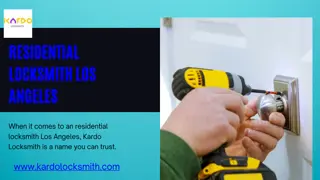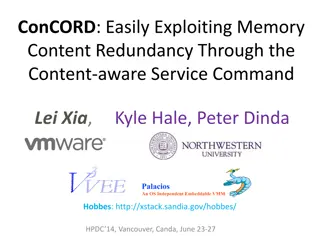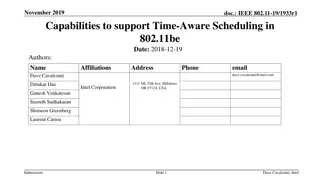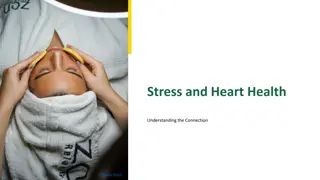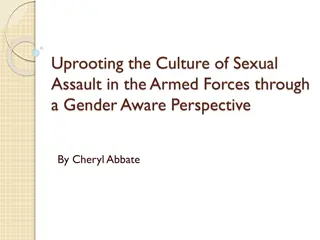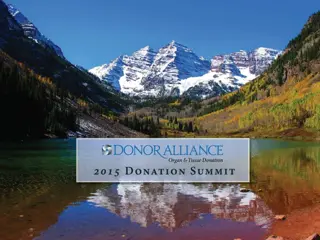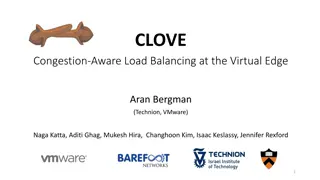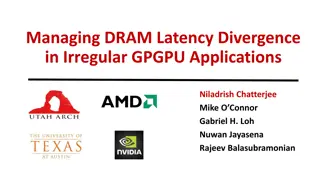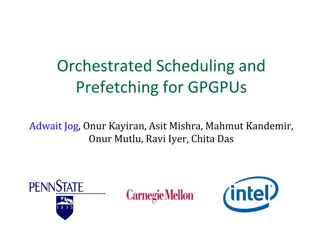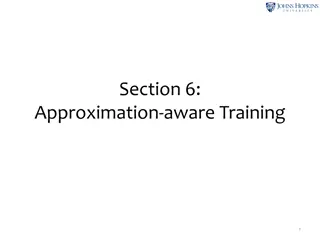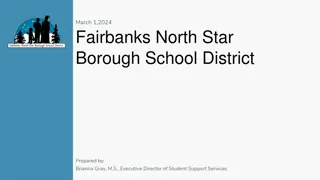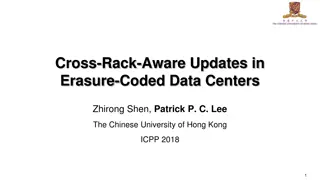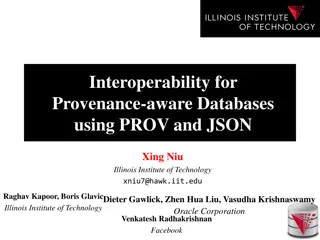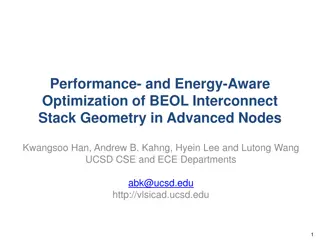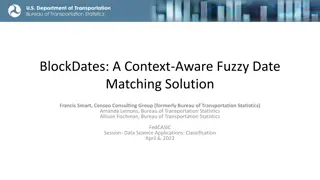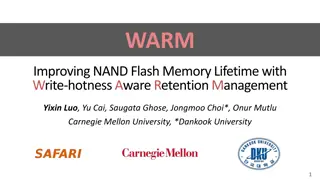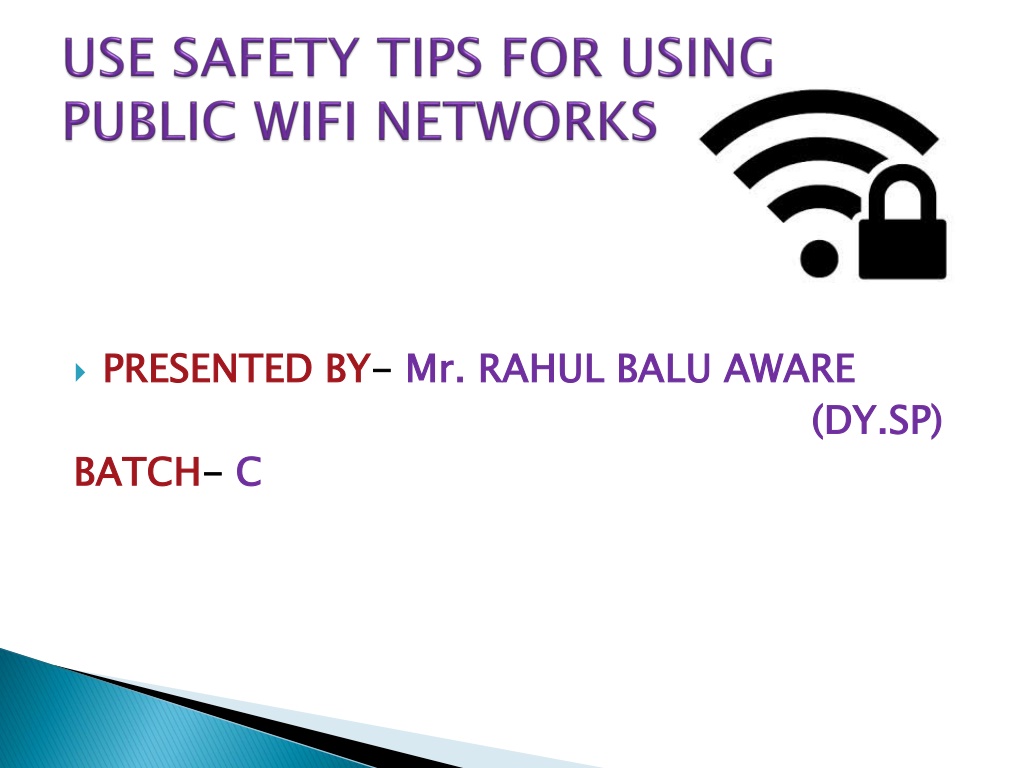
Secure Tips for Using Public Wi-Fi Networks
Stay safe when using public Wi-Fi: be cautious of fake hotspots, ensure HTTPS encryption, verify network authenticity, keep your security software updated, and avoid sensitive transactions on open networks. Your online security matters!
Uploaded on | 0 Views
Download Presentation

Please find below an Image/Link to download the presentation.
The content on the website is provided AS IS for your information and personal use only. It may not be sold, licensed, or shared on other websites without obtaining consent from the author. If you encounter any issues during the download, it is possible that the publisher has removed the file from their server.
You are allowed to download the files provided on this website for personal or commercial use, subject to the condition that they are used lawfully. All files are the property of their respective owners.
The content on the website is provided AS IS for your information and personal use only. It may not be sold, licensed, or shared on other websites without obtaining consent from the author.
E N D
Presentation Transcript
PRESENTED BY PRESENTED BY- - Mr. Mr. RAHUL BALU AWARE RAHUL BALU AWARE (DY.SP) (DY.SP) BATCH BATCH- - C C
WiFi provide network connectivity. A connection is established using a wireless adapter to create hotspots areas in the vicinity of a wireless router that are connected to the network and allow users to access internet services. WiFi is a technology that uses radio waves to
It might not be a legitimate connection at all: Yes, hackers have the knowledge to create fake hotspots which are not password protected to lure potential It might not be a legitimate connection at all: victims.
1. Websites that use HTTPS encrypt your activity; therefore, anything you do on that site is confidential. Look for a padlock in the address bar or simply check the URL for "https://.... , which is an add-on that will force an encrypted connection on many popular sites; however, not all websites allow this add-on. 1. Look for the padlock. Look for the padlock.
Check with an employee at the place where you are using the hot spot to make sure you are logging into the correct network. Some hackers may set up fake networks like FREE Public Wi-Fi, or use the name of the venue as a way to access your information.
You never want to be unarmed when you are using a hot spot. Make sure your anti- virus and anti-spyware software programs are updated. If something seems wrong when you are using the Internet using public wifi, get out as soon as possible. Don t take a chance with your information.
You should treat all open networks as a security risk. We would recommend not doing any type of banking, online shopping or anything else that would expose your private information while on a Wi-Fi network. The rule of thumb to consider is that if you aren't willing to share the information with the public, it is wise to simply wait until you get home to do it (or do it with the secure network of your phone).
A VPN is one of the best defensive weapons available on the market today. What this program does is that it works as a deterrent, an antivirus and a comprehensive tool for anonymous browsing on the internet. The risks of information leak on a public wi-fi hotspot are high but it is not very low on home networks either. A VPN makes sure that your IP address is masked, making your location invisible to everyone except yourself. This means that even when you are on a public internet connection, all your data traffic will be encrypted so that no one else can spy on it and causes you harm.