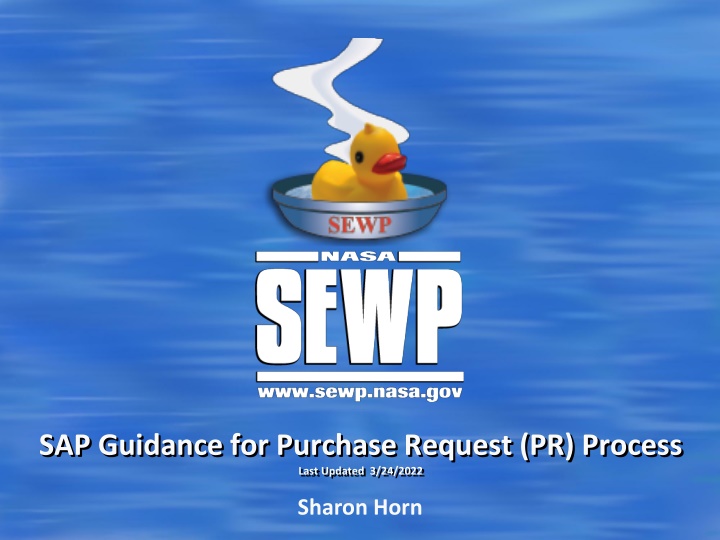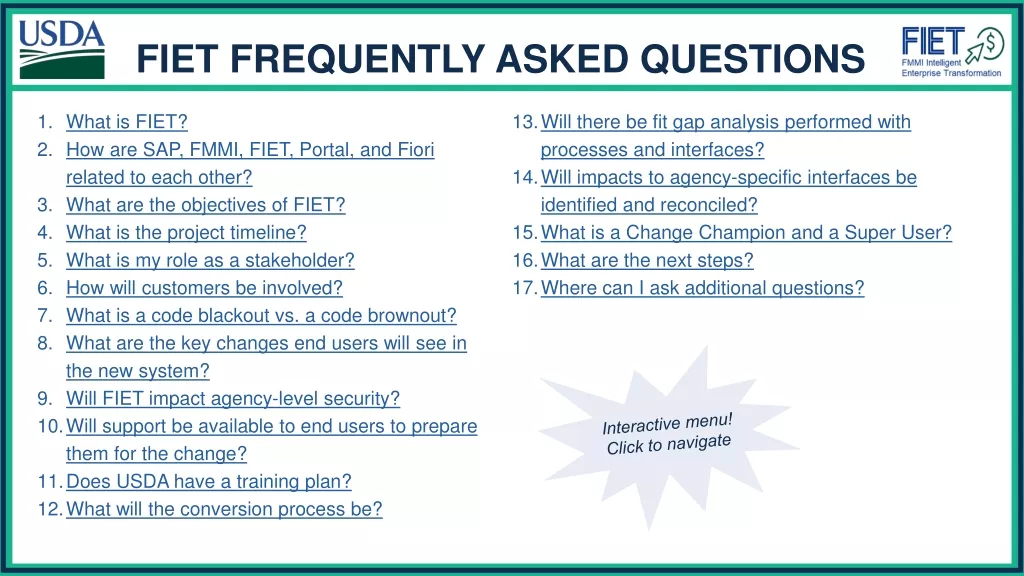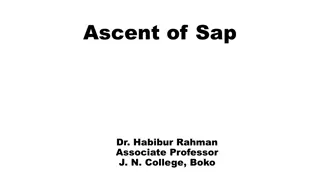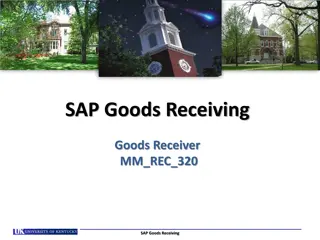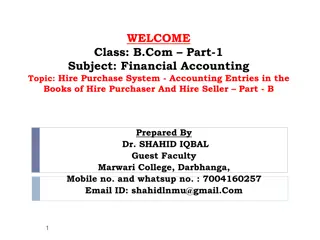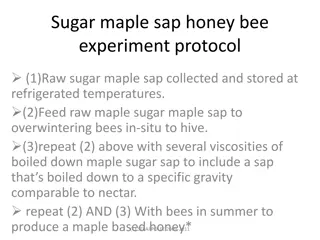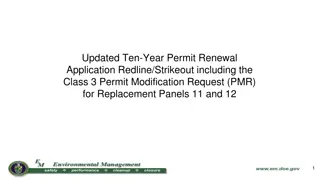SAP Guidance for Purchase Request (PR) Process - Last Updated 3/24/2022
Detailed guidance for the SAP Purchase Request (PR) process, covering tools, checklists, mistakes to avoid, and essential information specific to GSFC Material Groups on SEWP contracts. The process outlines creating PR agreements, item categorization, necessary fields, and guidelines for orders under varying thresholds. It also emphasizes compliance with NASA procurement rules and provides links to relevant resources.
Download Presentation

Please find below an Image/Link to download the presentation.
The content on the website is provided AS IS for your information and personal use only. It may not be sold, licensed, or shared on other websites without obtaining consent from the author.If you encounter any issues during the download, it is possible that the publisher has removed the file from their server.
You are allowed to download the files provided on this website for personal or commercial use, subject to the condition that they are used lawfully. All files are the property of their respective owners.
The content on the website is provided AS IS for your information and personal use only. It may not be sold, licensed, or shared on other websites without obtaining consent from the author.
E N D
Presentation Transcript
SAP Guidance for Purchase Request (PR) Process Last Updated 3/24/2022 Sharon Horn
Agenda SAP PR TOOL this tool is only for GSFC Material Groups on the SEWP contracts PR Process Miscellaneous Information Lessons Learned 12 PR Mistakes That Lead to Rejection PR Checklist for Simplified Acquisitions 2
http://itptool.gsfc.nasa.gov/ NOTE: this is only for GSFC PR s. 3
IT PR Tool Reporting NOTE: This is only for GSFC PR s GSFC IT PR Tool Short Text Definitions Reference (Cheat Sheet) This link will reference the IT PR Guidance on right. 4
SAP Create PR Agreement Box and Item box Must be left blank. You can put the SEWP contract number in the Header Or in the Text box. 5
PR Process Item Category must be a D (Service) or Z (Supply) for any orders that use the SEWP Contracts Unit must have JOB if the Item Category is a D Unit must have EA if the Item Category is a Z Plant: Will be the Center (example GSFC) Storage Location: Will be the Center (example GSFC) Purchase Organization: Will be NASA Purchasing Group: Will be the NSSC (use NX3 for ELMT PR or NX1 for SAT PR) 6
PR Process - Continued EA JOB 7
PR Process - Continued NSSC if the order is under $250K NASA Center info SEWP Contract Authority When you use the SEWP V contract number you must fill in the Purchase Org with NASA. 8
PR Process - Continued https://nasa.sharepoint.com/sites/procurement/SitePages/IT-Procurement-Actions- between-$250K-to-$7.5M.aspx 9
Miscellaneous Information Text: This should have the justification for the fair opportunity Delivery: Should be changed if you have a special instruction for the delivery GSFC: As of 1/28/2010 the RFO will reject any PR if the Delivery Address tab does not contain the following information: Name (First Initial and Last Name), Building, Rm#, and Extension. The Delivery Address tab should look like: RFQs: These should be attached to the PR with a note as to which RFQ (Contract Holder) you want the PR made out to Surcharge Fees: All SEWP V quotes received will have the SEWP surcharge fee built into the price of the item. 10
Lessons Learned Pay attention to the small details. Finance will not approve PR if: The PR is missing the PR Tool # in the short text The PR address is not update to show your code information - See next slides (12, 13, and 14) for 12 reasons why Finance will reject a PR If you need to trash a line to make a correction: Make sure you enter the correction line before trashing the line you are correcting Wait a couple of days after submitting the PR to check the status of the PR Always follow up on the PR with NSSC See the NSSC SAT Assistance FAQs (Word file) 11
12 PR Mistakes That Lead to Rejection 12 Reasons Finance Will Reject a PR 1. PR 4200XXXXXX Rejected. Inactive Material Group The Material Group selected in this PR is inactive. Delete the Procurement line Item (PLI) and enter a new PLI using the correct Material Group. 2. PR 4200XXXXXX Rejected. If the Item Category D indicates this is a Service PR. The Material Group selected is designated for a Supply PR. Delete the Procurement Line Item (PLI) and enter a new PLI using the appropriate Material Group, as the Item Category and Material Group should always match. 3. PR 4200XXXXXX Rejected. If the Item Category Z indicates this is a Supply PR. The Material Group selected is designated for a Service PR. Delete the Procurement Line Item (PLI) and enter a new PLI using the appropriate Material Group, as the Item Category and Material Group should always match. 4. PR 4200XXXXXX Rejected. Multiple Account Assignments There are multiple Account Assignments Line Items (ALI) contained in this Service PR. There should only be one ALI for each Service Line Item (SLI). Please correct the Account Assignment tab, as this type of error will be rejected by the PRISM interface. 12
12 PR Mistakes That Lead to Rejection (Cont.) 5. PR 4200XXXXXX Rejected. PR type must be ITPR The PR type must be ITPR for any IT purchase. Please cancel this PR and create a new PR, using the correct PR type. Also, please visit the IT PR Tool website (http://itprtool.gsfc.nasa.gov) to obtain the correct code to use in the short text field of your PR. Or for additional information see the IT Purchase Request Guidance (PDF file). 6. PR 4200XXXXXX Rejected. Invalid Function Code The Function Code selected in the PR is inactive. Delete the Procurement Line Item (PLI) and enter a new PLI using the correct Function Code (FC000000), unless this PR is for aircraft. 7. PR 4200XXXXXX Rejected. ITPR description too vague The description after the ITPR code in the short text field must explain exactly what is to be purchased. Please re-enter the description with more detail and RESET you PR for approval. NOTE: For ITPR, It is required to have ITPR code in the short text field for all IT line items before explanation of exactly what is to be purchased. 8. PR 4200XXXXXX Rejected. PR Line items are out of sequence The Procurement Line Items (PLI) and Service Line Items (SLI) must be in sequence (1,2,3, ) and may not have any missing numbers (1,2,4,6) for correct processing of the PR in PRISM. Please delete the PLI and re-enter the PLI and SLI in sequential order, making sure that the SLIs are not missing line item numbers. 9. PR 4200XXXXXX Rejected. G/L Account does not match material group The G/L Account derived does not match the material group. Please delete the Accounting Line Item (ALI) and re-enter with the appropriate material group. 13
12 PR Mistakes That Lead to Rejection (Cont.) 10. PR 4200XXXXXX Rejected. Incorrect material group selected The Material Group Selected does not match the description in the short text. 11. PR 4200XXXXXX Rejected. Incorrect PR type selected The PR Type selected does not match material group. Please cancel this PR or ITPR and create a new PR/ITPR, making sure the material group matches the PR type selected. Also, if you are creating an I TPR, please go to the ITPR Tool website (http://itprtool.gsfc.nasa.gov) to obtain the correct code to use in the short text field of your ITPR. 12. PR 4200XXXXXX Rejected. Delivery Tab Information The Delivery Tab needs to be filled out properly without missing vital information for any Supply PR line item. Please enter a Person s name, Address, Building, and a Room number in the Delivery Address tab. 14
PR Checklist for Simplified Acquisitions REQUIRED FOR ALL PURCHASES 1. Initiator's checklist (GSFC Form 23-59) 2. NASA Form (NF) 1707, Special Approvals and affirmations of requisitions A. PROVIDE SUGGESTED SOURCES (Small Business required) **For PRs above $10,000, provide market research findings (including all suggested sources in the header of the PR. **If you have quotes, please provide them as a separate attachment. **PRs (typically between $3,500 -$10,000; depending on the agency) please provide the suggested source and an explanation as to why a credit card is not being used for the purchase. REQUIRED FOR SOLE SOURCE ($10k-$250k) Justification for Sole Source (Simplified Acquisitions under $250K) REQUIRED FOR PURCHASES OF HARDWARE, SOFTWARE, SUPPLIES, AND EQUIPMENT 1. SPECIFICATOINS OR ITEM NUMBERS 2. NF 1739, Alternate future use questionnaire NASA Projects ** Required for the purchase of capital equipment valued at $100K or more REQUIRED FOR PURCHASES OF SERVICE STATEMENT OF WORK IS REQUIRED REQUIRED FOR PURCHASES OF TRAINING OHCM Training Request Form or SF-182 Request for External Training is Required 15
PR Checklist for Simplified Acquisitions Continued All PR within the Simplified Acquisition price will be assigned to the NSSC for processing: To proceed via SAT: click the link NSSC PR Services Support Requests, then go to NSSC Simplified Acquisition Customer Portal to initiate the purchase. When creating a ticket please include the ELMT agreement number in the Give a brief description field. All purchases for software over $250,000, for ELMT enterprise agreement purchases, ELMT will process these requests. To initiate, send an email to the ELMT at nsscelmt@mail.nasa.gov with the PR number for awareness and approval tracking. 16
PR Checklist for Simplified Acquisitions Continued The Information Technology Procurement Office is moving to the next phase of operations, executing ad hoc IT procurements, (A.K.A. IT Procurements on Demand, IT POD) IT goods and services that fall outside the scope of existing Center and Enterprise contracts with estimated values above $250K to $7.5M. Actions over the $7.5M shall be pre-coordinated with the IT Procurement Office (HQ-DL-OP- ITPOD@MAIL.NASA.GOV) All IT hardware and Services below $250K and software licenses (any dollar value) will continue to be procured by the NSSC. Hardware that requires special software to operate the equipment and is above the $250K threshold, will be procured by the IT Procurement Office. Any specific questions should be directed to the email address (HQ-DL-OP- ITPOD@MAIL.NASA.GOV ) The IT Procurement Office has implemented a streamlined process (similar to the NSSC SAT process). Refer to the Doorway into Procurement Webpage Customer guide for detail steps and general FAQs https://ooptechportal.hq.nasa.gov/DIP/Pages/itservices.aspx 17
Points of Contact Sharon Horn SEWP Financial Manager SEWP Finance Team: gsfc-dl-sewp-finance@mail.nasa.gov 19