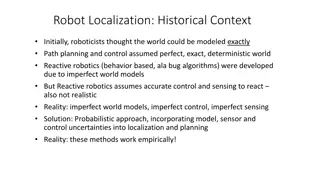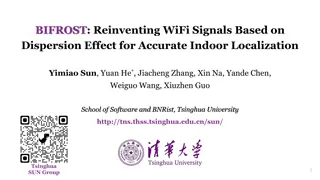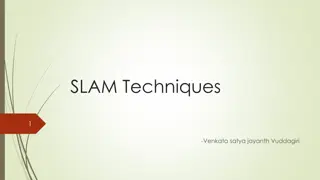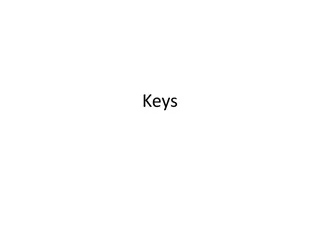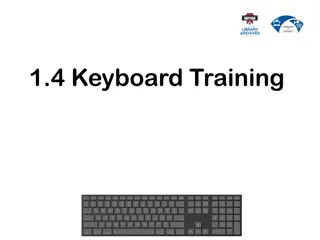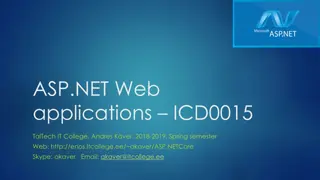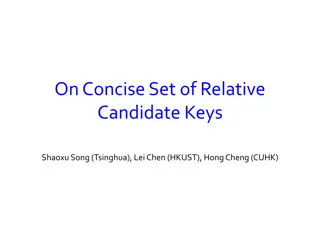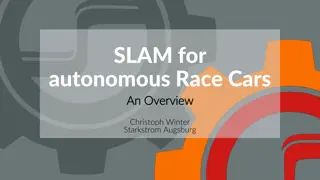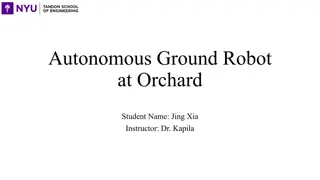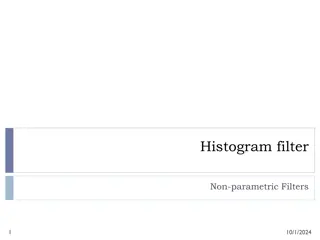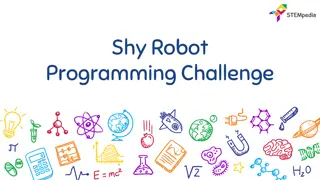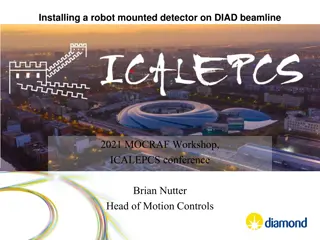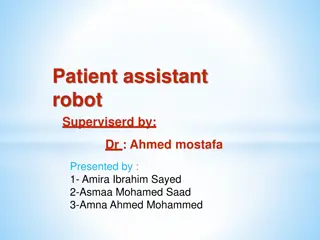Robocup Localization - Keys for Robot Functionality
Localization plays a crucial role in helping robots understand their position and make decisions. It is essential for tasks such as planning moves and solving vision-related problems. Implementation involves using a combination of data from robot vision, internal gyro, and motion to estimate the robot's location within a space.
Download Presentation

Please find below an Image/Link to download the presentation.
The content on the website is provided AS IS for your information and personal use only. It may not be sold, licensed, or shared on other websites without obtaining consent from the author.If you encounter any issues during the download, it is possible that the publisher has removed the file from their server.
You are allowed to download the files provided on this website for personal or commercial use, subject to the condition that they are used lawfully. All files are the property of their respective owners.
The content on the website is provided AS IS for your information and personal use only. It may not be sold, licensed, or shared on other websites without obtaining consent from the author.
E N D
Presentation Transcript
Advanced LabVIEW http://workshop.frclabviewtutorials.com
Building A Robust Autonomous If your robot: Is easy to code for auto Has the software architected so that auto coding is simple Has driver s that are practiced You have a mountain of potential to do well.
Ingredients Quick, effective mechanisms Easy to edit Use sensors (closed loop control) Appropriate sensors to help your robot account for inconsistencies in field, setup, game pieces, battery level, etc.
Closed Loop Control Open Loop:
Closed Loop Control Open Loop Closed Loop
Closed Loop Control Open Loop Closed Loop Example
Closed Loop Control Open Loop Closed Loop Example Move the arm
Closed Loop Control Open Loop Closed Loop Example Move the arm Tele-op.vi
Closed Loop Control Open Loop Closed Loop Example Move the arm Tele-op.vi Motor X = .25
Closed Loop Control Open Loop Closed Loop Example Set Arm Position to 90 Tele-op.vi Motor X = .25 Potentiometer
Closed Loop Control Open Loop Closed Loop Example (arm position) Set Arm Position to 90 Tele-op.vi Motor X Potentiometer
Closed Loop Control - PID PID stand for: Proportional Integral Derivative (arm position) Set Arm Position to 90 Tele-op.vi Motor X Potentiometer
Closed Loop Control - PID PID stand for: Proportional Integral Derivative Output = Kp E(t) + Ki E (t) + KdE (t)
PID Proportional
PID Proportional Constant multiplied by error (offset) The larger this is, the faster the robot approaches the setpoint (smaller rise time) If too large, the robot will overshoot the target consistently
PID Proportional Constant multiplied by error (offset) The larger this is, the faster the robot approaches the setpoint (smaller rise time) If too large, the robot will overshoot the target consistently Integral Constant multiplied by integral of all previous error values The larger this is, the less overshoot and settling time (less bounce) If too large, the robot will eventually react to any error violently
PID Proportional Constant multiplied by error (offset) The larger this is, the faster the robot approaches the setpoint (smaller rise time) Integral Constant multiplied by integral of all previous error values Used to eliminate steady state error (reducing offset after movement) Differential The larger this is, the less overshoot and settling time (less bounce)
PID Tuning
PID Tuning Several methods available Ziegler Nichols* Tyreus Luyben Cohen Coon str m-H gglund Manual Tuning*
PID Example code
Ingredients (NA) Quick, effective mechanisms ( ) Easy to edit ( ) Use sensors (closed loop control) Appropriate sensors to help your robot account for inconsistencies in field, setup, game pieces, battery level, etc.
Sensors - Encoder Places to use encoders: When trying to measure rotational speed Trying to measure rotational distances possibly greater than 8 rotations. Don t care about starting position
Sensors - Encoder Places to use encoders: When trying to measure rotation speed Trying to measure rotational distances possibly greater than 8 rotations. Don t care about starting position Examples: Drive train Fly Wheel/wheeled shooter
Sensors - Encoder Reading
Sensors - Encoder Control
Sensors - Potentiometer Places to use potentiometers: Trying to measure rotational distances less than 8 rotations. Care about starting position or absolute positions Examples: Arm angles Elevator positions
Sensors - Potentiometer Control
Sensors - Potentiometer Note: Easy way to make potentiometer relative to a known point: https://www.frclabviewtutorials.com/tutorials/sensors/roborio/pot entiometer/
Sensors - Gyro Places to use a Gyro: When trying to drive perfectly straight When trying to turn to specific angles (especially in auto)
Sensors - Gyro Control
Sensors - Vision Demo
Sensors - Other https://www.frclabviewtutorials.com/tutorials/sensors/dashboar d/arduino/