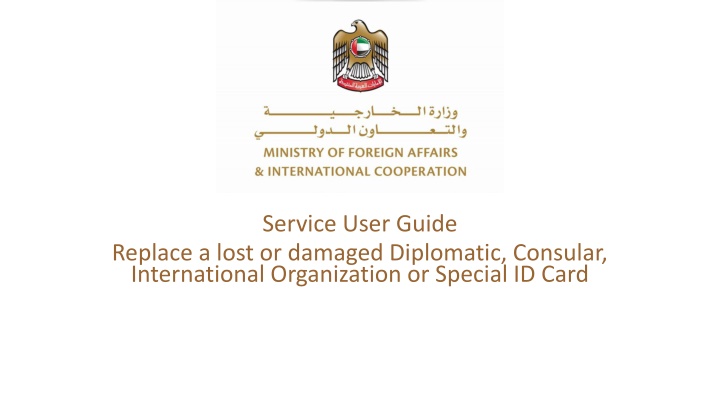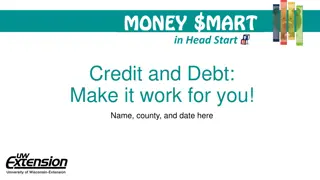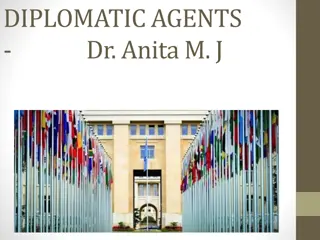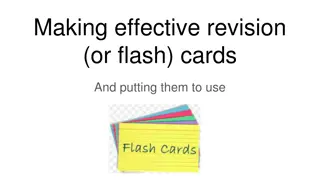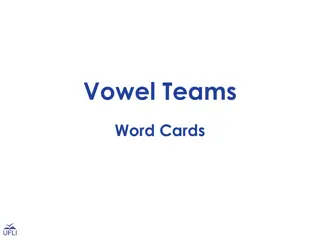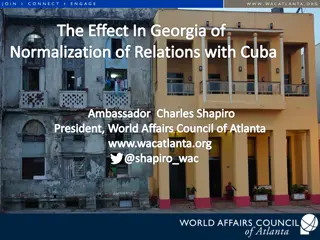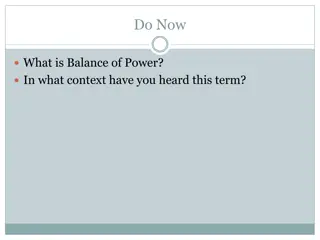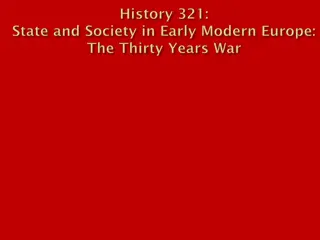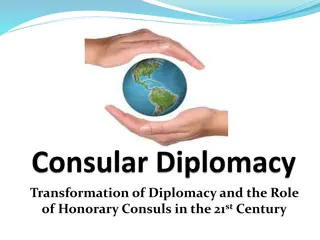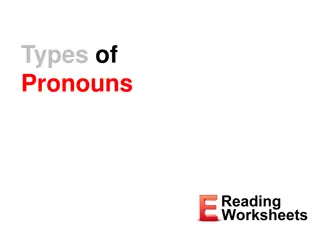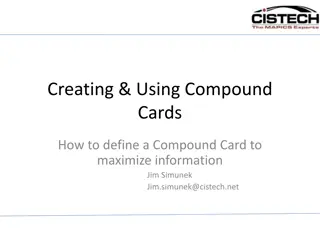Replace or Modify Diplomatic, Consular, or International Organization ID Cards Guide
Learn how to replace or modify lost or damaged Diplomatic, Consular, International Organization, or Special ID cards. Follow a simple process including logging in, selecting the replacement option, filling a form, uploading documents, and awaiting confirmation. The Mission will notify you once the new ID card is ready. Instructions include helpful images for each step.
Download Presentation

Please find below an Image/Link to download the presentation.
The content on the website is provided AS IS for your information and personal use only. It may not be sold, licensed, or shared on other websites without obtaining consent from the author.If you encounter any issues during the download, it is possible that the publisher has removed the file from their server.
You are allowed to download the files provided on this website for personal or commercial use, subject to the condition that they are used lawfully. All files are the property of their respective owners.
The content on the website is provided AS IS for your information and personal use only. It may not be sold, licensed, or shared on other websites without obtaining consent from the author.
E N D
Presentation Transcript
Service User Guide Replace a lost or damaged Diplomatic, Consular, International Organization or Special ID Card
Modify Data on a Diplomatic, Consular, International Organizations or Special ID Card
1. Log in using the Missions registered email address 2. Select Request lost or damaged ID card Replacement from the service options
3. Fill the form and upload the required documents 4. Send the request. You will receive a confirmation message.
5. The Mission will receive an email when the ID card is ready. The card will be mailed to the Mission. Add a screenshot of the email