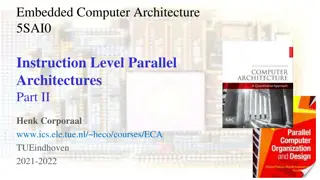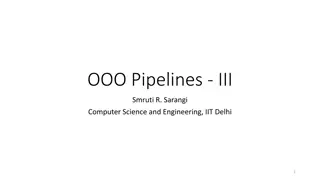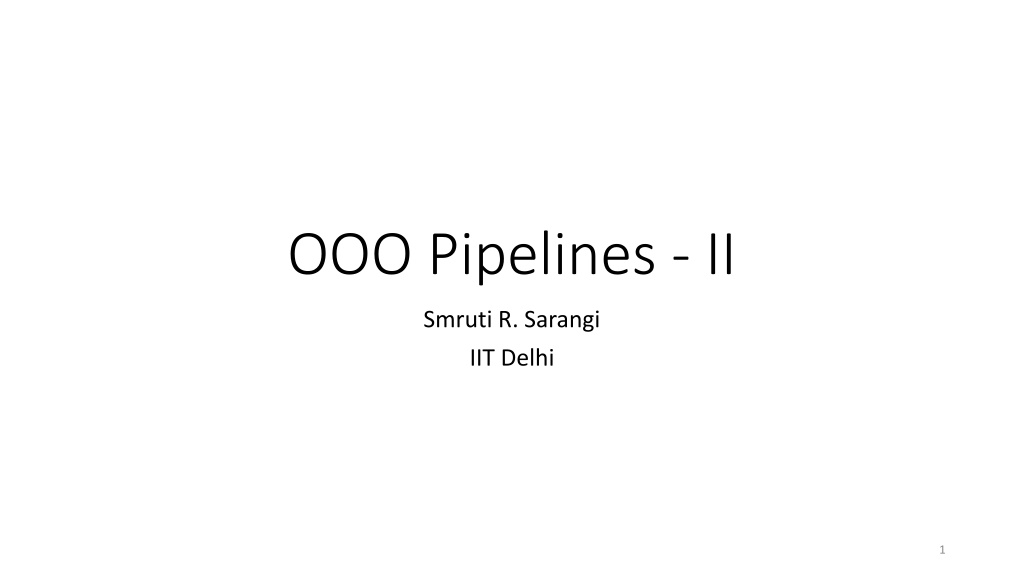
Renaming Techniques in Processor Design
This content discusses the concept of renaming in processor design, focusing on architectural registers and virtual registers. It explains the necessity of renaming for handling dependences between instructions and ensuring precise exceptions. The use of physical register files and reservation stations as approaches for renaming is explored, along with mapping architectural registers to physical registers. Examples are provided to illustrate the mapping process in the context of instruction execution.
Download Presentation

Please find below an Image/Link to download the presentation.
The content on the website is provided AS IS for your information and personal use only. It may not be sold, licensed, or shared on other websites without obtaining consent from the author. Download presentation by click this link. If you encounter any issues during the download, it is possible that the publisher has removed the file from their server.
E N D
Presentation Transcript
OOO Pipelines - II Smruti R. Sarangi IIT Delhi 1
Contents Renaming Instruction Window Wakeup and Bypass Load Store Queue Reorder Buffer and Precise Exceptions 2
Renaming (architectural registers virtual registers) Consider a 4-issue processor 4 instructions are being renamed each cycle 4 instructions have 8 read operands, and 4 write operands Each read operand, needs to read its value from a virtual register Each write operand needs to be assigned a new virtual register Dependences between the instructions need to be taken care of There are two main approaches Renaming with a physical register file Renaming with reservation stations 3
Renaming with a physical register file Every ISA has a set of registers that are visible to software These are called architectural registers x86 has 8 x86-16 has 16 ARM has 16 MIPS has 32 To ensure precise exceptions, the architecture registers should appear to be updated in-order However, inside the processor we need to do renaming to eliminate output and anti dependences 4
Physical Register File R1 R2 R16 Architectural register file Physical register file 5
Physical Register File If we have 16 architectural registers, we can have 128 physical registers In this case, architectural registers exist in principle. There is no separate architectural register file. Each architectural register is mapped to one and only one physical register at any point in time. 112 physical registers are unmapped. They either are empty or contain a value that will be overwritten by a later instruction 6
Example mov r1, 1 add r1, r2, r3 add r4, r1, 1 mov r2, 5 add r6, r2, r8 mov r1, 8 add r9, r1, r2 mov p11, 1 add p12, p2, p3 add p41, p12, 1 mov p21, 5 add p61, p21, p8 mov p13, 8 add p91, p13, p21 r series architecture, p series physical At the beginning ri is mapped to pi With time the mapping changes p12 contains the value of r1 till the value is overwritten. p13 contains the new value. At this p12 contains an interim value 7
Example - II We need 16 physical registers to contain the latest values of architectural registers 112 physical registers can possibly contain interim values that might be required by instructions in the OOO pipeline (also called in-flight instructions) More are the number of physical registers more are the number of instructions that can simultaneously be in flight more is the ILP Renaming: convert architectural register id physical register id 8
Rename Stage Three Structures Register Address Table (RAT) Translate architectural register id to physical register id Dependency Check Logic (DCL) Take care of dependences between instructions issued in the same cycle Free List or Free Queue Maintain a list of unmapped physical registers 9
Register Address Table Physical register ids Architectural register ids RAT table 10
Free List It is queue of unmapped physical register file ids An entry is removed from it when we need to assign it to an architectural register id When is an entry added to it? LATER Update the RAT with the new mapping Physical register id 11
Operation of the RAT Table 32 28 free list add r1, r2, r3 14 29 34 r1 r2 r3 add p32, p29, p34 mov r3, r1 mov p28, p32 12
Dependency Check Logic add r1, r2, r3 add r4, r1, 1 Let us say r1 is mapped to p11 The second instruction needs to read the mapping of r1 as p11 What if both instructions are sent to the RAT together? 13
Dependency Check Logic - II from RAT r1 px r4 py r3 pz px inst 2 All mappings from the RAT from RAT 1) add r1, r2, r3 2) add r4, r1, 1 3) add r3, r4, r6 py px inst 3 14
Available bit in the rename table entry We need some more information in each entry A available bit It indicates whether the result can be found in the physical register file and the rest of the pipeline or not rename table entry available bit physical register id 15
Contents Renaming Instruction Window Wakeup and Bypass Load Store Queue Reorder Buffer and Precise Exceptions 16
Dispatch Till the rename stage, instructions proceed in-order Dispatch Send the instruction to the instruction window (IW) Instruction Window Rename 17
Instruction Window Status of an instruction in the window ready bit 1 ready bit 2 valid opcode src tag1 src tag2 dest tag imm1 imm2 opcode type of operation: add, subtract, multiply tag physical register id ready bit does the physical register file contain the corresponding value 18
At any point in the instruction window Instructions waiting for an operand to be ready Instructions whose operands are ready 19
Select and Execute Instruction Window Select unit Register File Read Execution Unit 1 Execution Unit 3 Execution Unit 4 Execution Unit 2 20
Select Unit Interface request grant Select unit 21
Tree Structured Select Unit requests requests requests Request Root Node Granted Request Request Granted 22
Select Unit for Multiple Resources What if we have 2 adders, 2 multipliers, and 1 divider Solution: Have a separate select unit for each class of instructions For a select unit that caters to multiple FUs (functional units) Two options: Option 1 Chain select units grant request grant XOR Select Unit 2 Select Unit 1 grant request 23
Option 2: Multiple request signals Send multiple request signals (up to n) Every level sends at most n requests to the root The root selects at most n requests, and issues grant signals This circuit is more complicated than serial select circuits 24
Select policies Random Oldest First Type of opcode The adder processes adds, subtracts, loads, and stores Choose the type of instruction For example, reduce the priority of stores Or, increase the priority of loads 25
Read operands from the register file and Issue to the execution units Instruction Window Select unit 2k read ports port interface to the external world k issue width Register File Read Execution Unit 1 Execution Unit 3 Execution Unit 4 Execution Unit 2 26
Execute Instruction Window Select unit Register File Read Execution Unit 1 Execution Unit 3 Execution Unit 4 Execution Unit 2 27
Case of Load and Store Instructions ld r1, 4[r3] st r2, 10[r5] First, the instructions are sent to the adder to compute the effective address. In this case: 4 + (contents of r3), 10 + (contents of r5) Next, they are sent to a load-store unit Sends the loads and stores to the data cache Loads can execute immediately Stores update the processor s state (remember precise exceptions) We cannot afford to write the value of stores on the wrong path 28
Pipeline Stages Fetch Decode Rename Dispatch Select Reg. Read Execute B. Pred 29
Contents Renaming Instruction Window Wakeup and Bypass Load Store Queue Reorder Buffer and Precise Exceptions 30
Wakeup How does an instruction in the IW know that its operands are ready The producer instructions need to let it know Once a producer finishes executing Broadcast the tag (destination physical register id) to the entries of the IW Each entry marks its corresponding operand as ready if the tag matches This is called wakeup 31
Instruction Window tag bus tag bus 32
Instruction Window - II tag tag src tag 1 src tag 2 ready bit 1 ready bit 2 33
When should we broadcast the tag? 1) add r1, r2, r3 2) add r4, r1, r5 Reg. Write Rename Dispatch Select Reg. Read Execute (1) Option 1 (2) (1) (2) Option 2 (2) (1) Option 3 35
Let us consider Option 3 Allows back-to-back (in consecutive cycles) execution What needs to be done: When (1) is in the Reg. read stage, (2) needs to be in the select stage This is possible if we broadcast the tag for (1) when it is in the reg-read stage (2) picks up the tag, wakes up, and gets selected for the next cycle 36
Reg. Write Rename Dispatch Select Reg. Read Execute (1) Broadcast Tag Forward Reg. Write Rename Dispatch Select Reg. Read Execute (2) Wakeup 37
Structure of the Pipeline Reg. Write Rename Dispatch Select Reg. Read Execute Broadcast Tag Wakeup 38
Forwarding Logic in the Execution Unit Also called bypass paths Functional Unit from the Register File 39
Difficult - Begin When should we mark the available bit? Option 1: Along with the register write Select/ Wakeup Reg. Write Reg. Rename Dispatch Execute Read/BCast Some instructions that have arrived after the broadcast might wait forever 40
When should we mark the available bit? Option 2: Along with the broadcast Select/ Wakeup Reg. Write Reg. Rename Dispatch Execute Read/BCast The instructions being written to the IW, will miss the broadcast and the update of the available bit 41
What to do? Let us fix solutions 1 and 2 Basic features of a new solution: Realization: Instructions being written to the IW will miss the broadcast These instructions would have also read the available bit to be 0 As a result: they will wait forever What does the teacher do if some students in the class are sleeping? ANSWER: Take one more class What is the solution here: Double broadcast 42
Difficult - End Double Broadcast Both solutions 1 and 2 can be fixed, if two broadcast messages are sent Let us look at one solution Set the available bit to 1 along with sending the Broadcast message There might be some instructions that miss the broadcast Log the Broadcasted tags in a temporary structure Also record all the instructions that are being dispatched in a separate structure called the dispatch buffer In the next cycle Match the tags with entries in the dispatch buffer. If there is a match, update the corresponding IW entry Clear the entries for the last cycle in the dispatch buffer 43
Contents Renaming Instruction Window Wakeup and Bypass Load Store Queue Reorder Buffer and Precise Exceptions 44
Load-Store Queue (LSQ): Actually maintain two queues Load queue Queue of all load instructions Store queue Queue of all store instructions Allocate an entry at decode time (allocated in order) Don t ask when to deallocate an entry (ask later) When the effective address is computed, update the entry And follow these steps: 45
Updating the Address of a Load Time Load Queue Search Store Queue Search earlier entries in both queues Find the latest entry (among all earlier entries), which matches the following criteria I. Unresolved (address not known) store II. Store to the same address (if address is known store value is known) III. Load to the same address, value fetched from memory 46
Updating the address of a Load - II Case I: Unresolved store Option 1: Wait Option 2: Speculate and move ahead to cases II and III Case II: Store to the same address Store load forwarding Case III: Load to the same address, value known Load load forwarding None of these cases Send the load instruction to memory 47
Load: Obtain data from memory Write the data to the corresponding register Broadcast a tag for wakeup (if required) Save the data in the LSQ entry 48
Updating the address/data of a store Time Load Queue Search Store Queue Search backwards (towards later entries) till we find a store that is either unresolved or has the same address. Let such an entry have index i (-1 if none found). Find all loads between current store and i , with the same address. Store load forward If there are loads with a different address, mark them as ready 49
Contents Renaming Instruction Window Wakeup and Bypass Load Store Queue Reorder Buffer and Precise Exceptions 50