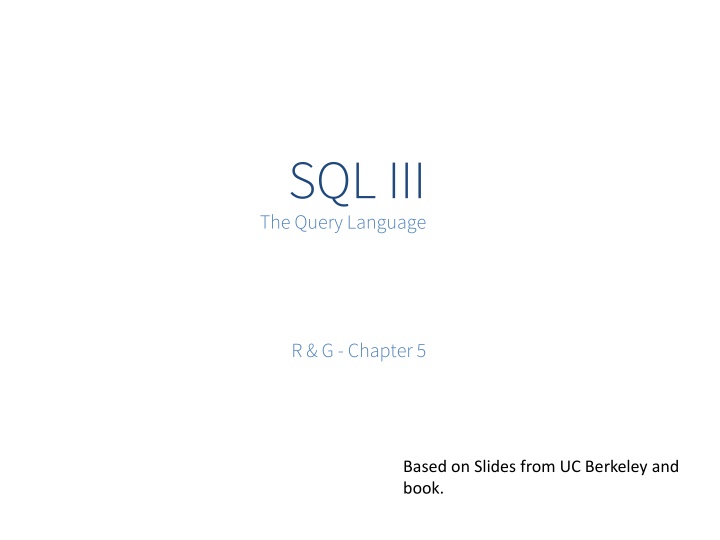
Query Language Use in Database Management Systems
Explore the intricacies of SQL query optimization, execution, relational operators, and buffer management. Learn about handling NULL values, aggregate operations, joins, and different types of joins like inner and left outer joins through practical examples.
Uploaded on | 0 Views
Download Presentation

Please find below an Image/Link to download the presentation.
The content on the website is provided AS IS for your information and personal use only. It may not be sold, licensed, or shared on other websites without obtaining consent from the author. If you encounter any issues during the download, it is possible that the publisher has removed the file from their server.
You are allowed to download the files provided on this website for personal or commercial use, subject to the condition that they are used lawfully. All files are the property of their respective owners.
The content on the website is provided AS IS for your information and personal use only. It may not be sold, licensed, or shared on other websites without obtaining consent from the author.
E N D
Presentation Transcript
SQL III The Query Language R & G - Chapter 5 Based on Slides from UC Berkeley and book.
Query Execution We start from here Declarative Query (SQL) Query Optimization and Execution (Relational) Operators File and Access Methods Buffer Management Disk Space Management
NULL Values: Truth table p q p OR q p AND q p = q TRUE TRUE TRUE TRUE TRUE TRUE FALSE FALSE TRUE FALSE TRUE Unknown Unknown TRUE Unknown TRUE FALSE FALSE FALSE TRUE FALSE FALSE TRUE FALSE FALSE Unknown Unknown FALSE Unknown FALSE TRUE Unknown Unknown Unknown TRUE Unknown FALSE Unknown Unknown FALSE Unknown Unknown Unknown Unknown Unknown
NULLs bname Downtown Boston Perry Mianus Kenmore bcity assets 9M 1.7M .4M NULL Given: branch2= Horse Horse Boston Aggregate operations: SUM -------- 11.1M returns SELECT SUM(assets) FROM branch2 NULL is ignored Same for AVG, MIN, MAX But.... COUNT(assets) retunrs 4! Let branch3 an empty relation Then: SELECT SUM(assets) FROM branch3 returns NULL but COUNT(<empty rel>) = 0
Joins SELECT (column_list) FROM table_name [INNER | NATURAL | {LEFT | RIGHT | FULL} | {OUTER}] JOIN table_name ON qualification_list WHERE INNER is default SELECT sname FROM sailors S JOIN reserves R ON S.sid=R.sid; SELECT sname FROM sailors S NATURAL JOIN reserves R WHERE R.bid = 102;
Inner Joins SELECT s.sid, s.sname, r.bid FROM Sailors s, Reserves r WHERE s.sid = r.sid Both are equivalent! SELECT s.sid, s.sname, r.bid FROM Sailors s INNER JOIN Reserves r ON s.sid = r.sid
Left Outer Join Returns all matched rows, plus all unmatched rows from the table on the left of the join clause (use nulls in fields of non-matching tuples) SELECT s.sid, s.sname, r.bid FROM Sailors s LEFT OUTER JOIN Reserves r ON s.sid = r.sid; Returns all sailors & bid for boat in any of their reservations Note: no match for s.sid? r.sid IS NULL!
SELECT s.sid, s.sname, r.bid FROM Sailors s LEFT OUTER JOIN Reserves r ON s.sid = r.sid; sid sname rating age 22 Dustin 31 Lubber 95 Bob sid bid 22 101 10/10/96 95 103 11/12/96 day 7 8 3 45.0 55.5 63.5 NULL
Right Outer Join Returns all matched rows, plus all unmatched rows from the table on the right of the join clause (use nulls in fields of non-matching tuples) SELECT s.sid, b.bid, b.bname FROM Reserves r RIGHT OUTER JOIN Boats b ON r.bid = b.bid; Returns all boats & information on which ones are reserved Note: no match for b.bid? r.bid IS NULL!
Full Outer Join Full Outer Join returns all (matched or unmatched) rows from the tables on both sides of the join clause SELECT r.sid, b.bid, b.bname FROM Reserves2 r FULL OUTER JOIN Boats2 b ON r.bid = b.bid; Returns all boats & all information on reservations No match for r.bid? b.bid IS NULL AND b.bname is NULL No match for b.bid? r.sid is NULL
Constraints Over Multiple Relations CREATE TABLE Sailors ( sid sname CHAR(10), rating INTEGER, age REAL, PRIMARY KEY (sid), CHECK ( (SELECT COUNT (s.sid) FROM Sailors s) + (SELECT COUNT (b.bid) FROM Boats b) < 100 )) Number of boats plus number of sailors is < 100 INTEGER,
Constraints Over Multiple Relations Number of boats plus number of sailors is < 100 CREATE TABLE Sailors ( sid sname CHAR(10), rating INTEGER, age REAL, PRIMARY KEY (sid), ) INTEGER, Awkward and wrong! Only checks sailors! ASSERTION is the right solution; not associated with either table. Unfortunately, not supported in many DBMS. Triggers are another solution. CREATE ASSERTION smallClub CHECK ( (SELECT COUNT (S.sid) FROM Sailors S) + (SELECT COUNT (B.bid) FROM Boats B) < 100 )
Views Views
Views: Named Queries CREATE VIEW view_name AS select_statement Makes development simpler Often used for security Not materialized CREATE VIEW Redcount AS SELECT b.bid, COUNT(*) AS scount FROM Boats b, Reserves2 r WHERE r.bid = b.bid AND b.color = 'red' GROUP BY b.bid
Views Instead of Relations in Queries CREATE VIEW Redcount AS SELECT b.bid, COUNT(*) AS scount FROM Boats b, Reserves2 r WHERE r.bid = b.bid AND b.color = 'red' GROUP BY b.bid Redcount SELECT bname, scount FROM Redcount r, Boats2 b WHERE r.bid = b.bid AND scount < 10
Views create view vs INTO (2) CREATE VIEW branch2 AS SELECT bname, bcity FROM branch (1) SELECT bname, bcity FROM branch INTO branch2 vs (1) creates new table that gets stored on disk (2) creates virtual table (materialized when needed) Therefore: changes in branch are seen in the view version of branch2 (2) but not for the (1) case.
Subqueries in FROM Like a view create on the fly SELECT bname, scount FROM Boats2 b, (SELECT b.bid, COUNT(*) FROM Boats b, Reserves2 r WHERE r.bid=b.bid AND b.color='red' GROUP BY b.bid) AS Reds(bid, scount) WHERE Reds.bid=b.bid AND scount < 10
Common Table Expressions: WITH Another view creation on the fly syntax WITH Reds(bid, scount) AS (SELECT b.bid, COUNT(*) FROM Boats b, Reserves2 r WHERE r.bid=b.bid AND b.color='red' GROUP BY b.bid) SELECT bname, scount FROM Boads2 b, Reds WHERE Reds.bid=b.bid AND scount < 10
Find the rating for which the average age of sailors is the minimum over all ratings : SELECT Temp.rating, Temp.avgage FROM (SELECT S.rating, AVG(S.age) AS avgage, FROM Sailors S GROUP BY S.rating) AS Temp WHERE Temp.avgage = (SELECT MIN(Temp.avgage) FROM Temp)
SQL: Modification Commands Deletion: DELETE FROM <relation> [WHERE <predicate>] Example: 1. DELETE FROM account -- deletes all tuples in account 2. DELETE FROM account WHERE bname IN (SELECT bname FROM branch WHERE bcity = Bkln ) -- deletes all accounts from Brooklyn branch
SQL: Modification Commands View Updates: Suppose we have a view: CREATE VIEW branch-loan AS SELECT bname, lno FROM loan And we insert: INSERT INTO branch-loan VALUES( Perry , L-308) Then, the system will insert a new tuple ( Perry , L-308, NULL) into loan
SQL: Modification Commands What about... CREATE VIEW depos-account AS SELECT cname, bname, balance FROM depositor as d, account as a WHERE d.acct_no = a.acct_no INSERT INTO depos-account VALUES( Smith , Perry , 500) How many relations we need to update? Many systems disallow
24 Discretionary Access Control GRANT privileges ON object TO users [WITH GRANT OPTION] Object can be a Database, Table or a View Privileges can be: Select Insert Delete References (cols) allow to create a foreign key that references the specified column(s) All Can later be REVOKED Users can be single users or groups See R&G Chapter 17 for more details.
Embedded SQL Embedded SQL
Writing Applications with SQL SQL is not a general purpose programming language. + Tailored for data retrieval and manipulation + Relatively easy to optimize and parallelize Awkward to write entire apps in SQL Options: Make the query language Turing complete Avoids the impedance mismatch makes simple relational language complex Allow SQL to be embedded in regular programming languages.
Cursors Can declare a cursor on a relation or query Can open a cursor Can repeatedly fetch a tuple (moving the cursor) Special return value when all tuples have been retrieved. ORDER BY allows control over the order tuples are returned. Fields in ORDER BY clause must also appear in SELECT clause. LIMIT controls the number of rows returned (good fit w/ORDER BY) Can also modify/delete tuple pointed to by a cursor A non-relational way to get a handle to a particular tuple
Database APIs A library with database calls (API) special objects/methods passes SQL strings from language, presents result sets in a language-friendly way ODBC a C/C++ standard started on Windows JDBC a Java equivalent Most scripting languages have similar things E.g. in Python there s the psycopg2 driver ODBC/JDBC try to be DBMS-neutral at least try to hide distinctions across different DBMSs
Summary Relational model has well-defined query semantics SQL provides functionality close to basic relational model (some differences in duplicate handling, null values, set operators, ) Typically, many ways to write a query DBMS figures out a fast way to execute a query, regardless of how it is written.
Triggers (Active database) Trigger: A procedure that starts automatically if specified changes occur to the DBMS Analog to a "daemon" that monitors a database for certain events to occur Three parts: Event (activates the trigger) Condition (tests whether the triggers should run) [Optional] Action (what happens if the trigger runs) Semantics: When event occurs, and condition is satisfied, the action is performed.
Triggers Event,Condition,Action Events could be : BEFORE|AFTER INSERT|UPDATE|DELETE ON <tableName> e.g.: BEFORE INSERT ON Professor Condition is SQL expression or even an SQL query (query with non-empty result means TRUE) Action can be many different choices : SQL statements , body of PSM, and even DDL and transaction-oriented statements like commit .
Example Trigger Assume our DB has a relation schema : Professor (pNum, pName, salary) We want to write a trigger that : Ensures that any new professor inserted has salary >= 60000
Example Trigger CREATE TRIGGER minSalary BEFORE INSERT ON Professor for what context ? BEGIN check for violation here ? END;
Example Trigger CREATE TRIGGER minSalary BEFORE INSERT ON Professor FOR EACH ROW BEGIN Violation of Minimum Professor Salary? END;
Example Trigger CREATE TRIGGER minSalary BEFORE INSERT ON Professor FOR EACH ROW BEGIN IF (:new.salary < 60000) THEN RAISE_APPLICATION_ERROR (-20004, of Minimum Professor Salary ); END IF; Violation END;
Example trigger CREATE TRIGGER minSalary BEFORE INSERT ON Professor FOR EACH ROW DECLARE temp int; -- dummy variable not needed BEGIN IF (:new.salary < 60000) THEN RAISE_APPLICATION_ERROR (-20004, of Minimum Professor Salary ); END IF; Violation temp := 10; -- to illustrate declared variables END; . run;
Details of Trigger Example BEFORE INSERT ON Professor This trigger is checked before the tuple is inserted FOR EACH ROW specifies that trigger is performed for each row inserted :new refers to the new tuple inserted If (:new.salary < 60000) then an application error is raised and hence the row is not inserted; otherwise the row is inserted. Use error code: -20004; this is in the valid range
Example Trigger Using Condition CREATE TRIGGER minSalary BEFORE INSERT ON Professor FOR EACH ROW WHEN (new.salary < 60000) BEGIN RAISE_APPLICATION_ERROR (-20004, Minimum Professor Salary ); END; . run; Violation of Conditions can refer to old/new values of tuples modified by the statement activating the trigger.
Triggers: REFERENCING CREATE TRIGGER minSalary BEFORE INSERT ON Professor REFERENCING NEW as newTuple FOR EACH ROW WHEN (newTuple.salary < 60000) BEGIN RAISE_APPLICATION_ERROR (-20004, of Minimum Professor Salary ); END; . run; Violation
Example Trigger CREATE TRIGGER minSalary BEFORE UPDATE ON Professor REFERENCING OLD AS oldTuple NEW as newTuple FOR EACH ROW WHEN (newTuple.salary < oldTuple.salary) BEGIN RAISE_APPLICATION_ERROR (-20004, Salary Decreasing !! ); END; . run; Ensure that salary does not decrease
Triggers (Active database) Trigger: A procedure that starts automatically if specified changes occur to the DBMS Analog to a "daemon" that monitors a database for certain events to occur Three parts: Event (activates the trigger) Condition (tests whether the triggers should run) [Optional] Action (what happens if the trigger runs) Semantics: When event occurs, and condition is satisfied, the action is performed.
Another Trigger Example (SQL:99) CREATE TRIGGER youngSailorUpdate AFTER INSERT ON SAILORS REFERENCING NEW TABLE AS NewSailors FOR EACH STATEMENT INSERT INTO YoungSailors(sid, name, age, rating) SELECT sid, name, age, rating FROM NewSailors N WHERE N.age <= 18
Row vs Statement Level Trigger Row level: activated once per modified tuple Statement level: activate once per SQL statement Row level triggers can access new data, statement level triggers cannot always do that (depends on DBMS). Statement level triggers will be more efficient if we do not need to make row-specific decisions
When to use BEFORE/AFTER Based on efficiency considerations or semantics. Suppose we perform statement-level after insert, then all the rows are inserted first, then if the condition fails, and all the inserted rows must be rolled back Not very efficient !!
Combining multiple events into one trigger CREATE TRIGGER salaryRestrictions AFTER INSERT OR UPDATE ON Professor FOR EACH ROW BEGIN IF (INSERTING AND :new.salary < 60000) THEN RAISE_APPLICATION_ERROR (-20004, 'below min salary'); END IF; IF (UPDATING AND :new.salary < :old.salary) THEN RAISE_APPLICATION_ERROR (-20004, Salary Decreasing !!'); END IF; END;
Summary : Trigger Syntax CREATE TRIGGER <triggerName> BEFORE|AFTER INSERT|DELETE|UPDATE [OF <columnList>] ON <tableName>|<viewName> [REFERENCING [OLD AS <oldName>] [NEW AS <newName>]] [FOR EACH ROW] (default is FOR EACH STATEMENT ) [WHEN (<condition>)] <PSM body>;
MySQL Triggers mysql> delimiter // mysql> CREATE TRIGGER upd_check BEFORE UPDATE ON account -> FOR EACH ROW -> BEGIN -> IF NEW.amount < 0 THEN -> SET NEW.amount = 0; -> ELSEIF NEW.amount > 100 THEN -> SET NEW.amount = 100; -> END IF; -> END;// mysql> delimiter ;
CREATE TABLE employees_audit ( id INT AUTO_INCREMENT PRIMARY KEY, employeeNumber INT NOT NULL, lastname VARCHAR(50) NOT NULL, changedat DATETIME DEFAULT NULL, action VARCHAR(50) DEFAULT NULL ); DELIMITER $$ CREATE TRIGGER before_employee_update BEFORE UPDATE ON employees FOR EACH ROW BEGIN INSERT INTO employees_audit SET action = 'update', employeeNumber = OLD.employeeNumber, lastname = OLD.lastname, changedat = NOW(); END$$ DELIMITER ;
Constraints versus Triggers Constraints are useful for database consistency Use IC when sufficient More opportunity for optimization Not restricted into insert/delete/update Triggers are flexible and powerful Alerters Event logging for auditing Security enforcement Analysis of table accesses (statistics) Workflow and business intelligence But can be hard to understand Several triggers (Arbitrary order unpredictable !?) Chain triggers (When to stop ?) Recursive triggers (Termination?)
