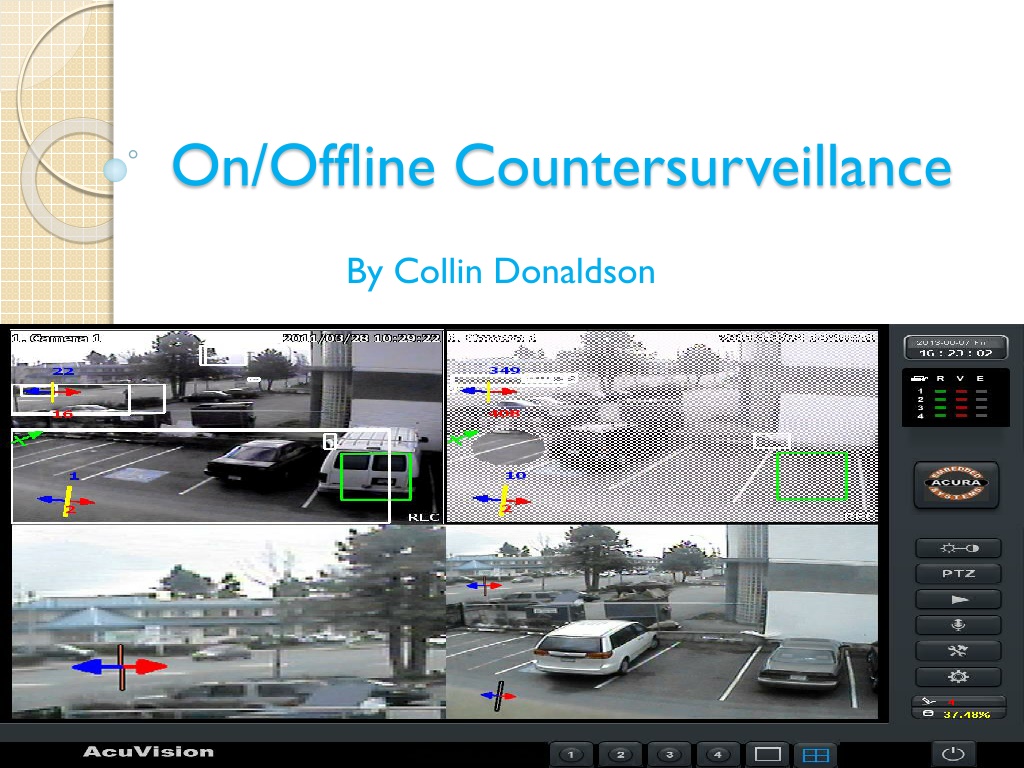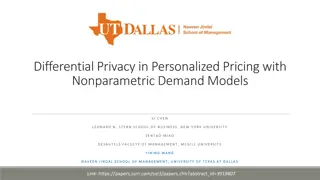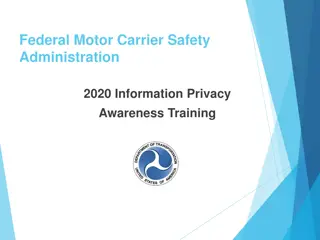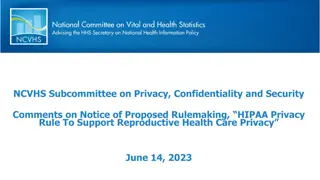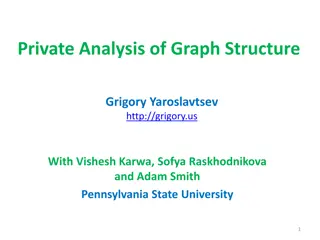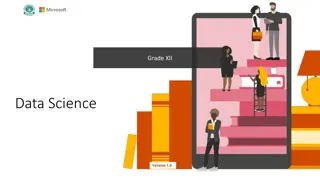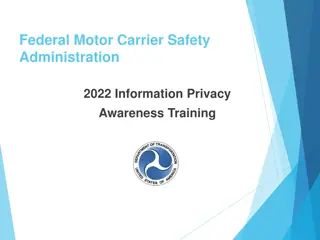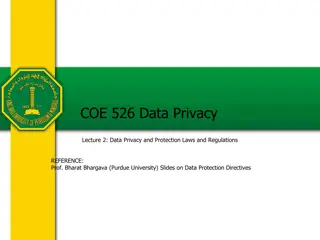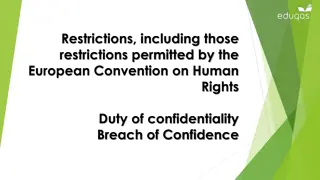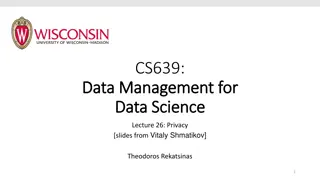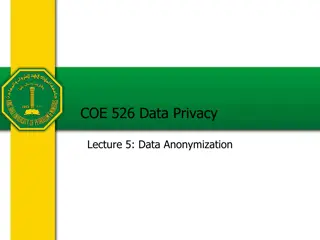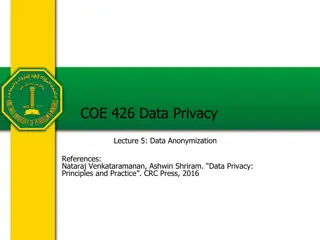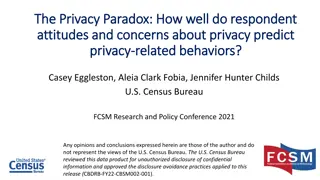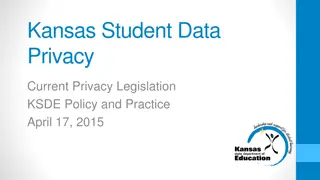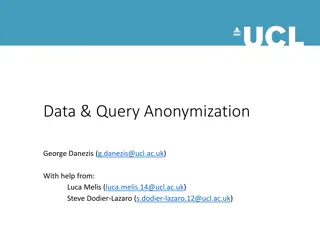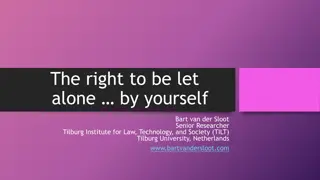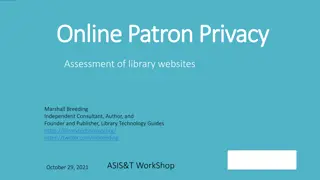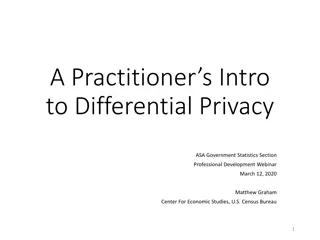Privacy and Countersurveillance: Steps to Protect Your Data
Explore the challenges of modern countersurveillance and discover actionable steps to enhance your privacy online and offline. Learn how to assess your digital footprint, identify tracking entities, and implement countermeasures to safeguard your personal information effectively.
Uploaded on Sep 22, 2024 | 0 Views
Download Presentation

Please find below an Image/Link to download the presentation.
The content on the website is provided AS IS for your information and personal use only. It may not be sold, licensed, or shared on other websites without obtaining consent from the author. Download presentation by click this link. If you encounter any issues during the download, it is possible that the publisher has removed the file from their server.
E N D
Presentation Transcript
On/Offline Countersurveillance By Collin Donaldson
The Difficulty of Modern Countersurveillence Cyber-physical/Embedded System and Cloud Proliferation Big Data marketization (Data Brokers) The paradox of countersurveillance (Info in, Info out) Increased Intelligence Gathering and Sharing Between Governments, Companies, etc. Doxing (Anonymous, Human Flesh Search Engine )
Countermeasures First Step: Decide how private you want to be Second Step: Discover specifically who tracks you Third Step: Control your privacy
Step 1: Ask Yourself Do you care how visible your social media posts are? How about your email address? Location? Search history/preferences? Purchase history? Financial information? Decide approximately what you wish to safeguard
Step One: Ask Yourself (cont.) How much convenience will you sacrifice for PSA? i.e. The cloud is more convenient than physical storage, but is also less PSA
Step 2: Find out who tracks you Services like Disconnect and Mozilla Lightbeam will overtime collect information on people that try to follow you Software like NoScript can block all scripts running on a page, but will also display all the trackers looking at
Step Three Part One: Stop Current Privacy Violations Change your social media preferences (can automate this with software like AVG s Privacy Fix) Use services like Abine's Blur and Dashlane to create and maintain proxy emails, passwords, debit cards, and more When you have to give information (i.e. security questions) falsify them, when legal Consider creating different professional/personal personas
Step Three Part One: Control Your Current Privacy Check privacy policies, especially for freeware Default to Private Browsing Anon Browsing: DuckDuckGo, Startpage, Disconnect Search, Ixquick HTTPS Anti-tracking Block 3rdParty Cookies
Step Three Part One: Control Your Current Privacy Route traffic through a VPN or Tor (may be covered more in depth in future meetings) HTTPS secure emails, or use alternative emails (proxies, homebrews, privacy-dedicated like Riseup or MyKolab) Use a self-destructing text/chat service Limit location tracking Turn off Wi-Fi and Bluetooth when not in use Use PC-level style security for your mobile devices
Step Three Part One: Control Your Current Privacy Pay with cash or disposable debit cards Make sure no one can see/hear your keystrokes when entering a PIN or password Keep devices and documents relatively hidden and secured Enable device tracking in the event of theft/loss Defense in Depth
Step Three Part Two: Control Already Exposed Information Delete unused orphan accounts Use software or shell commands to wipe old data Adapt privacy-friendly practices Delete records of credit cards at existing companies that don t need it Opt-Out of data broker knowledge list
Data Brokers to Opt-Outs NAI (Network Advertising Initiative) DMAchoice (online and off) DAA Ad Choices Spokeo Pipl ZoomInfo Whitepages PeopleSmart CheckPeople BeenVerified Intelius PublicRecords360 ZabaSearch US Search PeopleFinders PeekYou
Alternatively: Automated Opt-Out Services (paid) Safe Shepard Reputation Defender Delete Me