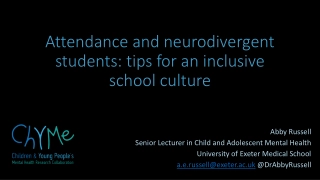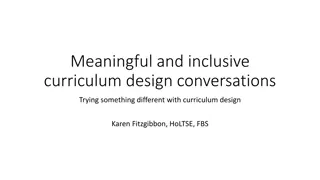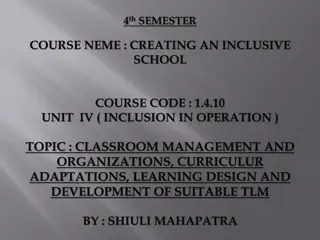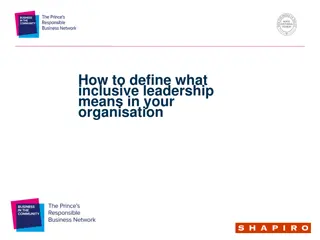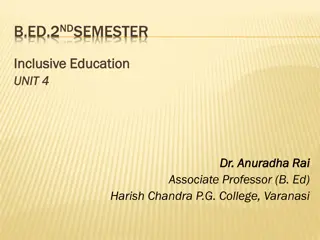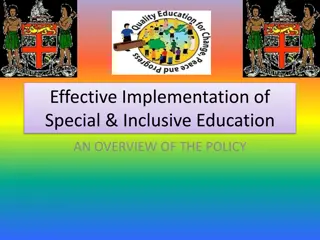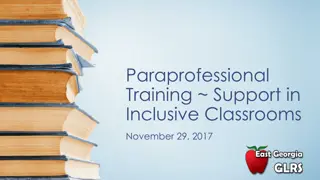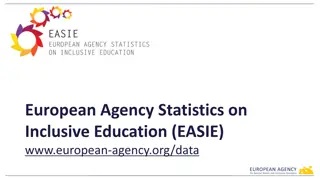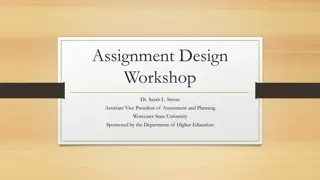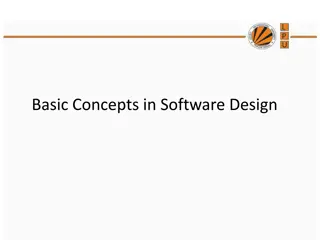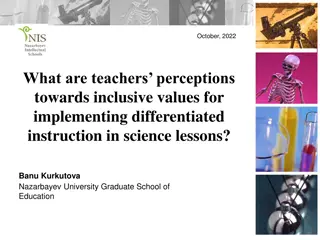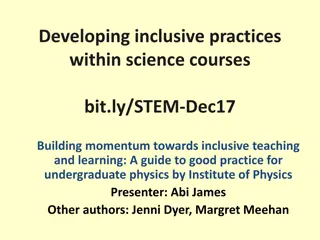Practical Tips for Inclusive Design
Tips for designing content inclusive for all, emphasizing universal design, web accessibility, benefits of good HTML, and proper use of headings.
Download Presentation

Please find below an Image/Link to download the presentation.
The content on the website is provided AS IS for your information and personal use only. It may not be sold, licensed, or shared on other websites without obtaining consent from the author. Download presentation by click this link. If you encounter any issues during the download, it is possible that the publisher has removed the file from their server.
E N D
Presentation Transcript
Starting off right: Practical tips for inclusive design 02/09/19 Presented by: Rachael Verbruggen rachael.verbruggen@uwaterloo.ca Centre for Extended Learning
Delivery of digital content The Centre for Extended Learning (CEL) supports the design, development and delivery of online credit and non-credit courses for the University of Waterloo (and beyond), and advocates for adult, part-time and online learners. Credit courses 1. Over 500 courses total; 150-200 per term Mathematics: 20 undergrad; 25 graduate Open.math.uwaterloo.ca 2. Courseware.cemc.uwaterloo.ca (Grade 12, grade 7/8 content, and computer science adding 9/10/11) 3. Open.science.uwaterloo.ca 4. Open.engineering.uwaterloo.ca 5.
UNIVERSAL DESIGN Universal Design is the design and composition of an environment so that it can be accessed, understood and used to the greatest extent possible by all people regardless of their age, size, ability or disability. Centre for Excellence in Universal Design, National Disability Authority
WHAT IS UNIVERSAL DESIGN? Not about 'one size fits all 1. 2. Flexibility in use 3. Benefits many 4. Not accessible design standards 5. Integrated throughout the design process
WEB ACCESSIBILITY Essential for some, useful for all. Web Accessibility Initiative
HTML Benefits Selectable Zoomable Flexible Customizable Easy to embed other resources Etc.
GOOD HTML Using the correct elements for the correct purpose Doesn t take longer to write if you do it consistently from the start Benefits beyond accessibility Easier to develop with Better on mobile Good for searchability
HEADINGS Communicate the organization of the content on the page Nested by rank Heading levels should not be skipped Should not be made by only styling text Should not be used to style text only
TABLES Data tables are used to organize data with a logical relationship in grids. Accessible tables are simple, rather than complex, and have an identified header row.
IS THIS A TABLE? No.
IS THIS A TABLE? Yes. Be sure to indicate the headers.
IS THIS A TABLE? No.
COLOUR CONTRAST Does this pass? Does this pass? Does this pass? Does this pass? Does this pass? Does this pass? Does this pass? Does this pass?
COLOUR CONTRAST 3. 4. 2. 1. Does this pass? Does this pass? Does this pass? Does this pass? 7. 8. 6. 5. Does this pass? Does this pass? Does this pass? Does this pass?
COLOUR CONTRAST Goal: 4.5:1 or higher 1. Does this pass? Does this pass? 3. 4. 2. Does this pass? Does this pass? 21.0:1 4.54:1 1.07:1 4.0:1 7. 8. 6. 5. Does this pass? Does this pass? Does this pass? Does this pass? 4.76:1 4.23:1 21.0:1 3.66:1
COLOUR ALONE Definition: The term anabolism refers to the metabolic processes involved in the biosynthesis (assimilation) of cellular material such as proteins, lipids, polysaccharides, and DNA.
COLOUR ALONE Definition: Graphs The term anabolism refers to the metabolic processes involved in the biosynthesis (assimilation) of cellular material such as proteins, lipids, polysaccharides, and DNA.
COLOUR ALONE Example There are 6 beads in a bag. You reach in and randomly pick one out. What is the probability you picked a green bead?
COLOUR ALONE Example There are 6 beads in a bag. You reach in and randomly pick one out. What is the probability you picked a green bead?
IMAGES Make them as accessible as possible Colour contrast Colour alone Image size Font size
IMAGES ALTERNATIVE TEXT What is the purpose of the image? What information is missing if someone can t see the image? 3 forms of text alternatives Surrounding text ! 125 characters 1. Alt tag 2. Link to separate information 3.
IMAGES - EXAMPLES Consider surrounding information In this illustration, there is a solid dot at the number 3. A solid dot means that the endpoint is included in the interval. On the other end, there is an open dot at 2. An open dot means that the endpoint is excluded from the interval. This interval, denoted by a solid line between the points at -2 and 3, represents all the numbers from 2 to 3, not including 2, but including 3.
IMAGES - EXAMPLES Consider surrounding information The zeros of our function are ? = 2,? 5.27,and ? = 2.27.
IMAGES - EXAMPLES Consider labels (and use them!) Which is easier to describe?
IMAGES - EXAMPLES Consider labels Graph of ? =20 ?
IMAGES - EXAMPLES Consider important information Is the following pattern linear?
IMAGES - EXAMPLES Consider important information What is the length of the hypotenuse?
IMAGES - EXAMPLES Consider important information Alt: Two right-angled triangles, CAB and MXB, are drawn with shared edge BMC and triangle MXB lying outside triangle CAB. In the diagram, AC has length 30, M is the midpoint of BC, MX has length 7, and MC has length 25. CAB and MXB are right angles. Determine the distance from A to X
IMAGES - EXAMPLES Consider prior knowledge Grade 7 & 8 Grade 12 Representational Specific Alt text: Alt text: A line with arrows on both ends and equally spaced numbers with negative numbers on the left and positive numbers on the right. A number line with a open dot at negative 2, a solid dot at 3, and a line segment from negative 2 to 3.
IMAGES - EXAMPLES Consider prior knowledge 1st time Subsequent times Alt text: Alt text: An open number line. An open number line: a line with two arrows at the end with no numbers or tick marks noted.
IMAGES - EXAMPLES Consider what s missing (and where it belongs) What is the value of ? Alt: Triangle ABC is right-angled at B, with AB equal to 3, BC equal to 4, and AC equal to 5. Angle ACB is equal to theta.
IMAGES - EXAMPLES Consider what s missing (and where it belongs) In the 3-4-5 triangle, what is the value of ? Alt: Triangle ABC is right-angled at B, with AB equal to 3, BC equal to 4, and AC equal to 5. Angle ACB is equal to theta.
IMAGES - EXAMPLES Consider what s missing (and where it belongs) In the 3-4-5 triangle, what is the value of ? Alt: Theta lies between the side of length 4 and the hypotenuse of length 5.
IMAGES - EXAMPLES Consider what s missing (and where it belongs) In triangle ABC, what is the value of ? Alt: Triangle ABC is right-angled at B, with AB equal to 3, BC equal to 4, and AC equal to 5. Angle ACB is equal to theta.
IMAGES - EXAMPLES Consider what s missing (and where it belongs) In right-angled triangle ABC, with AB=3, BC=4, AC=5, what is the value of ? Alt: Angle ACB is equal to theta.
IMAGES - EXAMPLES Consider what s missing (and where it belongs) In right-angled triangle ABC, with AB=3, BC=4, AC=5, what is the value of angle ABC? Alt:
IMAGES - EXAMPLES Consider what s missing (and where it belongs) Example There are 6 beads in a bag. You reach in and randomly pick one out. What is the probability you picked a green bead?
IMAGES - EXAMPLES Consider what s missing (and where it belongs) Example There are 6 beads in a bag (three green, two red, and one yellow). You reach in and randomly pick one out. What is the probability you picked a green bead?)
MATH Images Text (MathJax) Must include alt text (125 characters) or long description Available for use in your LMS or on your own Need to be careful of symbols, e.g., - Considers accessibility for you Need to watch for ambiguity 2(?+3) ? 1 Provides math in a format that assistive technologies can interact with vs. 2?+3 ? 1 vs. 2? +3 ? 1etc. begin fraction 2 times open bracket x+ 3 close bracket over x minus 1 end fraction
SUMMARY Headings Images Surrounding information Tables Labels Colour Important information Contrast Prior knowledge Colour alone What s missing? Math Images vs. text
ACT NOW Do what you can Pick one thing and do it! Then add one more.
References Centre for Excellence in Universal Design, National Disability Authority http://universaldesign.ie HTML: A good basis for accessibility (Mozilla) https://developer.mozilla.org/en-US/docs/Learn/Accessibility/HTML
COLOUR CONTRAST: Online Tools Colour contrast checker https://webaim.org/resources/contrastchecker/ https://snook.ca/technical/colour_contrast/colour.html RGB to Hex converter http://www.rgbtohex.net http://www.rapidtables.com/convert/color/rgb-to-hex.htm Hex colour manipulation http://www.colorhexa.com/ (includes colour blind checker) https://www.cssfontstack.com/oldsites/hexcolortool/
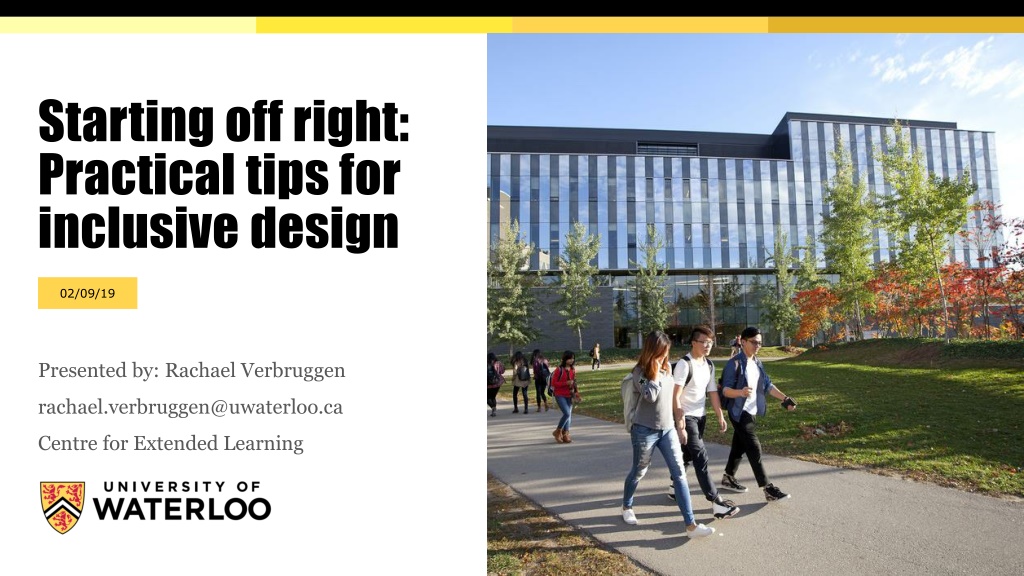
 undefined
undefined