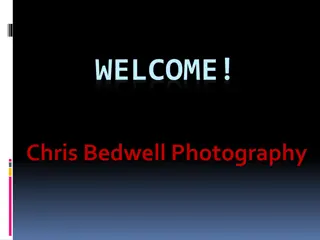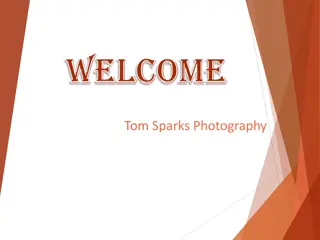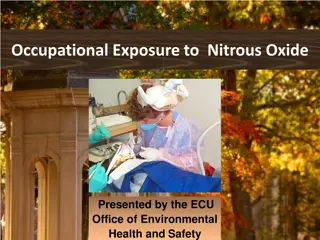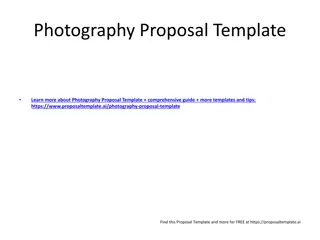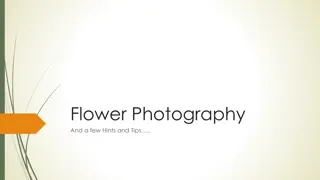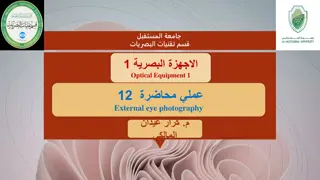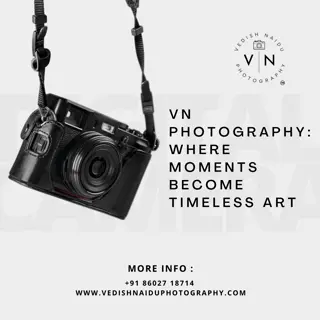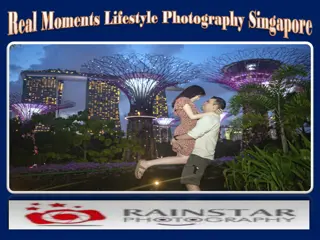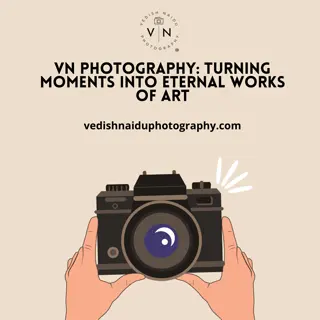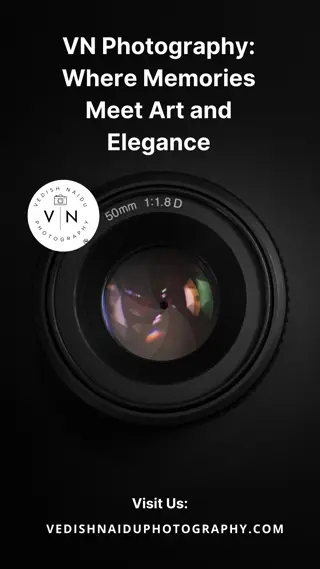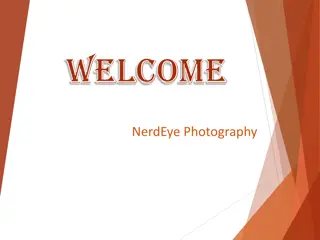Photography Basics and Exposure Explained
Delve into the fundamentals of photography with insights on camera elements, composition, exposure, aperture, shutter speed, ISO, and more. Understand how an image is created through light, lenses, and sensors, and uncover the impact of settings like F-stop and shutter speed on your photographs.
Download Presentation

Please find below an Image/Link to download the presentation.
The content on the website is provided AS IS for your information and personal use only. It may not be sold, licensed, or shared on other websites without obtaining consent from the author. Download presentation by click this link. If you encounter any issues during the download, it is possible that the publisher has removed the file from their server.
E N D
Presentation Transcript
Introduction to Photography Basics and Exposure Joel Gambino/Bob Peters 1
Photography 101 First Class Elements of a camera and how an image is made Types of cameras (deleting the duplicate) Fourth Class Lenses Filters Stabilization Flash Fifth and Sixth Class Composition Exposure Second Class Metering Color Balance (White Balance) Terms Gadgets Third Class Camera Parts Camera Settings Shooting Modes and Scene Modes 2
Basics and Exposure Elements of a camera Exposure Aperture Shutter speed ISO] 3
How an Image is Made Light rays from the subject arrive at the lens. The lens focuses and opens the proper aperture. The shutter opens for the proper time and the film or CCD is exposed to the image. 4
Aperture, shutter speed, ISO determine the amount of light reaching the sensor F-Stop F-Stop Shutter Speed Shutter Speed ISO ISO Faster shutter speed needs to be compensated my some combination of wider aperture and higher ISO 6
Aperture, f/ number Bigger number = Smaller opening (Focal Length/Effective Aperture) Smaller opening gives greater Depth of Field Preview (stop down) to see depth of field All cameras use some of these numbers f2, f2.8, f4, f5.6, f8, f11, f16, f22. Each higher number halves amount of light 7
Depth of Field The range of distance that is in focus Smaller apertures increase depth of field The effect is more severe with extreme close ups 8
Shutter Speed How long the shutter is open 250 means the shutter is open for 1/250th of a second Fast shutter speeds freeze motion, but require, large f stop, high ISO Slow shutter speeds can help in low light, but motion blur or camera shake can occur Vibration control allows lower shutter speed 9
Shutter Speed Fast: Freeze motion Too slow: Blurred 10
Pan Shot ISO 200, 1/200 sec, f/7.1 11
Stop Action 1/1000 sec, f/5.6, ISO 400 12
ISO / Film Speed Low number Higher quality High number Used in low light Can get noisy if you go too high Unlike f-stop, shutter speed, is dependent on technology. Noise has been reduced dramatically in last 10 years Larger sensors of same technology have less noise for same ISO 13
High ISO Noise (ISO 3200) 1/10 sec, f/3.9, ISO 3200 Noise most visible in dark areas, can be reduced by software Larger sensors have less noise 14
Small Cameras: Fixed Lens 1 Cell Phone No zoom, weak flash, very small sensor so limited dynamic range, sensor noise in poor light. No control over exposure but Handy, handy, handy Shirt Pocket (Plummeting sales because of cell phone cameras Small, convenient, but weaker flash, more limited zoom, fewer pictures/battery charge Limited over exposure control No viewfinder Limited maximum aperture 15
Types of Cameras: Fixed Lens 2 Pocketbook sized cameras Everywhere in-between small and SLR like Single Lens Reflex (SLR) Like Large physical size Electronic view finder (EVF) Full exposure control (APSAM) Large zoom range Larger battery, more pictures/charge 16
Interchangeable Lens Cameras DLRS (Digital Single Lens Reflexes) Rangefinder like (Leica, Sony Alpha) Mirror DSLRs have mirror flips out to expose sensor and focusing Usually have larger sensors Mirror compared to Mirror-less Most common, Larger, heavier because of space for mirror Optical viewfinder Faster focusing, lots of focusing modes 17
Your Owners Manual If you don t have it, look for it on-line Read it or at least skim through it to get an idea of all of the features of your camera. It will tell you what you can control and how to do it. Return to it periodically as you progress you may find solutions to problems you encounter. 18
Review When would you use: small/large f-stop, slow/fast shutter, low/high ISO What are the advantages of large cameras 19
Homework Find and read your owners manual (usually available on-line if you cannot find it) Find out what focusing modes you have Find out what manual controls you have Exposure compensation APSAM control Find out what metering modes you have 20
END OF DAY 1 21