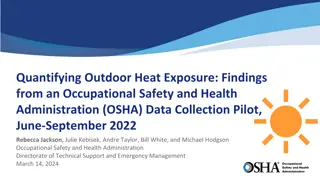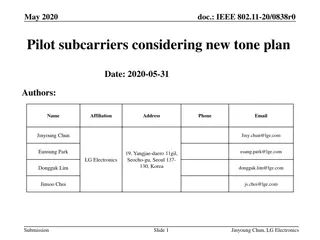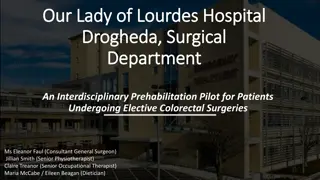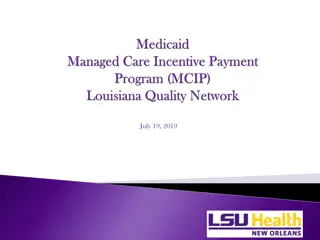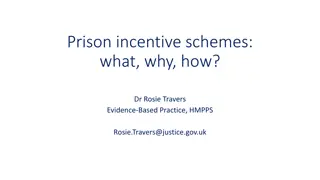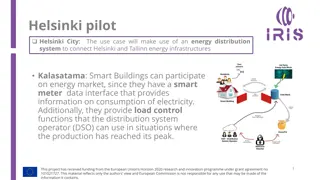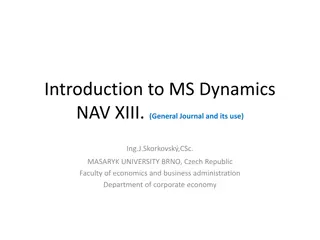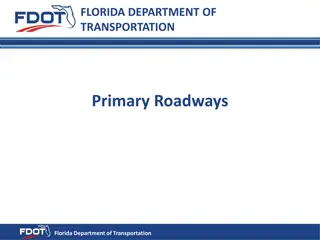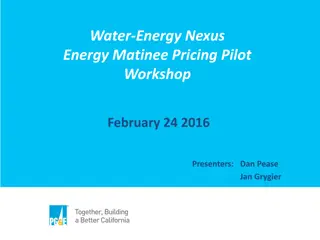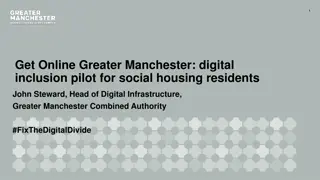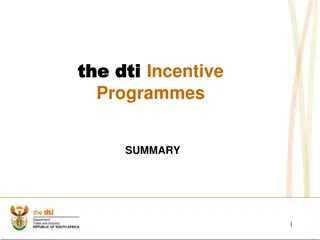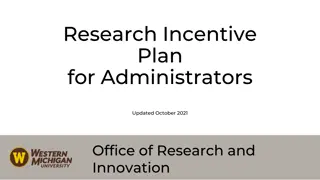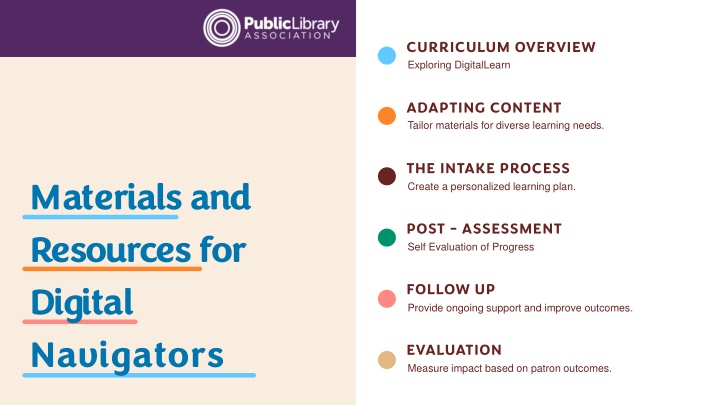
Personalized Learning for Diverse Needs
Explore how DigitalLearn.org offers tailored materials for diverse learning needs, creating personalized learning plans, self-paced modules, and workshop materials for improving outcomes. Strategies include simplifying content, modifying pacing, and incorporating culturally relevant examples.
Download Presentation

Please find below an Image/Link to download the presentation.
The content on the website is provided AS IS for your information and personal use only. It may not be sold, licensed, or shared on other websites without obtaining consent from the author. If you encounter any issues during the download, it is possible that the publisher has removed the file from their server.
You are allowed to download the files provided on this website for personal or commercial use, subject to the condition that they are used lawfully. All files are the property of their respective owners.
The content on the website is provided AS IS for your information and personal use only. It may not be sold, licensed, or shared on other websites without obtaining consent from the author.
E N D
Presentation Transcript
CURRICULUM OVERVIEW Exploring DigitalLearn ADAPTING CONTENT Tailor materials for diverse learning needs. THE INTAKE PROCESS Create a personalized learning plan. Materials and Resources for Digital Navigators POST - ASSESSMENT Self Evaluation of Progress FOLLOW UP Provide ongoing support and improve outcomes. EVALUATION Measure impact based on patron outcomes.
DIGITALLEARN.ORG TRAINING.DIGITALLEARN.ORG Self Paced Modules Workshop Materials Curriculum Overview
DigitalLearn.org: Self-Paced Modules TRADITIONAL E-LEARNING SHORT LESSONS INTERACTIVE PRACTICE ENGLISH & SPANISH
Training.DigitalLearn.org: Workshop Materials INSTRUCTOR GUIDE POWERPOINT HANDOUTS & ACTIVITIES CERTIFICATE
Adapting Content STRATEGIES OBJECTIVE: Simplify language for lower literacy levels Tailor materials for diverse learning needs Modify pacing for individual learning speeds Incorporate culturally relevant examples and visuals
USE WORKSHOP HANDOUTS WATCH A MODULE TOGETHER Ideas Supplement your standard curriculum and or coaching with Our Premade Handouts Demo the website before recommending other modules. RECOMMEND A SERIES OF MODULE TOPICS USE WORKSHOP SLIDES Supplement your standard curriculum and or coaching with Our Premade PowerPoint Slides Build the foundational skills to support their goals Adapting DigitalLearn content USE MODULES AS AT HOME REVIEW AND PRACTICE USE WORKSHOP INSTRUCTOR GUIDE Pull out pre-made examples and methods for teaching a specific topic After traditional teaching/coaching with workshop materials
DIGITALLEARN.ORG TRAINING.DIGITALLEARN.ORG Bite Size Lessons In-Depth Content Static content Editable Self Paced Modules Workshop Materials Interactive Use only what you need Independent Learning or Review Curriculum Overview
GOAL: PERSONALIZED LEARNING PLAN ASSESSING BASELINE DIGITAL SKILLS IDENTIFYING PATRON GOALS Intake Process with Patrons ID PATRON S ACCESS TO DEVICES & INTERNET ID BEST RESOURCES TO UTILIZE ID BEST METHODS FOR DELIVERY
NEW OPTIONS FORMS AND DATA COLLECTION USE PLA PROVIDED FORMS USE YOU OWN FORMS 1. Intake 2. Skills Assessment 3. Exit Summery 4. Follow up Form
Intake Form Skills Assessment Session Summary Form OR Use Your Own Forms Follow-up
Survey: What you will report to PLA google form 1. What is the patron's current level of digital literacy? (Consider using predefined categories like beginner, intermediate, or advanced.) 2. What specific goals does the patron want to achieve? (For example: applying for jobs, learning email, using social media, etc.) 3. Does the patron have reliable access to broadband internet? (Yes/No. If no, include an option to explain.) 4. What device(s) does the patron regularly use for digital tasks? (e.g., smartphone, laptop, desktop computer, tablet, etc.) 5. What teaching methods or approaches did you use to support the patron? (e.g., one-on-one coaching, group workshop, hands-on practice, etc.) Continued
Survey: What you will report to PLA cont. 6. Which DigitalLearn modules or resources were used during the session? (List module names if applicable.) 7. What additional resources or materials were used to support the patron's learning? (Include tools, websites, or printed materials.) 8. Did you create any new resources to meet the patron's needs? (Yes/No. If yes, briefly describe.) 9. Did the patron achieve their stated goal(s)? (Yes/Partially/No. Include space for an explanation if needed.) 10. How much total time did you spend preparing for and working with this patron? (Include preparation, instruction, and follow-up time.) 11. Additional Comments and reflections
Provided by AT&T and PLA Contact Us DigitalLearnHelp@ALA.org Central Time in Chicago Mary-Clare Bietila, Incentive Manager Carya Hass, Incentive Coordinator