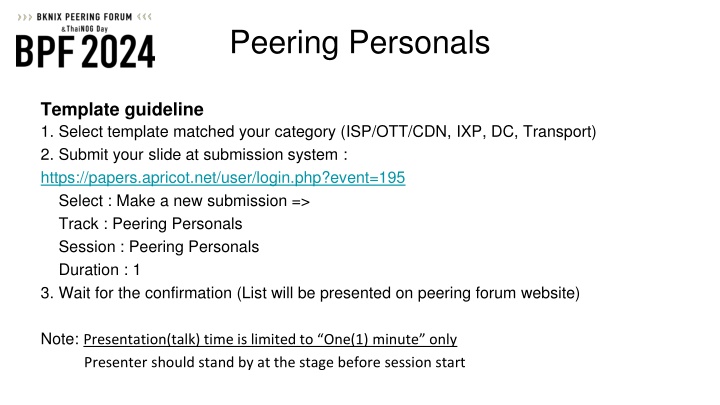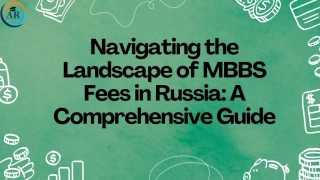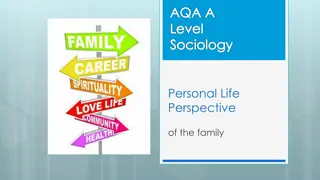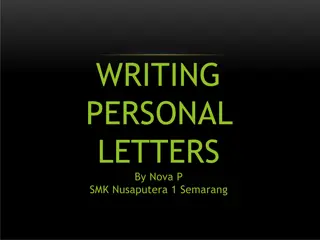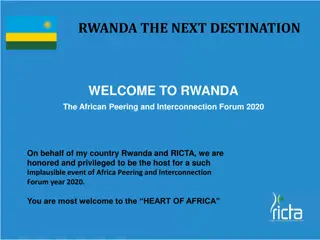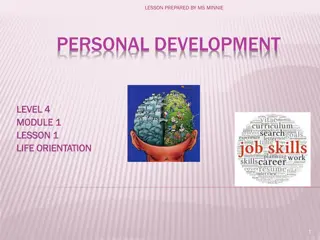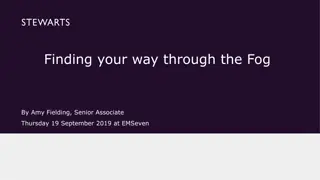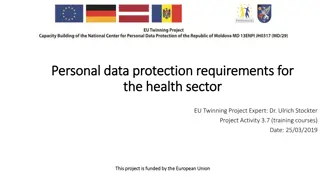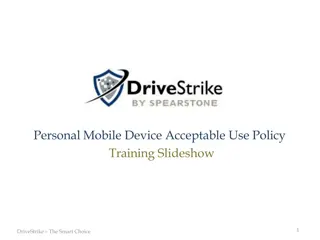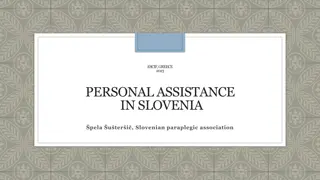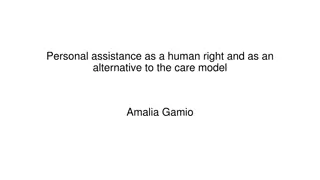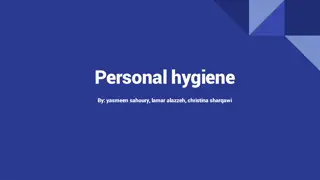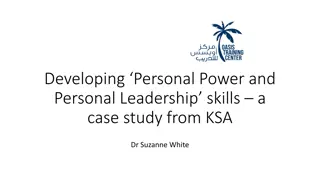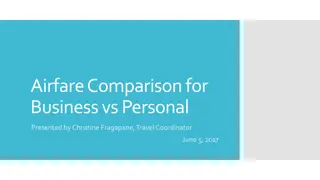Peering Personals: Promoting Networking Opportunities in the Digital Industry
Join the Peering Personals session to showcase your organization's peering profile, networking potential, and connectivity solutions. Submit your presentation slide, await confirmation, and get ready to present your information in just one minute. Embrace this platform to connect with peers and expand your presence in the digital ecosystem.
Download Presentation

Please find below an Image/Link to download the presentation.
The content on the website is provided AS IS for your information and personal use only. It may not be sold, licensed, or shared on other websites without obtaining consent from the author.If you encounter any issues during the download, it is possible that the publisher has removed the file from their server.
You are allowed to download the files provided on this website for personal or commercial use, subject to the condition that they are used lawfully. All files are the property of their respective owners.
The content on the website is provided AS IS for your information and personal use only. It may not be sold, licensed, or shared on other websites without obtaining consent from the author.
E N D
Presentation Transcript
Peering Personals Template guideline 1. Select template matched your category (ISP/OTT/CDN, IXP, DC, Transport) 2. Submit your slide at submission system : https://papers.apricot.net/user/login.php?event=195 Select : Make a new submission => Track : Peering Personals Session : Peering Personals Duration : 1 3. Wait for the confirmation (List will be presented on peering forum website) Note: Presentation(talk) time is limited to One(1) minute only Presenter should stand by at the stage before session start
<Organization Name> <logo> <XXX> ASN Content / Eyeballs / Balanced Traffic Profile <xbps> Traffic Volume Open / Selective / Closed Peering Policy (IXP/ DC/Location) Indicate especially Asia and Oceana Peering Locations asxxx.peeringdb.com Peeringdb Entry <name>, email <peering@domain.com> Contact Information Photo (optional) Contact Person/s Contact information
BKNIX Route Servers 63529 ASN Balanced Traffic Profile < 100 Mbps Traffic Volume Open Peering Policy TCC Bangna CSL - CW Tower AIMS DC TH NTT BKK2 STT Bangkok1 Peering Locations as63529.peeringdb.com Peeringdb Entry info@bknix.co.th , peering@bknix.co.th Contact Information
<Organization Name> <logo> <name1> <name2> IXP Name/s <City, Country> <City, Country> Location <Data Center> <Data Center> Point of Presence <count> <count> # of connected ASNs <xbps> <xbps> Peak Traffic No/Yes <BIRD/OpenBGPD/etc> No/Yes <BIRD/OpenBGPD/etc> Route Server https://www.peeringdb.com/ix/xx https://www.peeringdb.com/ix/yy Peeringdb/IXPdb Photo (optional) Contact Person/s Contact information
IXP Name/s BKNIX BKNIX Chiang Mai Bangkok, Thailand Chiang Mai, Thailand Location TCC Bangna (supported by ISOC) CSL - CW Tower (supported by ISOC) AIMS DC TH NTT BKK2 (supported by ISOC) STT Bangkok1 ETIX Bangkok1 Symphony (supported by APNIC) ITSC, Chiang Mai University Point of Presence 56 8 # of connected ASNs 150 G 1.8 G Peak Traffic Yes <BIRD 2 + IRR&RPKI> Yes <BIRD 2 + IRR&RPKI> Route Server https://www.peeringdb.com/ix/1025 https://www.peeringdb.com/ix/3303 Peeringdb/IXPdb Contact Information : info@bknix.co.th , peering@bknix.co.th Nan Patama Thanapat Bass
<Organization Name> <logo> <name1> <name2> Data Center <City, Country> <City, Country> Location <IXPs> <IXPs> IXP Presence Photo (optional) Contact Person/s Contact information
<Organization Name> <logo> <City, Country> <City, Country> City/Country <Datacenter> <Datacenter> Facility Presence <DWDM, Dark Fiber, etc> <DWDM, Dark Fiber, etc> Facility Type Bandwidth Options Subsea Cables Website Photo (optional) Contact Person/s Contact information