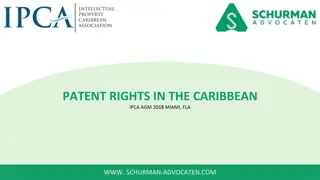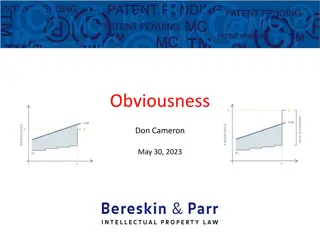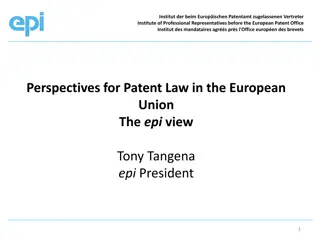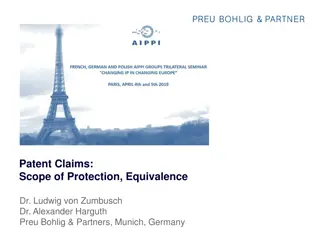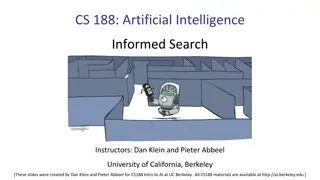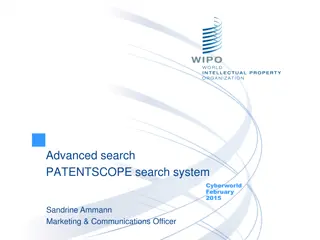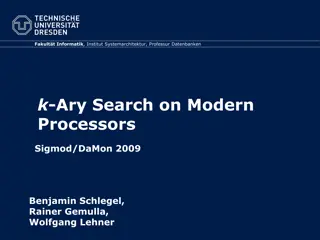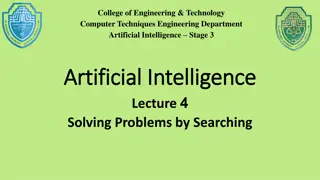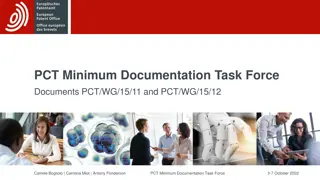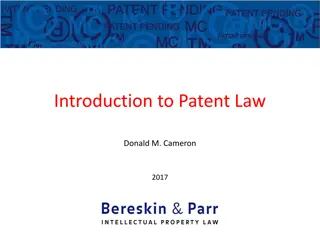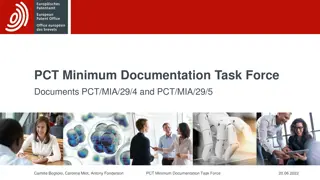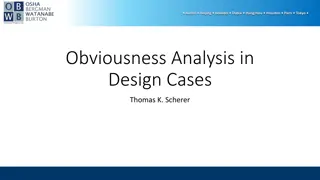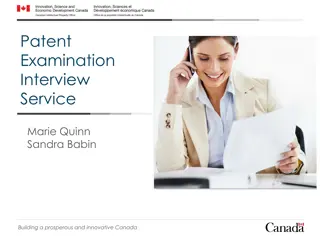PATENT INFORMATION SEARCH STRATEGIES
Conducting effective patent searches requires knowledge of search criteria, databases, classifications, applicant/inventor names, and number/date ranges. Learn how to find relevant patents and access vital information for technological advancements.
Download Presentation

Please find below an Image/Link to download the presentation.
The content on the website is provided AS IS for your information and personal use only. It may not be sold, licensed, or shared on other websites without obtaining consent from the author.If you encounter any issues during the download, it is possible that the publisher has removed the file from their server.
You are allowed to download the files provided on this website for personal or commercial use, subject to the condition that they are used lawfully. All files are the property of their respective owners.
The content on the website is provided AS IS for your information and personal use only. It may not be sold, licensed, or shared on other websites without obtaining consent from the author.
E N D
Presentation Transcript
PATENT INFORMATION SEARCH STRATEGIES 1 LAUNCH OF MASENO TISC CENTRE AND IP TRAINING 18TH TO 20TH AUGUST 2021 Cleophas Ojode cleojode@yahoo.com
Important points to note A search carried out in patent documents allows one to find information on recent developments in a range of technical areas. 2 There are limitations of the data in which search is carried out. No single data source covers all the available technology information. Effective searching requires a solid knowledge of the technical field to which an invention belongs
Search criteria used to find relevant patents Search by keyword 3 Patent information databases can be searched using keywords that describe: the technology or problem the technology is designed to solve
Search by patent classification (IPC System) All patent documents are individually classified using standardized system identifying the technology group: A Human Necessities B Performing Operations; Transporting C Chemistry; Metallurgy D Textiles; Paper E Fixed Constructions F Mechanical Engineering; Lighting; Heating; Weapons; Blasting G Physics H Electricity 4
Search by applicant name or by inventor name Information on the patenting activities of specific individuals, companies or universities can be obtained by searching patent documents according to their names 5 Search in specific data fields One can search for a certain keyword in the title or abstract rather than in the whole document
Search by number/ date ranges Patent documents are assigned unique identification numbers at each stage in the patenting process i.e. o An application number o A publication number o A patent number, if patent is granted by a competent authority 6 Also recorded in patent documents are key dates such as o Date of filing o Date of publication o Priority date (first date of filing patent application upon which priority is claimed)
ADDITIONAL FREE PATENT DATABASES Espacenet Advance Search 7 Lens Patent Search USPTO Patent Search Public pair-USPTO Portal Google Patent Advanced Search
Database for Scientific Literature 8 Google Scholar
9 END
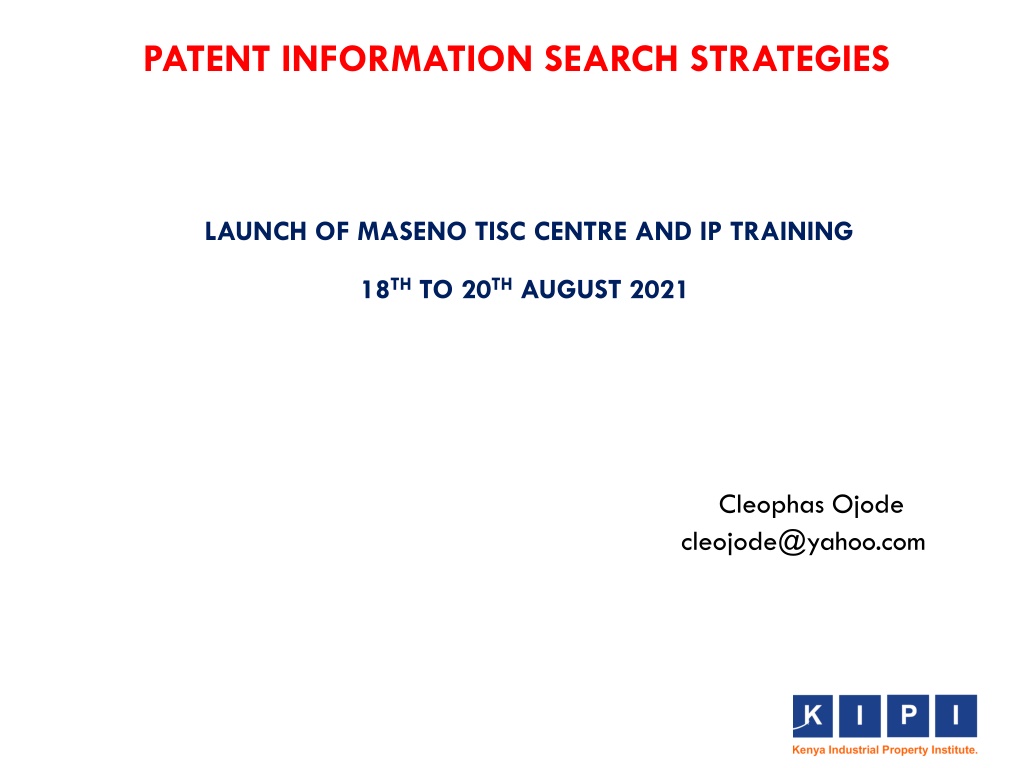
 undefined
undefined