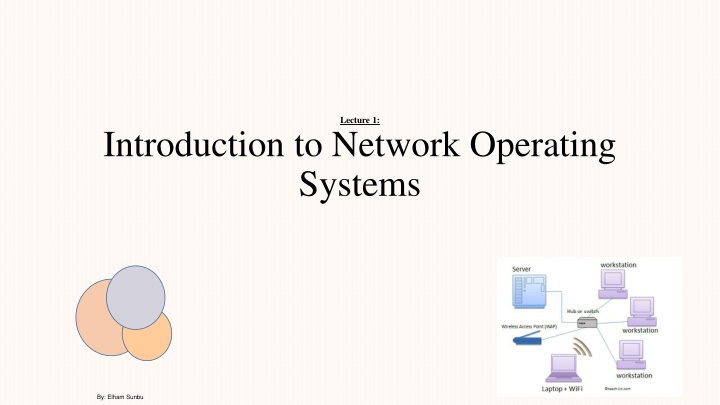Overview of Network Operating Systems and Their Features
Network operating systems are essential software that manage computer resources and provide services for programs. This lecture covers the types of computers in a network, features of operating systems such as process and memory management, disk and file systems, and networking capabilities. Understanding operating systems is crucial for effective computer system management and utilization within a network environment.
Download Presentation

Please find below an Image/Link to download the presentation.
The content on the website is provided AS IS for your information and personal use only. It may not be sold, licensed, or shared on other websites without obtaining consent from the author.If you encounter any issues during the download, it is possible that the publisher has removed the file from their server.
You are allowed to download the files provided on this website for personal or commercial use, subject to the condition that they are used lawfully. All files are the property of their respective owners.
The content on the website is provided AS IS for your information and personal use only. It may not be sold, licensed, or shared on other websites without obtaining consent from the author.
E N D
Presentation Transcript
Lecture 1: Introduction to Network Operating Systems By: Elham Sunbu
OUTLINES What is Operating Systems ?? Types of computers in the network Features of operating systems Types of Operating Systems Networks Operating Systems Review of LAN and WAN Advantages of Wide area network Disadvantages of Wide area network
What is Operating Systems ?? is software that manages computer hardware and software resources and provides common services for computer programs. Operating systems form an essential component of the system software in a computer system. Application programs usually require an operating system to function.
Types of computers in the network: 1)The client: The client requests data services from servers on the network. 2)SERVER: Server supplying services or data to clients on the network.
Features of operating systems 1. Process management 2. Memory management 3. Disk and file system 4. Networking 5
Process management It deals with running multiple processes. Most operating system allow a process to be assigned a priority which affects its allocation of CPU time. Interactive operating systems also employ some level of feedback in which the task with which the user is working receives higher priority. In many systems there is a background process which runs when no other process is waiting for the CPU. 6
Memory management The memory manager in an OS coordinates the memories by tracking which one is available, which is to be allocated or deallocated and how to swap between the main memory and secondary memories. The operating system tracks all memory used by each process so that when a process terminates, all memory used by that process will be available for other processes. 7
Disk and file systems: Operating systems have a variety of native file systems that controls the creation, deletion, and access of files of data and programs. 8
Networking Most current operating systems are capable of using the TCP/IP networking protocols. This means that one system can appear on a network of the other and share resources such as files, printers, and scanners. Many operating systems also support one or more vendor-specific legacy networking protocols as well. 9
Types of Operating Systems Single-user, (single task and , multi-tasking) 1. Multi-user 2. Embedded 3. Real time 4. 10
SINGLE USER 2 TWO TYPES: Single user, single task Single user, multi tasking 1. 2.
Single user, single task 3 As the name implies, this operating system is designed to manage the computer so that one user can effectively do one thing at a time. Example: The Palm OS for Palm handheld computers
Single user, multi tasking 4 This is the type of operating system most people use on their desktop and laptop computers today. Microsoft's Windows and Apple's MacOS platforms are both examples of operating systems that will let a single user have several programs in operation at the same time. Designed with a single user in mind but can deal with many applications running at the same time Type of operating system most people use on their desktop and laptop computers today For Example: It's entirely possible for a Windows user to be writing a note in a word processor while downloading a file from the Internet while printing the text of an e-mail message. 3/1/2015
Multi-user 7 A multi-user operating system allows many different users to take advantage of the computer's resources simultaneously. The operating system must make sure that the requirements of the various users are balanced, and that each of the programs they are using has sufficient and separate resources so that a problem with one user doesn't affect the entire community of users. Allows multiple users to access the computer system at the same time Time Sharing system and Internet servers as t h e multi user systems Examples: UNIX, VMS and Mainframe Operating systems
MULTI TASKING 9 Allows more than one program to run concurrently. The tasks share common processing resources, such as a CPU and main memory In the process, only one CPU is involved, but it switches from one program to another so quickly that it gives the appearance of executing all the programs at the same time. screenshot of Debian Linux (version 7.1, "Wheezy") running the GNOME desktop environment, Firefox, Tor, and VLC media player, all at the same time.
EMBEDDED OS 13 Designed to be used in embedded computer systems Are able to operate with a limited number of resources on small machines like PDAs Are very compact and extremely efficient by design is a computer that is part of a different kind of machine Examples include computers in cars, digital televisions, ATMs, airplane controls, digital cameras, GPS navigation systems, elevators, and among many other possibilities. Embedded OS in a car Android OS in digital camera
REAL TIME OPERATING SYSTEM 15 is a multitasking operating system that aims atexecuting real-time applications. The main objective of real-time operating systems is their quick and predictable response to events In it, the time interval required to process and respond t o inputs is so small that it controls the environment Examples: QNX, RTLINUX Are used to control machinery, scientific instruments and industrial systems
Networks Operating Systems Network operating system refers to software that implements an operating system of some kind that is oriented to computer networking. For example, one that runs on a server and enables the server to manage data, users, groups, security, applications, and other networking functions. The network operating system is designed to allow shared file and printer access among multiple computers in a network, typically a local area network (LAN), 18
Review of LAN & WAN 19
Local area network (LAN) A local area network (LAN) is a computer network within a small geographical area such as a home, school, computer laboratory, office building or group of buildings. 20
Advantages of LAN or Local Area Network Resource Sharing 1. Computer resources like printers, modems, DVD-Rom drives and hard disks can be shared with the help of local area networks. This will reduce cost of hardware purchases. Software Applications Sharing 2. It is cheaper to use same software over network instead of purchasing separate licensed software for each client in a network. Easy and Cheap Communication 3. Data and messages can easily be transferred over networked computers. 21
Advantages of LAN or Local Area Network Centralized Data 4. The data of all network users can be saved on hard disk of the server computer. This will help users to use any workstation in a network to access their data. Because data is not stored on workstations locally. Data Security 5. Since, data is stored on server computer centrally, it will be easy to manage data at only one place and the data will be more secure too. Internet Sharing 6. Local Area Network provides the facility to share a single internet connection among all the LAN users. In Net Cafes, single internet connection sharing system keeps the internet expenses cheaper. 22
Disadvantages of LAN or Local Area Network High Setup Cost 1. Although the LAN will save cost over time due to shared computer resources but the initial setup costs of installing Local Area Networks is high. Privacy Violations 2. The LAN administrator has the rights to check personal data files of each and every LAN user. Moreover he can check the internet history and computer use history of the LAN users. Covers Limited Area 3. Local Area Network covers a small area like one office, one building or a group of nearby buildings. 23
Wide area network (WAN) A wide area network (WAN) is a geographically distributed private telecommunications network that interconnects multiple local area networks (LANs). 24
Advantages of Wide area network 1. Covers a large geographical area So long distance businesses can connect on the one networkShares software. 2. Speed Messages can be sent very quickly to anyone else on the network. These messages can have pictures, sounds. 25
Disadvantages of wide area network 1. High setup costs WANs are complicated and complex, so they are rather expensive to set up. Obviously, the bigger the WAN, the costlier it is to set up. 2. Security Concerns WANs open the way for certain types of internal security breaches, such as unauthorized use, information theft, and malicious damage to files. 3. Maintenance Issues Maintaining a WAN is a challenge, no doubt about it. Guaranteeing that your data center will be up and operating 24/7 is the biggest maintenance challenge of all. 26